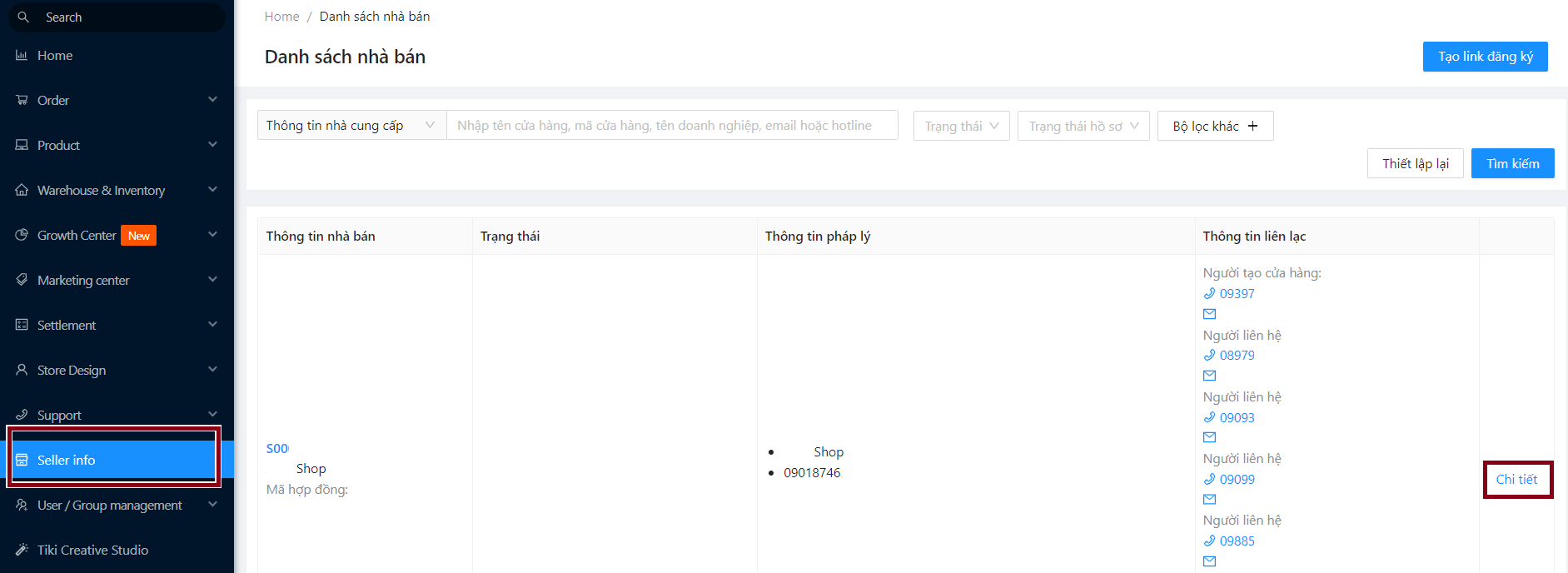Warehouse setting
To set up warehouse on the Seller Center, please follow these steps
Step 1: Go to Seller Center and select Seller Info > select Chi tiết (Detail)
Step 2: Select Fulfillment model, warehouse & contact info, then select Manage
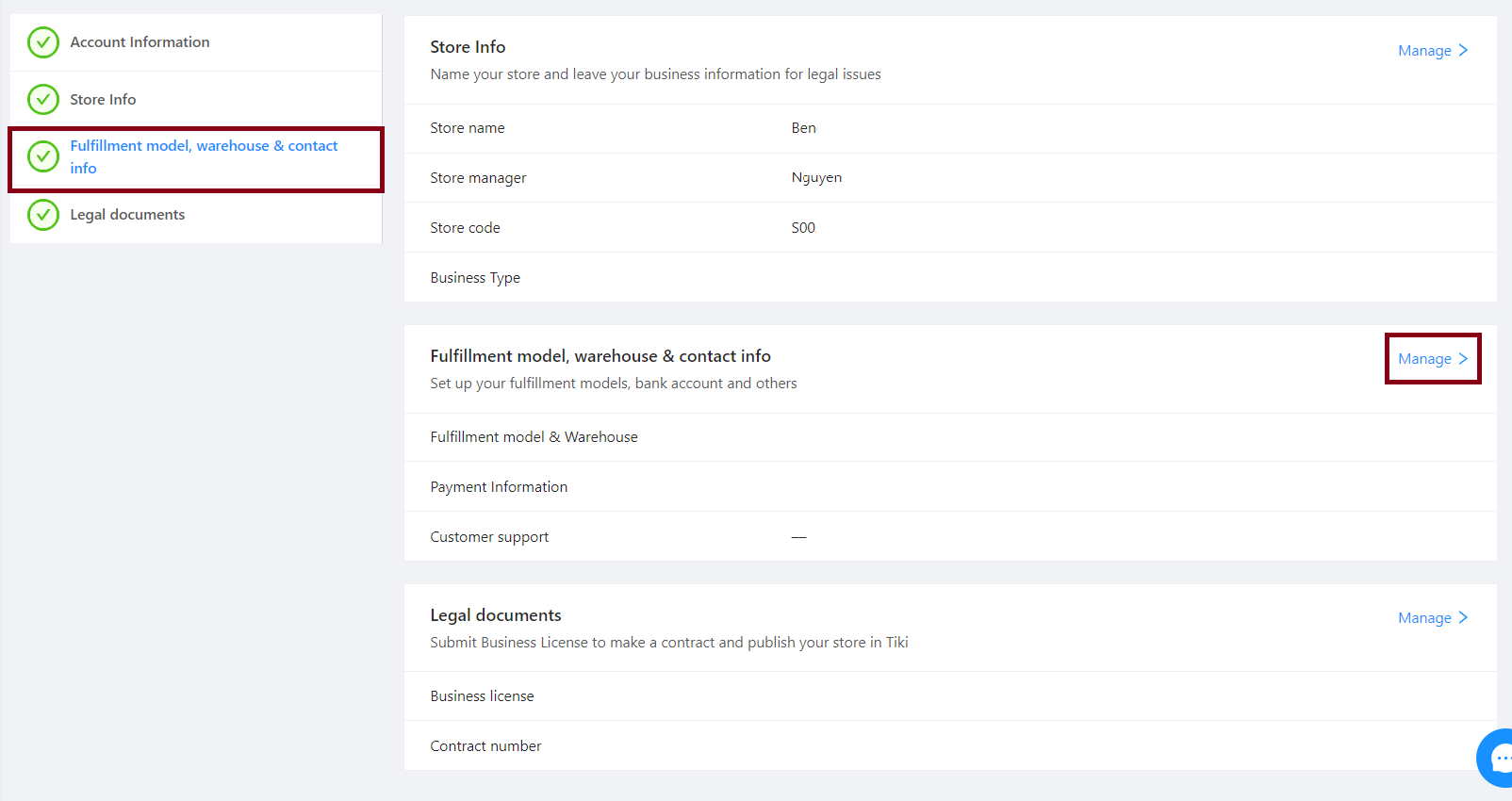
Step 3: Choose Add a warehouse
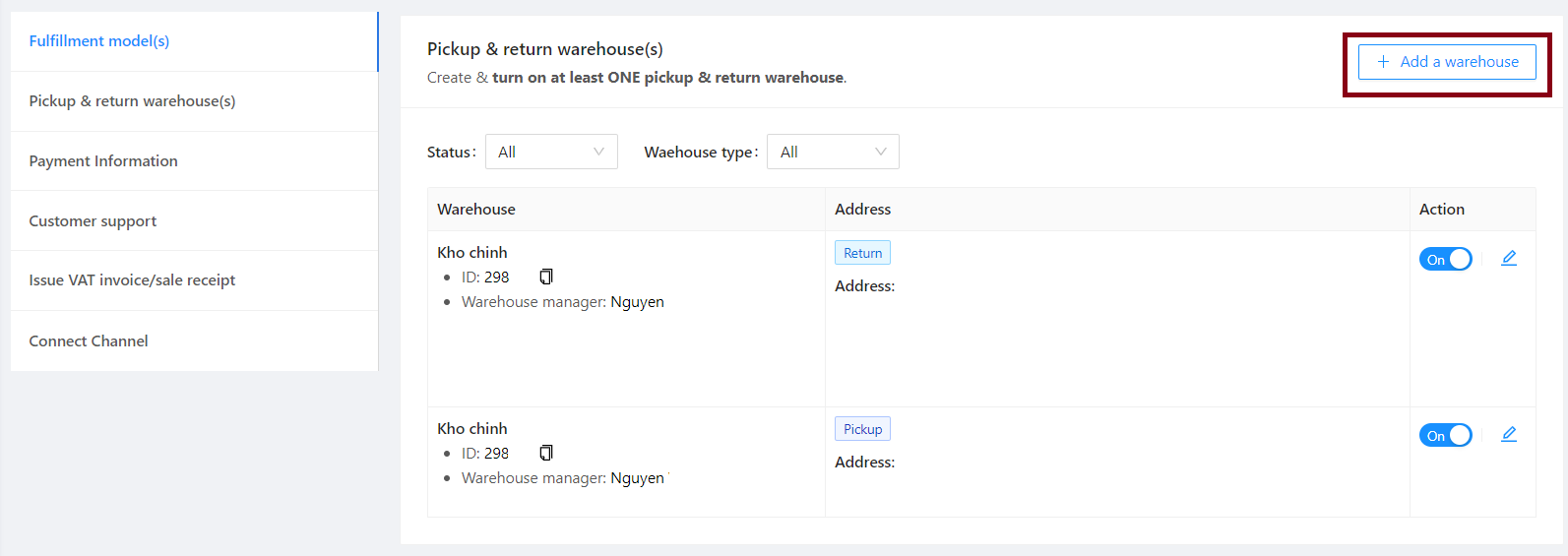
Step 4: Input your Seller Warehouse Information and then select Create new warehouse.
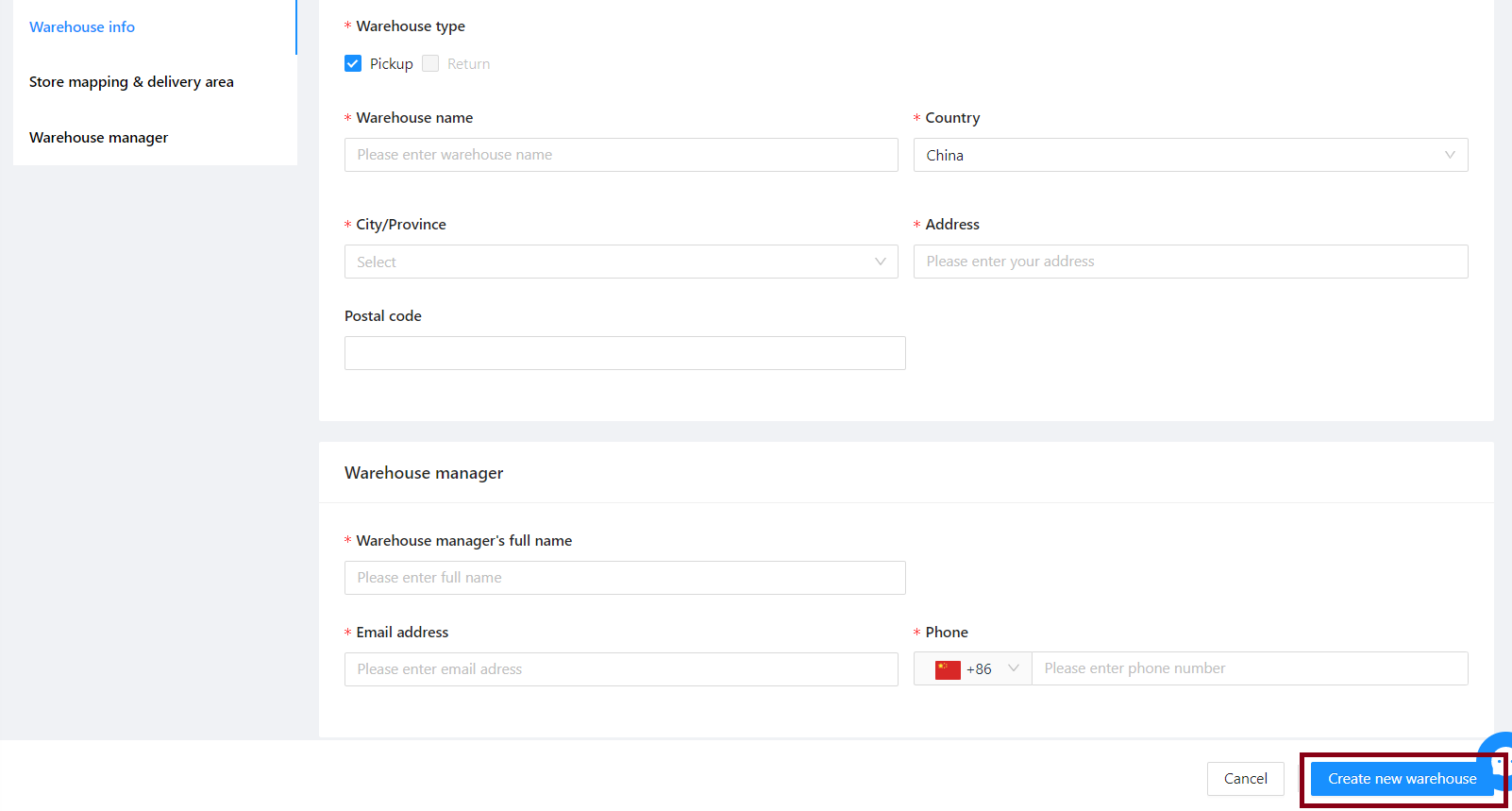
Note:
-
Warehouse name: Store name_Country_Province. Ex: MOKOEZ_CN_Guangdong
-
Phone: choose your country’s area codes before inputting your phone number. Ex: +86 for China
Step 5: The system will then ask you to double check all the information since you can only edit other information but not the address or remap the warehouse. Select Yes, continue when you have done checking.
Step 6: At this phase, your warehouse has been successfully created. You can turn on/off the warehouse address by dragging on/off the button in the Status section.
The list of warehouses and lead time for reference.
|
Original country |
Region |
Leadtime (days) |
|||
|
Hanoi |
Ho Chi Minh |
North |
South |
||
|
Vietnam |
Hanoi |
6 |
7 |
7 |
8 |
|
Vietnam |
Ho Chi Minh |
7 |
6 |
8 |
7 |
|
China |
Nanning |
5 |
7 |
8 |
10 |
|
China |
Shenzhen |
7 |
9 |
10 |
12 |
|
China |
Dongguan |
7 |
9 |
10 |
12 |
|
Taiwan |
Taipei |
10 |
10 |
14 |
14 |
|
Korea |
Incheon |
10 |
10 |
14 |
14 |
|
Japan |
Tokyo |
20 |
20 |
20 |
20 |
|
Hongkong |
Yuen Long |
10 |
10 |
14 |
14 |
|
Singapore |
Pandan Avenue |
20 |
20 |
20 |
20 |
|
Australia |
New South Wales |
20 |
20 |
20 |
20 |
|
USA |
Houston |
20 |
20 |
20 |
20 |
|
Others |
– |
20 |
20 |
20 |
20 |