View buyer history
Tiki provides a support feature to view buyers’ basic shopping history (except for confidential information) in order to help sellers have a better experience when making decisions when confirming orders.
|
Metrics |
Descriptions |
|
Successful delivery rate |
|
|
Joining time |
The date the customer creates a shopping account or the date the first order is placed (in case the customer registers an account via Facebook). |
|
Number of successful delivery orders |
Total number of successful delivery orders within the last 6 months. |
|
Number of cancelled orders by customer |
Total number of cancelled orders by customer within the last 6 months (only displayed if the number of canceled orders > 0) |
|
Top cancelled reasons by customer |
Show the most common reasons customers cancel orders. |
|
Total orders placed by customer |
Number of orders the customer has placed in the last 6 months and in the statuses such as: Awaiting Confirmation/Processing/Canceled/Shipping. |
|
Last time placed order at |
The date that customer has placed the most recent order |
|
Payment method of the last order |
Display the form of payment of the last order: Cash/E-Wallet/Card |
From the Seller Center, please follow these steps
Method 1: From Order List page
At the order code, click on the user icon or click See buyer history to view information such as:
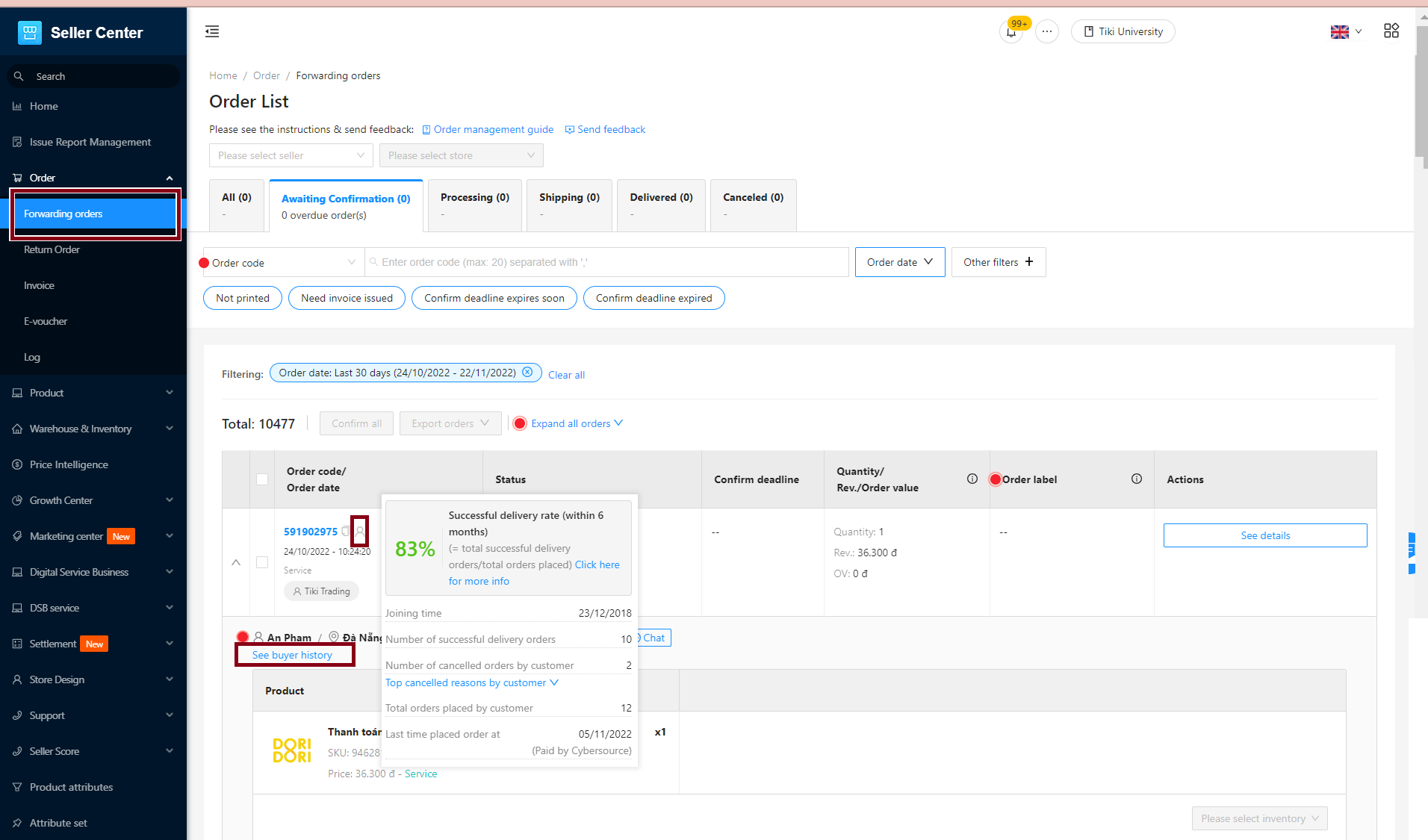
Method 2: From the Order details page
Please click on See details for each order, then at the Customer information section, click on Detailed information.
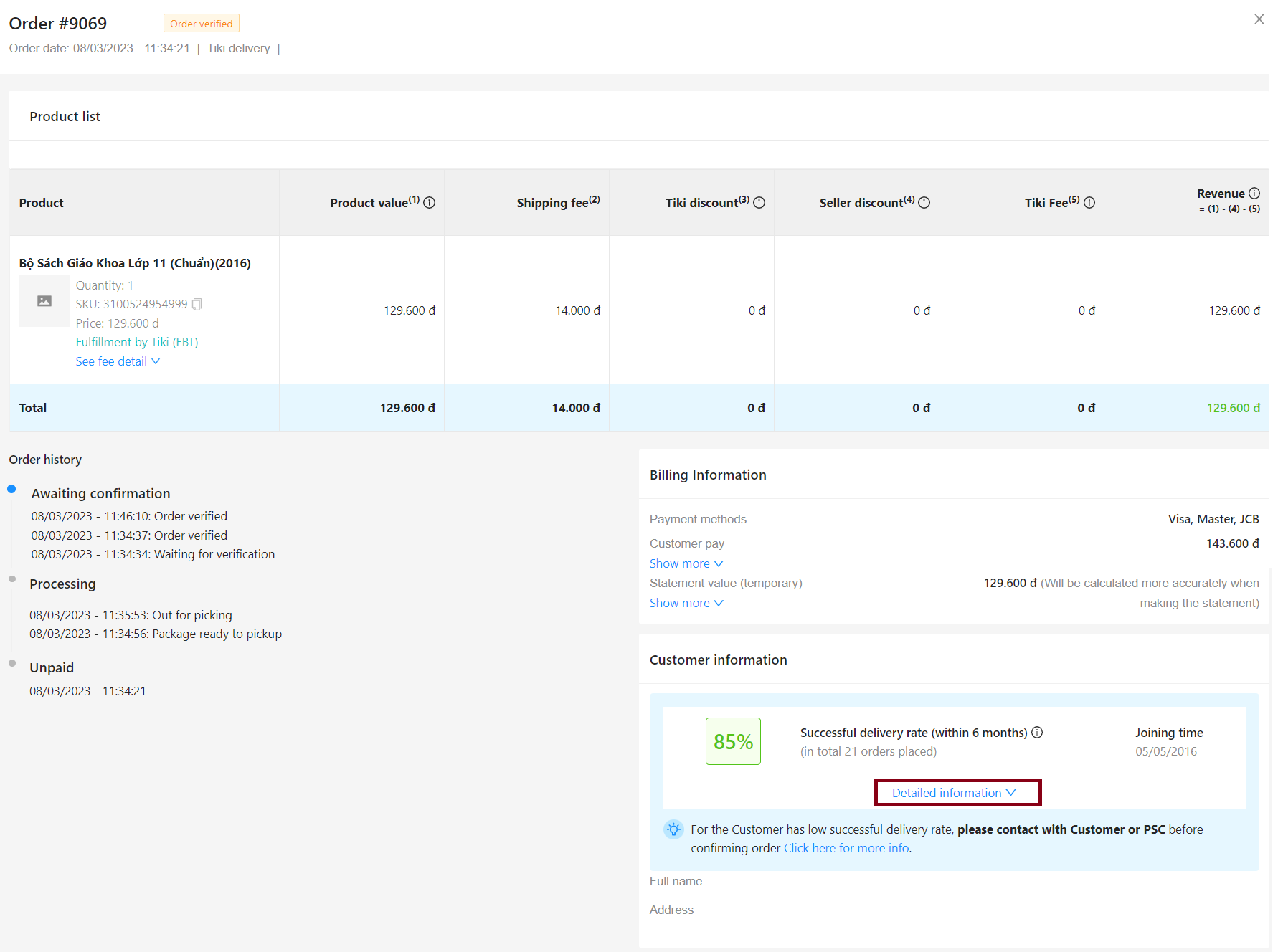
1. Signs
-
Has a successful delivery rate less than 75%.
-
Placed an order with an unusually high quantity of the same product
-
Placed a large number of orders at the same time
-
Usually make payment in cash
-
Is still a new customer with only few orders
Note: In some cases such as: The order was automatically confirmed, the customer has paid in advance, the customer has a clear shipping address, etc., you can still ship your products even if the successful delivery rate is lower than 75%.
2. Recommended handling directions
When you suspect or discover that the customer is in the high-risk group, which may affect business performance of the store, Tiki recommends you to follow these steps:
-
Please contact your customer via our Chat tool and refer to the Notes and FAQ when using the Chat feature here (sections III and IV). In case the customer confirms that there is still a need to place an order, then please process the order as usual.
-
In case you cannot contact the customer or the customer does not respond, you can contact Tiki’s Partner Support department via email: Support@tiki.vn/hotro@tiki.vn to request support.




