Managing payment and return orders
Check ratecard fee
The instructions in this section will help you to know more about steps to check for statement, RMA order and also, how the process of payment should be.
Moreover, when operating on the Tiki e-commerce platform, sellers are required to comply with and fully pay the fees as specified. Sellers can find this charge schedule by logging into Seller Center and going to Finance > Statement > Policy 31 – Fee and Fee scheme to Cross Border Sellers
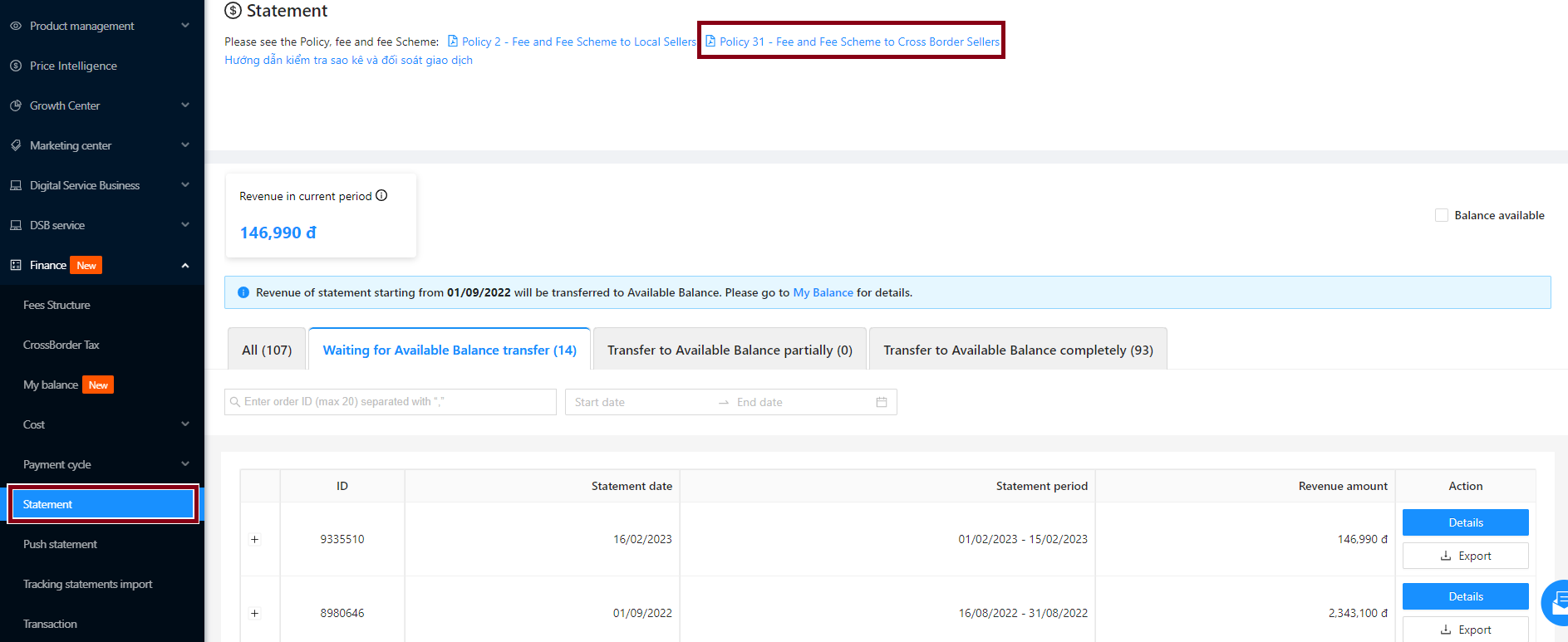
2. Fee structure for common fees
To make it easier and more intuitive for sellers to check for certain fees, at the Seller Center, Tiki provides detailed logistics and commission fees for each specific group. Please select Finance > Fee Structure and select the type of fees you want to check.
- Logistics fee: Displays information about Shipping fee.
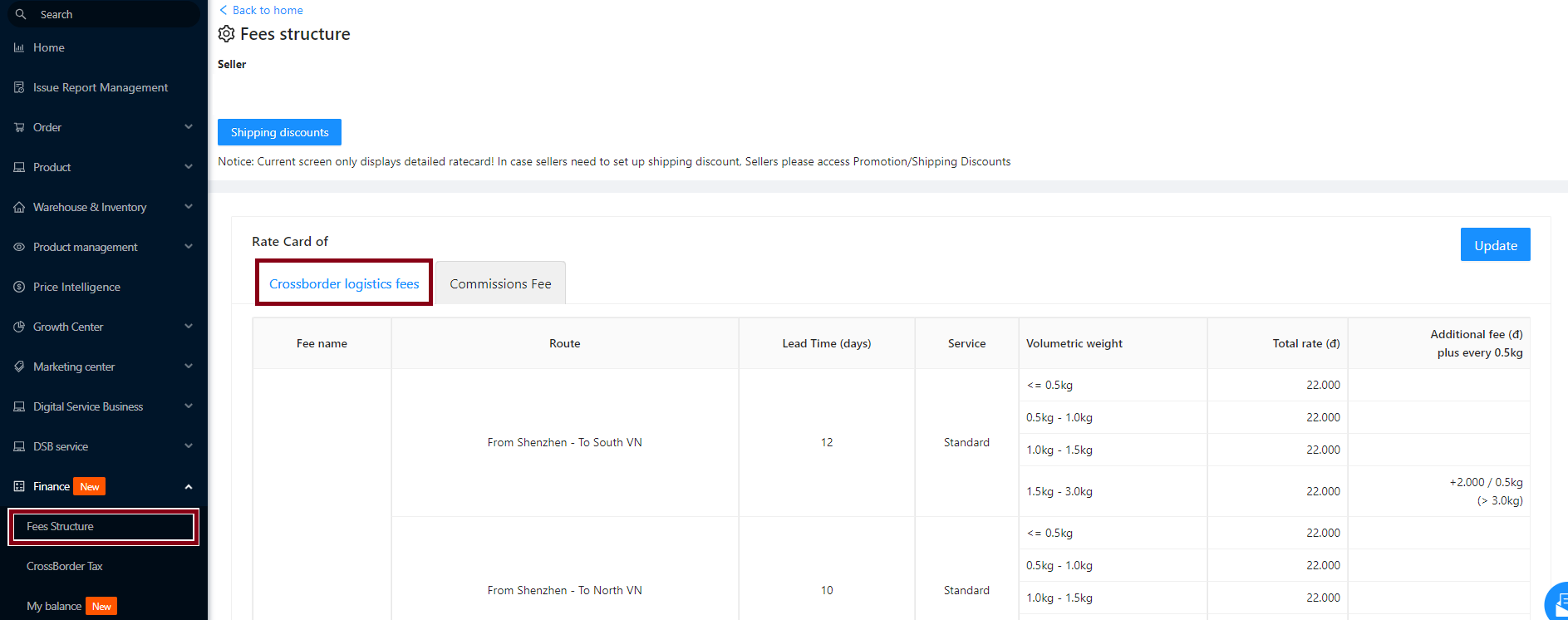
- Commissions fee: Displays the commission fee for each category on Tiki that you are selling products from, and at the same time shows the comparison with other popular e-commerce websites in Vietnam.
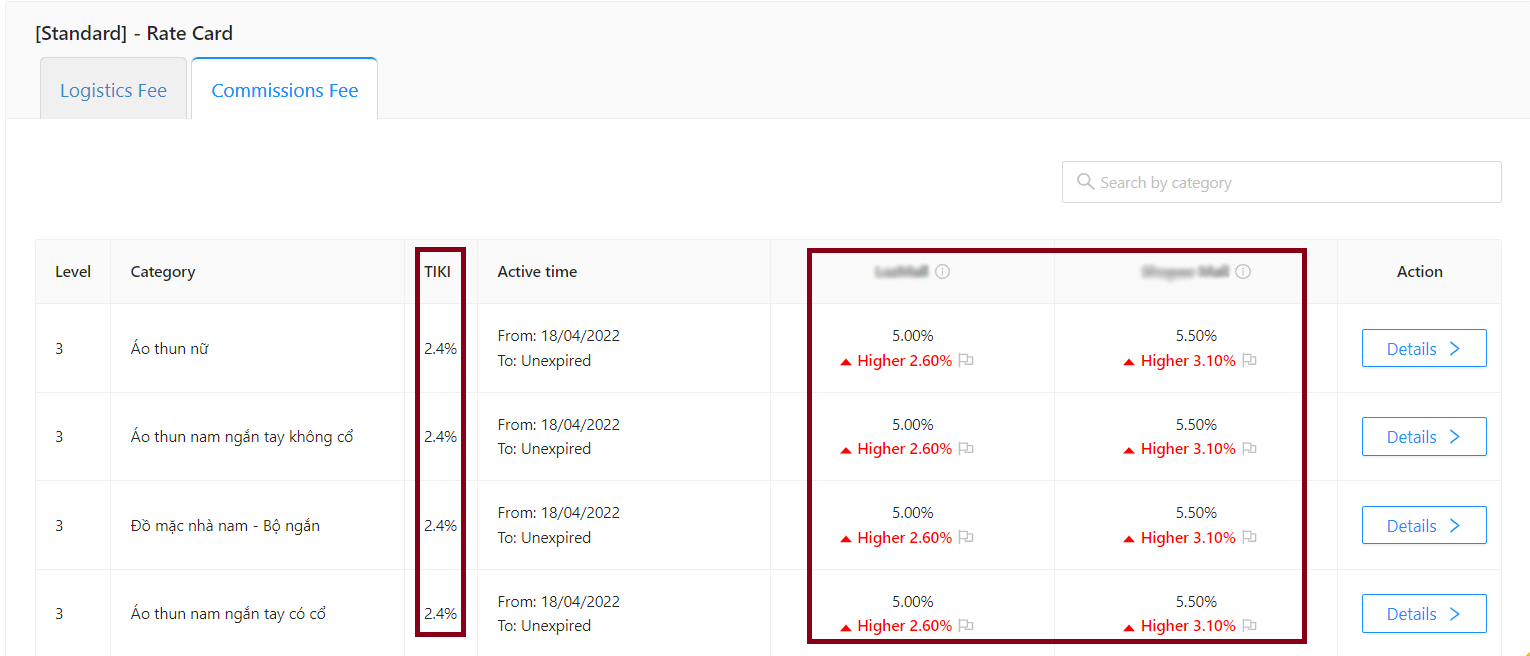
Note: Comparison information is for reference only and may change depending on the time of update. If there is incorrect data, you can send suggestions to Tiki by clicking on the flag icon below the data.
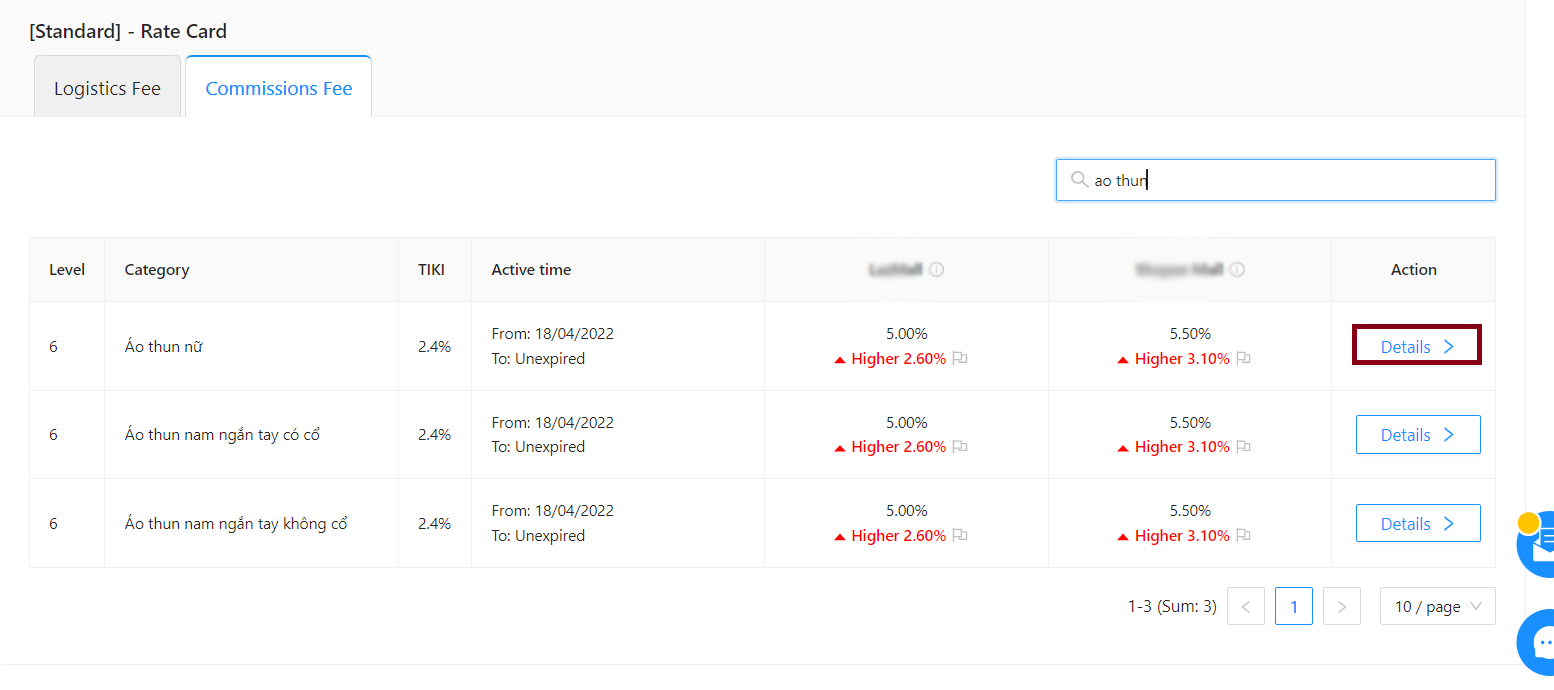
In case there are too many categories that you are selling products from, you can search for a category by category name to see the details of the commissions fee for that category, then click Details to view by level.




