Managing payment and return orders
Intro to My Balance
With the My balance feature, Tiki hopes to build and develop a financial management system that can be used by both Tiki and sellers, helping sellers to optimize the cash flow.
Benefits for sellers:
-
Actively manage the revenue and payment of the store
-
Keep track of payment status between the seller and Tiki
-
The first step for Tiki to continue developing even better new features in the future
To manage your cash flow, please perform the following steps:
At Seller Center, please go to Finance > My Balance (VND)
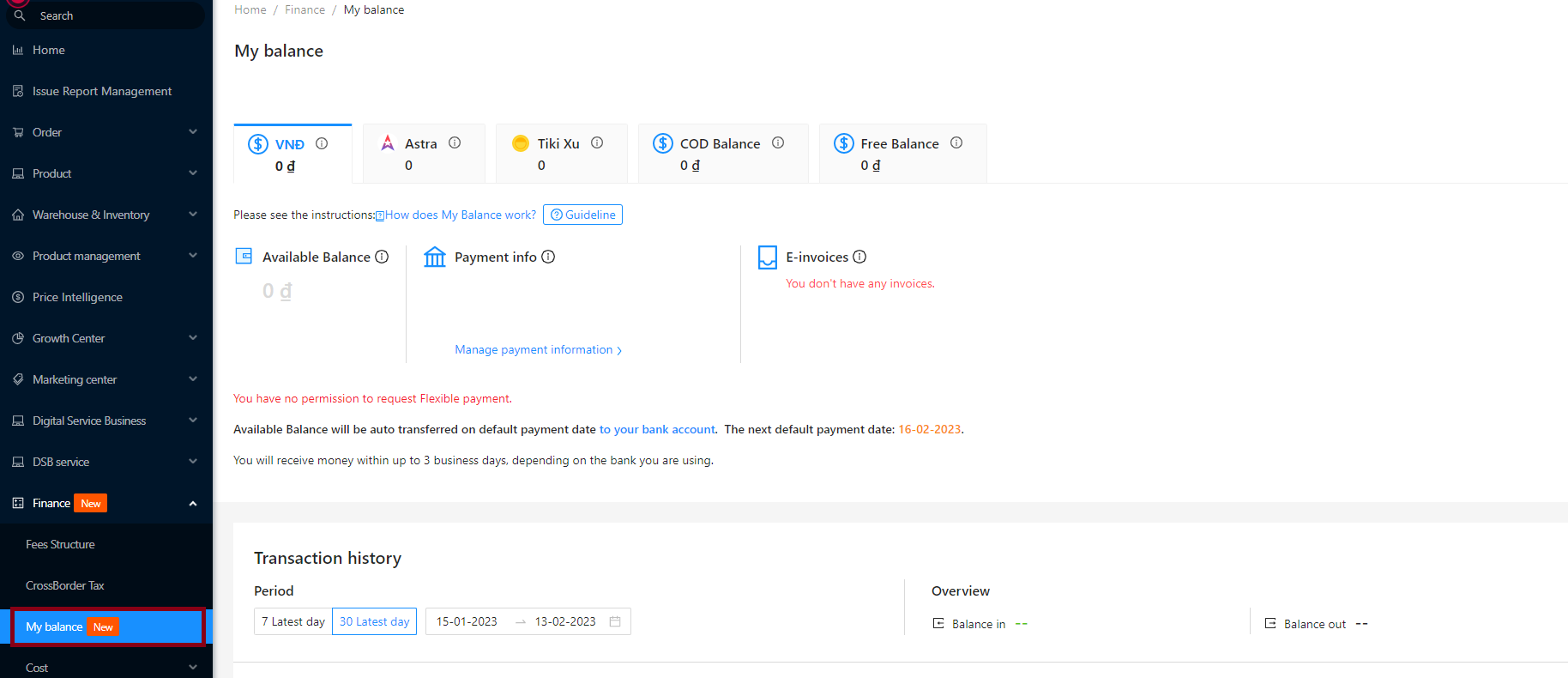
1. My balance overview
-
Available balance: The total amount of cash in your account. The available balance will change when there are sales transactions, RMA transactions, adjustment transactions, compensation transactions, penalty fees,…
-
Bank information: The Payoneer ID (provided in the Seller info section) used to receive payments. To check your bank account details, click Manage payment information.
2. Check account balance
In the Transaction history section, sellers can:
-
Filter data by week/month or specific day at Period section.
-
Quickly check the total amount of cash in and out of a certain period in the Overview section.
-
Follow up with transaction history in tabs by status:
-
All: All cash in and out history
-
Revenue: History of sales transactions, RMA transactions, adjustment transactions, compensation transactions, seller’s penalties
-
Withdrawn: Money transfer transactions to the seller’s bank account.
-
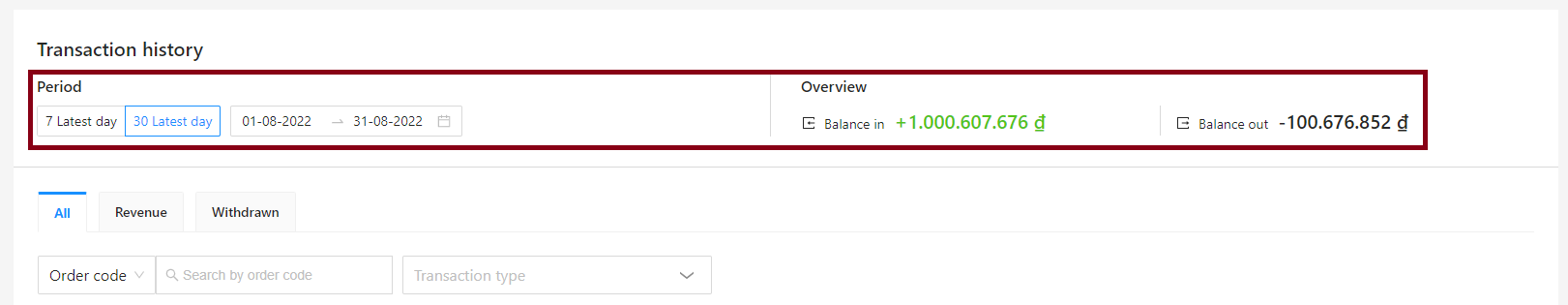
Sellers can filter and search for orders by: Order code, Transaction ID and Transaction type.
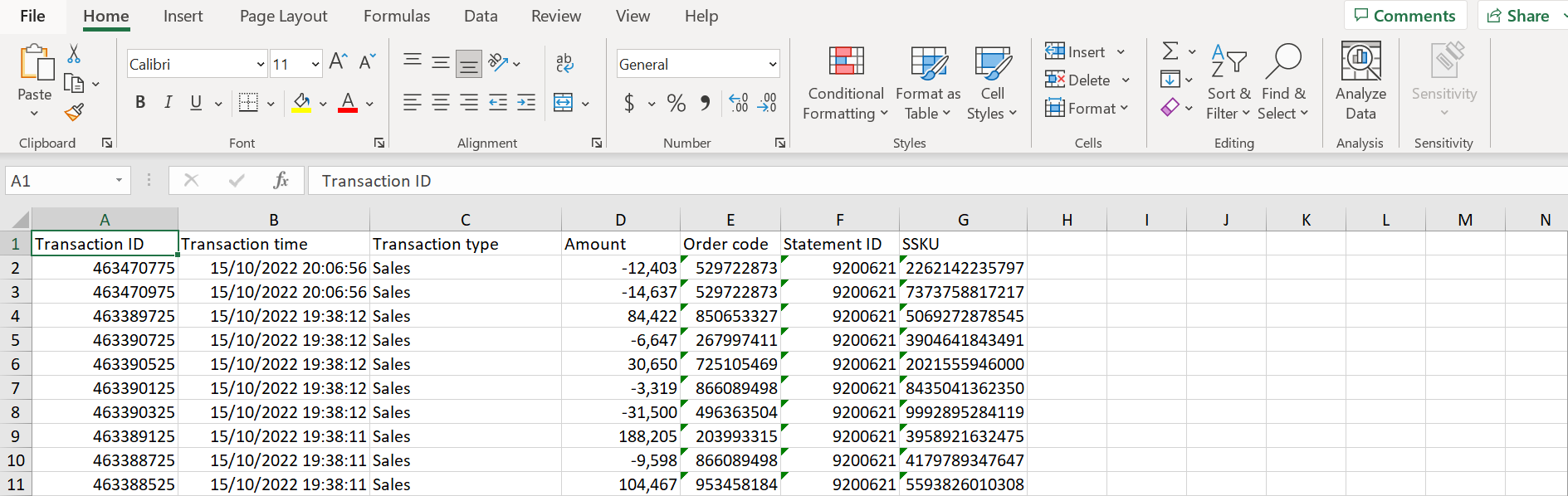
There are 3 ways to check your account balance:
Method 1: By order code: At the order code to view, select Details.
Method 2: Export the report file: Select the period to export, click Export excel to download the report.
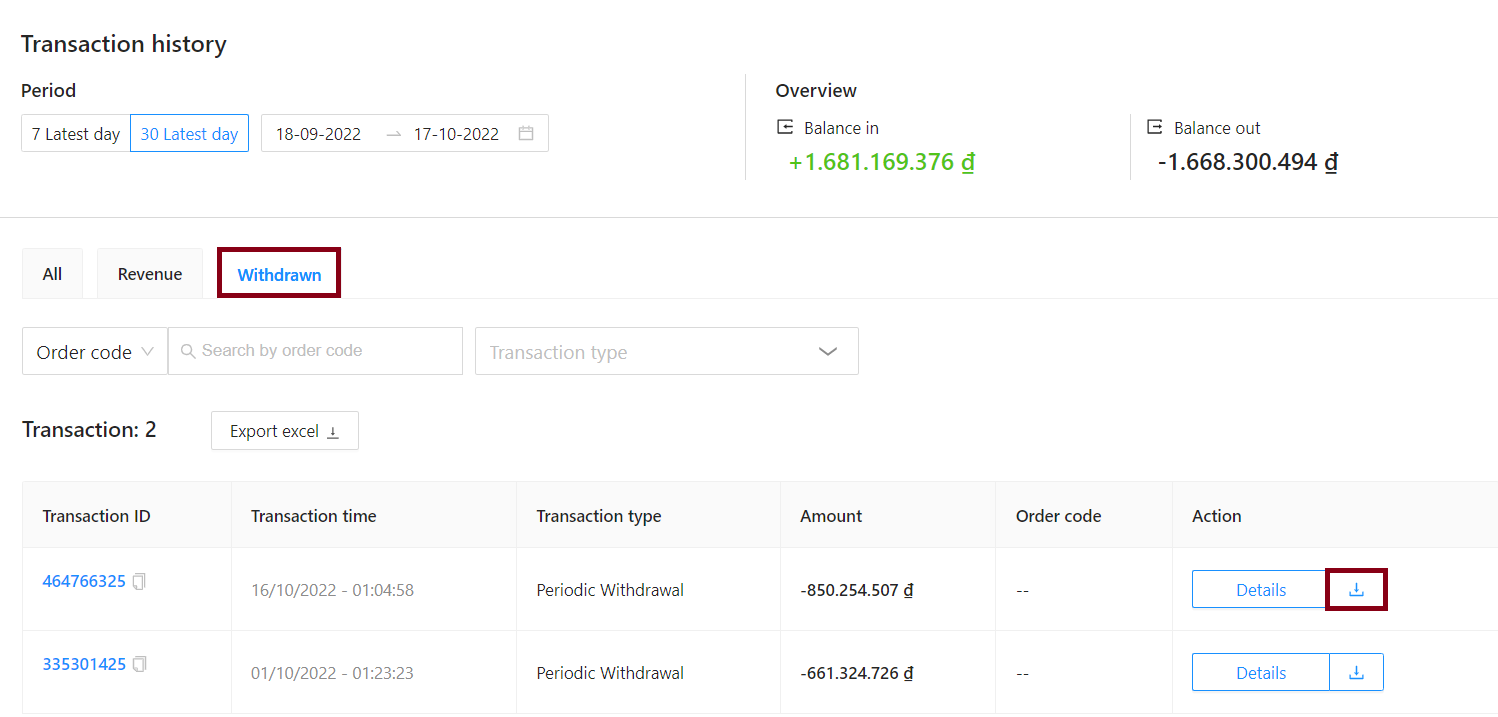
Method 3: Export the report file for Periodic Withdrawal transactions.
In the Withdraw tab, at the Periodic Withdrawal transaction type, click on the download icon to download the report.
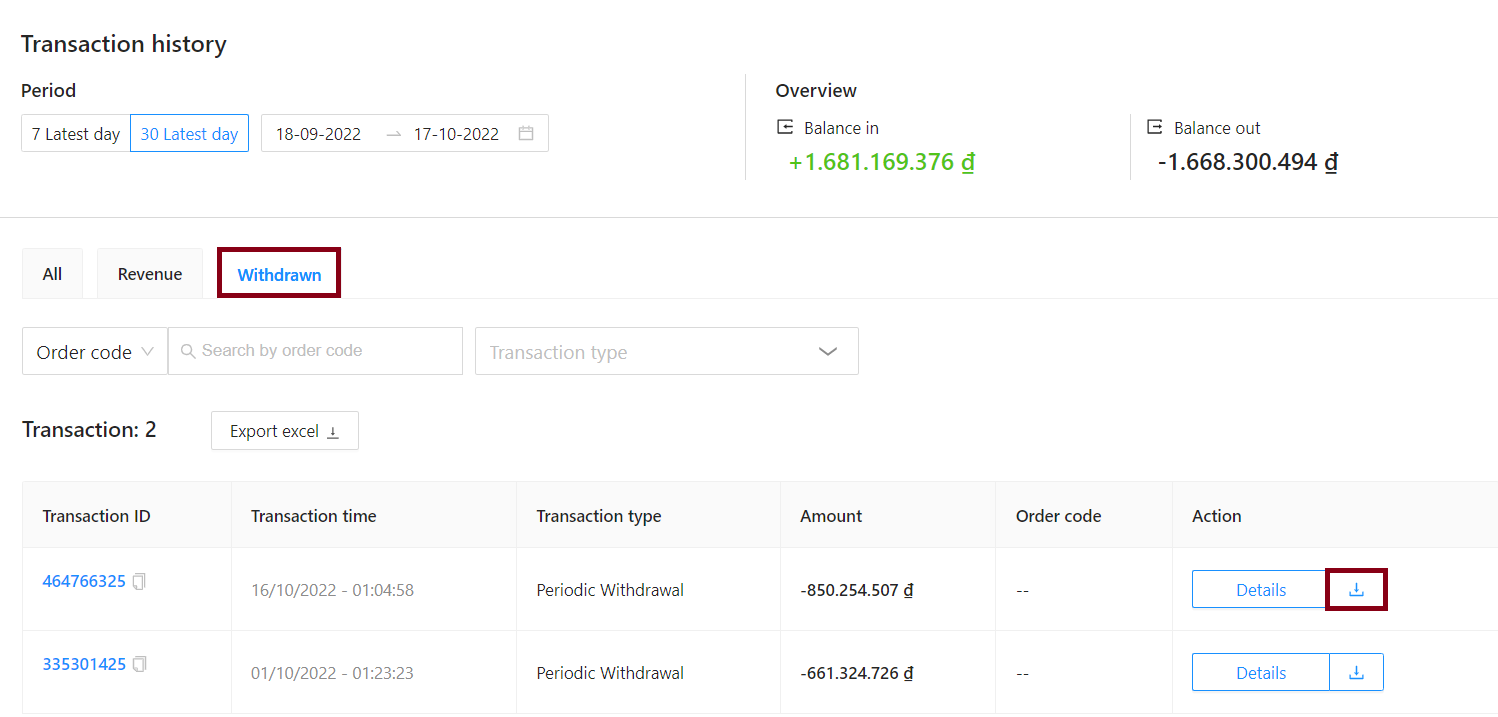
The report file includes 2 sheets:
|
Overview |
Detail |
|
Displays information about the total amount the seller receives for payment. |
Display a detailed list of the amount the seller receives for each transaction. |
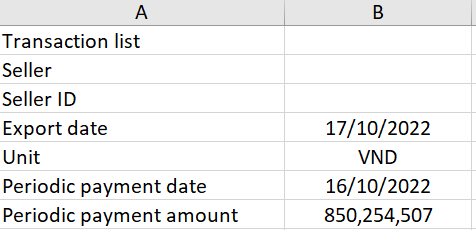 |
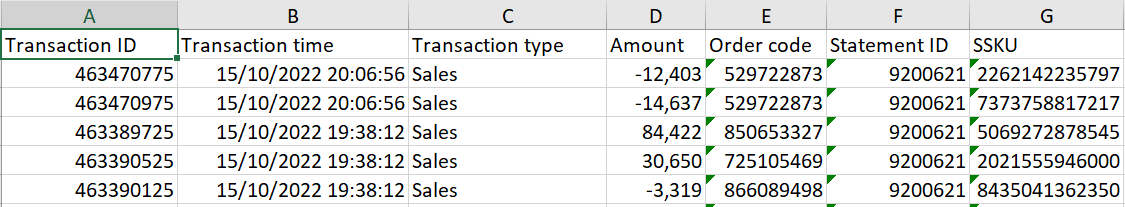 |
Note: This report only applies to Periodic Withdrawal. After the transaction is successfully created, the seller’s available balance will return to 0.




