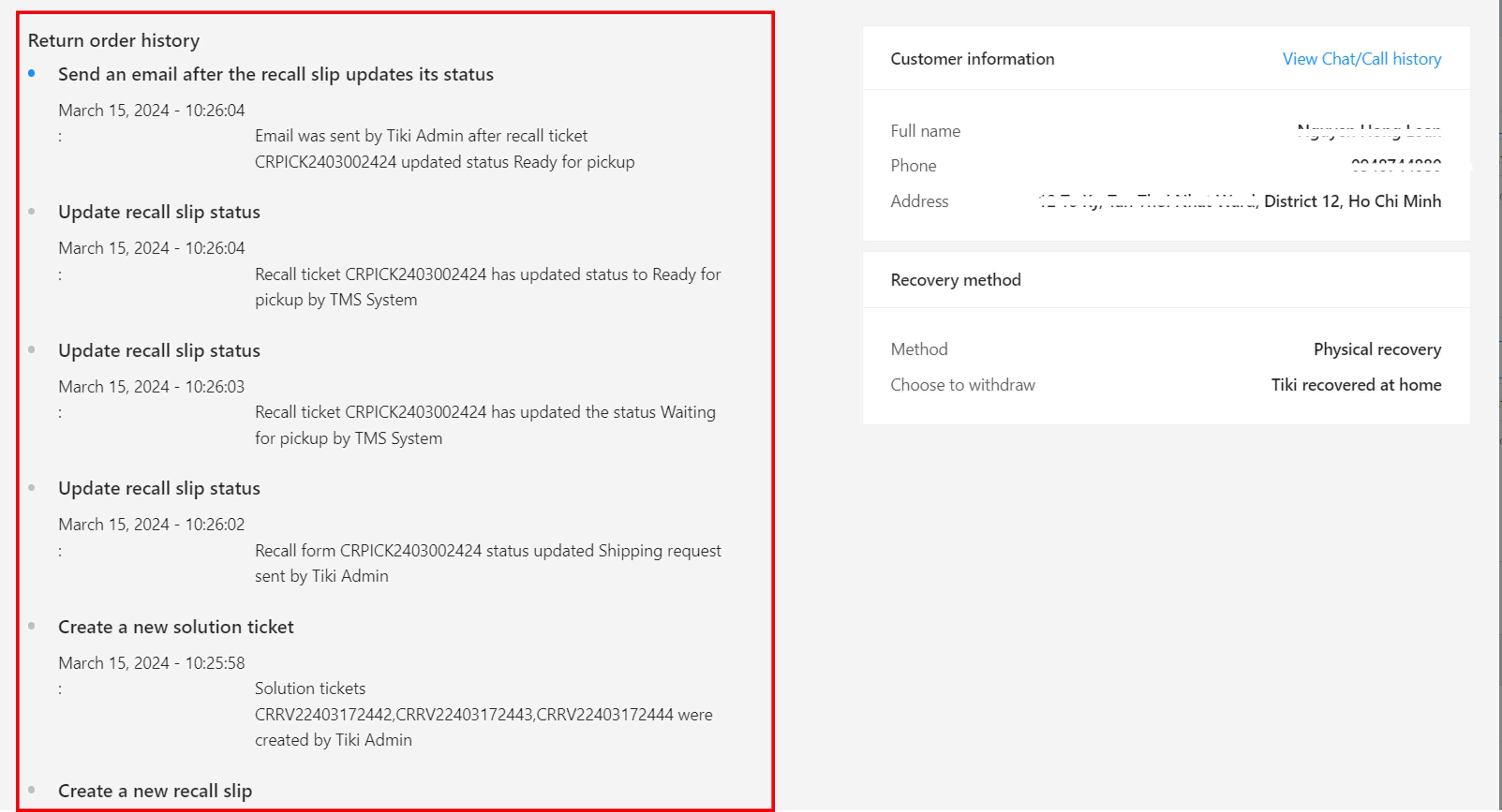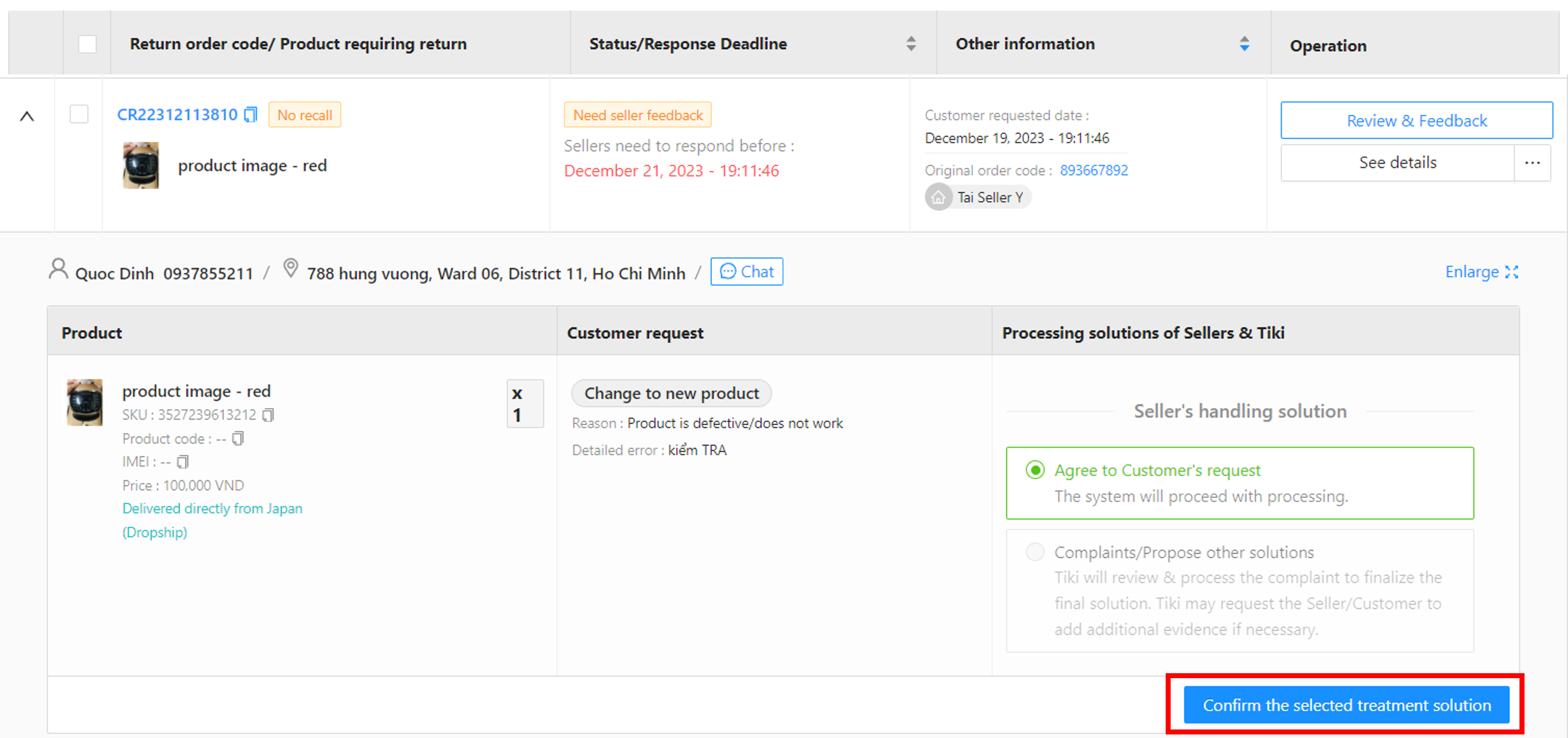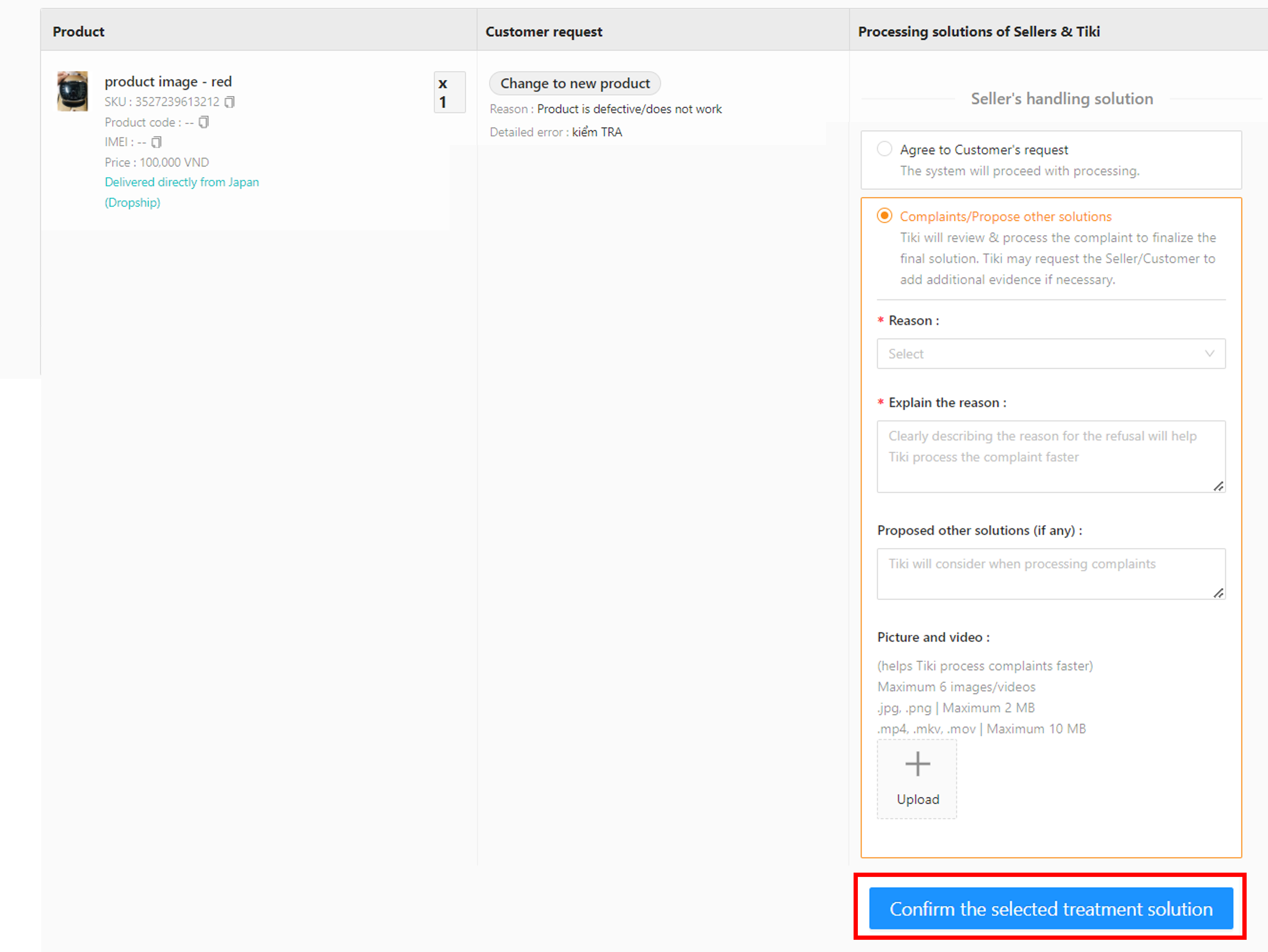Managing payment and return orders
Handle return orders
There are various reasons leading to customers’ requests for returning goods, in which the products could be broken, scratched, dented, etc. during delivery. Correctly processing return orders will help limit mistakes that have an impact on your business performance. This guideline will give you a comprehensive understanding of the process of handling these orders.
Please see the below picture for the process of handling return orders. In case of further support, please contact us via email partnersupport@tiki.vn or hotrodoitac@tiki.vn.
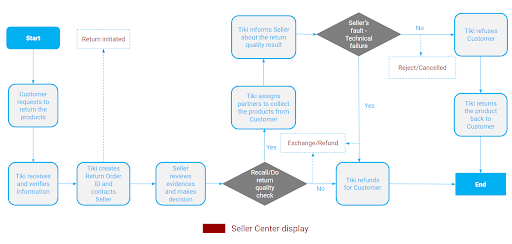
|
Status tab |
Description |
Actions Seller can use |
|
All |
Return/exchange/warranty order are shown |
|
|
Need Seller feedback |
|
|
|
Complaints are being processed |
The return/exchange/warranty order has been rejected by Seller and is being reviewed, verified proofs, records,… by Tiki to make a final decision regarding the customer’s request. |
|
|
Solution finalized |
The return/exchange/warranty order has been resolved by either Seller or Tiki, including solution confirmation or has been successfully resolved according to the customer’s request.
(02 working days)
|
|
|
Canceled |
The return/exchange/warranty orders were rejected by Seller → Seller ships the returned goods to customers by yourself. |
|
📍 Step 1: Log in Seller Center > Order > Return/Exchange/Warranty. On this site, Sellers can search return orders by: Return order ID, Original order ID, Customer information, Shipcode recalled or filter by Return status, Customer request, and other filters, … for quick and efficient return check.
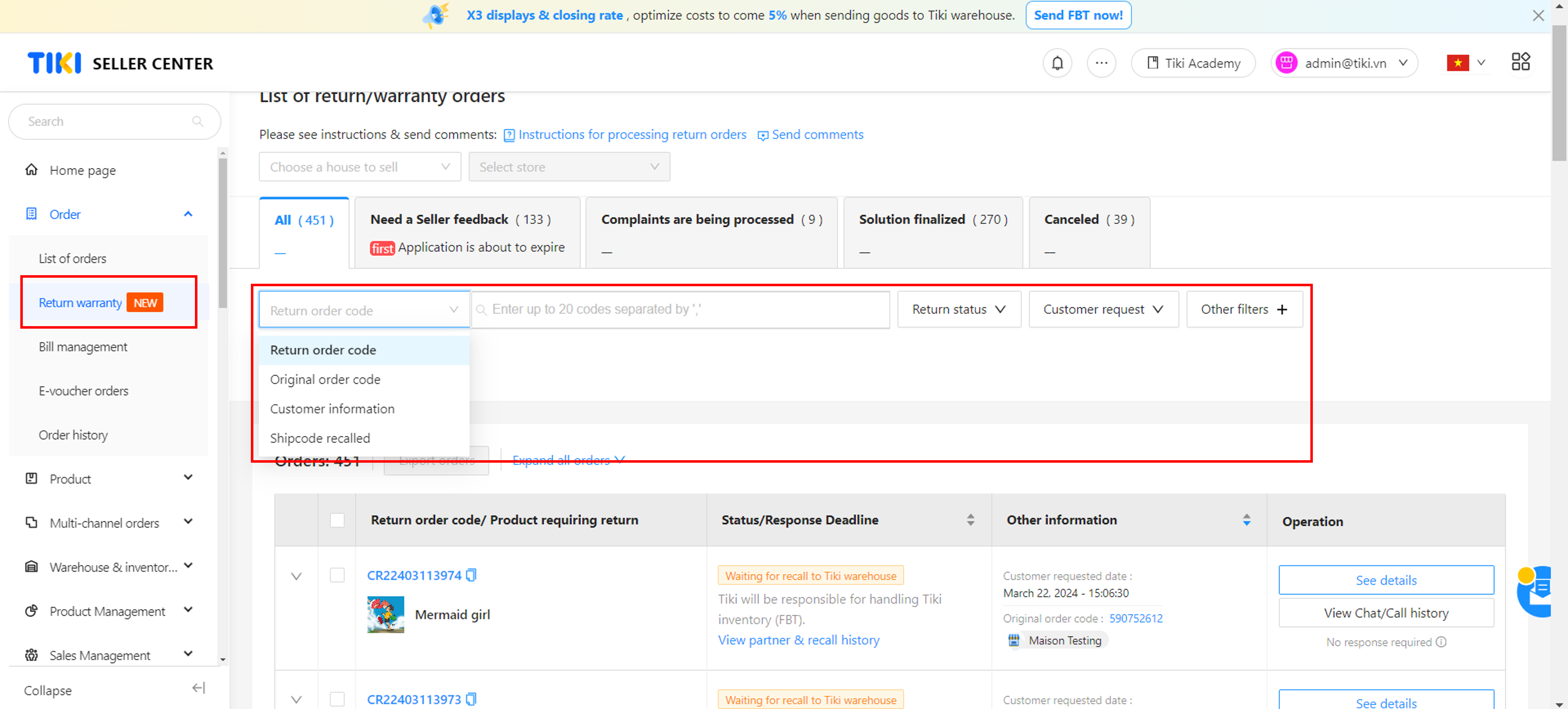
📍 Step 2: Check order information and return/exchange reason.
At the Need Seller feedback tab, choose down arrow/Return order ID/See details for more information, return/exchange reason, image/video proof and handling suggestion in Customer Request.
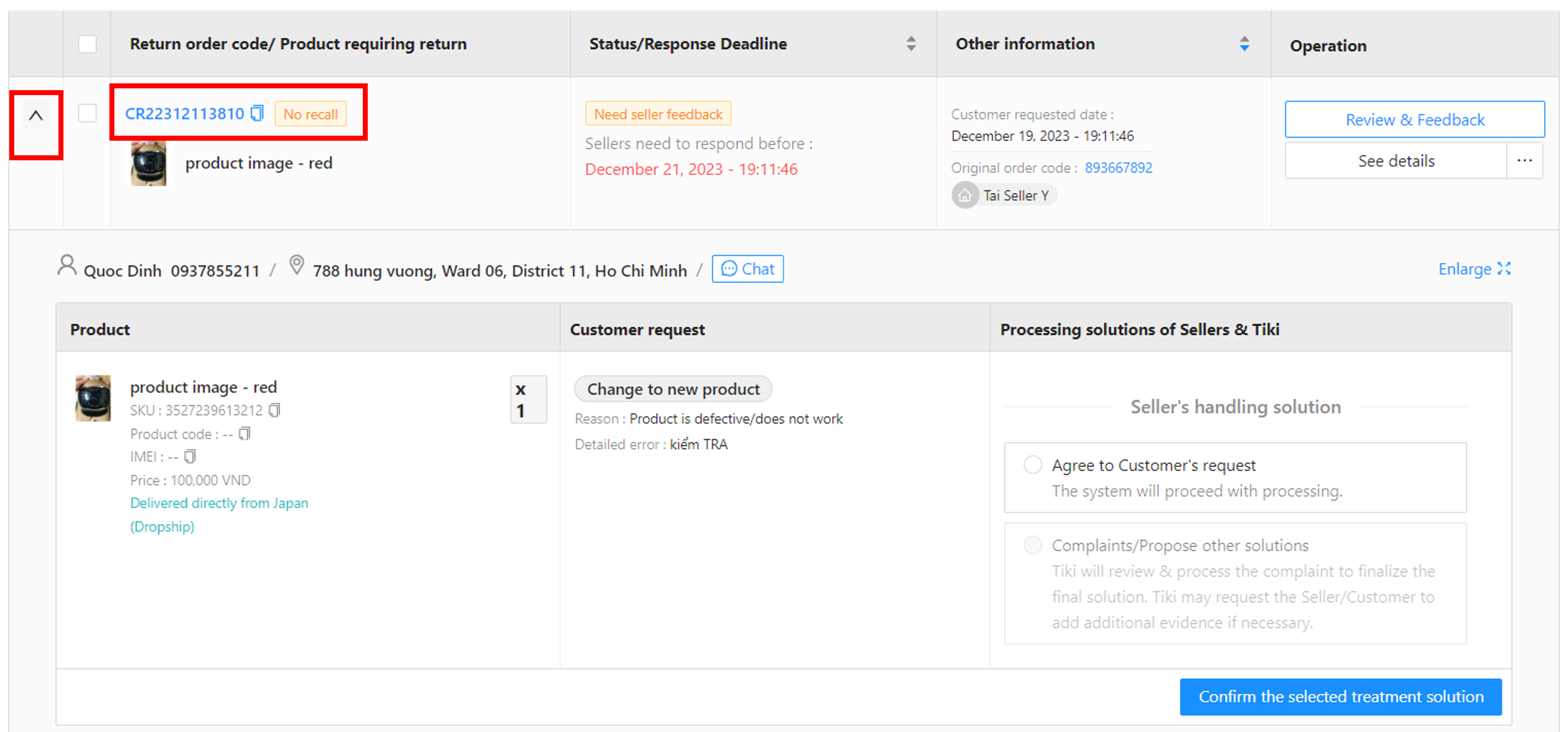
📍 Step 3: Confirm return/exchange request
Step 3.1: For order tagging Need Seller feedback status, choose Review & Feedback to confirm handling solution. Note: Seller should adhere to the timeline provided by the system.
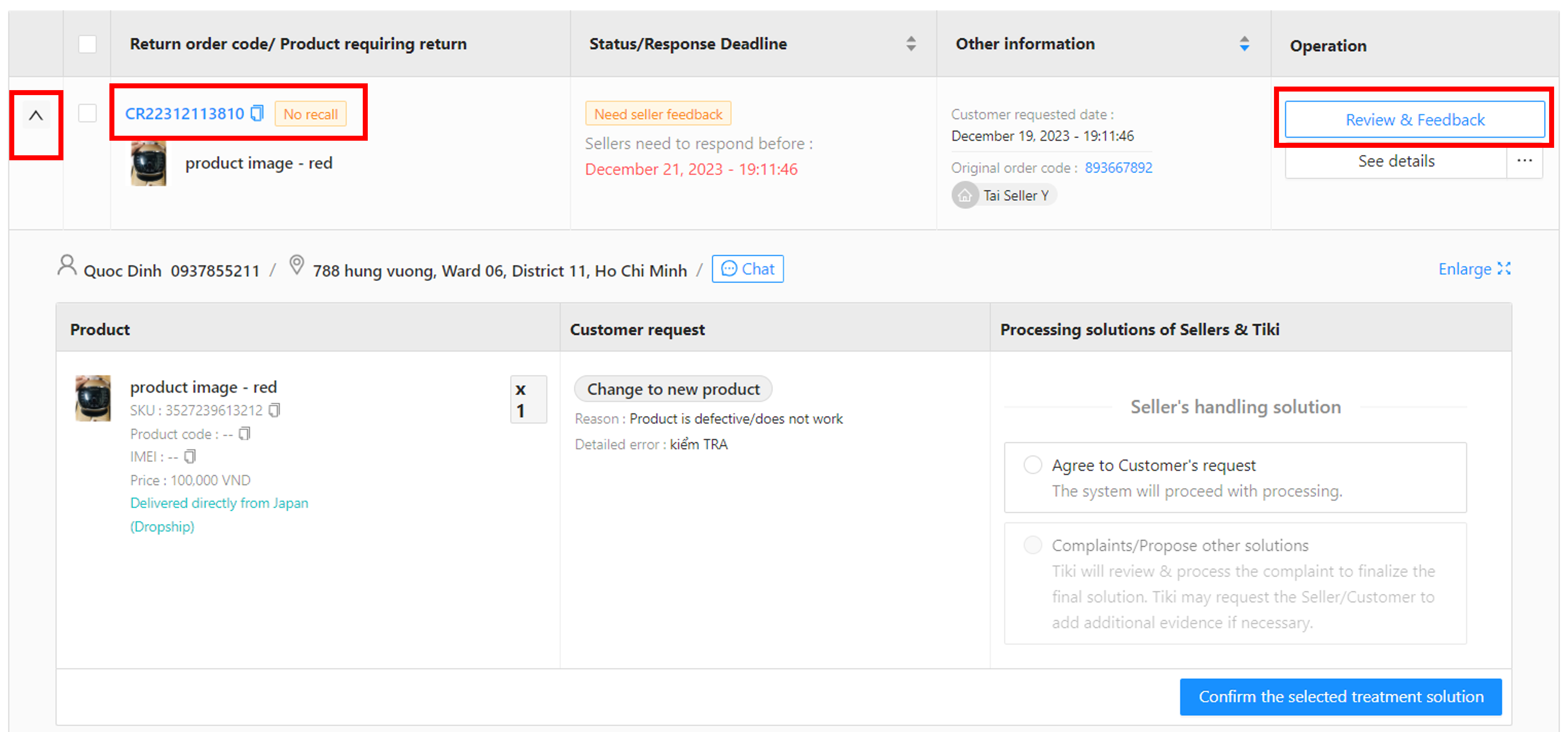
Step 3.2: At the Processing solution of Seller & Tiki column, choose 1 of 2 options:
| Option 1: Agree to customer request |
Option 2: Complaint / Propose other solutions |
|
Choose Agree to customer request. The system will proceed with a new return/exchange order for customer. There are 03 agreement options:
Choose Confirm the selected solution
|
If partially or fully disagree to a customer request, choose Complaint / Propose other solutions, then provide a reason for refusal (from the provided list of reasons), explain with additional proof (image/video).
Tiki will review and conclude the final solution.
|
| After confirmation, this order will be transferred to the Solution finalized tab. | After confirmation, this order will be transferred to the Complaints are being processed tab. |
💡 Tips: To save time processing return/exchange requests with a large quantity of products, you can choose Seller’s handling solution (Agree or Complaint / Propose other solutions) > Apply for all. This option is applied for all products in the chosen list (you can change by products), then choose Confirm the selected solution.
📌📌 Note:
- You can discuss with customer via Chat when having a return request without product retrieval or after receiving the returned products from the return order with product retrieval via Seller Center. Choose Order > Return warranty > Chat (next to Customer information).
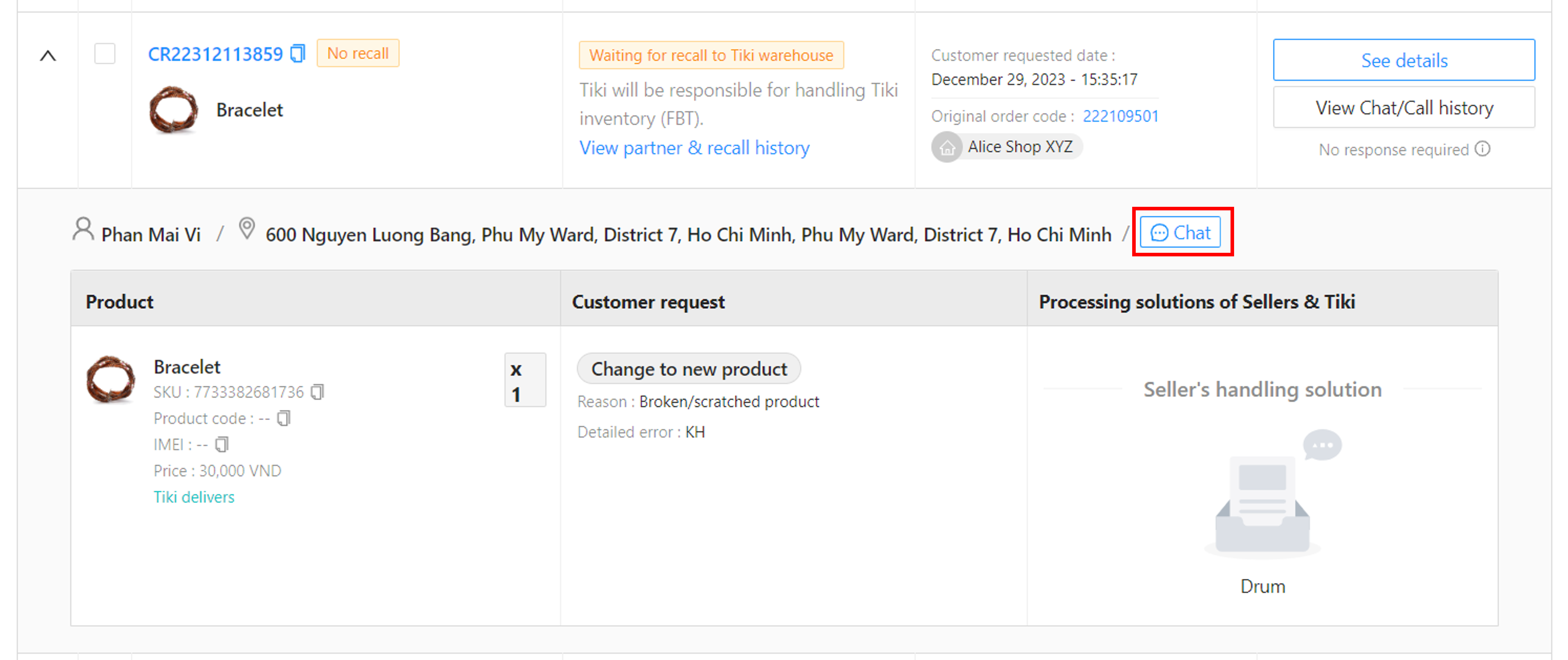
- In case you want to change another processing solution, choose Complaint / Propose other solutions and note the new one. Tiki will review and conclude the proposed solution.
- In case you did warranty, please give feedback to Tiki via email.
📍 Step 4: Processing return/exchange requests
|
Case 1: Tiki AGREES |
Case 2: Tiki DISAGREES |
|
Tiki processes return/exchange as customer requests:
|
Tiki notifies and asks Seller to return goods back to the customer. |
* Note: Seller needs to pay any incurred shipping fees.
📍 Step 5: Follow the return/exchange order
Seller clicks on the Return order ID which needs to be checked. Scroll down to Return order history to see more details of return process, refund, delivery, etc.