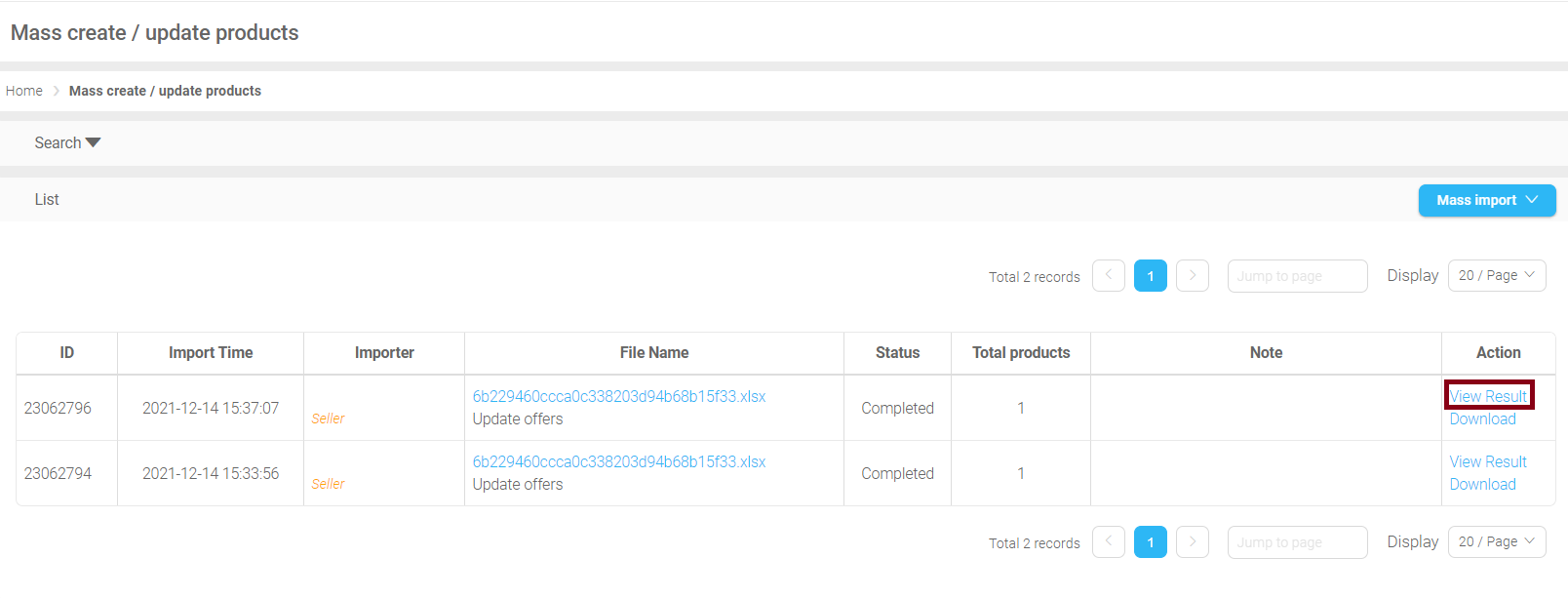Set minimum/maximum purchase quantity
To set the minimum/maximum purchase quantity per customer order, please follow these steps:
Step 1: Download the template for mass update here and fill in the required information in each column > Save the Excel file.
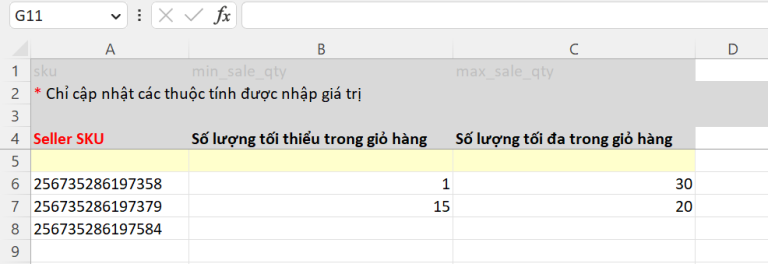
Step 2: Go to the Seller Center, select Product > Mass create/update products > Mass import > Update offers
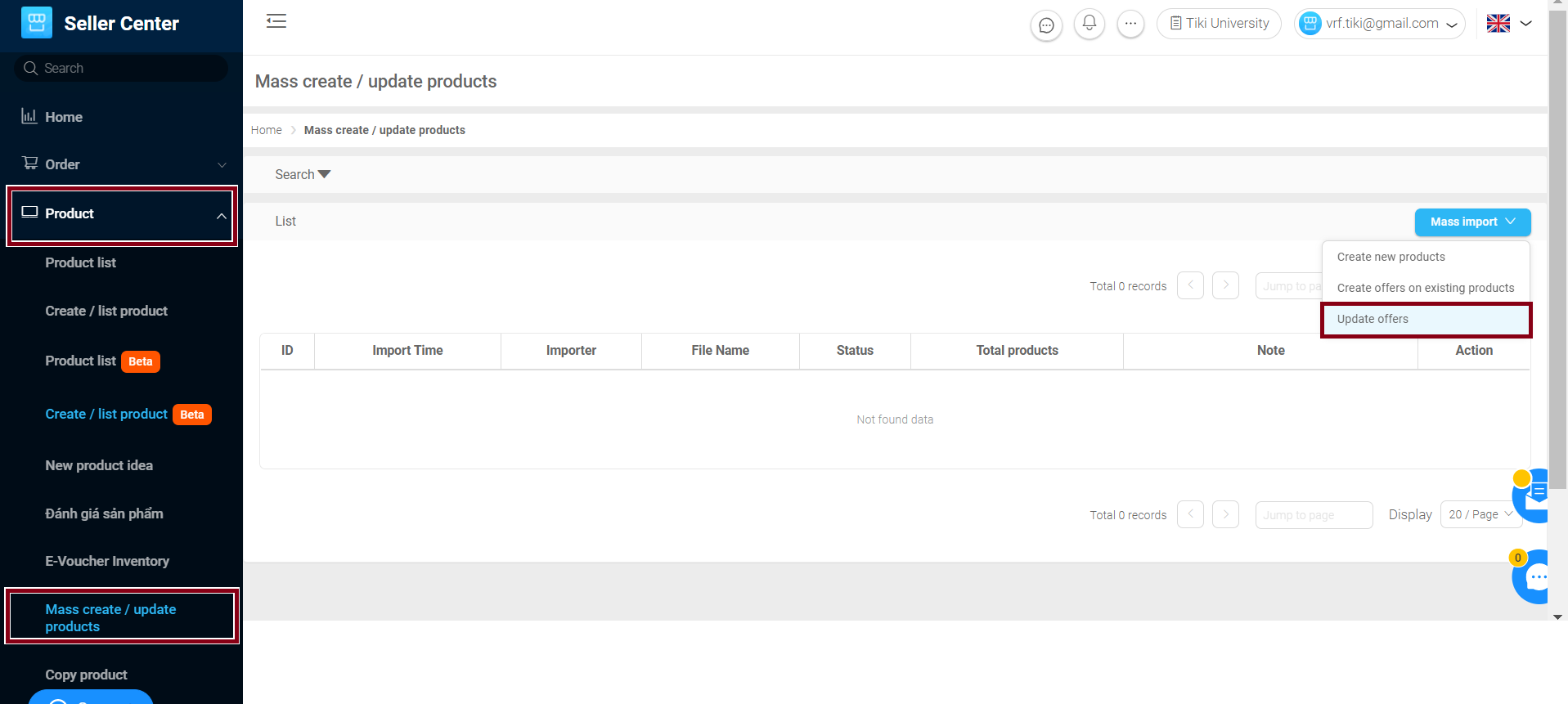
Step 3: At the Import update list window, click or drag the file as shown below to submit your file for approval.
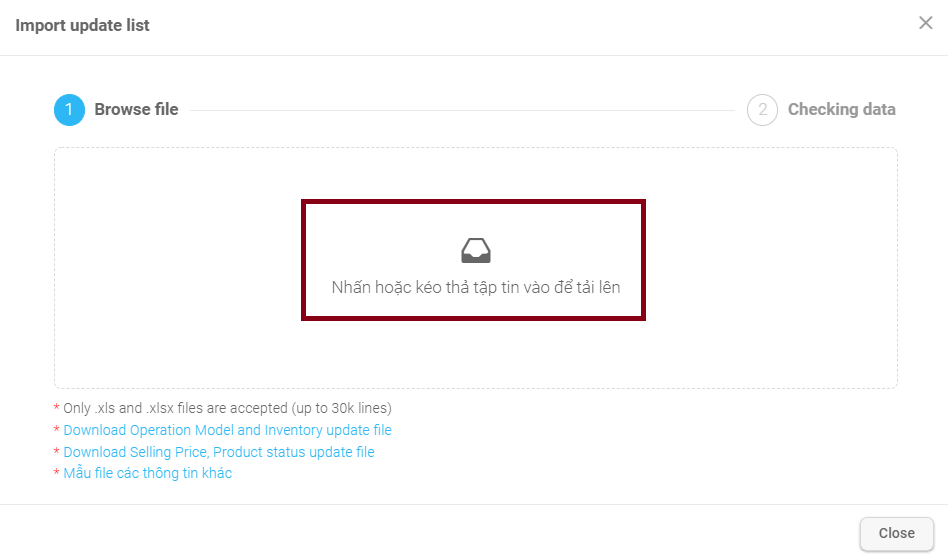
Step 4: After successfully uploading the file, you will see the import information as below. At the Action column, you can view the status of your request by clicking on View Result.