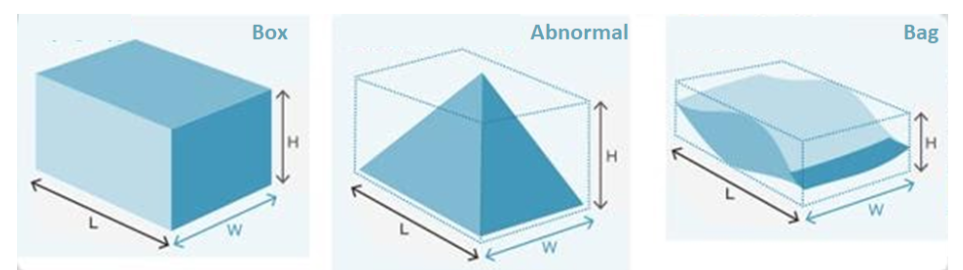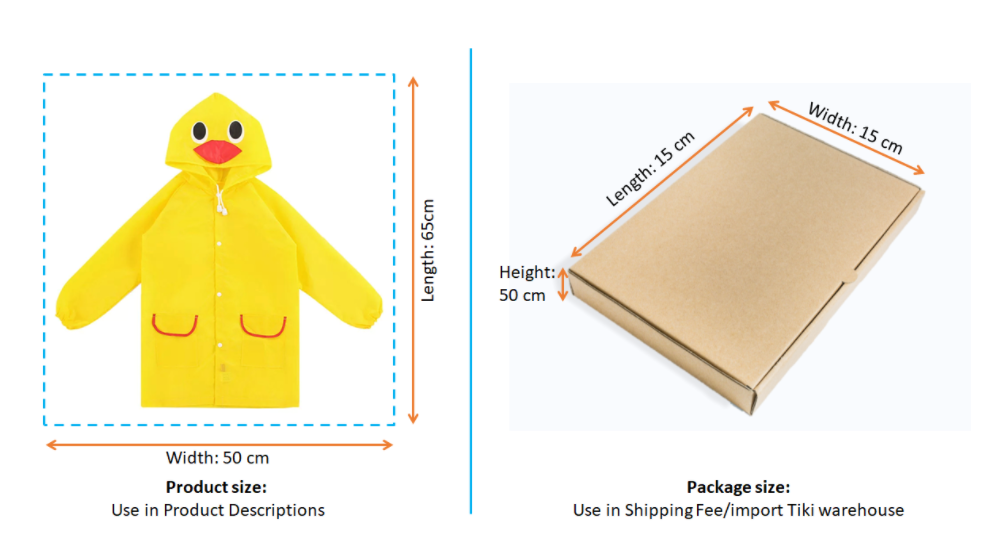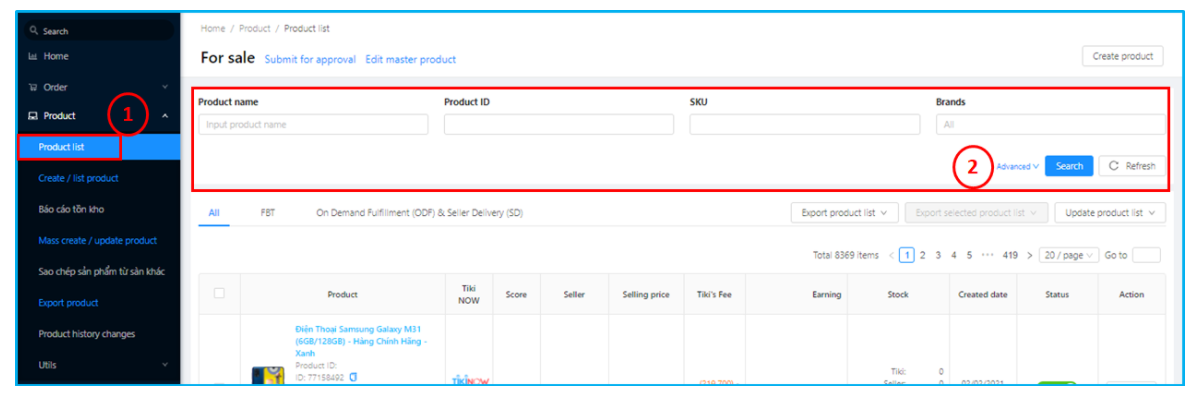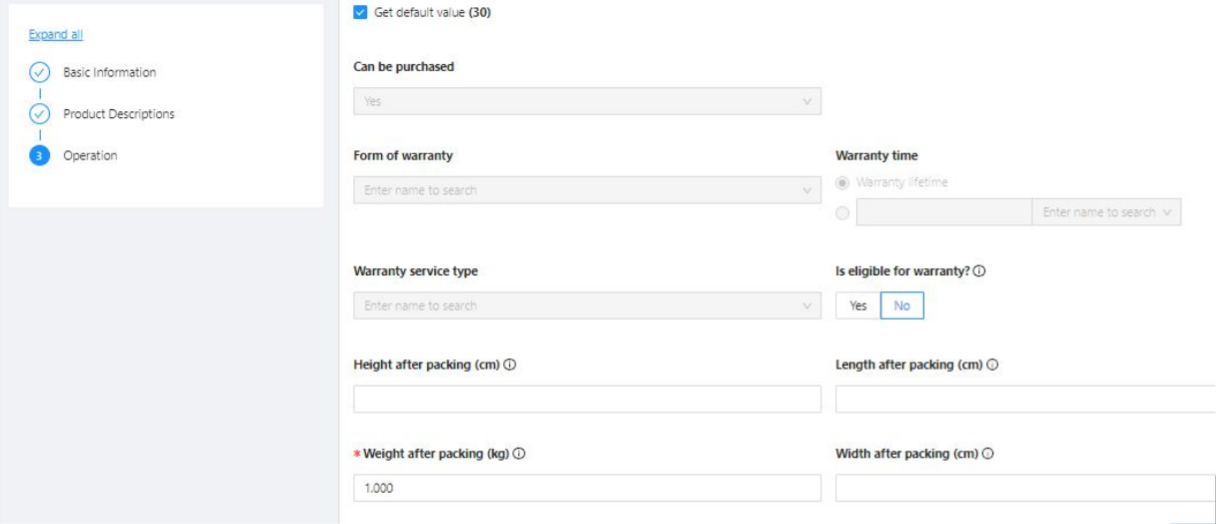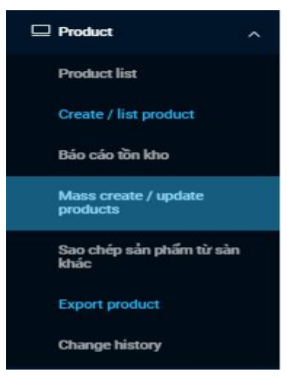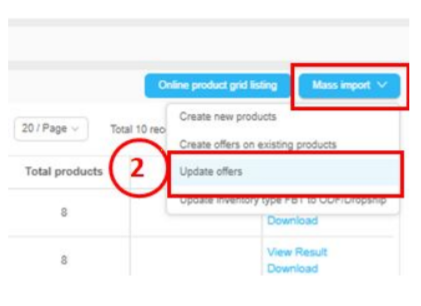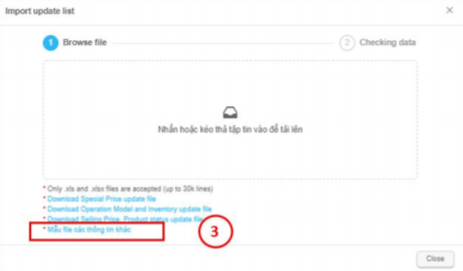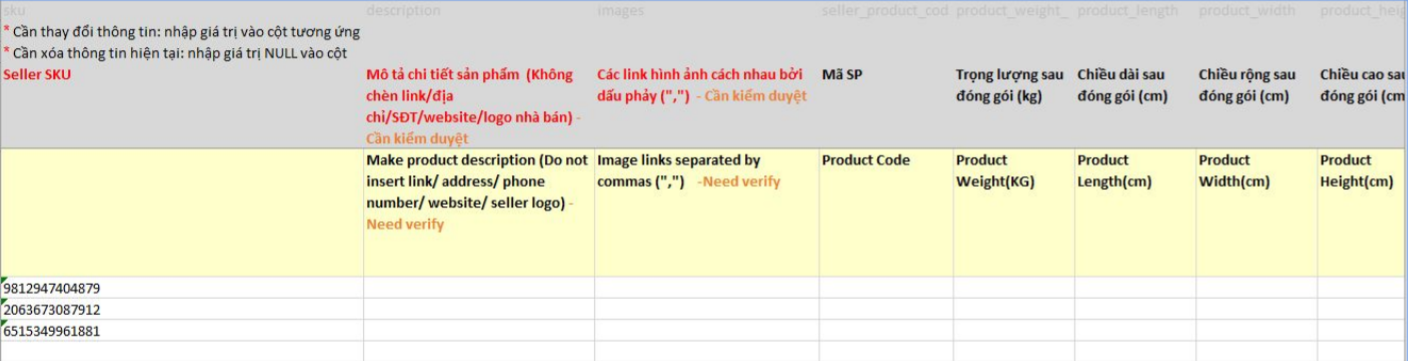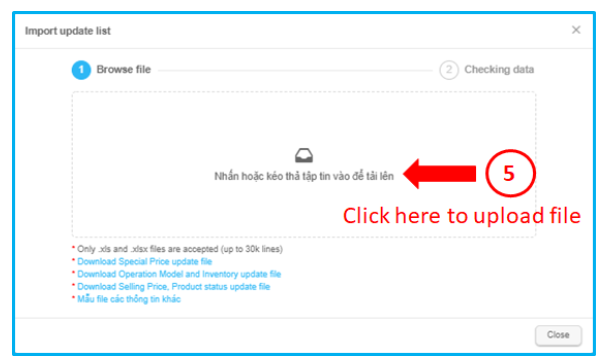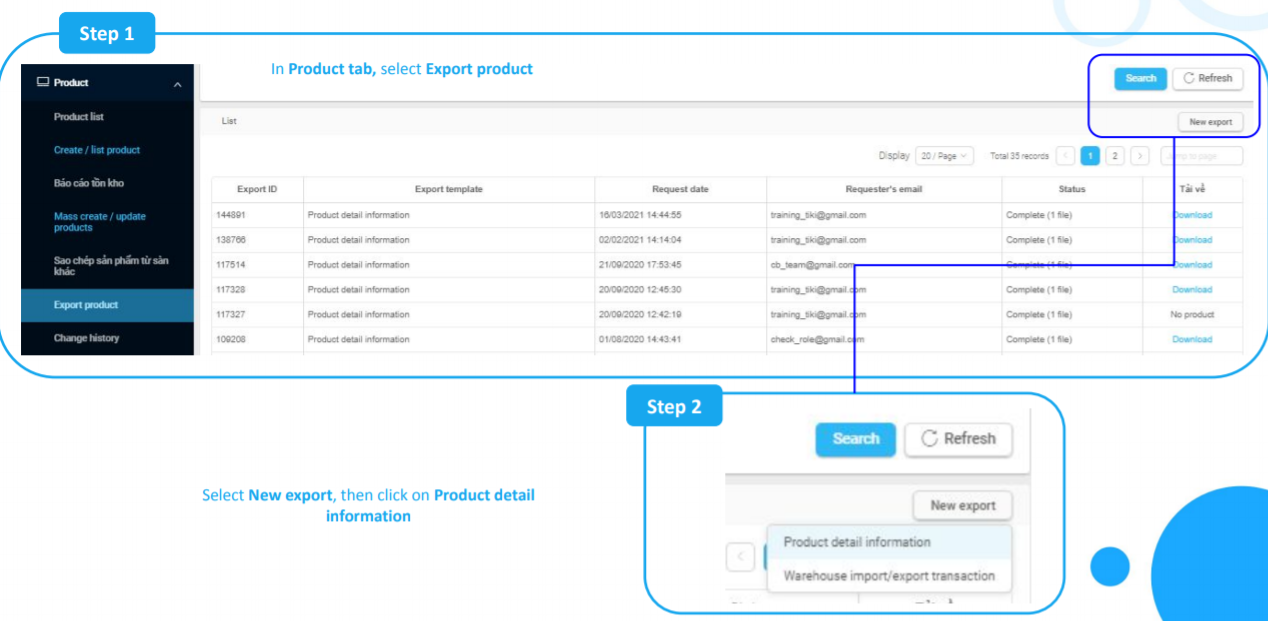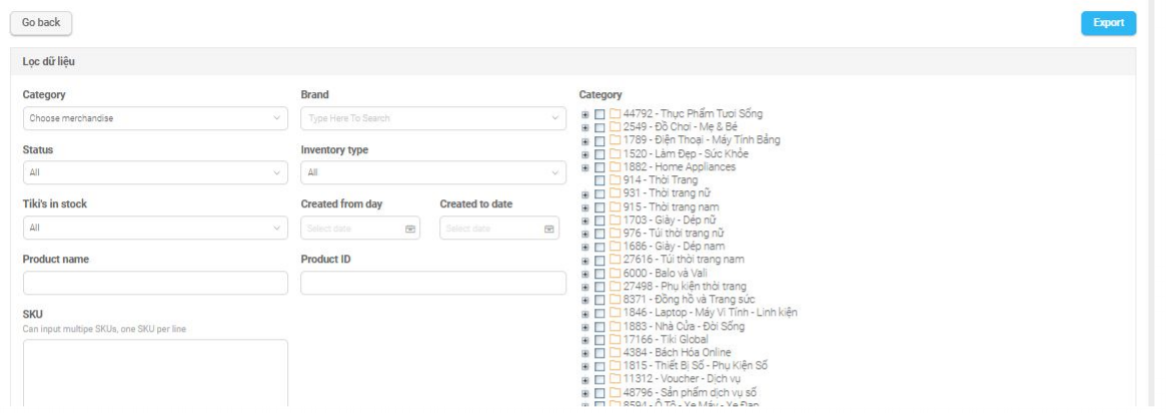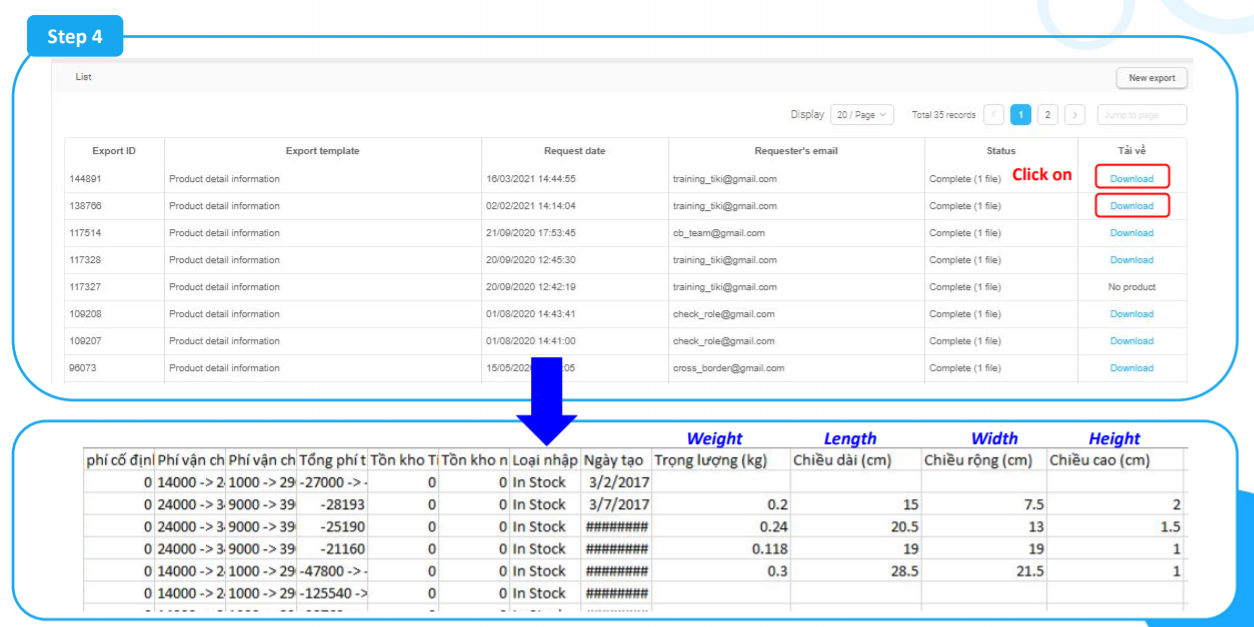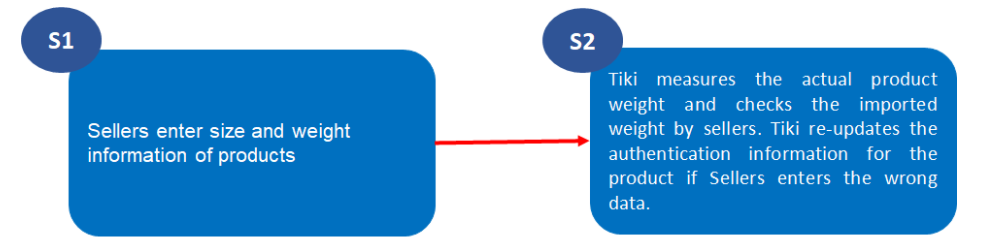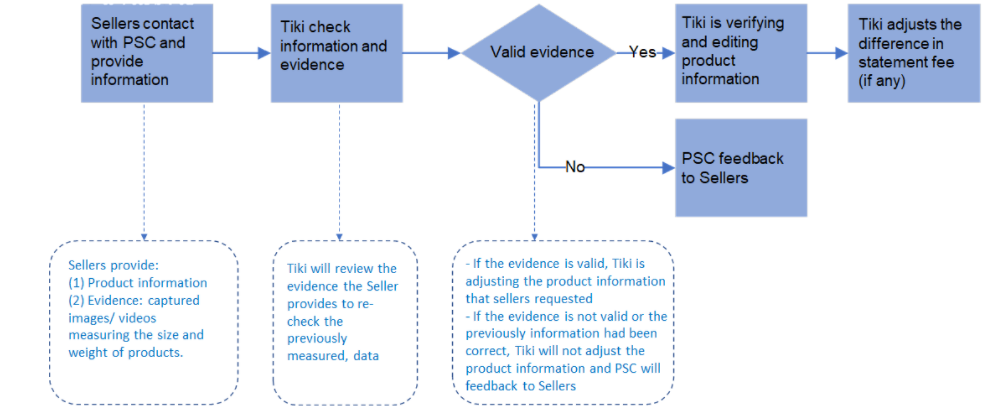Official dimension and weight
1. Standards of Weights and Measures
a) Size and Weight of Package
-
Stuffs are measured size and weight according to the outer package / box after packaging in accordance with the Tiki Warehouse Import Packaging Regulations.
-
To accurately measure the package size, sellers need to pay attention to measuring each dimension (length, width, height) at maximum points.
Note: Package size is not product size
Example: Sellers sell a kid raincoat on Tiki
Product size: length 65cm, width 50cm, weight: 0.20 kg
Package size: 18cmx15cmx 5cm, weight: 0.21 kg -> size, weight is measured after packing product into the box in accordance with Tiki Warehouse Import Regulations
c) Note on packaging regulations
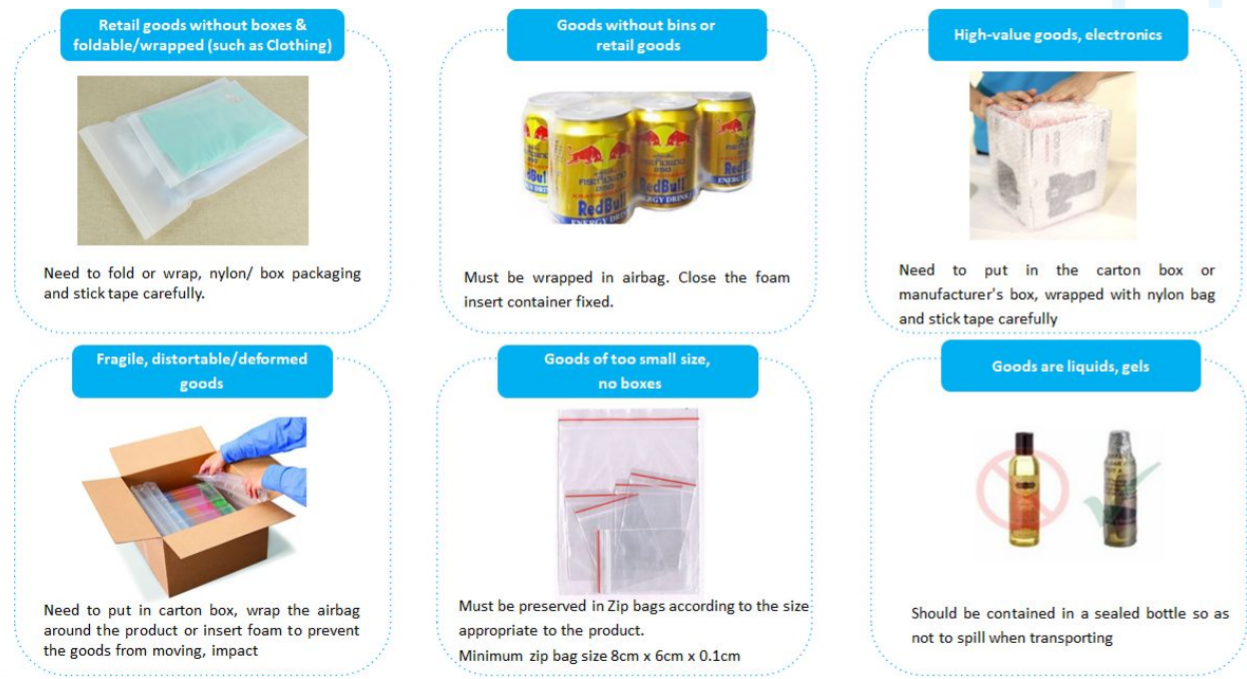
2. Product dimension update guideline
Case 1: Update single product (SKU)
Step 1: In the Product section, select Product List.
Step 2: In this screen, Sellers can search the product with criteria as Product Name, Product ID, SKU, Brands
Step 3: After searching product, Sellers click on Action button then select Update
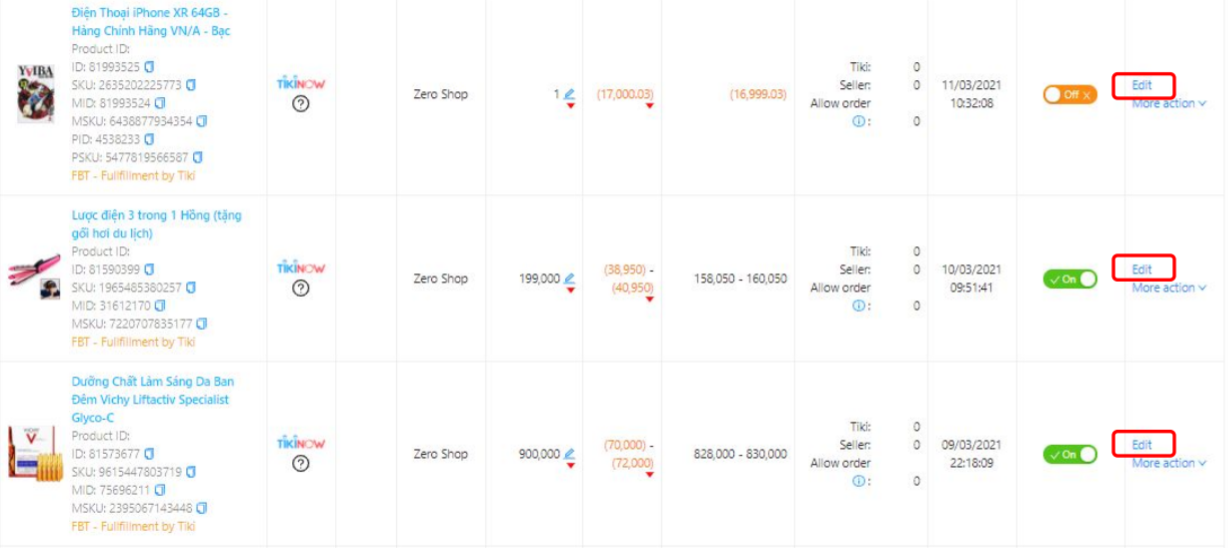
Step 4: Fill in information which needs to be updated (height, width, length, weight). Sellers need to fill the correct unit of weight (kg), length size, width, height (cm)
Case 2: Mass product update
Step 1: In Product tab, select Mass create / update products
Step 2: Select Mass import, then click on Update offers
Step 3: System will display this screen, Sellers click on Mẫu file thông tin khác to download update product file
Step 4: Fill weight and size measure in file. Sellers need to fill the correct unit of weight (kg), length size, width, height (cm).
Step 5: Click on the box to upload update product file
Step 6: Upload result will be displayed on Mass create / update products screen, sellers can check Status or View Result Download
3. Guidelines on checking product information (dimension)
Step 1&2: Select New export, then click on Product detail information
Step 3: Use Filter to choose which you need, then click on Export
Step 4: Please see the picture below:
4. Note
What if Sellers enter the wrong size and weight information of products?
Note: Sellers need to fill correct information about the size, weight of products to optimize the operation process. If the Seller enters the wrong 3 times, Tiki may charge a penalty and lock the update permissions.
In case Sellers cannot update this information because Tiki has authenticated and updated to the system. However, Sellers check that the updated Tiki Information is inaccurate and needs to be edited, how to do it?