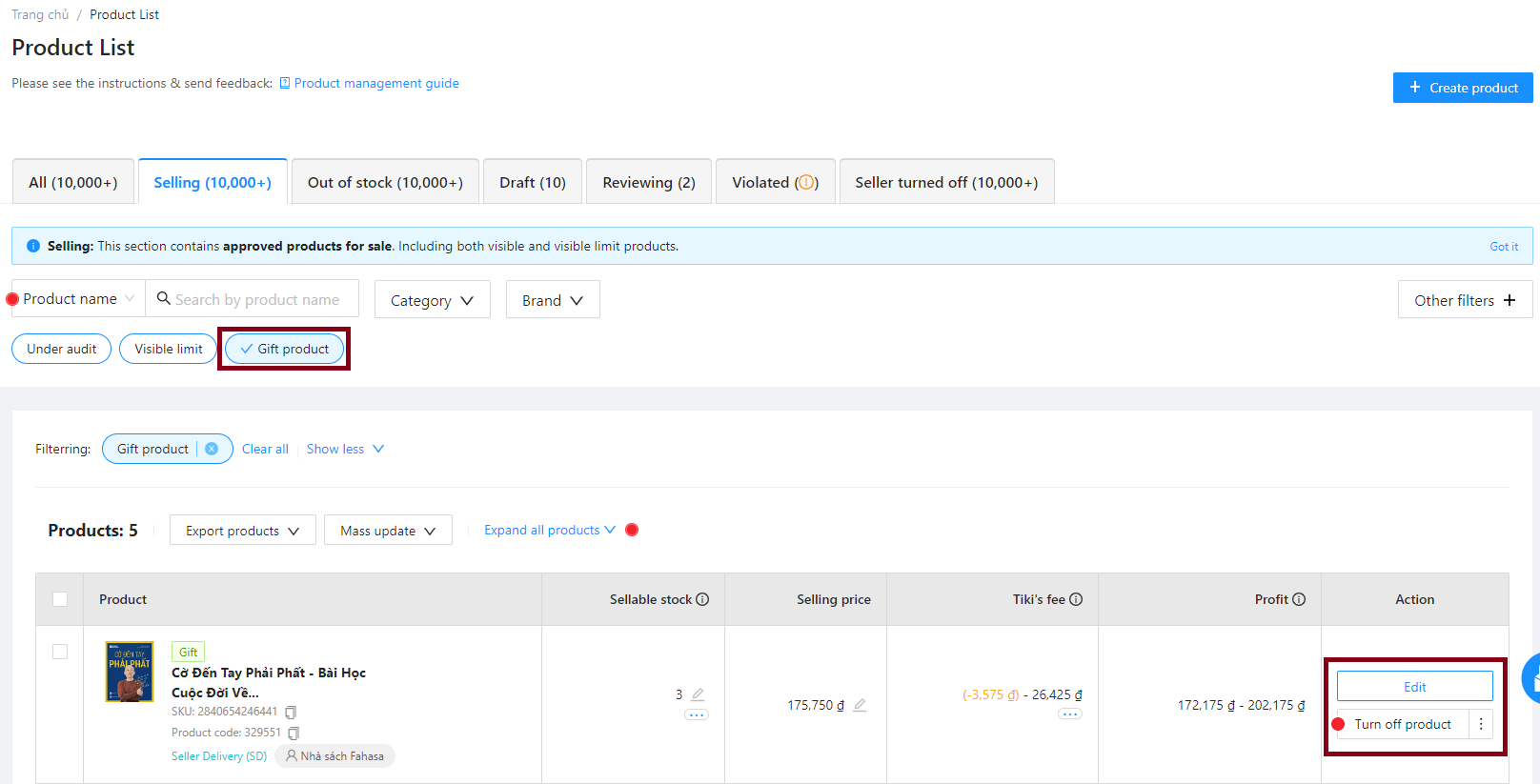Create gift products
Step 1: At Seller Center, Seller select Products > Create product > Get started.
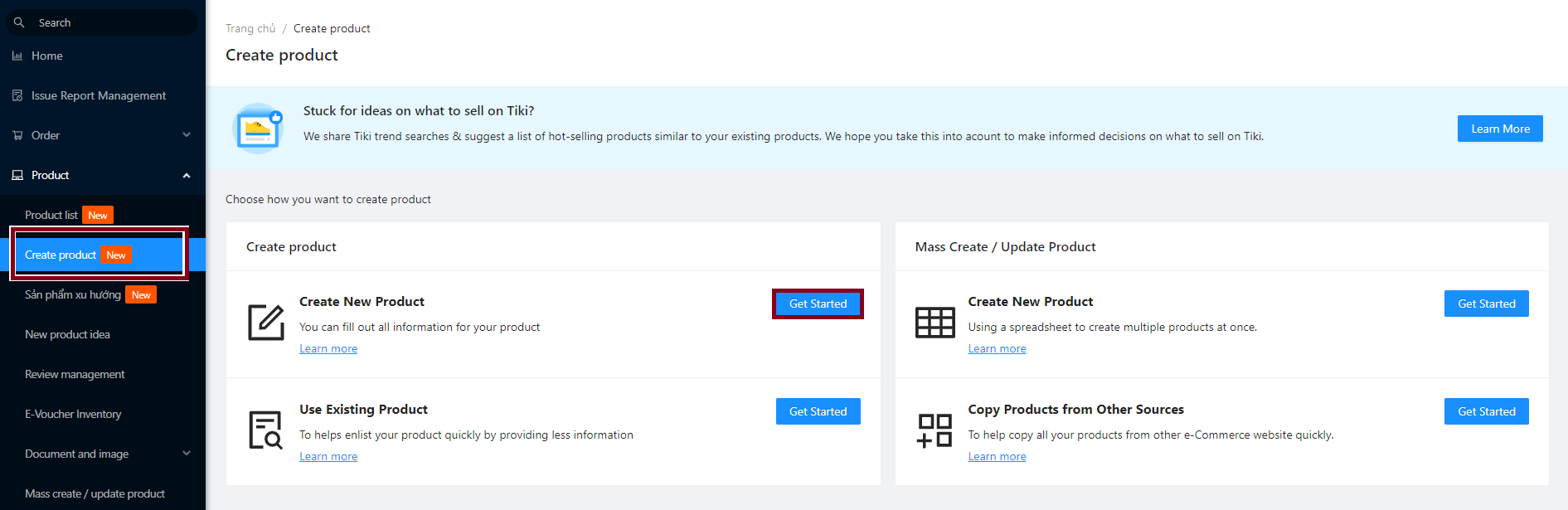
Step 2: In the Product name section, please add the phrase [Gift] at the beginning of the sentence.
Structure: [Gift] + Product name according to the structure in Tiki’s requirements here.
Example: [Gift] Vintage Women Plus Size Long Dress Floral Short Sleeve Pocket Blouse Dress Loose Casual Midi Dress
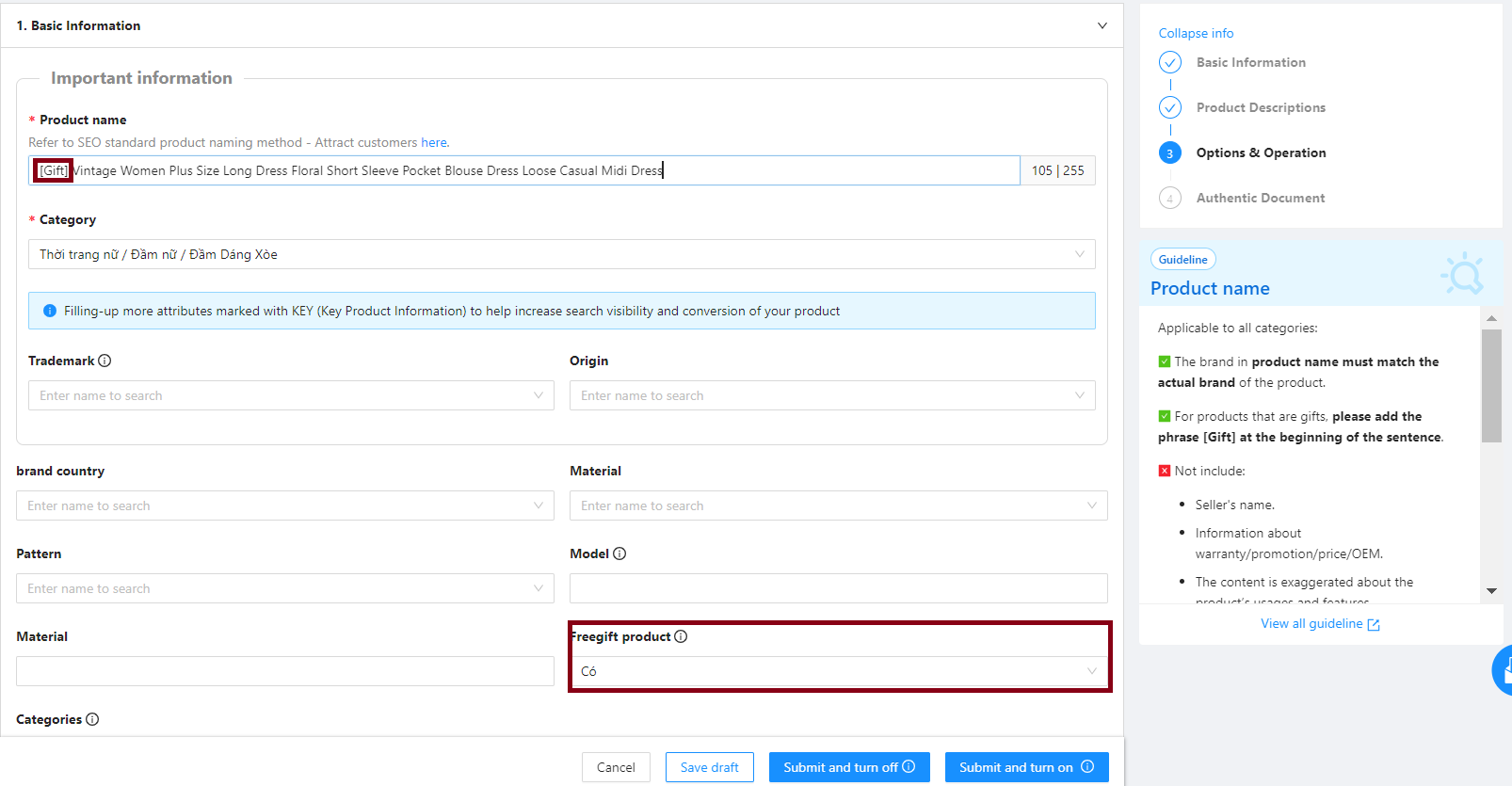
Please also select Yes (Có) at the Freegift product section. Once you select Yes, the product will not be displayed for shopping, the price will be set to 0 VND and the customer cannot place an order.
Step 3: After filling in all the information, click on:
-
Submit and turn on: Products after passing Tiki’s censorship will be automatically available for making purchases on Tiki Web/App.
-
Submit and turn off: Products after passing Tiki’s censorship will not be available for making purchases on Tiki Web/App. You need to turn the product on.
-
Save Draft: Save information and update later.
Step 4: After creating the product, at the Product List, you can filter, search and edit the gift product information (except for the selling price). Refer to the guidelines on creating free gifts here