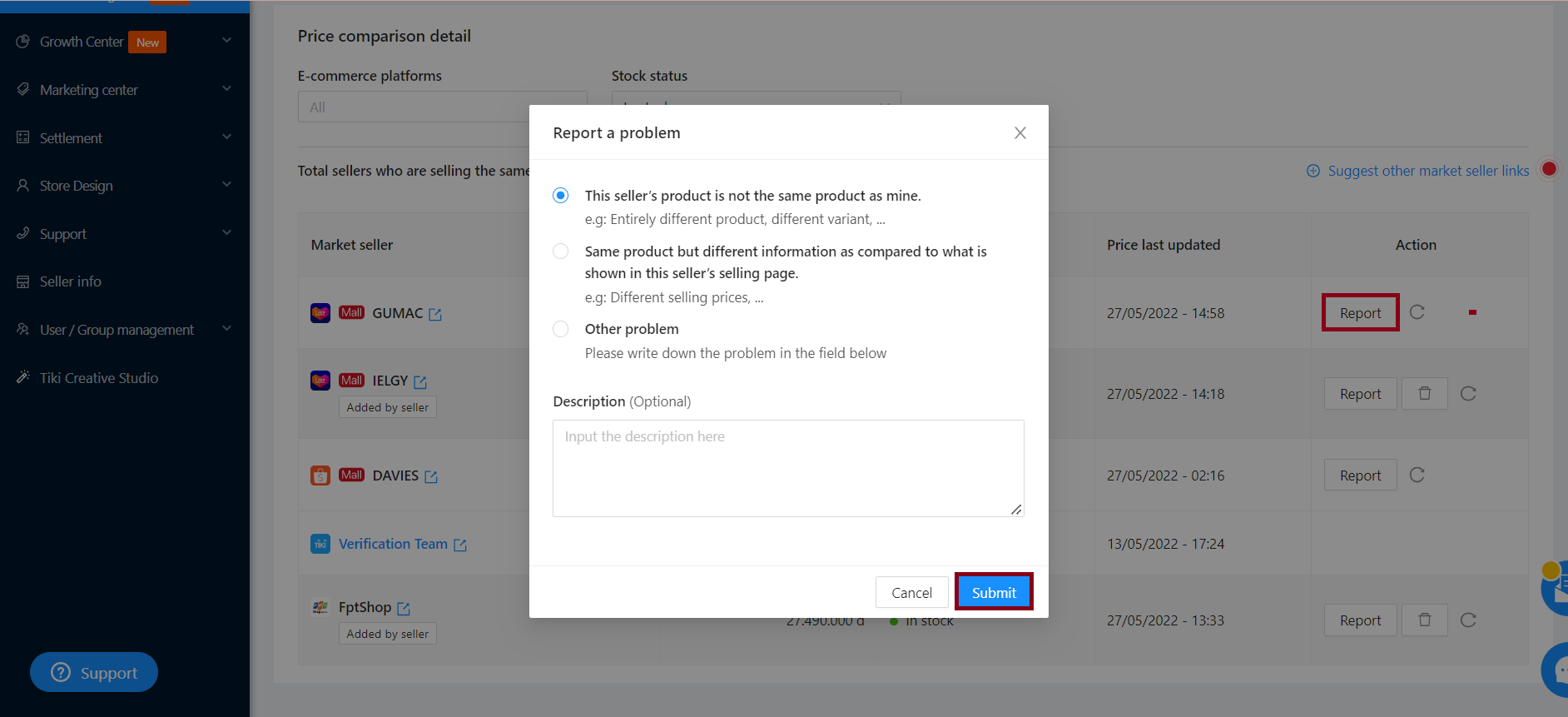Price intelligence tool intro
Tiki has launched the Price intelligence tool, which helps collect and analyze market data to assist sellers in pricing their products more competitively. Every few hours, the system will update the market price of all products the seller is trading, allowing the seller to know the most recent selling price on the market.
Benefits:
-
Recognize the competitiveness in selling price, current inventory status (In stock / Out of stock) of the same products being sold on the market (in Tiki and on other popular e-commerce platforms in Vietnam).
-
Allow sellers to edit the selling price easily right on the comparison interface.
Note: This feature is currently in beta for some sellers. If you do not see this feature available in your store, please come back later!
Method 1: At Seller Center, choose Price intelligence.
Method 2: At the Seller Center homepage, the To-do list section > Non-competitive prices to be reviewed will display the number of products with the current selling price higher than other sellers in the market. Please click on it to go to the Price intelligence tool.
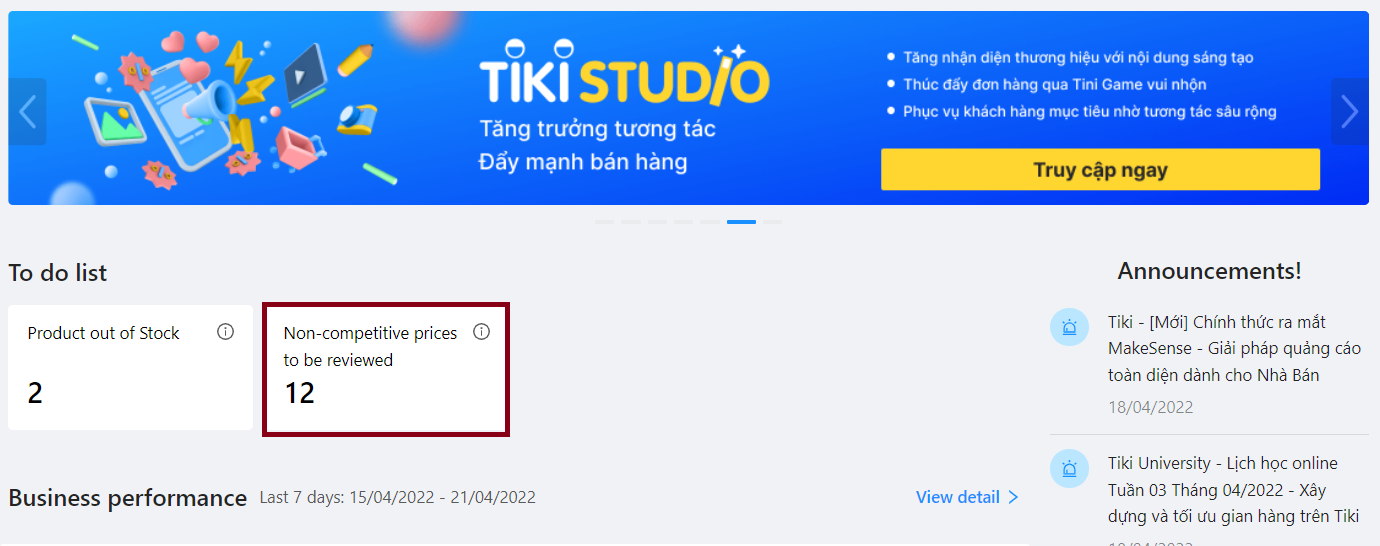
There are 2 main items:
1. Price competitiveness overview: This section displays the number of competitive products (whose current selling prices are equal or less than the lowest price in the market) and noncompetitive products (whose current selling prices are higher than the lowest price market in the market) of the seller. To quickly display products with competitive/non-competitive prices, the seller clicks Filter products in the corresponding section.
2. List of compared products: Displays a list of Seller’s products that have market information . Sellers can filter and search for information such as: Product Name, SKU, Stock status (In stock / Out of stock), Price competitiveness.
Key metrics:
-
Current selling price: Displays the original or promotional price (if applicable) set by the seller. If the product is in a campaign, it will have a Discount label.
-
Minimum market price: The lowest selling price in the market for this product at the time of update (excluding seller’s store). Click the View details button on each product to view more market information.
-
Difference (%): The percentage difference between the lowest market price (excluding seller’s store) and the seller’s current selling price.
-
Sellers in the market
-
Pageview MSKU (last 7 days): The total number of times this product was viewed on the product details page of all Tiki sellers in the last 7 days.
-
SSKU Views (last 7 days): Total number of times the seller’s product detail page was viewed in the last 7 days.
-
Units sold (last 7 days): Total number of products sold (based on confirmed orders) in the last 7 days. If there are 2 products sold in the same SKU, the system records 2.
-
Net Revenue (last 7 days): Total sales of orders (excluding cancelled/returned orders) for the past 7 days.
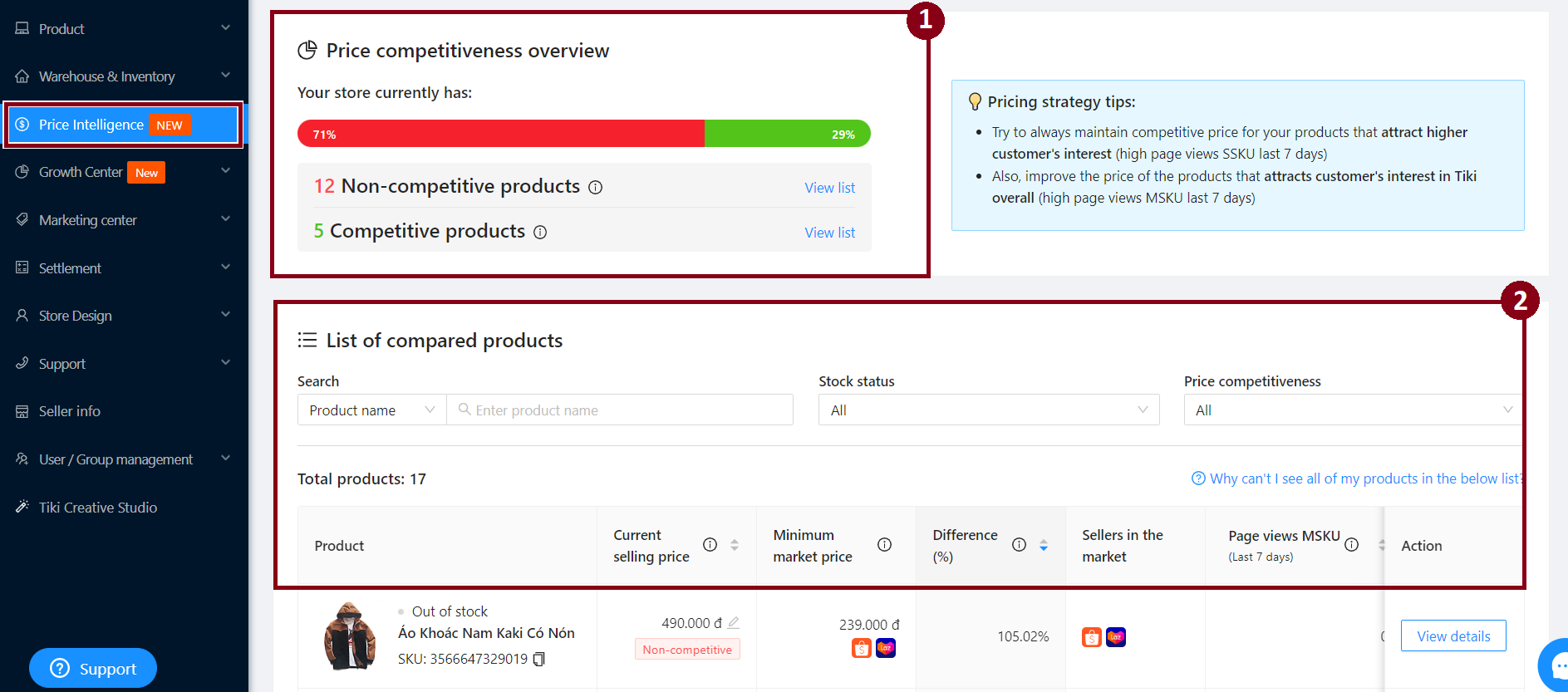
There are 2 ways to edit prices:
Method 1: In the List of products, column Current selling price, click on the pen icon.
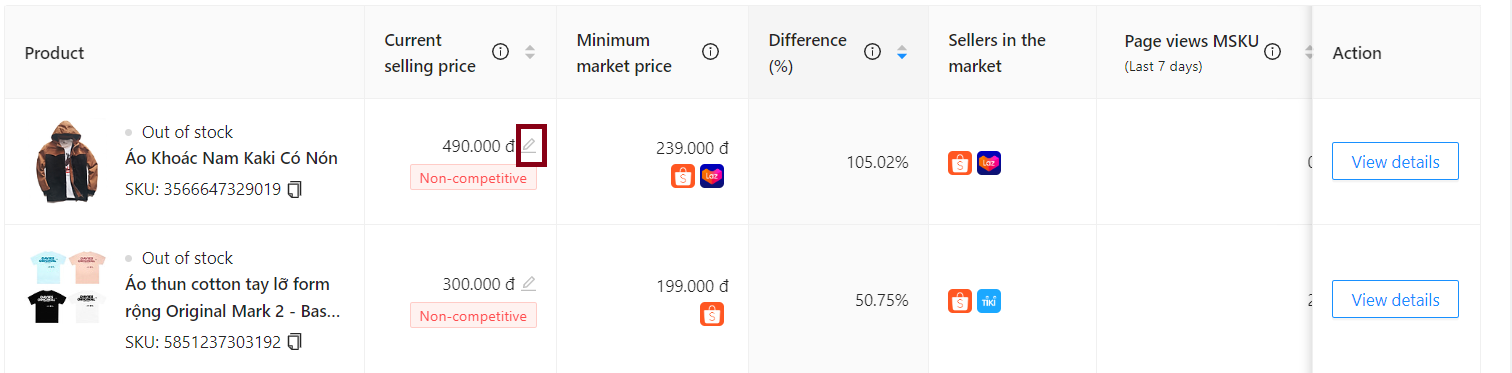
On the dialog box that appears, the seller enters the new selling price and clicks Update.
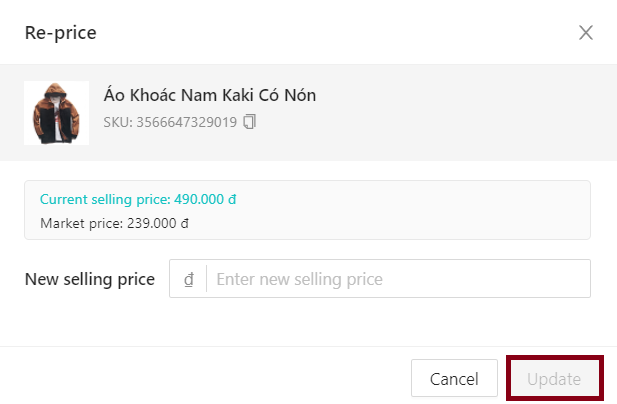
Method 2: In the Action column, select View details.
At the detailed comparison page, the seller selects Re-price > Enter the new selling price and click Update.
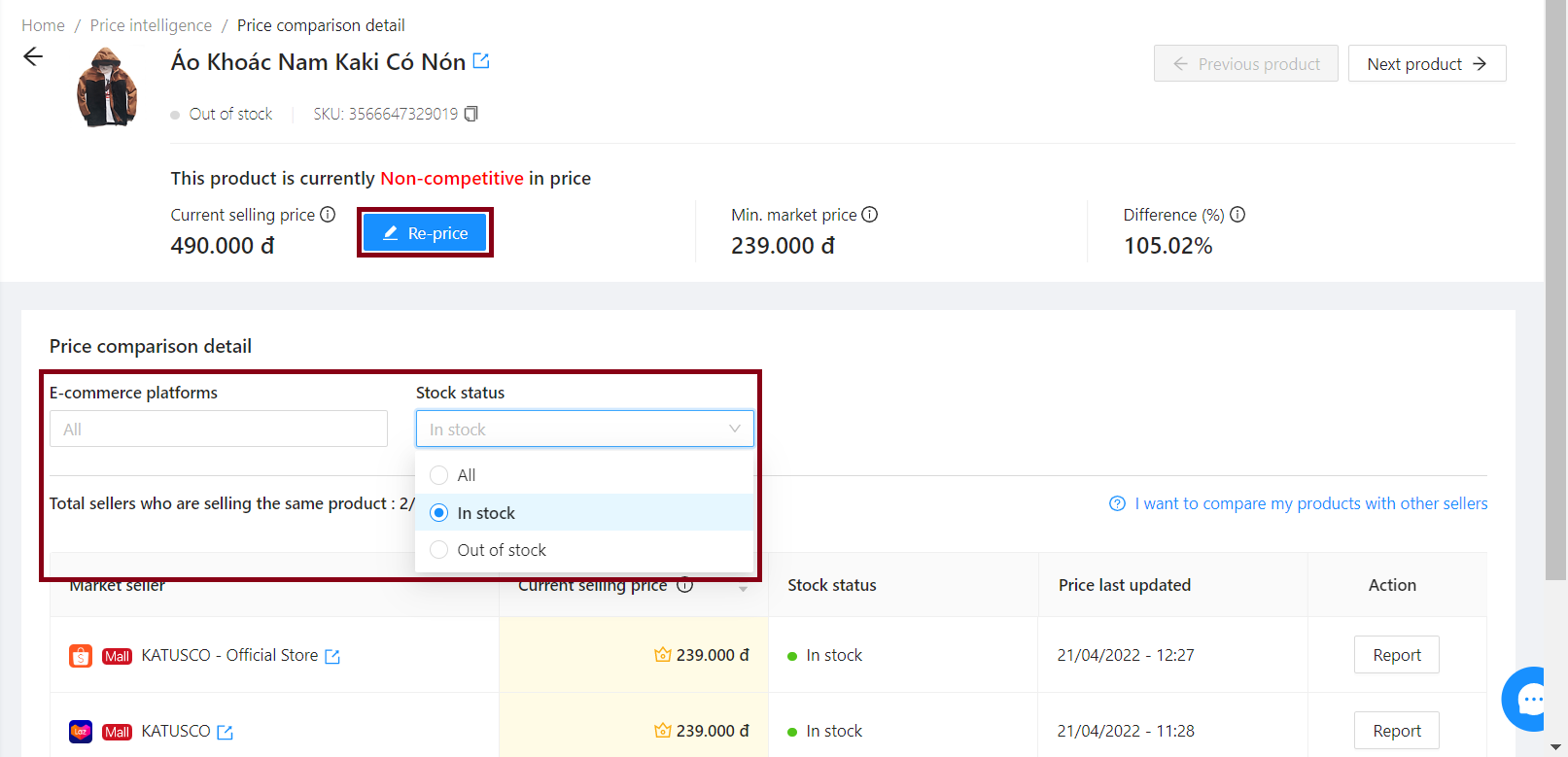 2. Suggest other market seller links
2. Suggest other market seller links
In case you want to suggest other market seller links in the price comparison detail, please select I want to compare my products with other sellers, paste the products link in the box and click Add more links to add more (You can only add 10 links at the same time, however there is no limit to the total number of suggestions).
After that, click Submit.
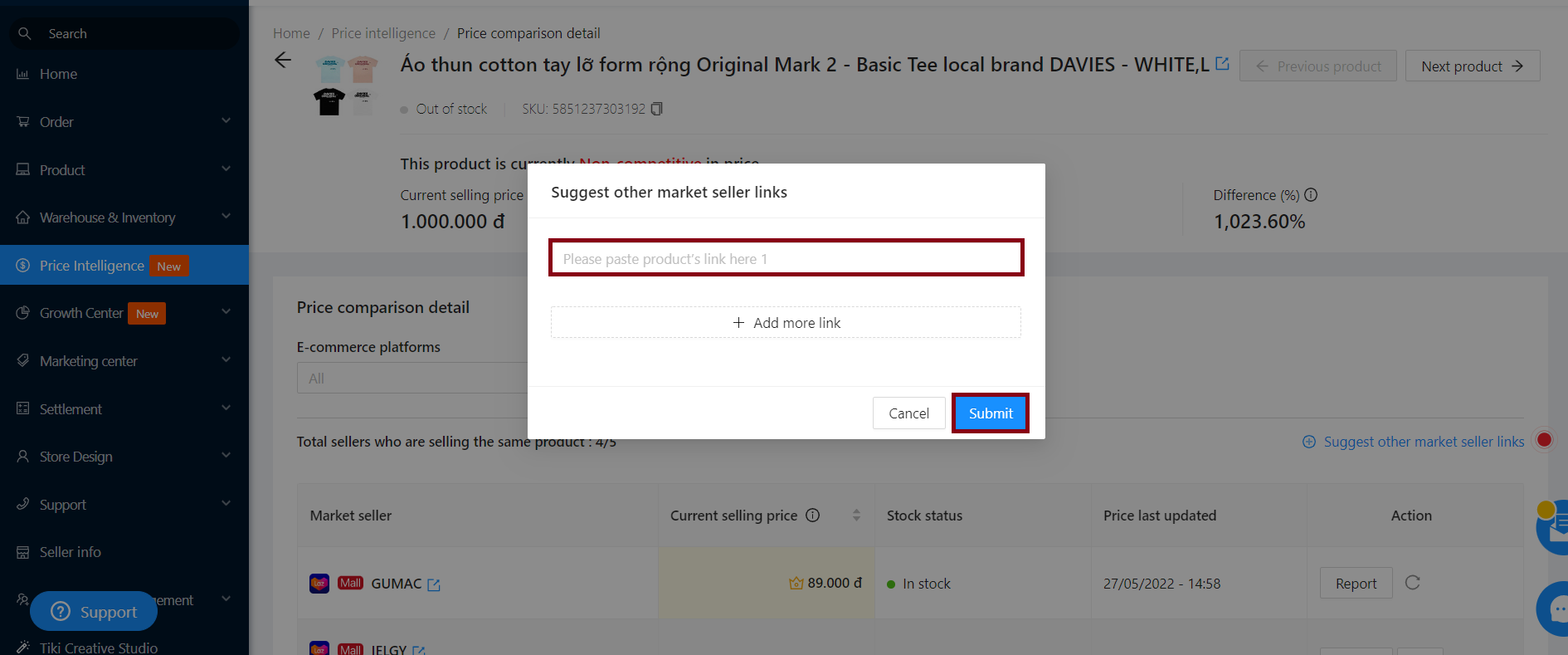
Links once added will display one of the following statuses:
|
Status |
Meaning |
Actions that sellers can perform |
|
Show green tick |
Valid link |
Add to comparison list |
|
This website is not covered yet |
You can not paste link from this website. |
Change other links. |
|
Invalid link |
This url is not valid. |
Paste another link and check the format |
This URL cannot be empty |
Unable to complete if this field is left blank. |
|
|
This market seller is already on the list |
The link is already available in the system. |
Change other links. |
Notes:
-
Manually added product links will only be visible to the seller who added the link on the system, not to other sellers.
-
To remove the link: please select the product link to remove from the list, click Delete (trash can icon).
-
If the link is not displayed, please select the Reload icon to update the link.
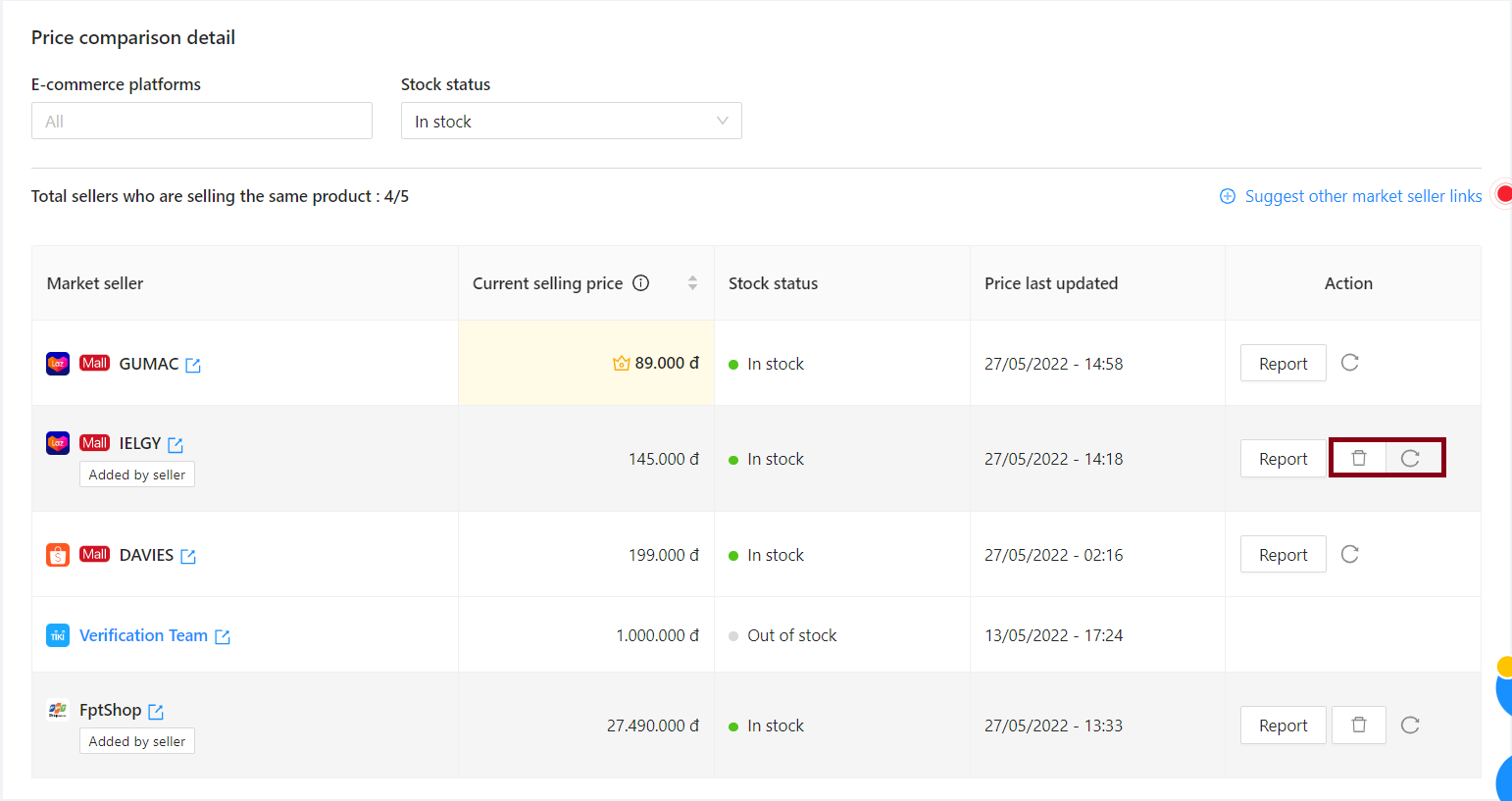
3. Report
If the seller finds problems in compared products (wrong product information, selling price,…), in the Action column, please click on Report > Select the problem you are facing, enter a detailed description > Click Submit.