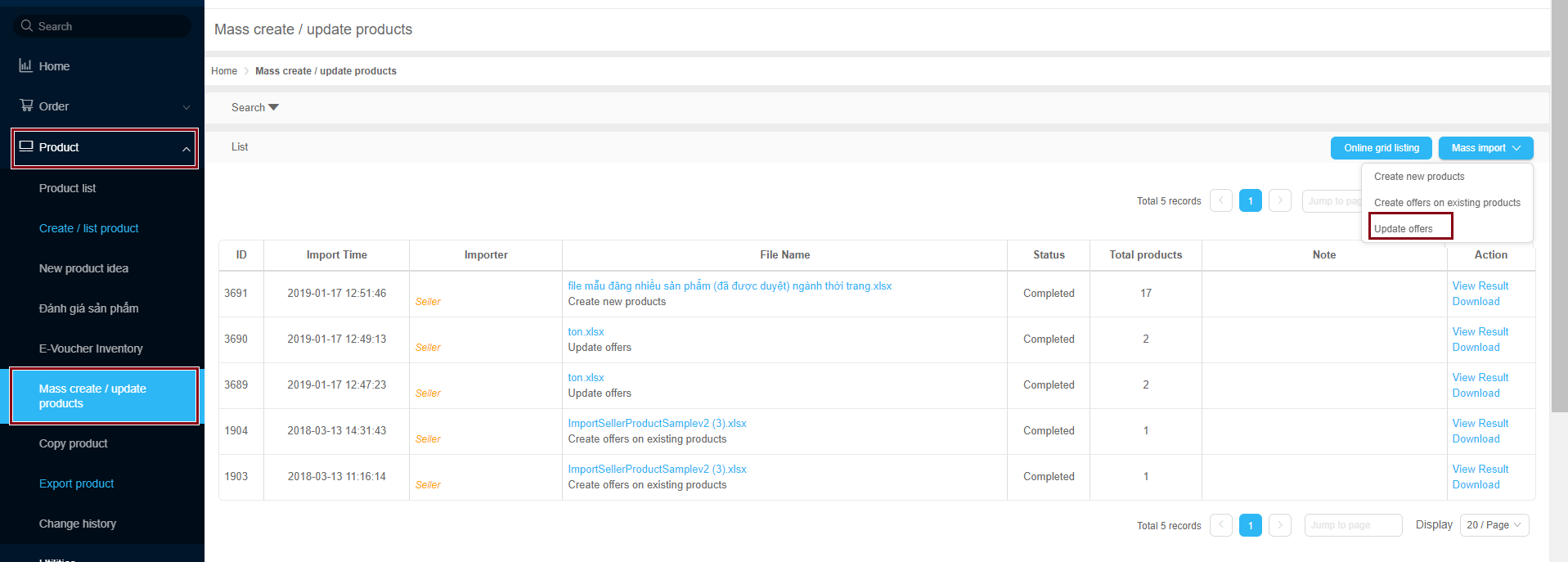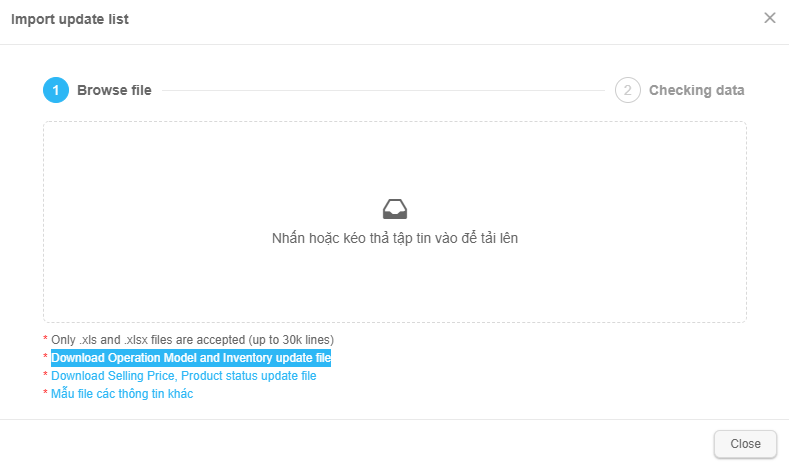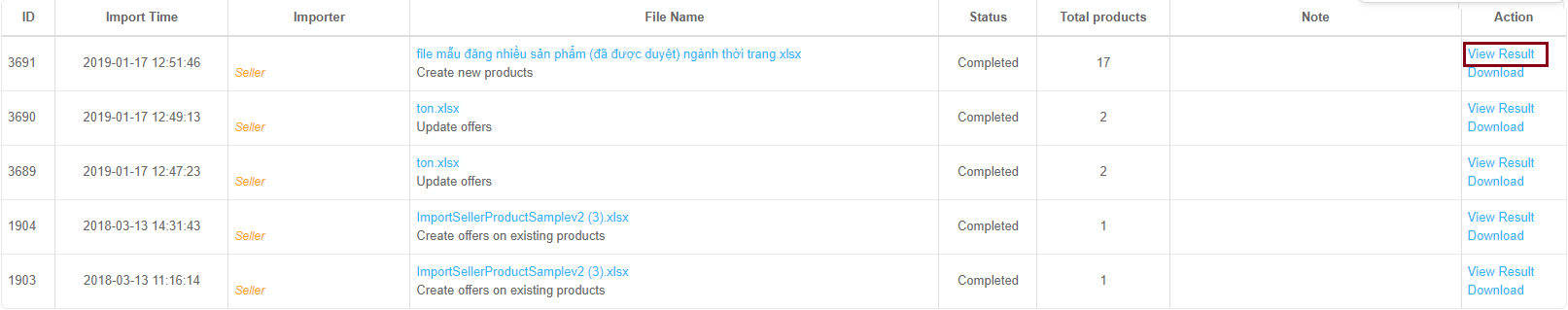Check and adjust inventory
When the inventory quantity of the actual product no longer matches the quantity on the Seller Center system, the inventory update operation will help you to adjust and proactively manage the appropriate inventory. This document will guide you on how to adjust product inventory.
Step 1: At the Seller Center, select Product > Product list
Step 2: Select the product that you want to update inventory, and at the Sellable stock column, click on the pencil icon.
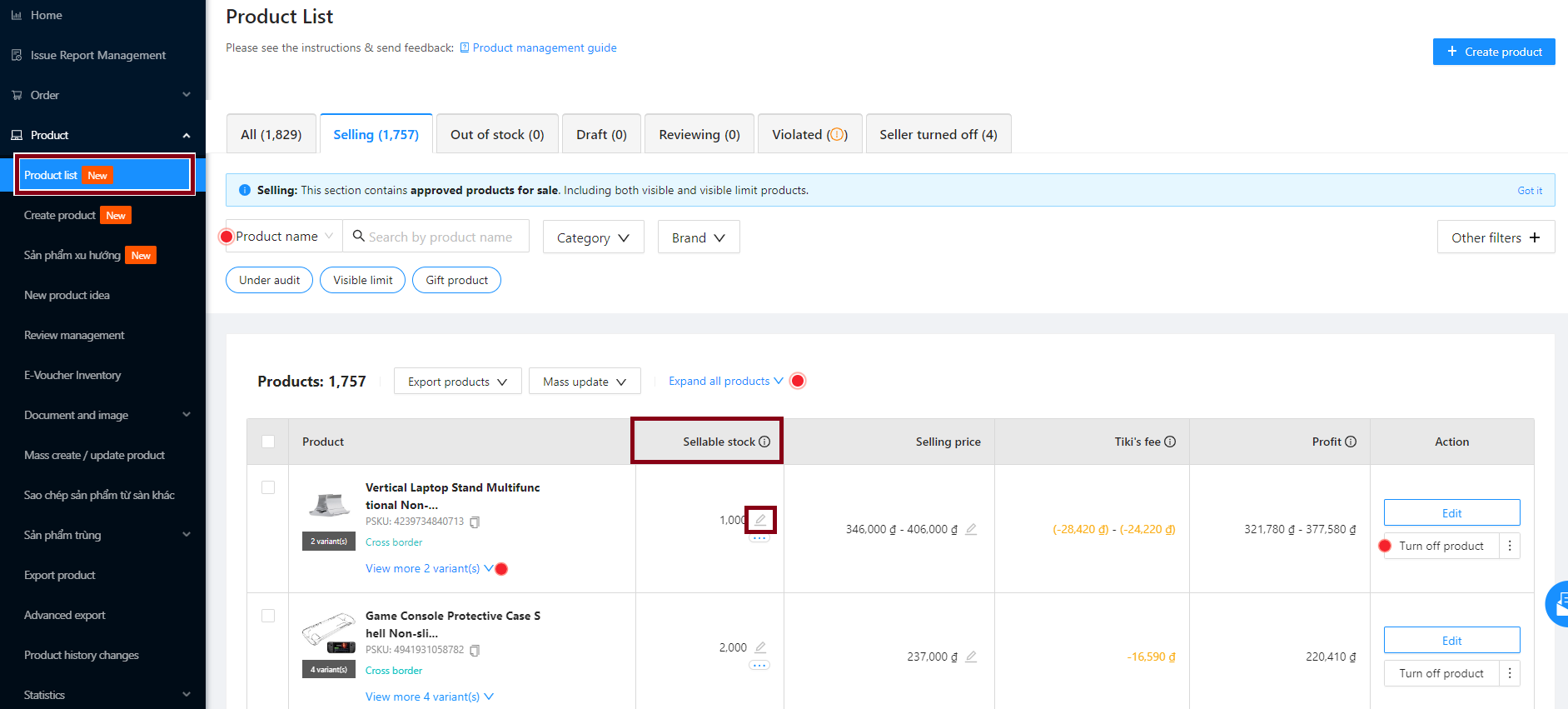
Step 3: At the Update stock pop-up, please enter the Inventory quantity for each warehouse. Then, select Save.
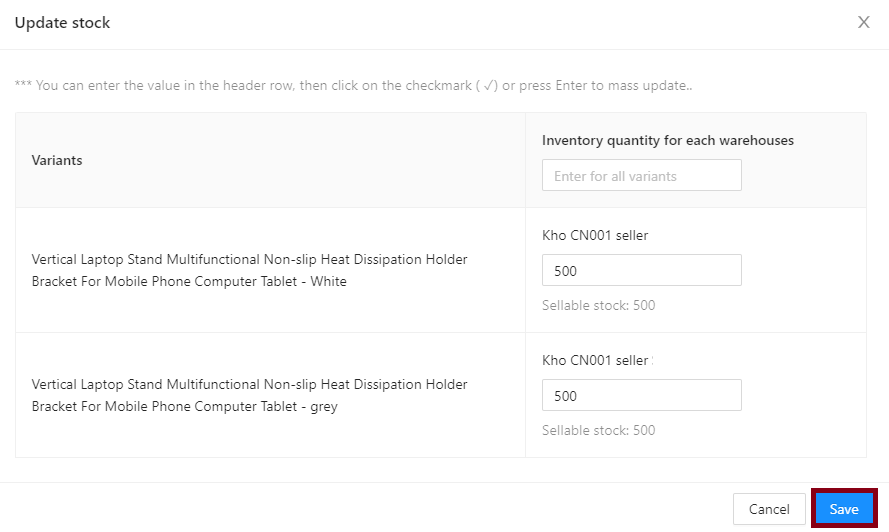
💡Tip: You can enter inventory quantity for all warehouses at the same time by adding value to the Enter quantity for all variants section, then select Save to mass update inventory quantity. The system will duplicate the quantity you entered to all available warehouses.
Note: Sellable stock = Quantity in stock for each warehouse – Inventory in process/ordered. This number is automatically calculated by Tiki based on the inventory you set and the number of orders being processed.
Step 4: Click Save to complete the update.
Note: In case the Seller wants to add/remove stock and adjust other details of the product, instead of pressing the pencil icon as instructed at Step 2, select the Edit button to adjust inventory at the Product details section.
Step 1: Go to Seller Center and choose Product > Mass create/update product
Step 2: On the next screen, choose Mass import > Update offers
Please select Download Operation Model and Inventory update file.
Step 3: Open the downloaded form and enter the information as directed.
Step 4: Save the edited Excel file before re-uploading it to the window in step 2 by dragging/dropping the file into the box (Nhấn hoặc kéo thả tập tin để tải lên).
Step 5: The Seller selects View result in the Action column to view the updated results.