Adjust product status
When the quantity of supply or inventory of the product is not guaranteed sufficient during the operation of your store on Tiki, turning on and off the product will assist you in avoiding the penalty policy when customers place orders but there is no stock for delivery. Turning on – off products to keep your store’s operating index effective.
From the Seller Center, please select the Product List. At the Action column, click on Turn on/off product (for main product) or slide the On/Off button for each product variant (if available).
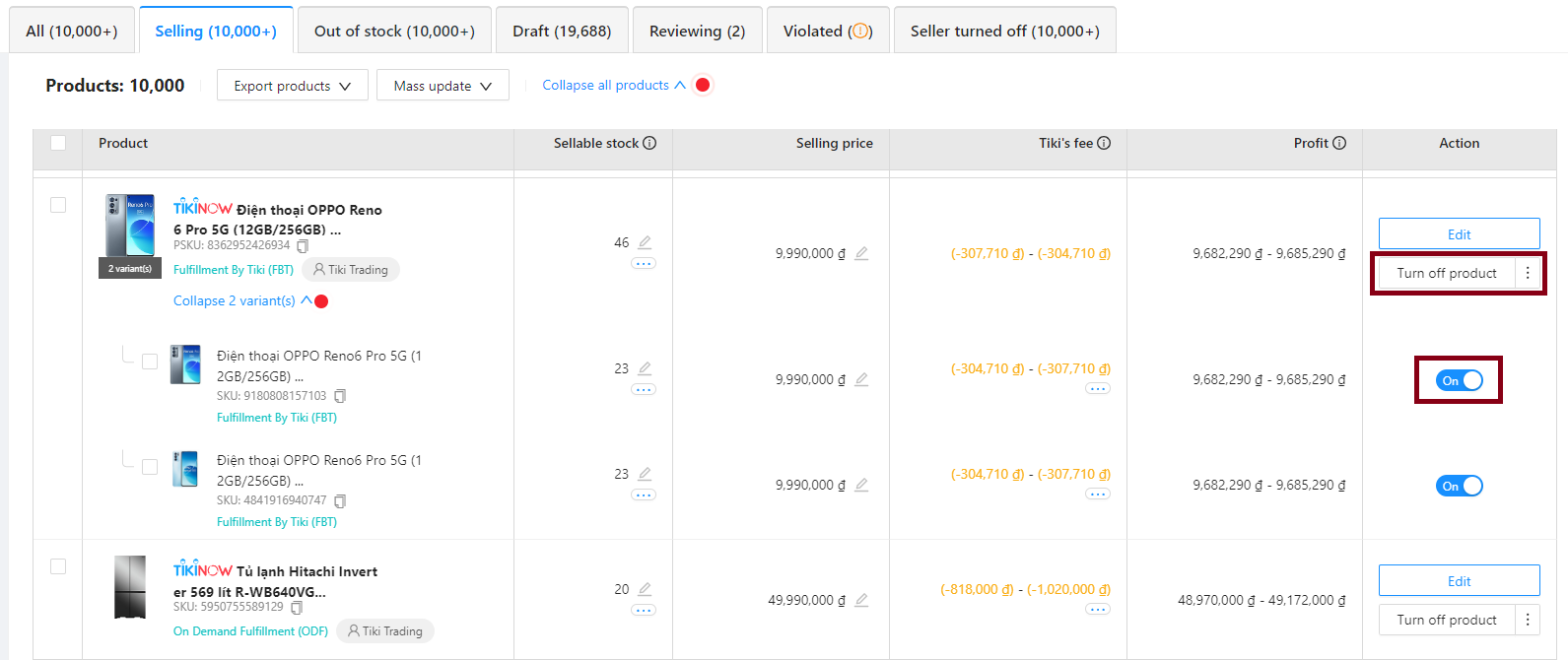
Note: When you turn on/off the main product, it also means that the product variants will also be on/off
Step 1: Export the list of products that need to be turned on/off.
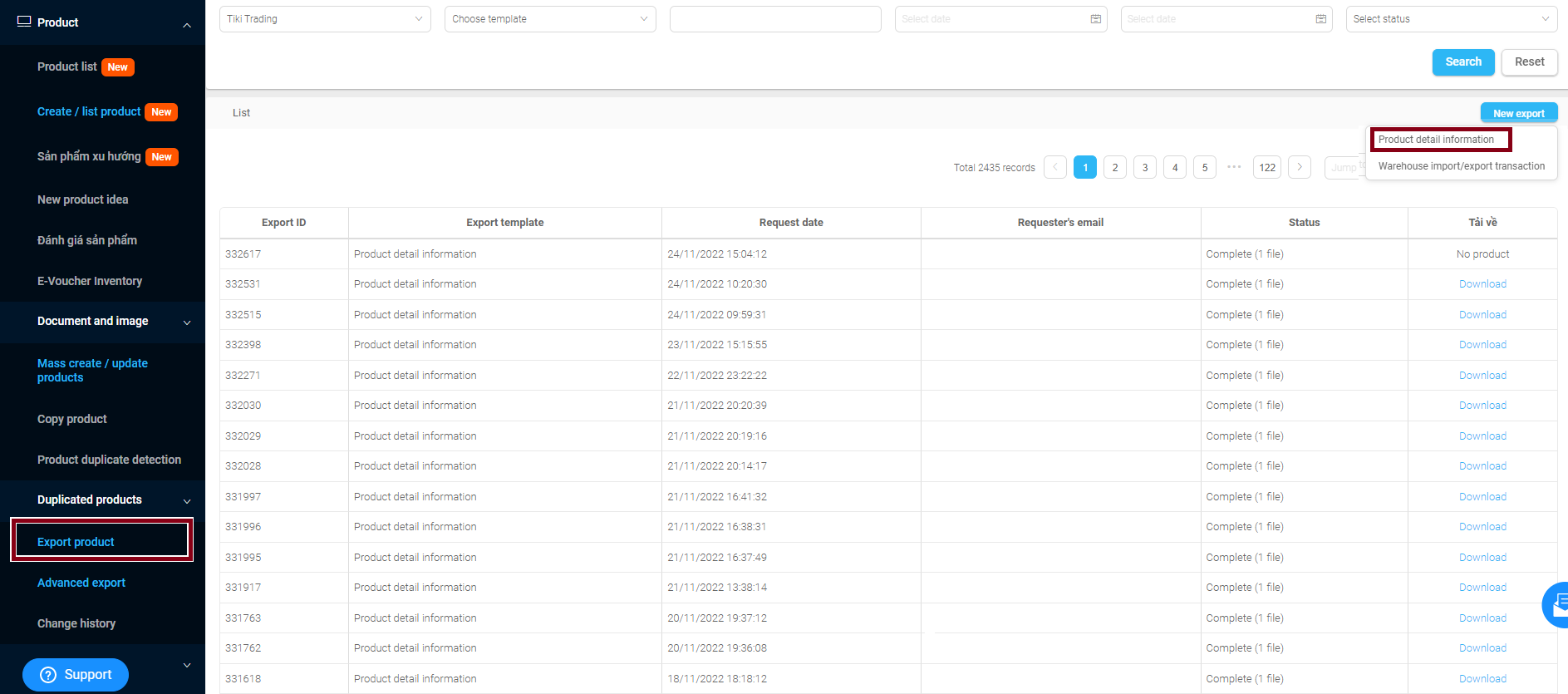
At this screen, you can choose to download products by status or inventory type.
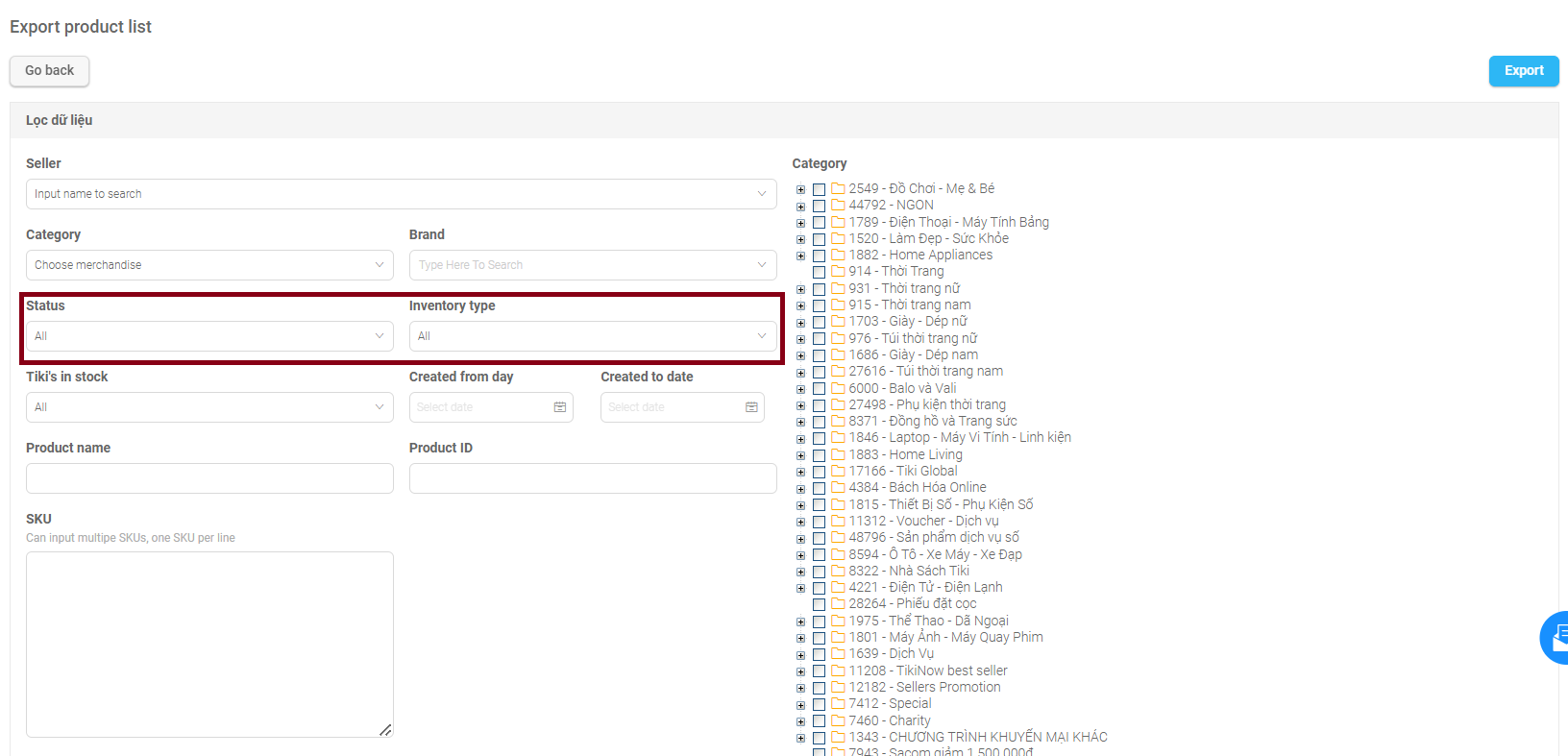
Once completed, you can download the file at the export history list.
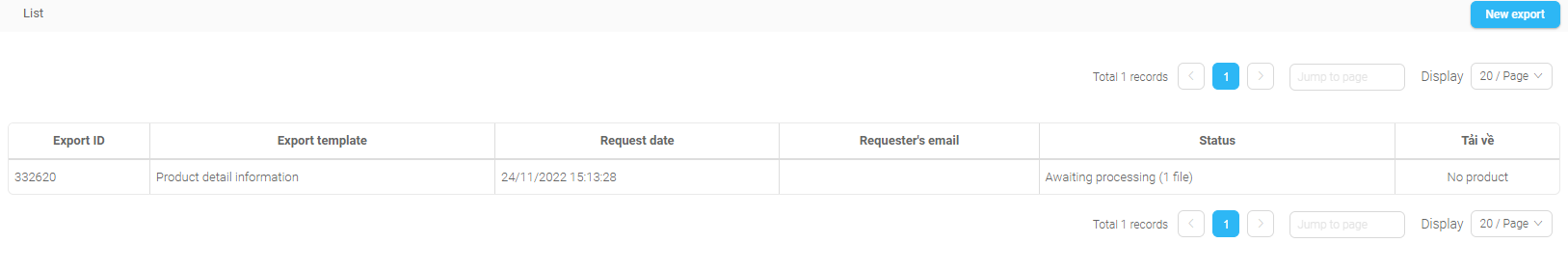
Step 2: Change the product on/off status in the Excel file.
Open the exported product file, select the SKUs you want to change status. Fill in the SKUs and change the status in the Selling price, Product status update file.
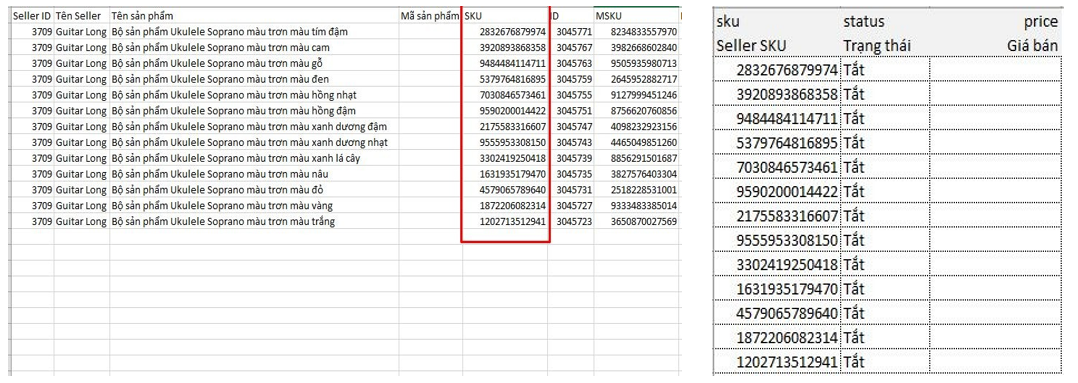
Step 3: Update the list of products with adjusted status to Seller Center by going to Product > Mass create/update products.
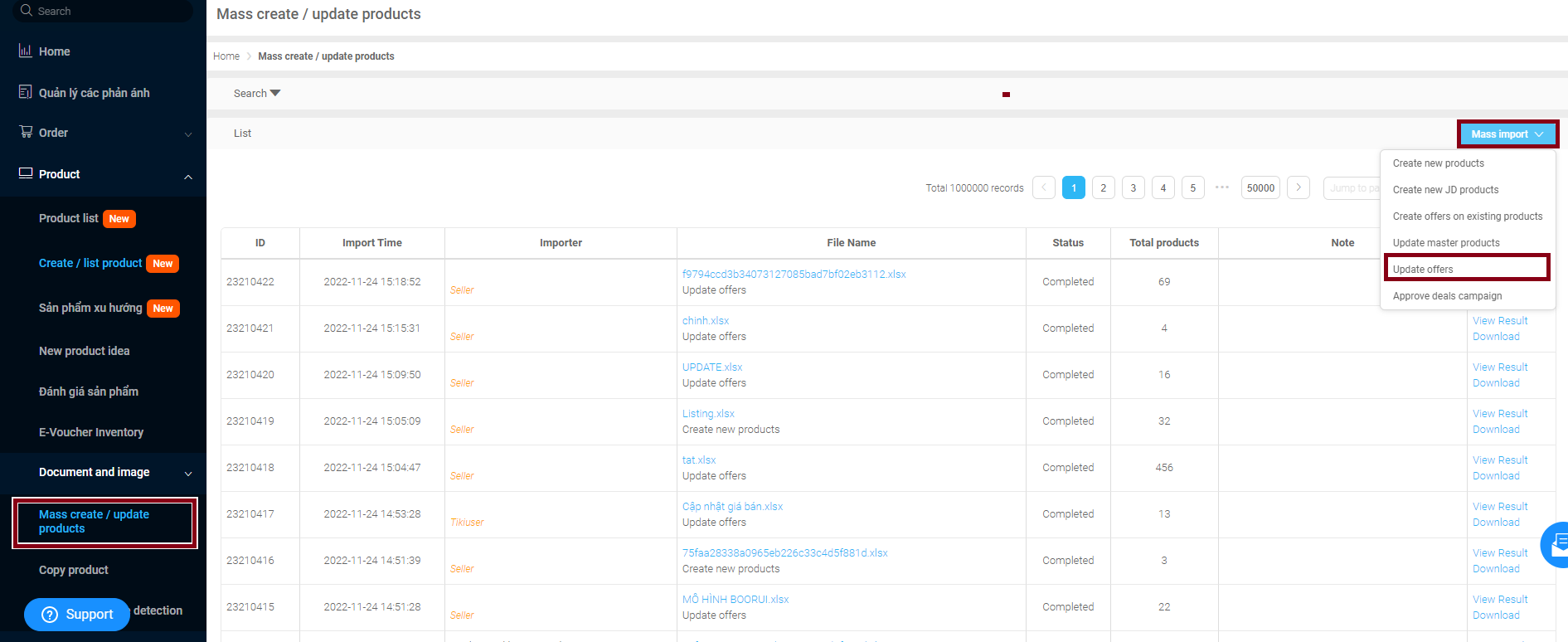
At the import update list popup, download the Selling price, Product status update file.
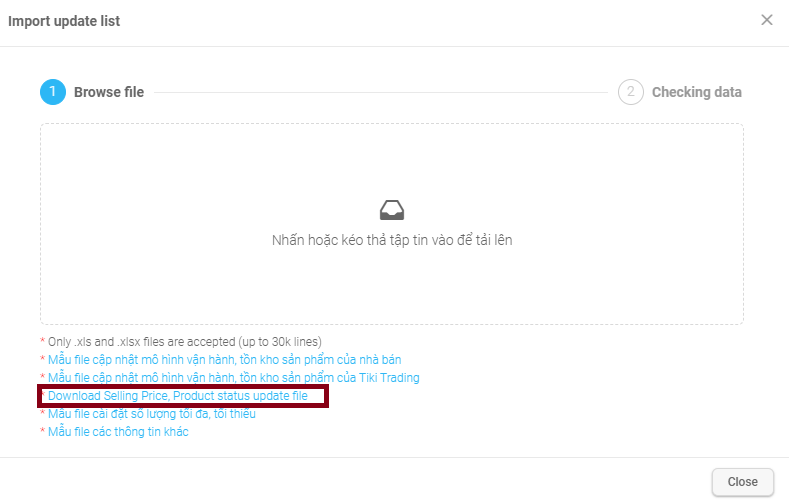
After filling in the information in the new file, upload it to the system and check the results.
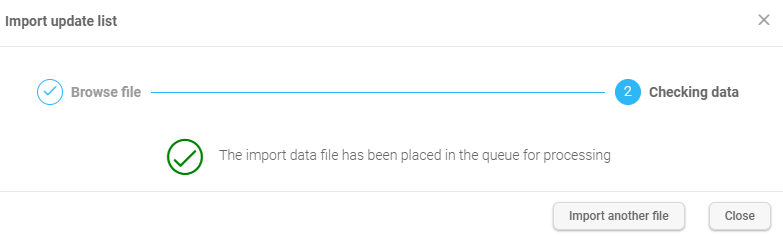
After processing is completed, the file will be moved to the queue for processing.




