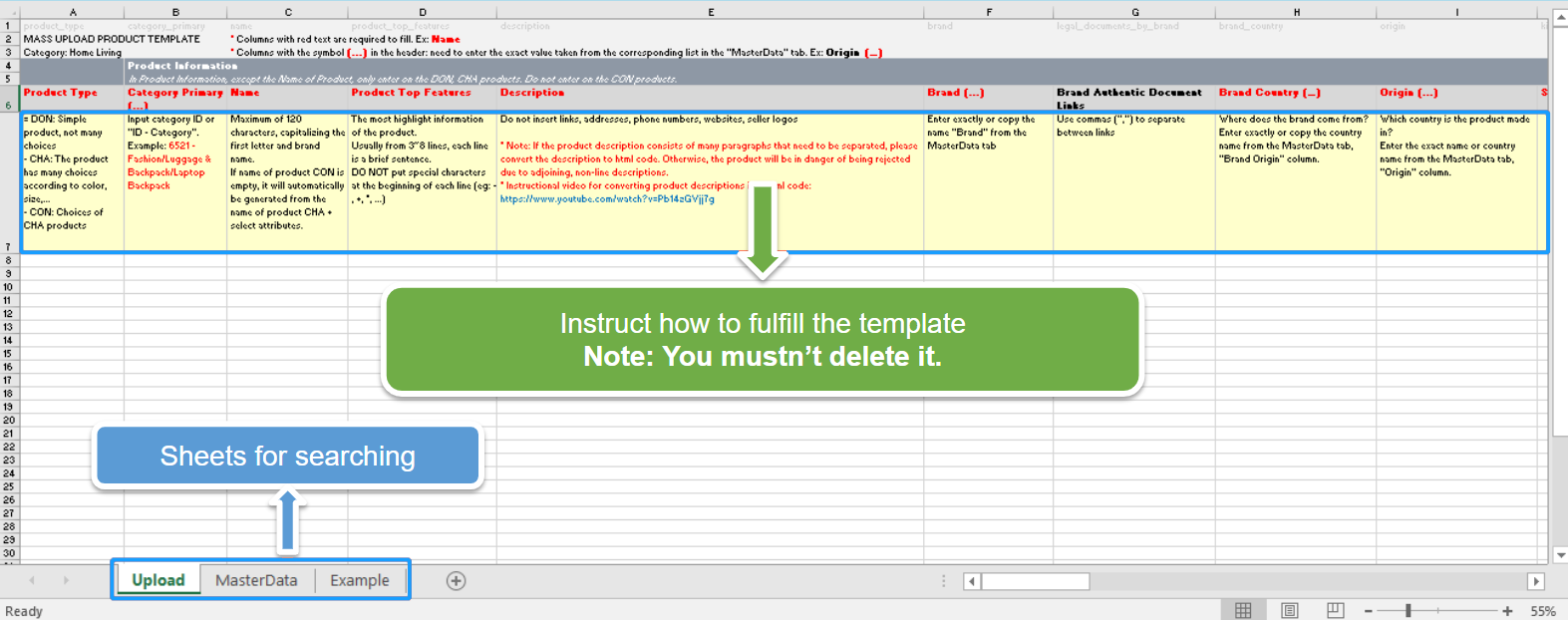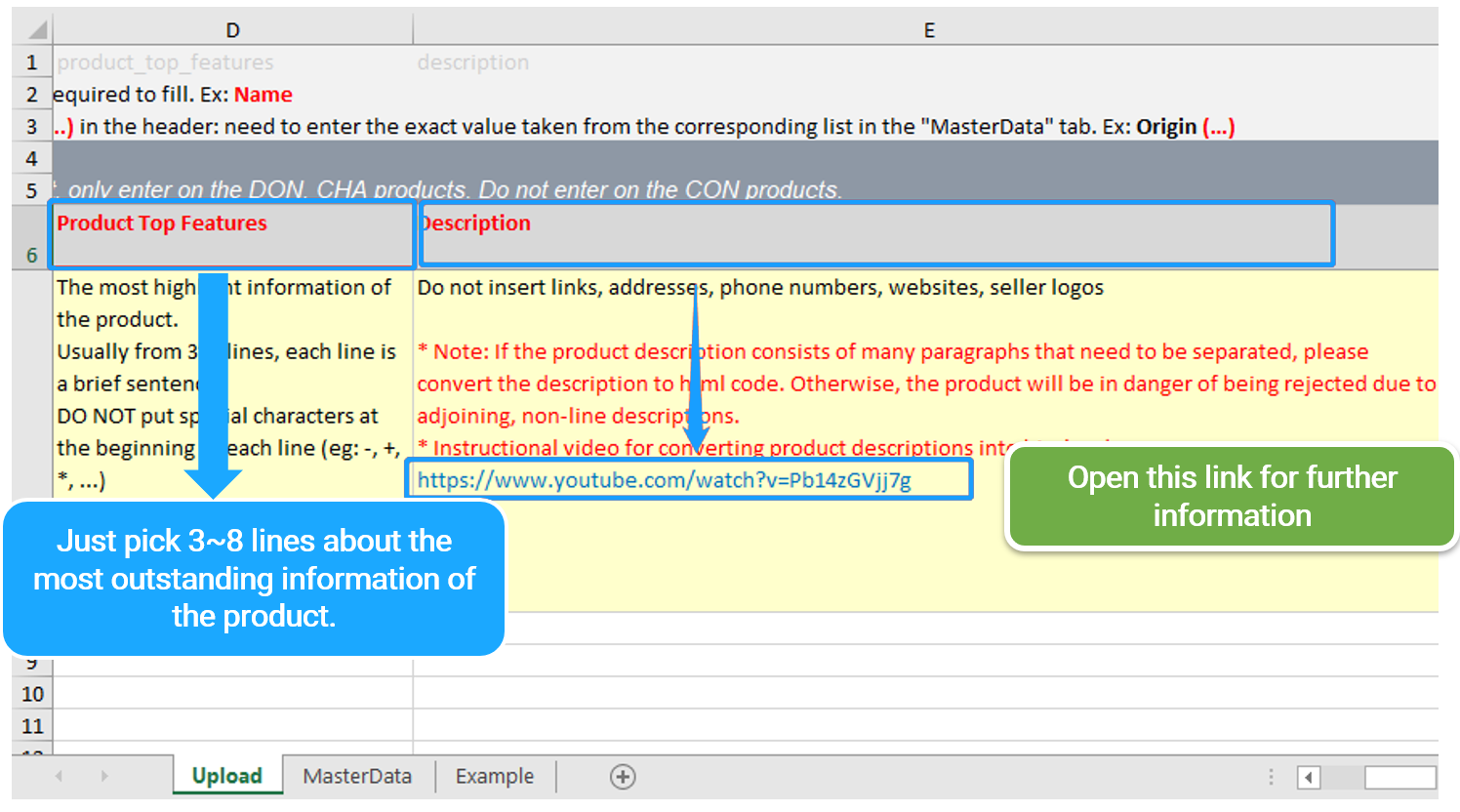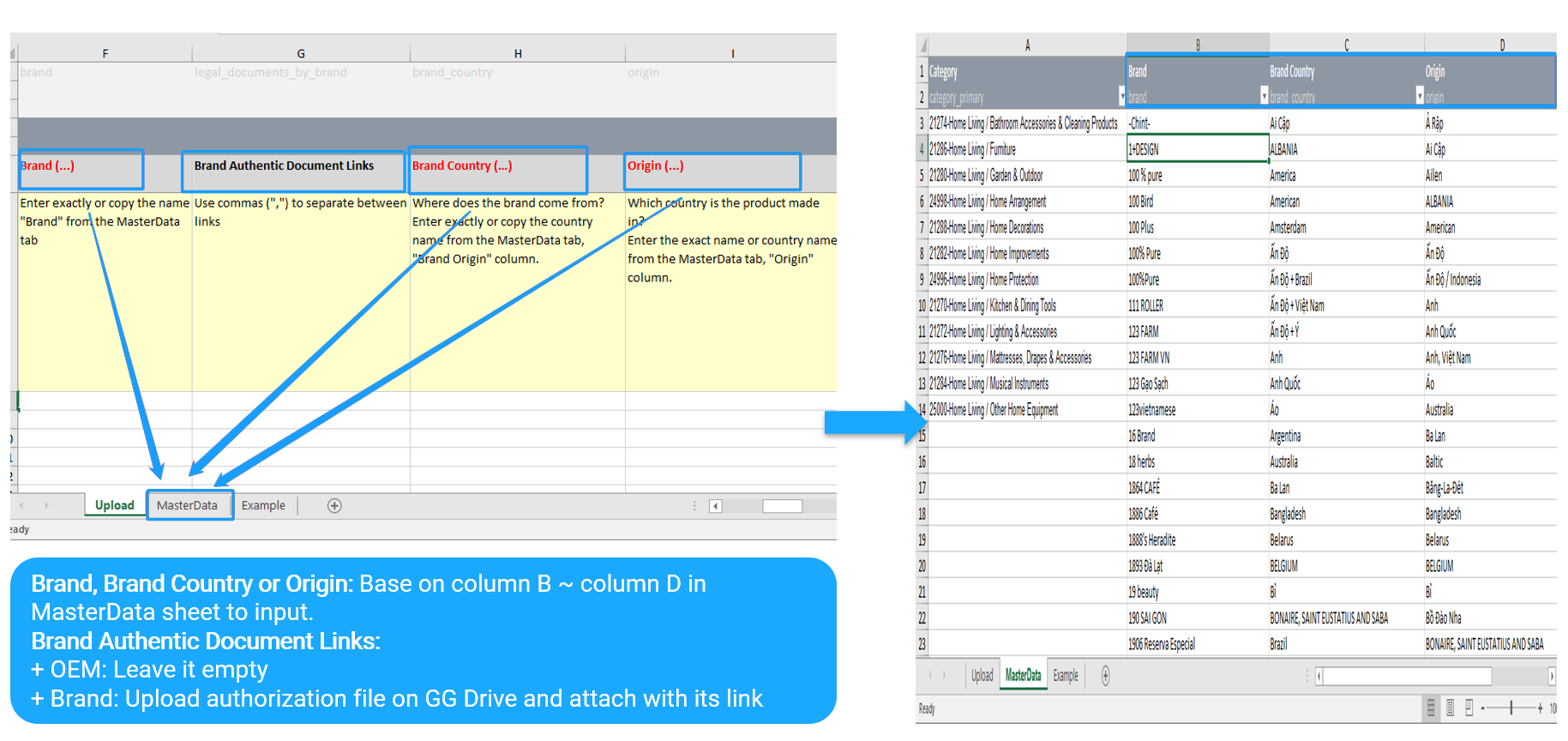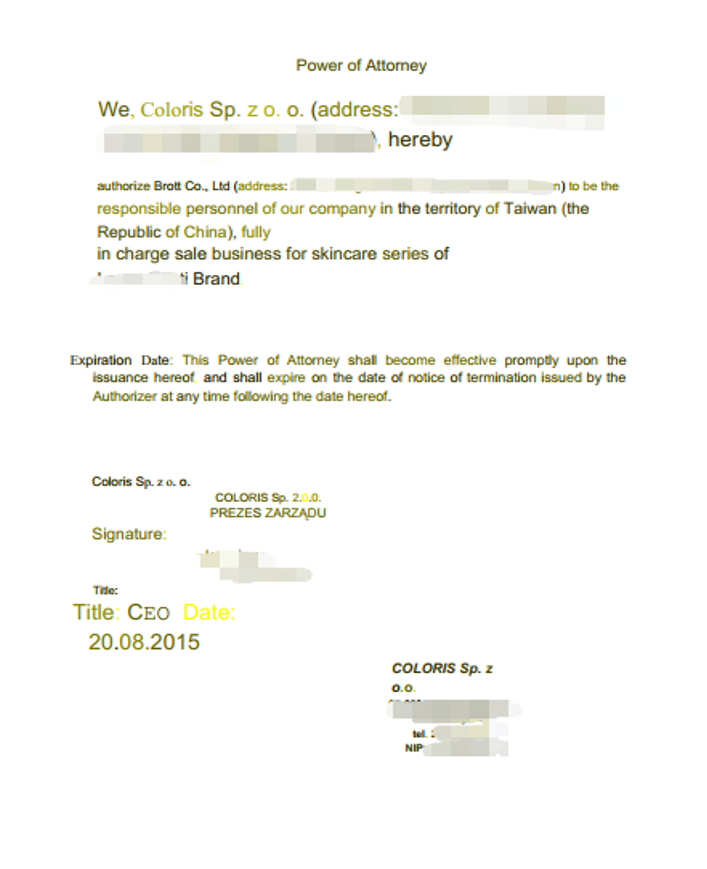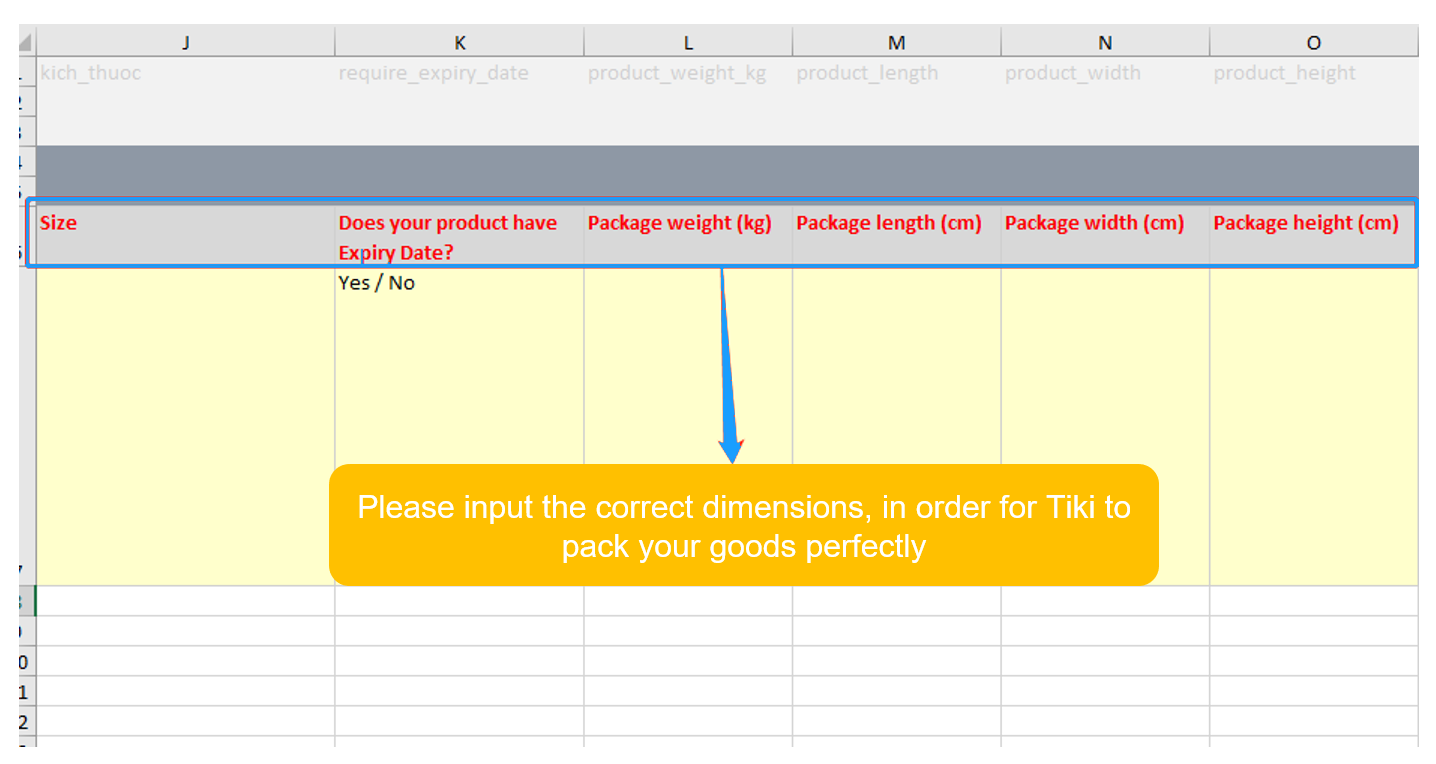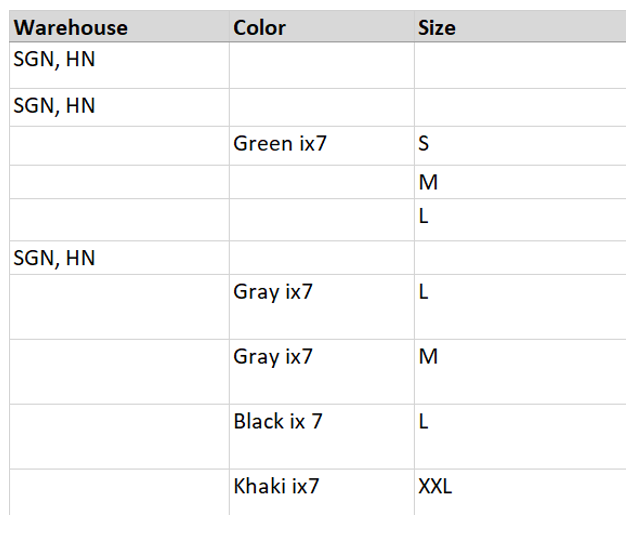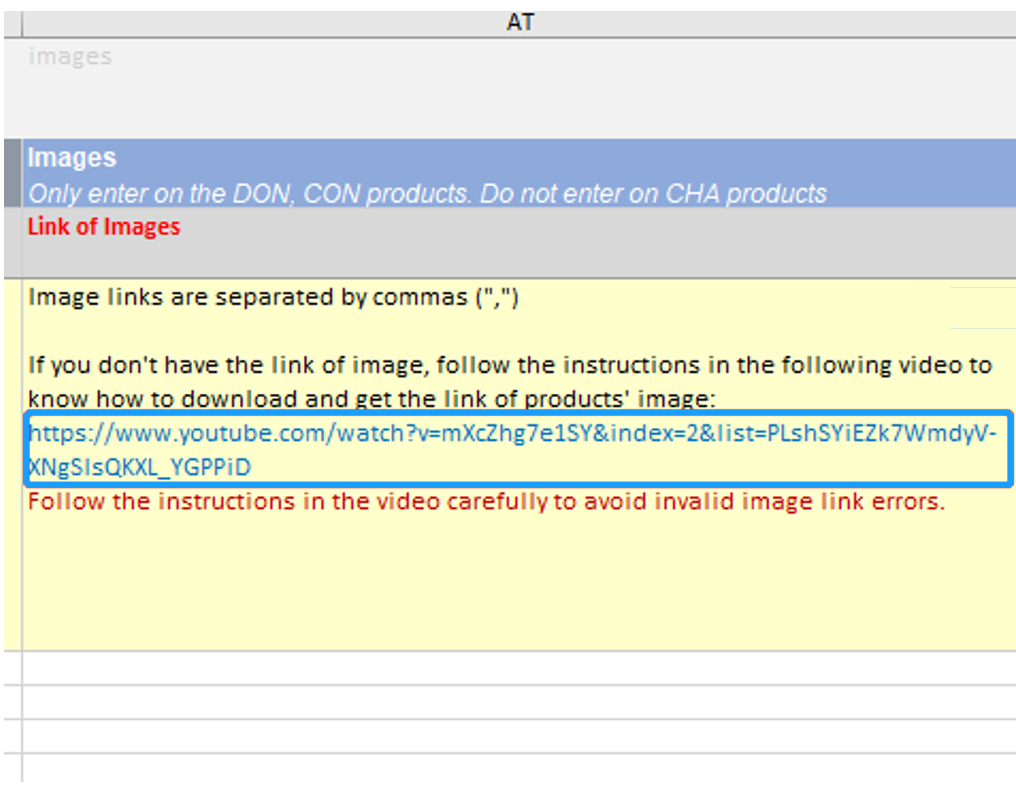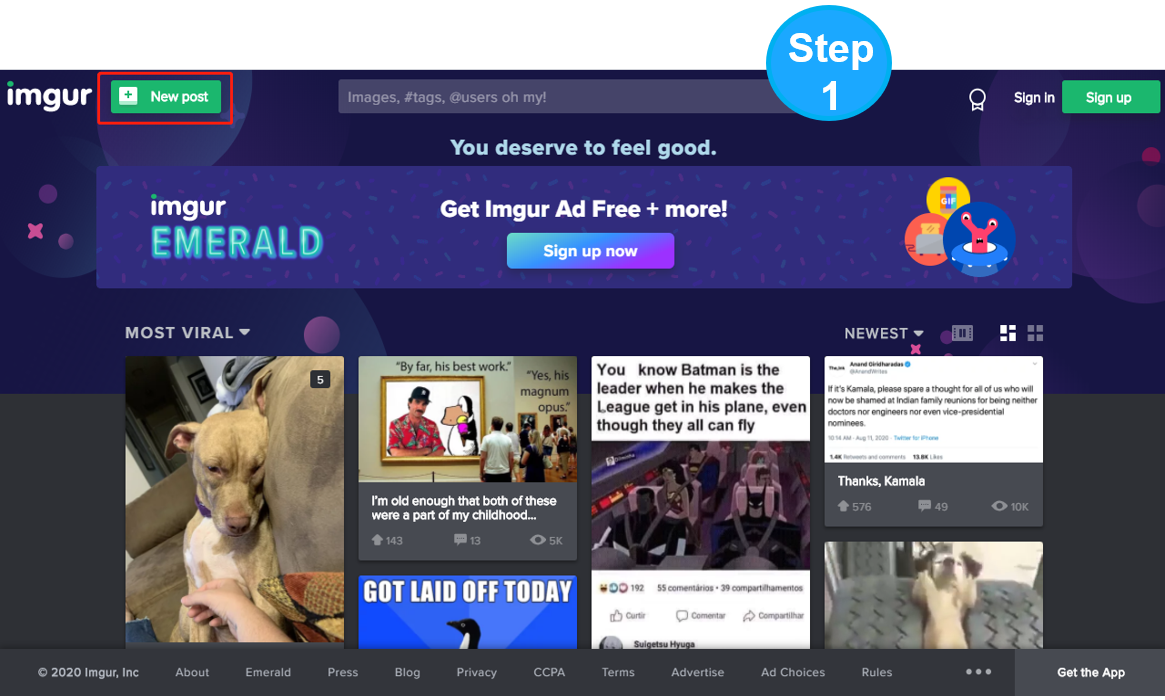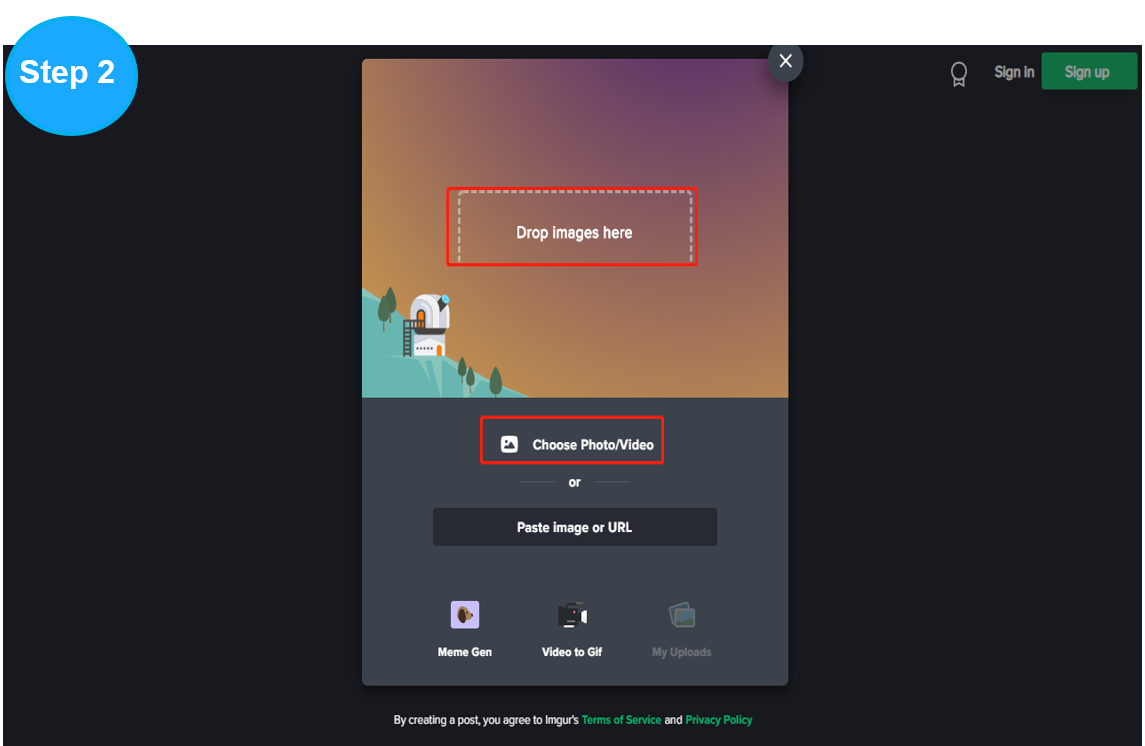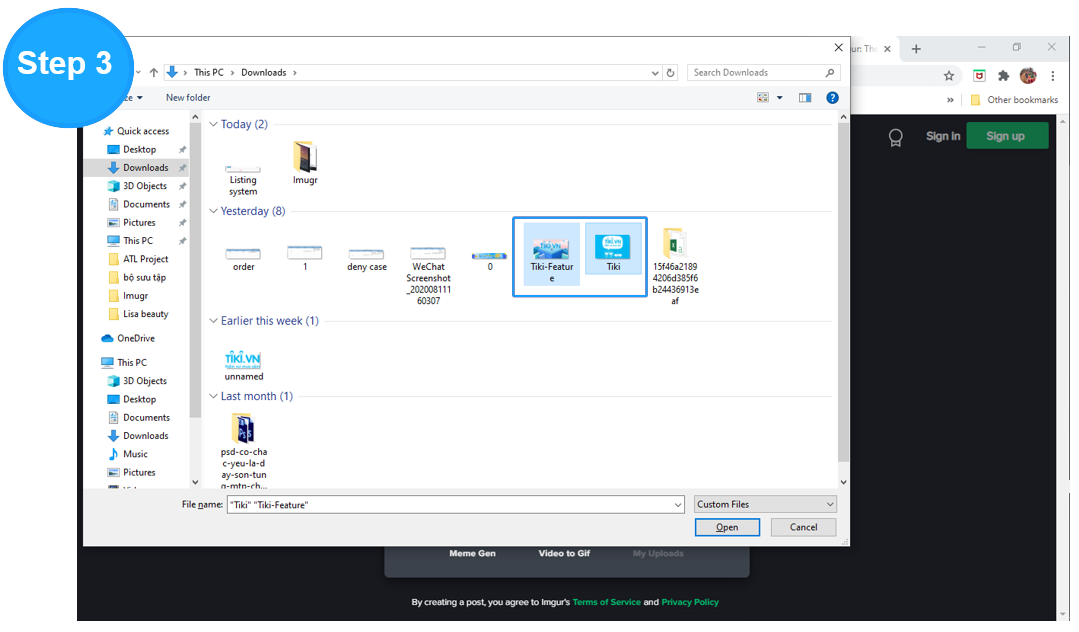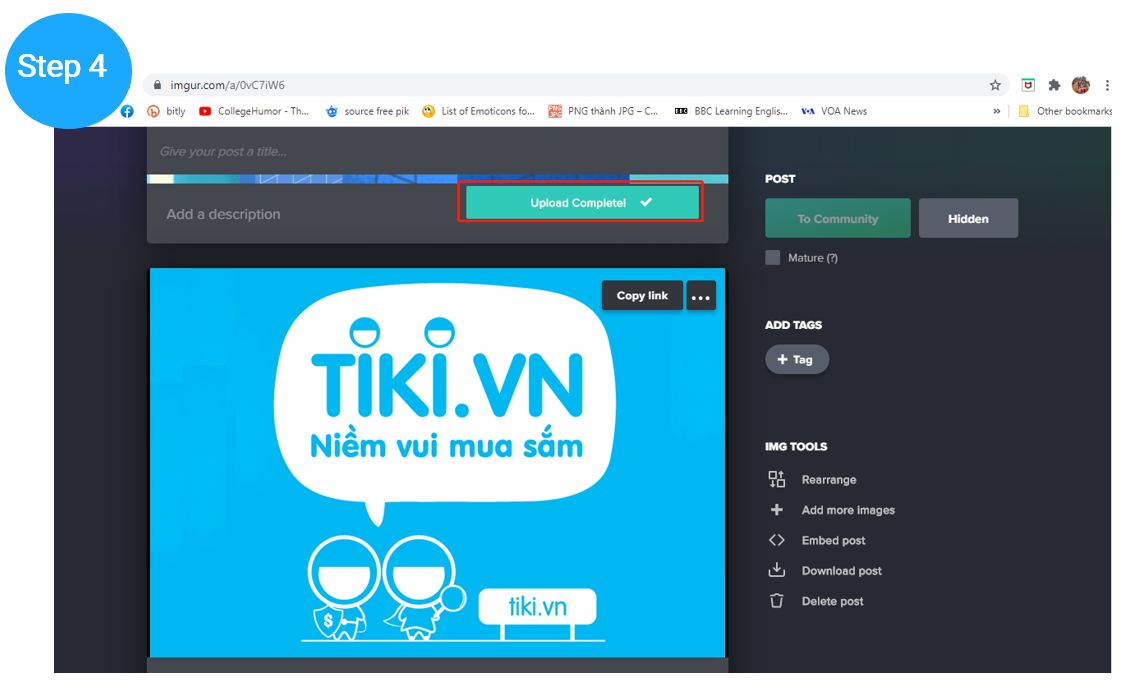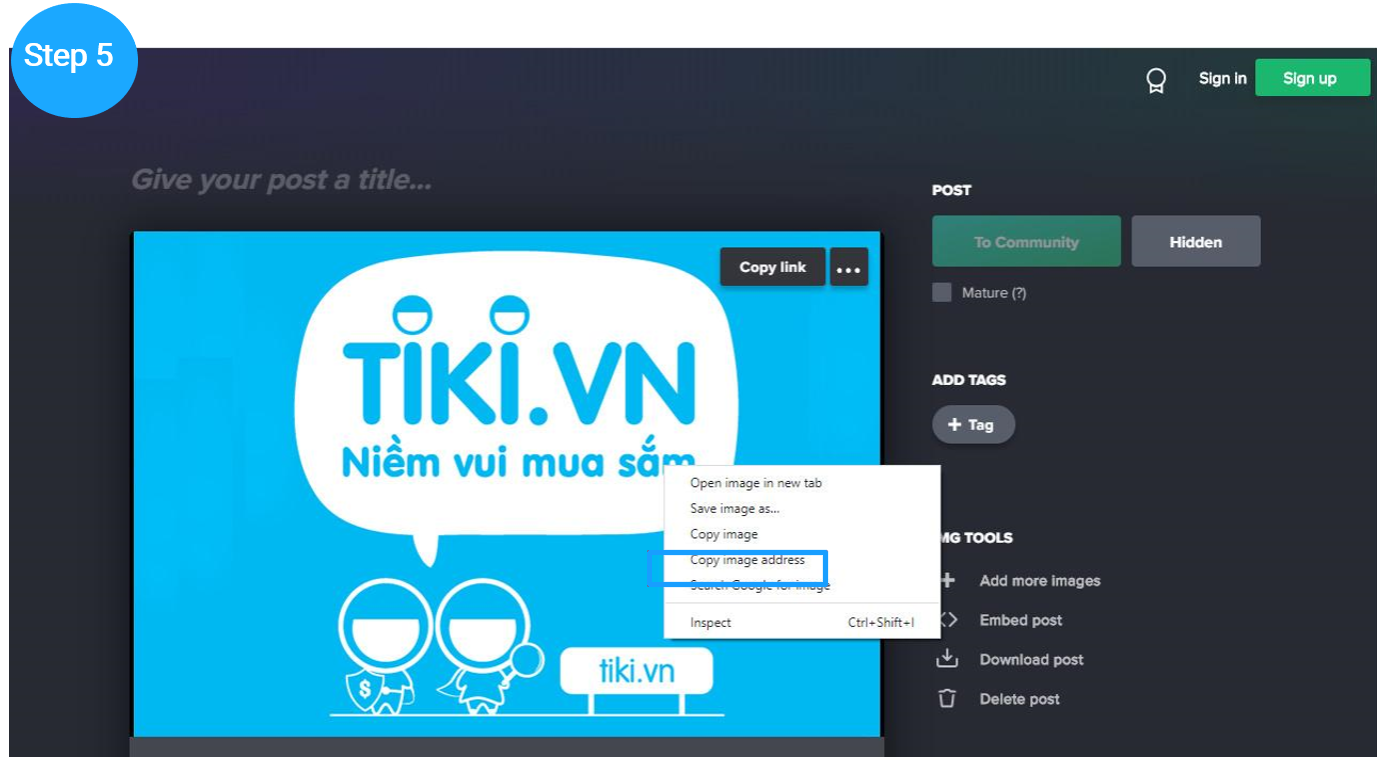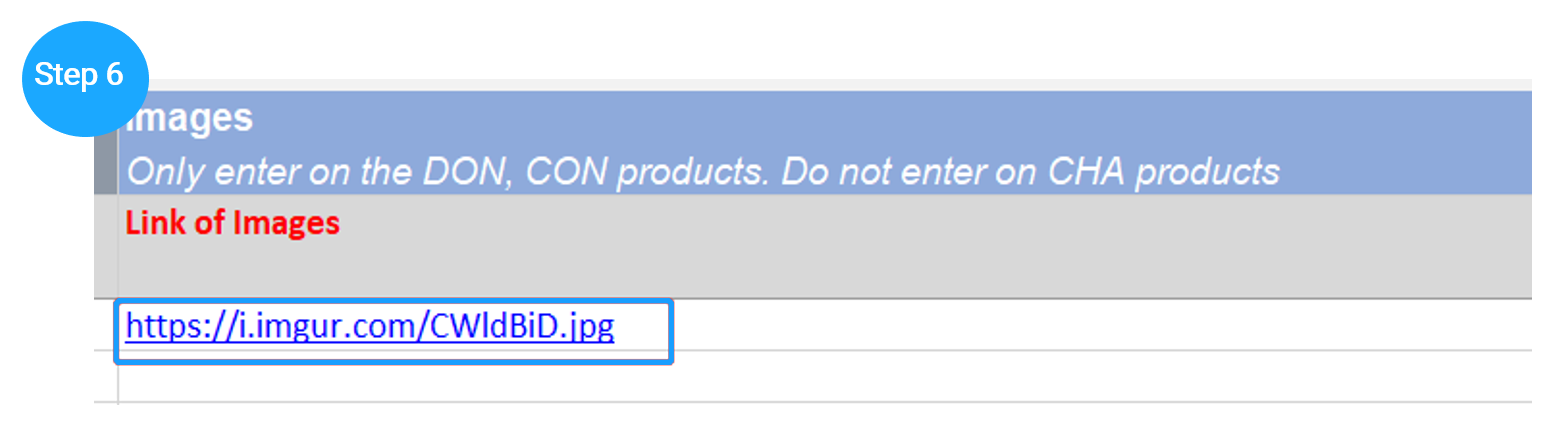Mass product upload - Template guideline
This is how an import template looks like:
In which:
- Red texts: Required to input.
- Black texts (Excluding some mentioned in this PPT): Not Required to input.
1. Product type
There are 3 types of product:
- DON (Single-SKU): simple products, not many choices
- CHA (Parent-SKU): The product has many choices according to color, size, etc.
- CON (Child-SKU): Choices of CHA products
Please see the illustrative image below:

This product doesn’t have options => DON Type
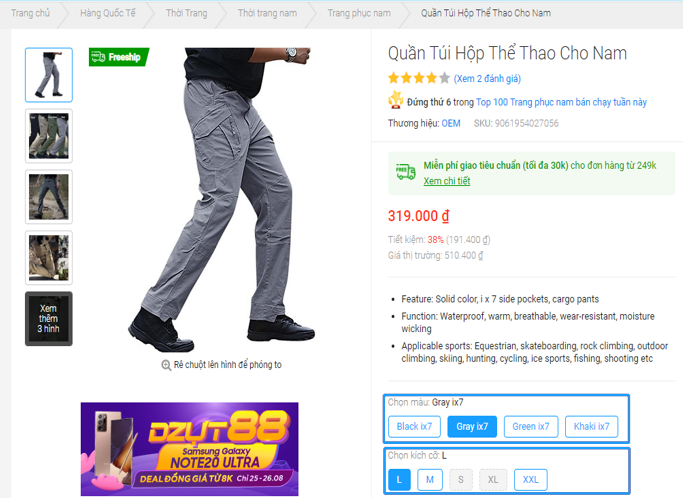
CHA-CON Type (CHA product comprises many CON products. CHA product type doesn’t need to mention color or size selection, in every CON product, you have to show its single product’s difference in color or size selection).
=> This product has 4 color options and 5 size options
=> This product will have 1 CHA, 20 CON Product Type.
2. Category Primary and Name
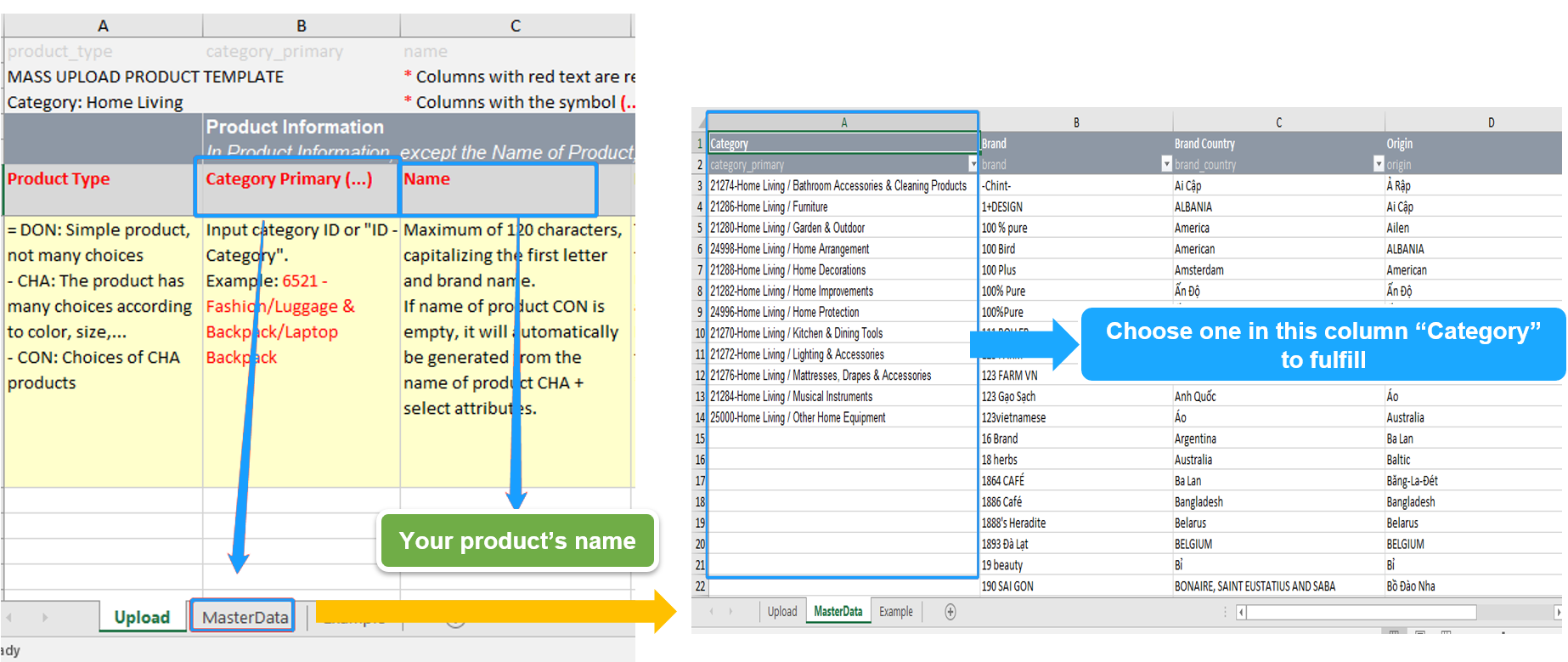 3. Product Top Features and Description
3. Product Top Features and Description
Please visit here to see the instructional video for converting product descriptions to HTML code.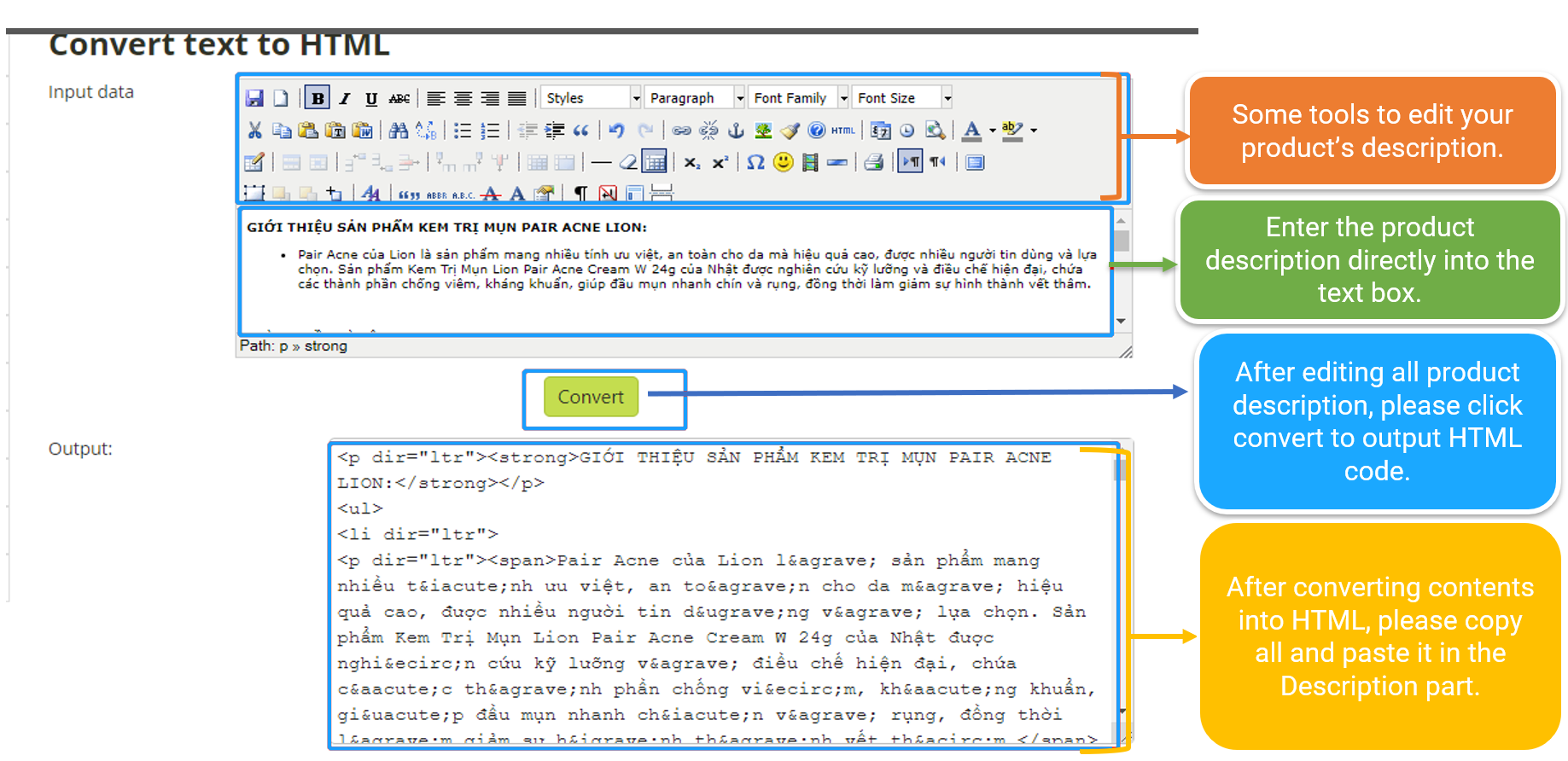
4. Brand, Brand Country or Origin and Brand Authentic Document Links
Brand Authentic Document Links:
- OEM: Leave it empty
- Brand: Upload authorization file on GG Drive and attach with its link
Brand Authentic Document should have the following information:
- Store’s name on Tiki.
- Product brand you want to sell on Tiki.
- The content must indicate your store on Tiki entrusted to sell this brand and genuine products on Tiki.
- Representative’s Signature + Store’s name.
The Power of Attorney below is for illustrative purposes.
5. Other dimensions
6. Operation model and Warehouse
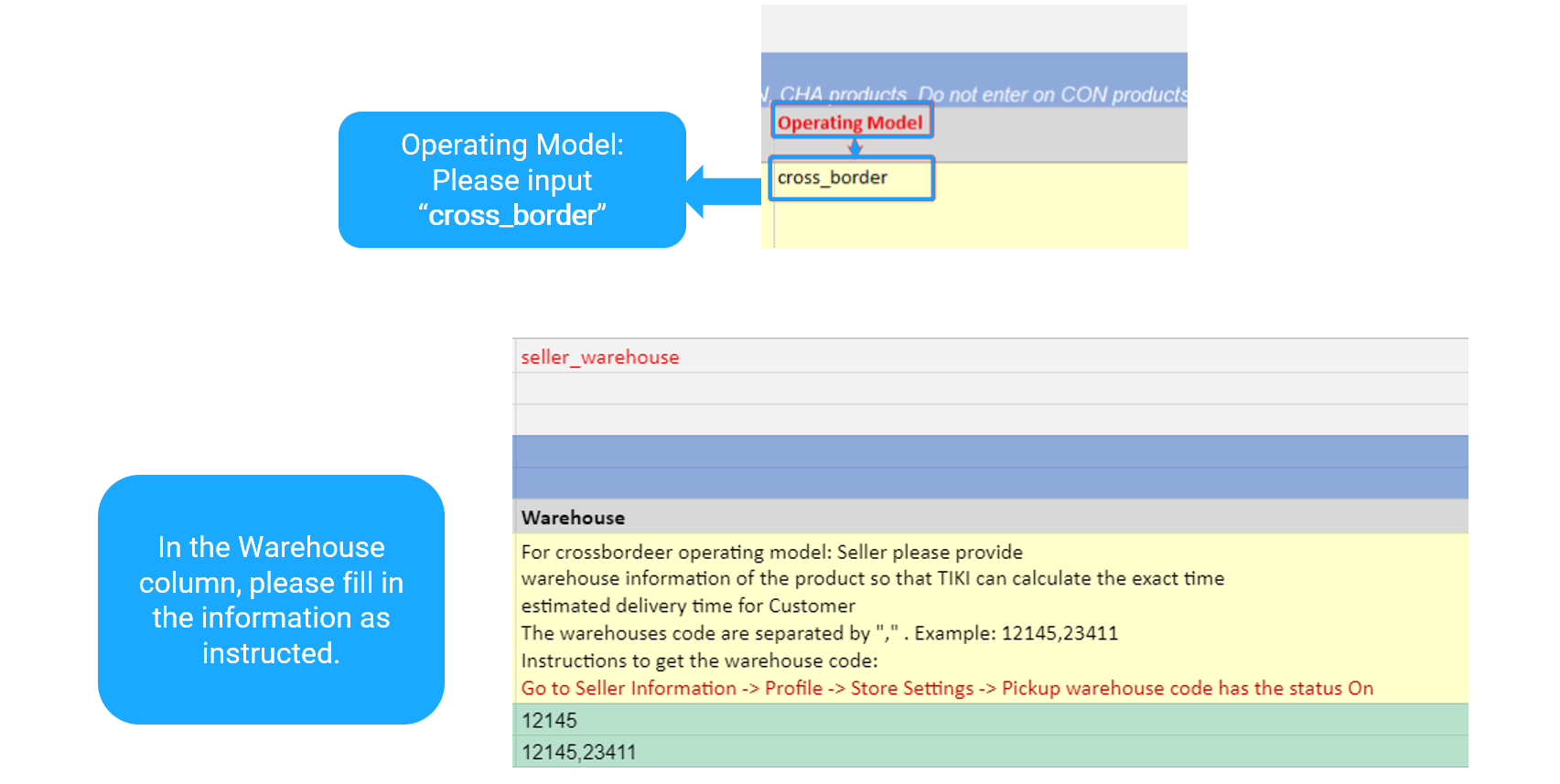 7. Color and Size
7. Color and Size
These two columns are multiple choices for configurable products.
If your product is CHA-CON type, you must fill one or both of these columns.
For example:
Since this product has 4 colors and 5 sizes, you have to fill 20 rows to select different products in color and size and the result would be like the picture below.
8. Link of images:
General rules as shown in the picture below.
Please open the Youtube link in another tab to watch the video of the instruction.
Link as reference: here
Note:
- Please input the direct link (the link with “.jpg” at the end).
- You can use another tool for link converting (which is common in your country) to convert your description to HTML code. Or you can use this link suggestion after changing your VPN.
Instructions on how to get the picture link from Imgur
Step 1:
- Go to the Imgur website: here
- Click on the “New post” button.
Step 2: Drag an image from your desktop, and drop it on “Drop images here” or choose images directly from your desktop.
Step 3: You can choose 1 or more than 1 to drag or upload into the website at the same time.
Step 4:
- Please wait for the website to upload.
- When it finishes, it will send you a notification of uploading images completed.
Step 5: When your pics have been uploaded, click on the right of your mouse > Choose “Copy image address” > Paste it in your Import template.
Step 6: If your link copied has an html address like this, it’s CORRECT.
Note: Please remember that each link of image is different for each corresponding selection.
9. Selling price: The selling price must not be less than 1,000 VND. For products with multiple options, the price of each option must not differ by more than 20%.
In order to avoid price-related violations while listing products, please refer to the Guidelines on pricing products: here
10. Product code:
The product code must not be the same. Maximum of 50 characters, including letters, numbers, dot (“.”) and underscores (“_”).
Note:
- You can input product code based on your system, in order to help you keep track of which product has been already uploaded.
- Please don’t use “/” to create product code.
For example:
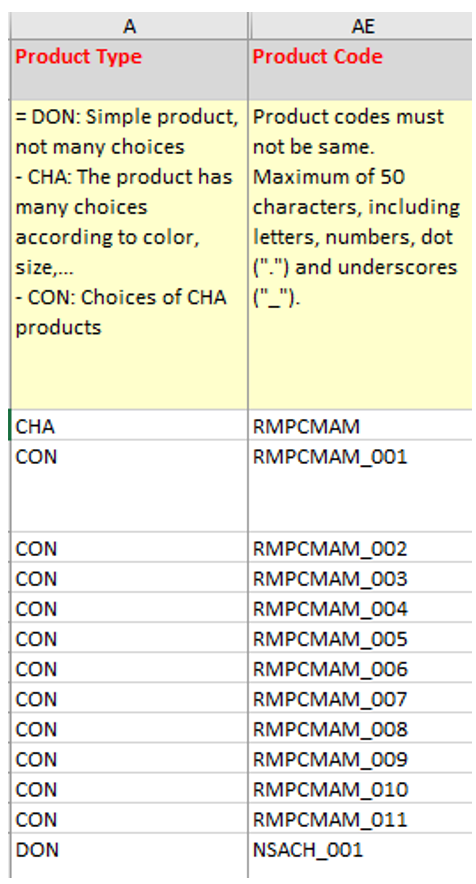
11. Inventory quantity
Is the maximum number that customers can order this product, this helps you keep track of the product’s Quantity on the Seller Center. Please type the Quantity of the product that is currently in stock in this column.