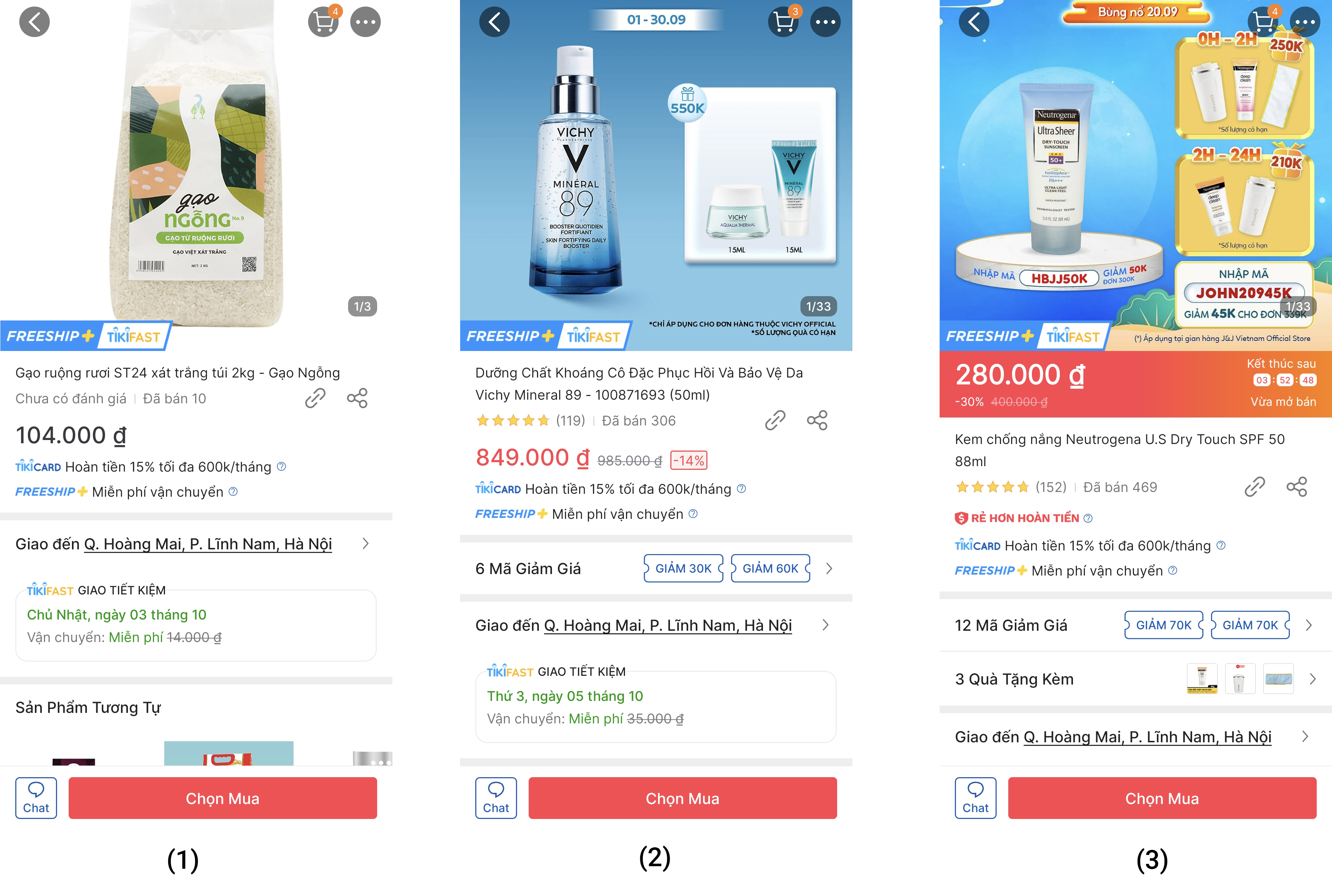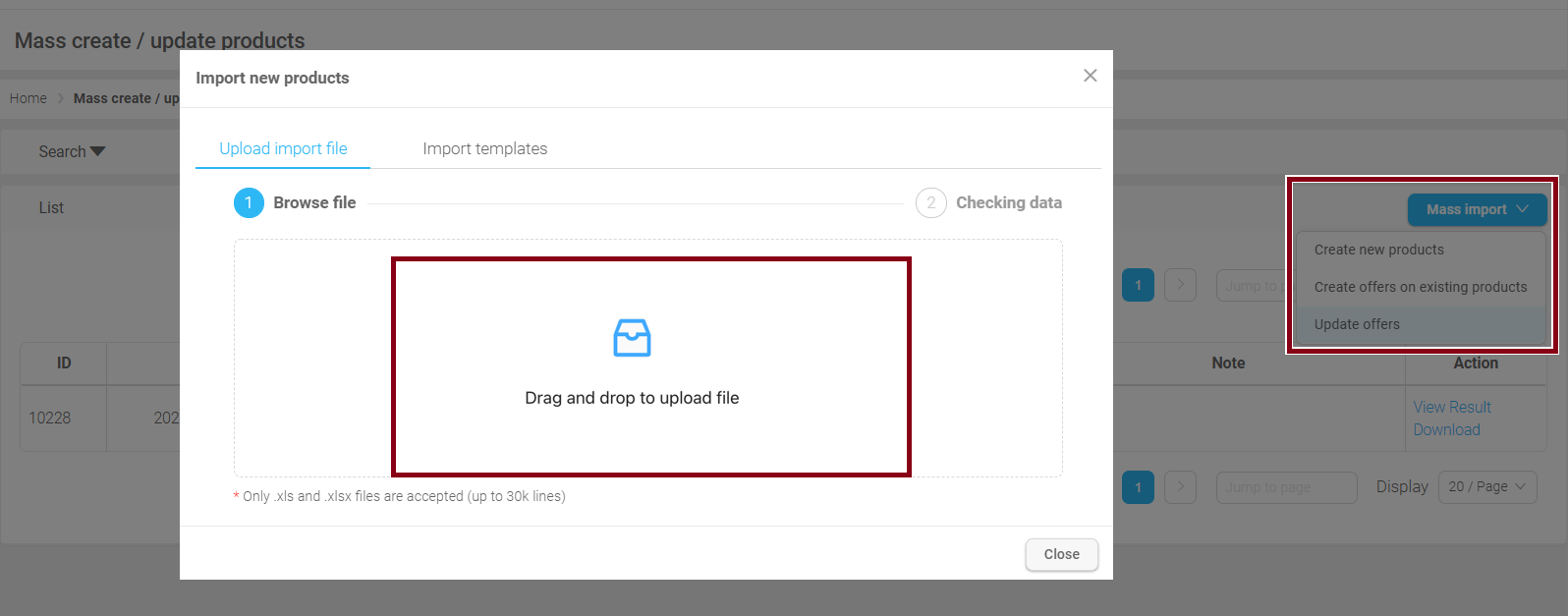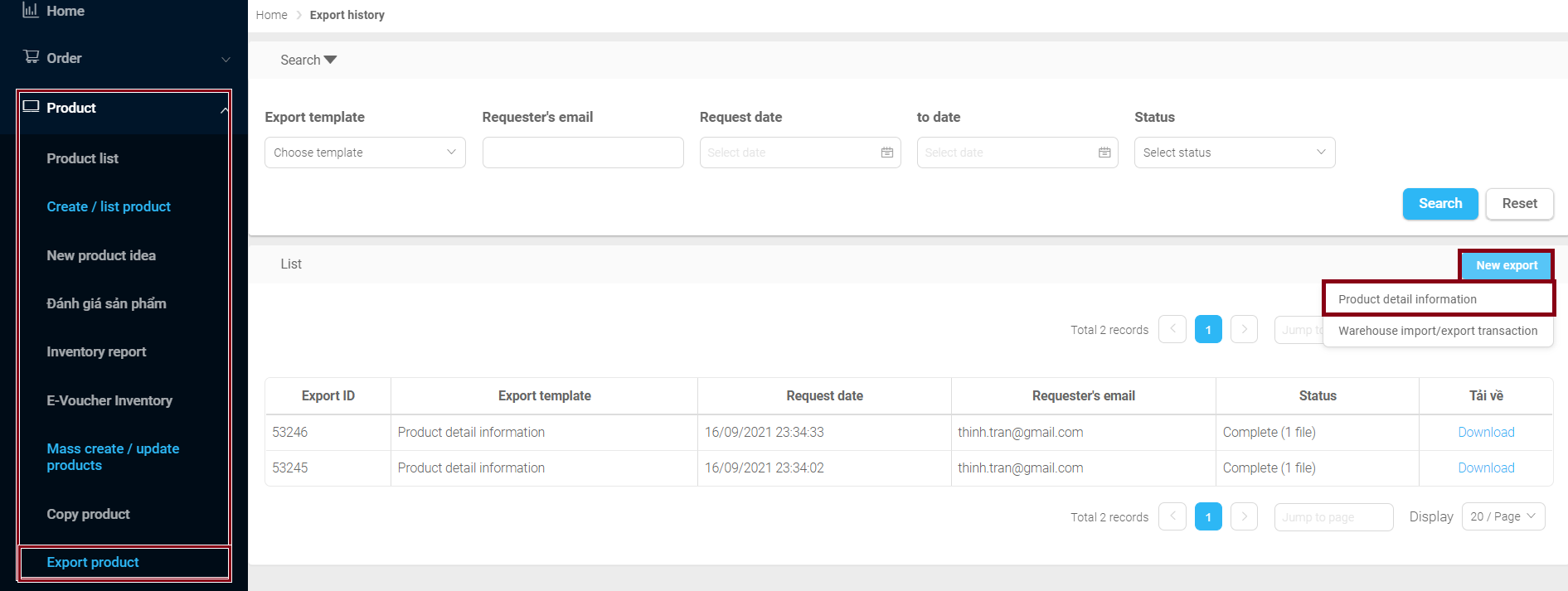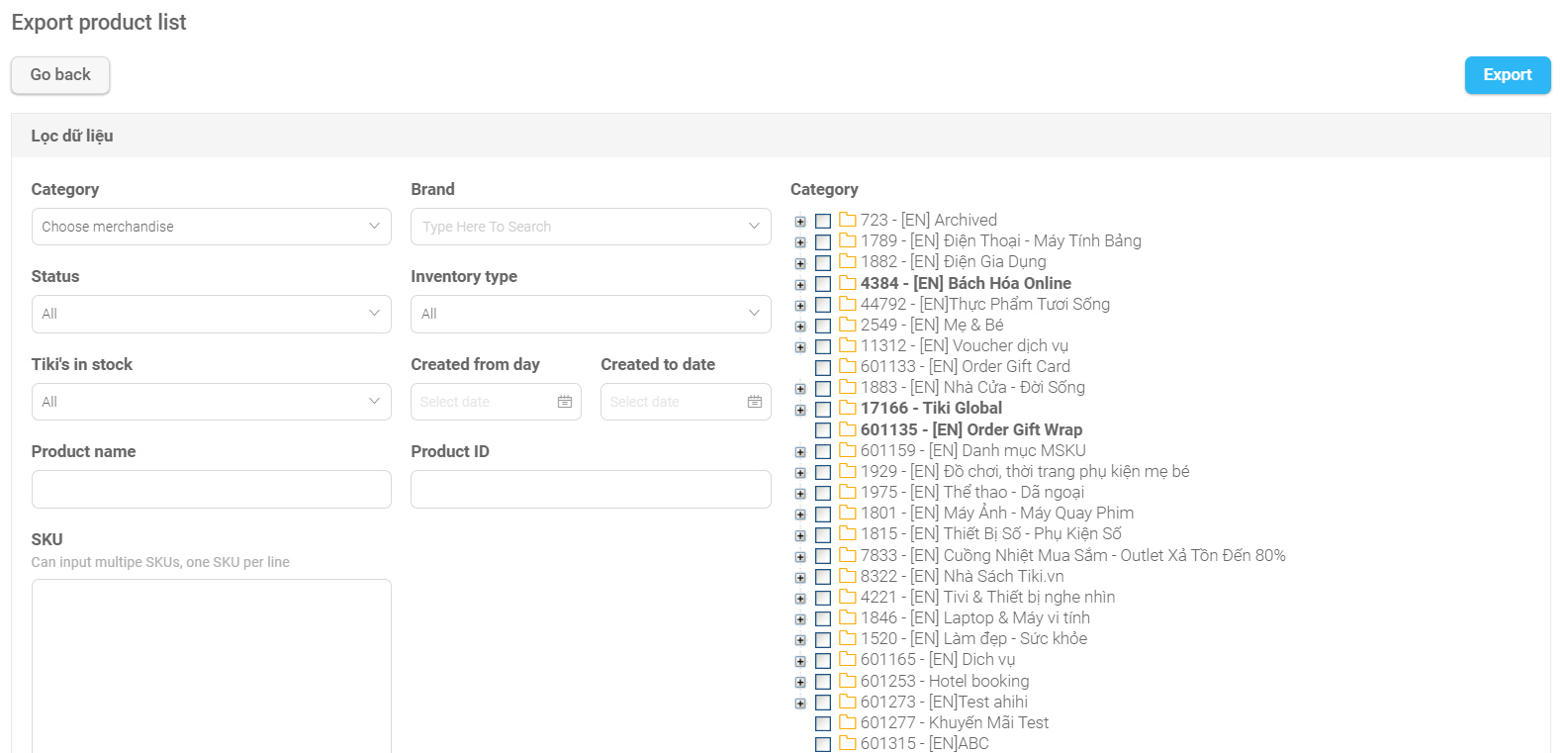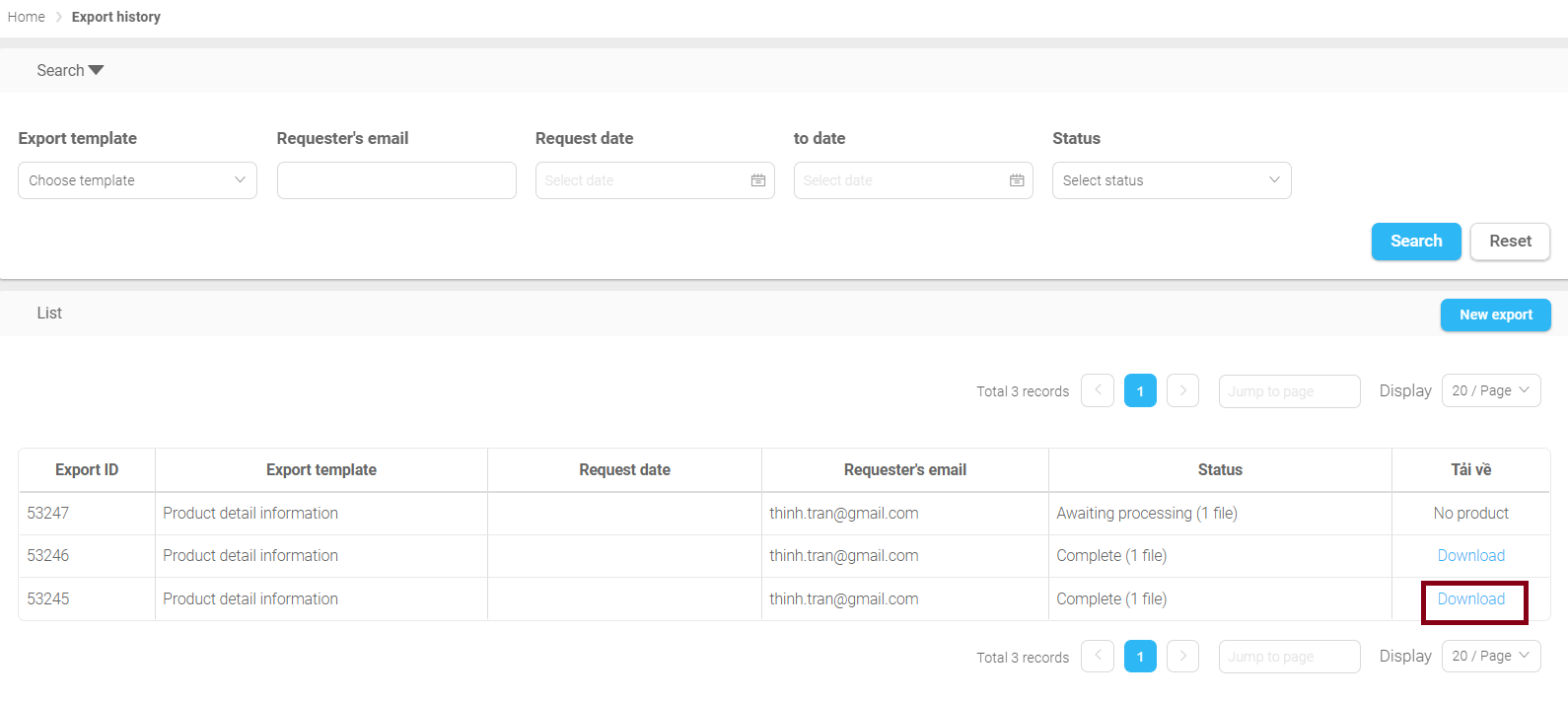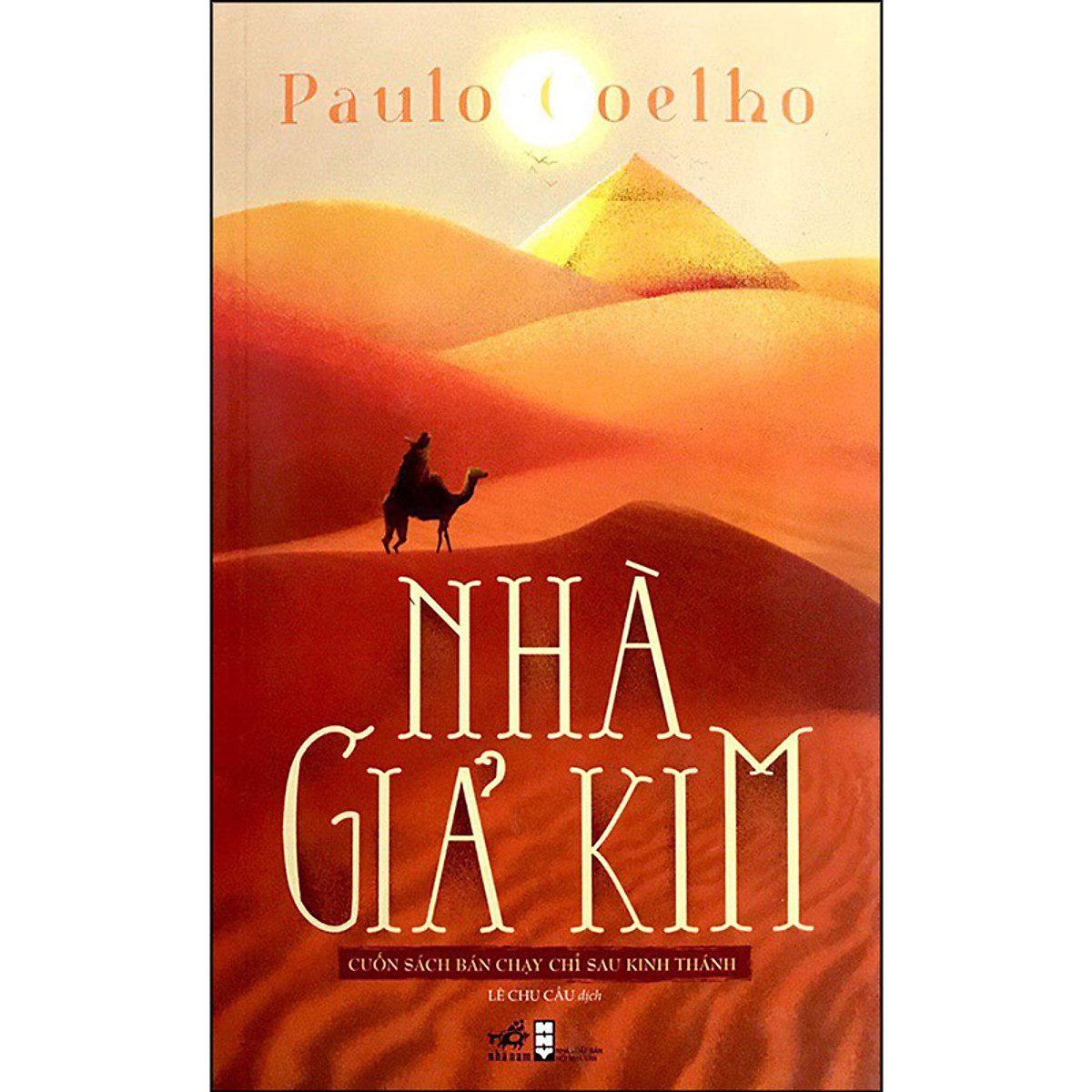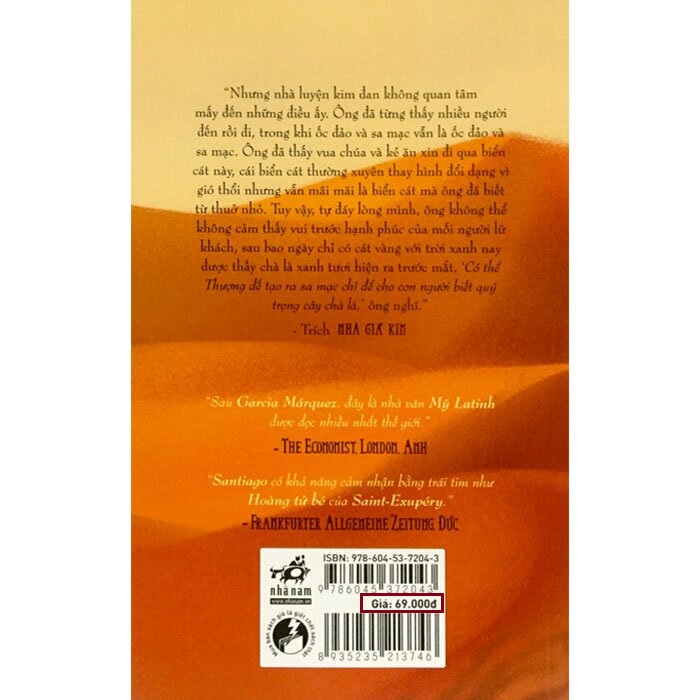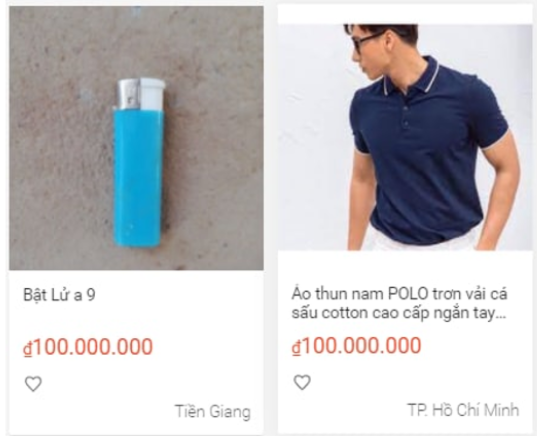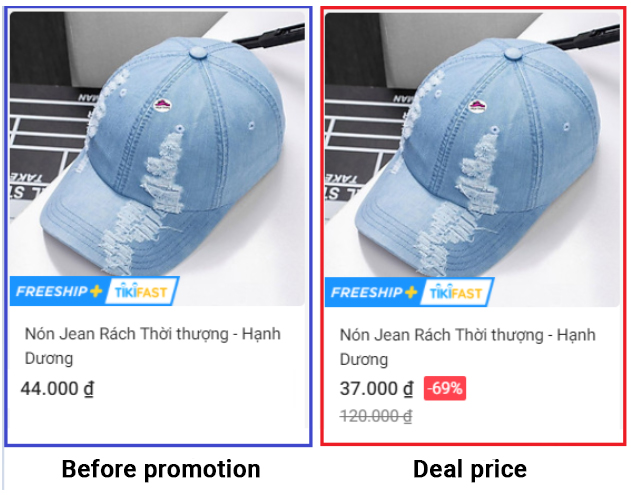Price your products
-
Selling price: The listing price from manufacturers that was tagged or printed on the product; or the price listed by sellers on Tiki, this price cannot be higher than the official price from manufacturers.
-
Deal price: The price of product after applying discount or promotion programs.
The product price displayed on the product page will change based on the seller’s desire to set the product price (whether or not a sale discount applies), which includes:
(1) When you sell the product without applying for a promotion, the product’s detail page only shows one price, the selling price.
(2) If the Seller implements a deal or participates in a Category deal, the product page will display the product’s deal price in comparison to the prior selling price.
(3) The product page for products registered to participate in Flash Sale campaigns will show the price that has been discounted following this program.
The product detail page in different cases
1. Adjust the price of each product
Method 1: Adjust from the Product list
Step 1: Seller log into Seller Center > Select Product List, search for the product that you want to adjust price, then choose Edit
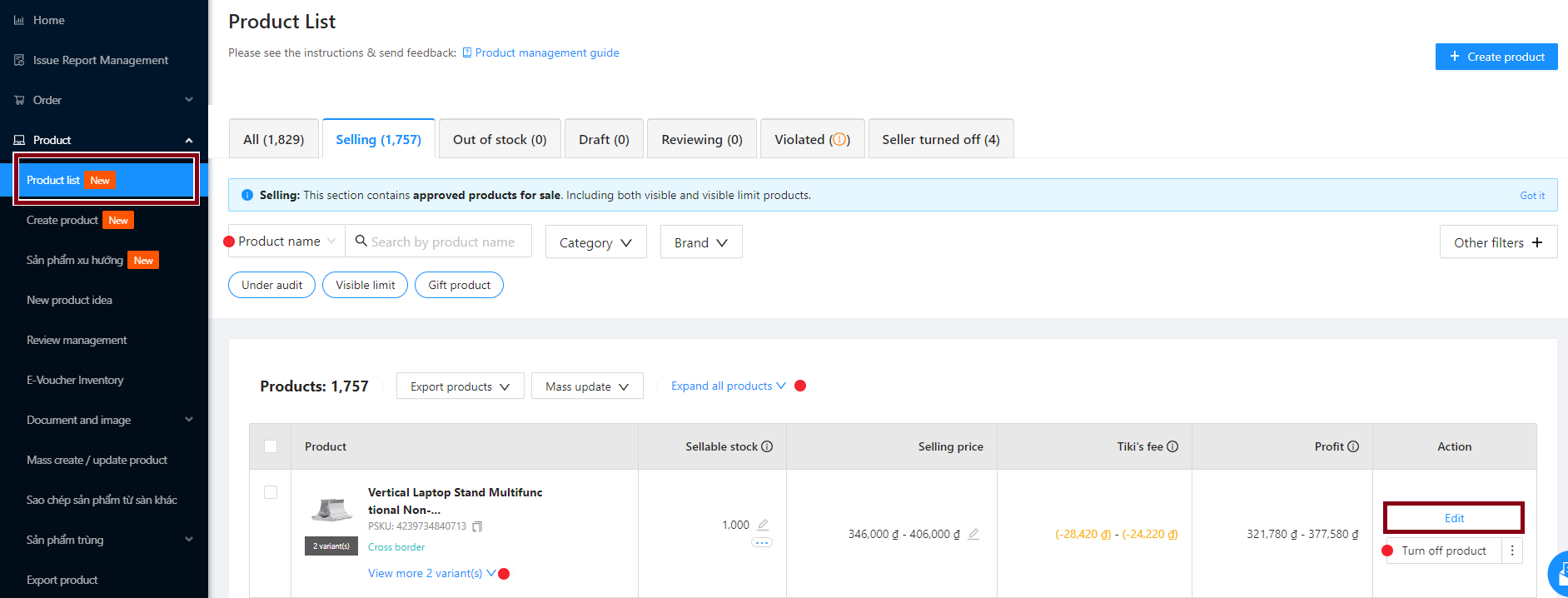
Step 2: In section 3. Options & Operation, please update the selling price of the product. Then, select Update in the bottom right corner of the screen.
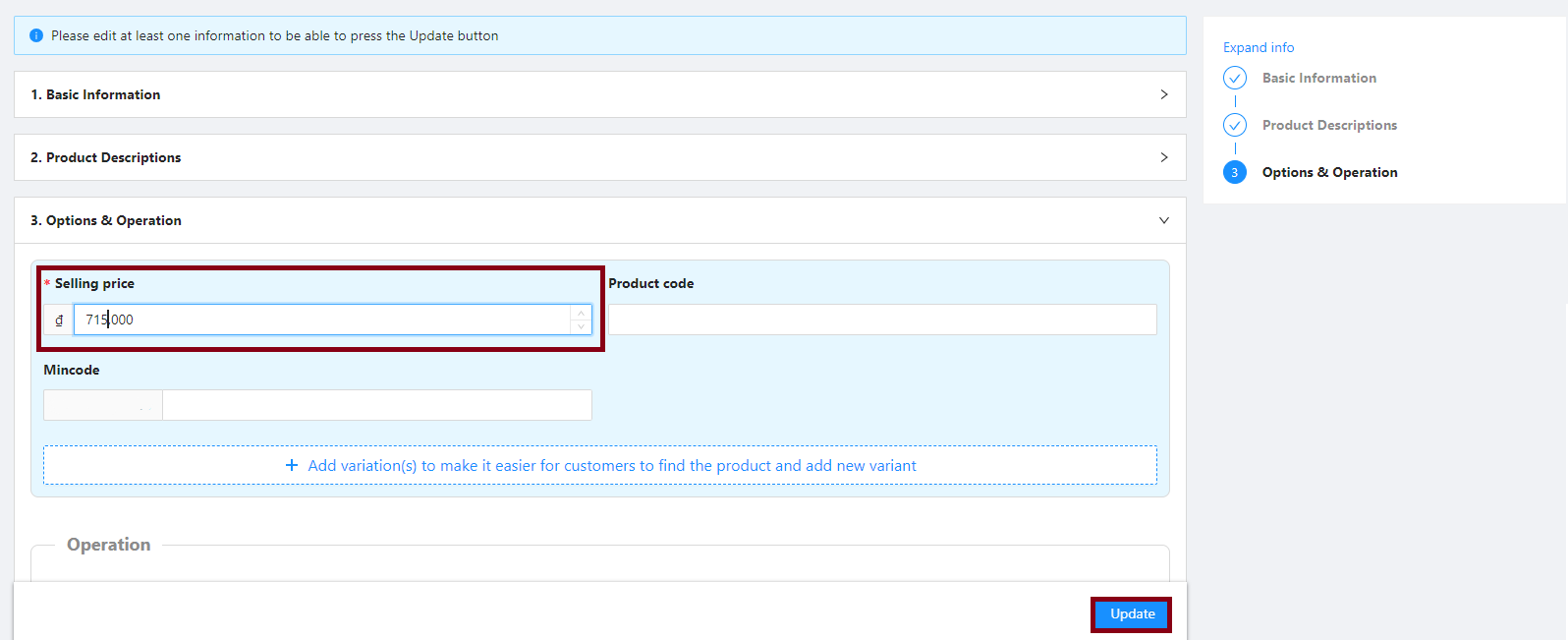
Method 2: Adjust from the Edit selling price pop – up
Step 1: At the Selling price column, displayed in the Product list, click on the pen icon as shown below.
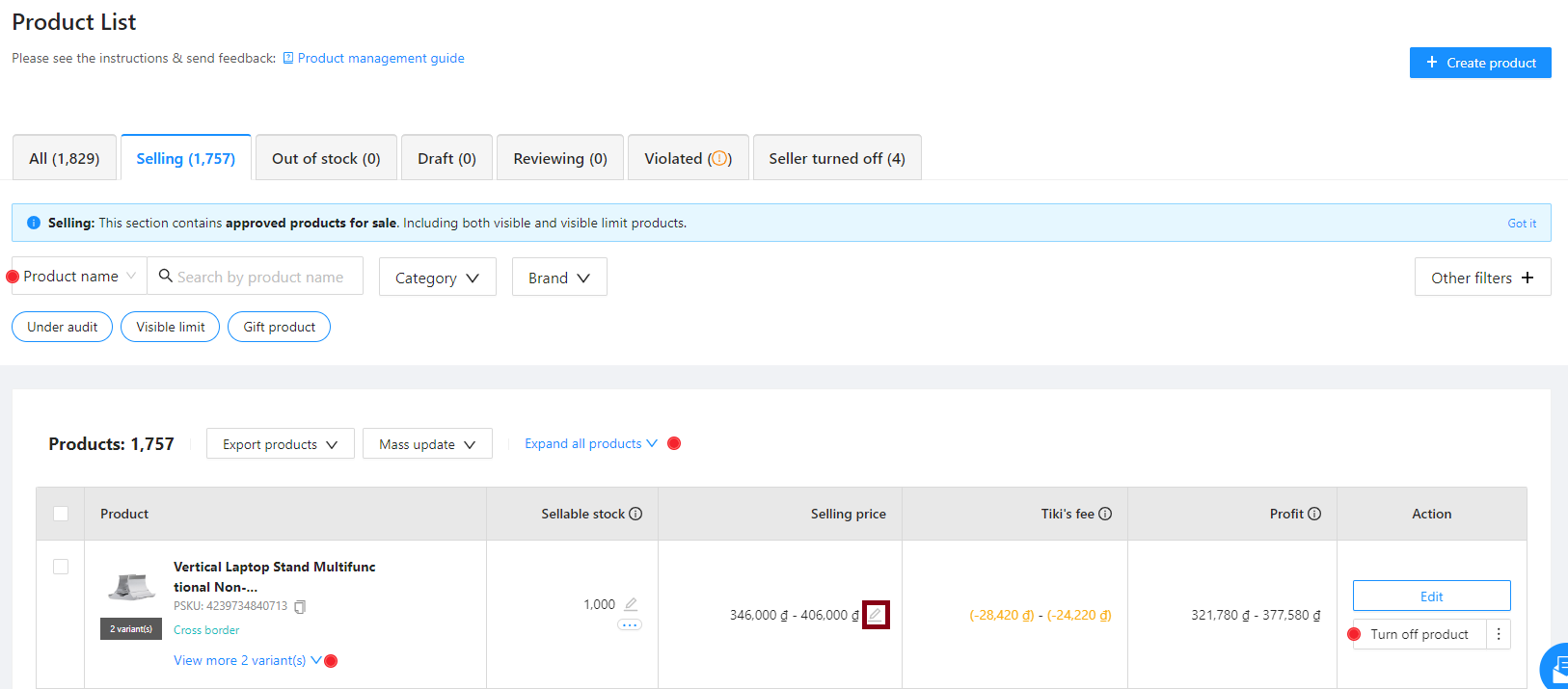
Step 2:
The system will display the Update selling price pop–up, please enter the selling price and select Save to update the new price.
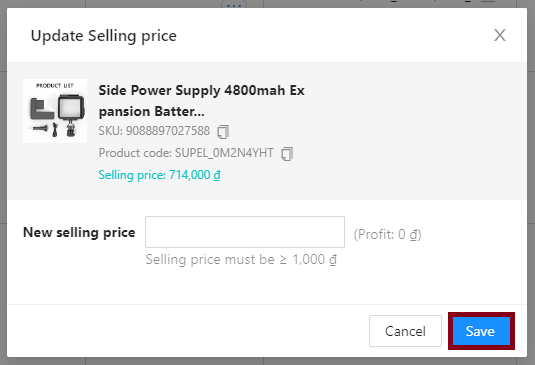
2. Adjust price of product list
Method 1: Adjust from the Product List
Step 1:
Please log into the Seller Center > Select Product list, click the tick mark at the products that need to adjust the price, then select Export products > By selling price, status update template, then select Yes to download the file.
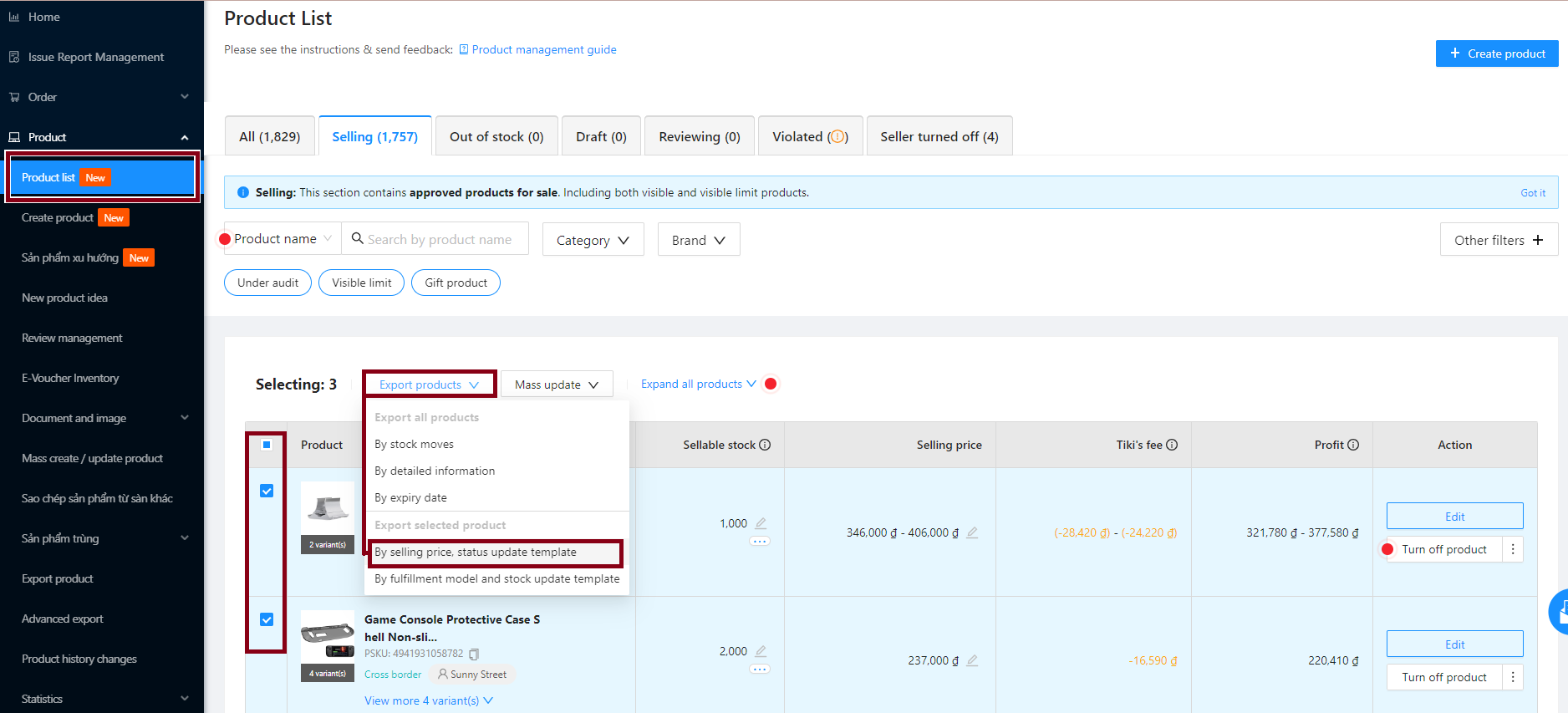
Step 2: Please update the product selling price in the Excel file, then return to the Product List > Mass update > By product information template.
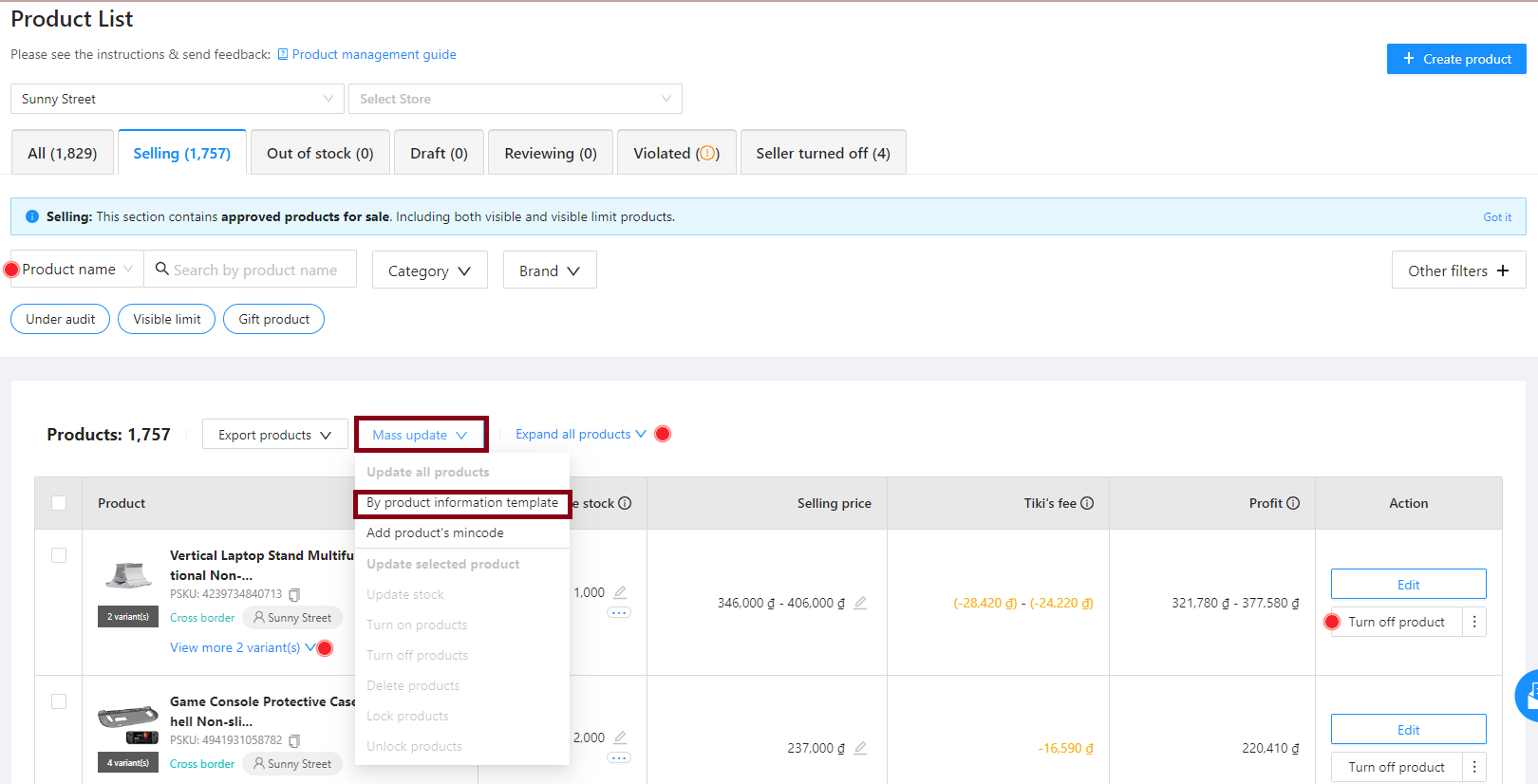
Step 3: At the Mass create/update products feature, select Mass import > Update offers, then click or drag to upload the updated product price information file to the system and wait for approval.
Step 4: After uploading the file successfully, the system will display as shown below. You can see the results in the Action section.
Method 2: Adjust from the Export section
Step 1: At the Seller Center, please select Product > Export product, then select New Export > Product detail information.
Step 2: Enter the information of the products you want to update the price and select Export.
Step 3: Select Download to Save the product file and proceed to update the new price.
Step 4: On the toolbar of Seller Center > Select Product > Mass product create/update products. In the Mass import section, select Update offers, then click or drag to upload the updated product price information file to the system and wait for approval.
Step 5: After uploading the file successfully, the system will display as shown below. Sellers can see the results in the Action column.
1. For products that do not install promotions
-
Avoid setting the price too high compared to similar products in the same category
-
The selling price must not be lower than 1.000 VND (except for gift products).
-
For products with multiple options, the price of each option must not differ by more than 20%.
2. For products that are installed with a self-created discount by the Seller
-
The time for the product to be set as a deal can not exceed 180 days. After the above time, the displayed price will be the product selling price (no discount applies).
-
For products to be set as a deal, sellers can only offer a maximum discount of 50% off the selling price.
3. For products participating in the Flash Sale/Deal of the category
Tiki will review the discounted prices following these programs.
4. Violation of unusually high selling prices
When doing business on the Tiki e-commerce platform, sellers need to focus on product pricing. In case Tiki detects that the seller has intentionally listed an abnormally high price/adjusted product price for any reason, the seller will be handled according to Tiki’s regulations. Therefore, please follow the below regulations in order to operate in an efficient manner and avoid unnecessary mistakes.
Discount/Promotion price is the price that the seller makes adjustments after applying discounts/promotions based on the history of price changes or product prices before and during the promotion.
An abnormally high product selling price (official price) of the seller’s product, not in line with the general market price based on the history of price changes or the original price of the product referenced on other e-commerce platforms/sales website with the same item but not limited to or the original price of other sellers’ products on Tiki.
Examples of violations:
4.1. The selling price on Tiki is higher than the selling price of the same product at other e-commerce platforms
For example: The original price at Tiki is VND 884.000, but the original price at Shopee of the same Seller is VND 515.000.
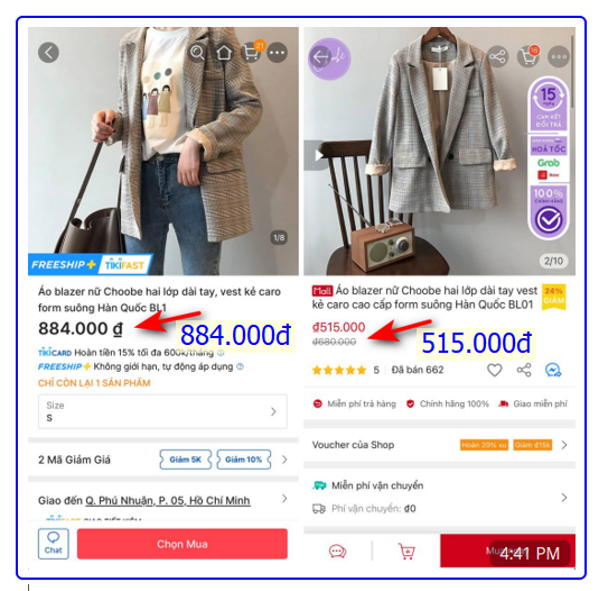
4.2. The selling price of seller A on Tiki is greater than the selling price of other sellers on Tiki
For example: The original price of seller A is 1.399.000 VND but the original price of seller B of the same product is 750.000 VND.
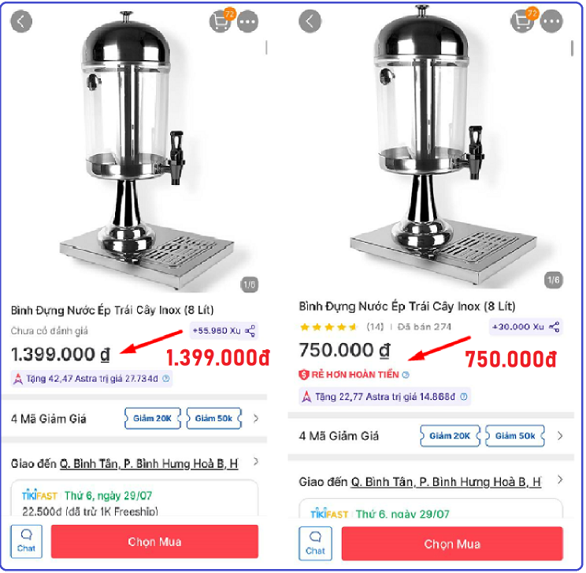
Notes:
1. In case Tiki detects infringing products, Tiki may warn/lock the product until it adjusts/permanently locks the offending products.
2. For products that have had a price violation and are locked, please adjust to the correct price and reach Tiki to be checked and unlock the product if eligible.
3. In case the product committed this violation but the seller has documents to prove that the selling price is valid, as soon as you receive the notification email from Tiki, please provide proof that the current selling price is valid for Tiki to review.
1. What is considered a price regulation violation on Tiki?
-
The selling price that the seller set on Tiki is higher than the listed price on the actual product.
-
The selling price that the seller set is unusually high, not in line with the general market price.
-
The seller unreasonably raises the selling price before participating in the Tiki Promotion and/or deals set by the seller.
-
A product with the same characteristics, usage, appearance, origin but is listed for sale in different forms at different prices.
-
The seller can not prove that the product price is reasonable and can not resolve related complaints that arose from customers.
2. Based on what information does Tiki determine that the seller has violated the price regulations on Tiki?
Tiki will base on:
-
Price change history;
-
Product price before or during the promotion;
-
Listed prices that are printed on the product or their commercial packaging;
-
The reference of the product selling price from other e-commerce trading platforms or other sales websites for the same product.
3. What happens if the product/store violates the price regulation?
-
About the violated product: Tiki may permanently block the violated product.
-
About the store: Tiki will lock in time/permanently depending on the severity of the seller’s repeated violations.
4. Will a product that has previously had a price violation and is permanently locked be unlocked if the Seller adjusts the price to the acceptable price?
The product may or may not be unlocked, depending on the severity of the violation.
5. During the review process, if Tiki found that the seller sold the product at an inappropriate and abnormally high price, but the seller has proof that this price is reasonable, what should the seller do?
Please send a request to Tiki’s partner support center via email: partnersupport@tiki.vn/hotrodoitac@tiki.vn, including the following information:
-
List of products that need to update prices: SKU code, MSKU code, PSKU code (if it’s a configuration product), current selling price, selling price to be adjusted
-
Documents proving the selling price/real value of the product
6. What kind of documents are accepted by Tiki to prove that the seller’s product price changes are valid?
Tiki will ask the seller to provide proof of the actual value of the product and at the same time will block the price violated product if the document is invalid.
Valid documents are one of the following:
-
Clear photo/scan of product price announcement from Brand/Distributor/Supplier;
-
A clear photo/scan of the document from the Brand/Distributor/Supplier containing information about the price of the product;
-
VAT invoice/invoice of import goods verified by the Brand/Distributor/Supplier;
-
In case you fail to provide the above documents, you may attach a website link (with legal validity) containing content about the price equal to the product price that the seller needs to adjust. For example, the link of the Ministry of Health, Supplier, Brand,…
Notes:
-
Valid documents from Brand/Distributor/Supplier are valid within 03 months from the date of issue. The scanned copy must have a signature, red seal and affixed seal (if it includes many pages) on the document.
-
For notice from Distributor/Supplier, you need to provide additional Power of Attorney from the Company/Brand.
8. Will violation of price spam be counted as 1 violation if the seller participates in promotions from Tiki?
Yes. If the seller unreasonably increases the pre-promotion price when participating in any promotion, it will be counted as a price spam (Tiki’s Promotion and/or creating deals).
9. What does the Seller need to do to not violate the “Price spam” or “Unreasonable increase in selling price before participating in promotion campaigns”?
Seller avoids unreasonably increasing selling price before participating in Tiki Promotion and/or creating deals.
In case you want to change the product price before participating in the Tiki Promotion and/or creating deals, you can:
-
Adjust the deal price;
-
Adjust the selling price of the product if there are enough relevant documents from the Brand/Distributor/Supplier to prove that the adjusted product price is valid;
-
Do not create additional deals for products;
-
Adjust your selling price at least 7 days before participating in any promotional campaigns.
10. Why can the seller only set a maximum discount of 50% off the selling price? What should you do in case you need to reduce the price by more than 50%?
- According to the provisions of Decree 81/2018/ND-CP, the maximum discount for promoted products and services must not exceed 50% of the product or service selling price right before the promotion period.
- In case you want to set up a discount of more than 50% compared to the selling price, you can register for the product to participate in Flash Sale/Category deal campaigns at the Promotions section on Seller Center.
11. What are examples of price violations?
Case 1: The selling price of the Seller’s product registered with Tiki is higher than the listed price on the actual product.
For example: The product has a listed price on the package of 69.000 VND, the seller sells it on Tiki with the selling price of 169.000 VND.
Case 2: Tiki or customer can prove that the selling price of the seller’s product is abnormally high, not in line with the general market price
For example: The products in the picture below have a selling price of 100.000.000 VND.
Case 3: A product has the same characteristics, uses, appearance, origin but is listed for sale by the seller with different forms and prices.
For example: The product in the picture below is the same, with the same quantity and volume, both are from Toptotoe seller but has 2 prices of 707.000 VND and 754.900 VND.
Case 4: The Seller raises the selling price unreasonably before participating in the promotion.
For example: The selling price of the product below before participating in the promotion is 44,000 VND, after that, the seller increases the selling price from 44.000 VND to 120.000 VND, and sets the reduced price to 37.000 VND.