Introduction to Tiki and operation model
Seller Center intro
Seller Center is a platform that assists Tiki sellers in managing their commercial activities on Tiki Marketplace by providing a variety of tools. Sellers can access the Seller Center using the Tiki Seller app or the Seller Center website.
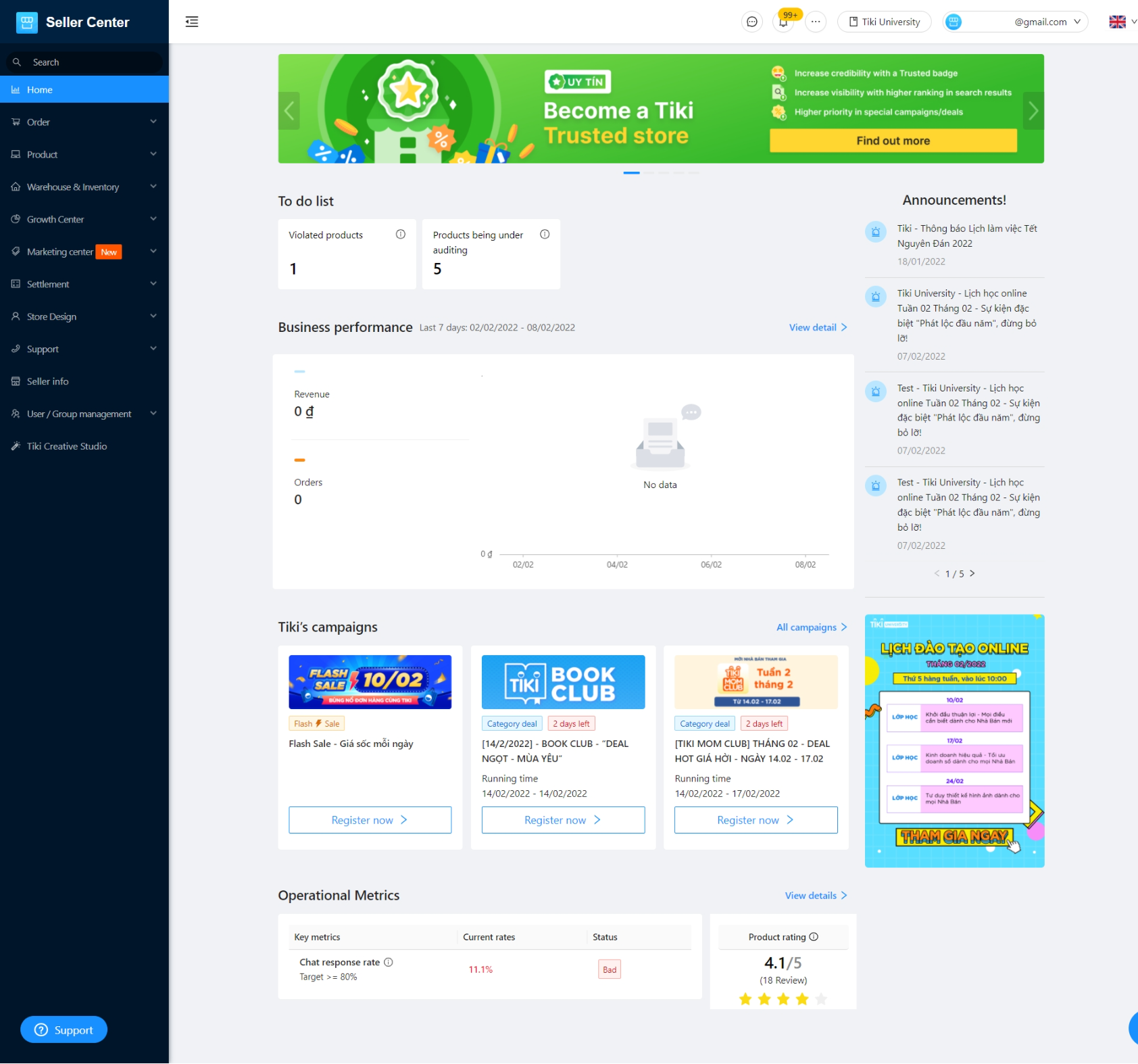
Overview interface of Seller Center (PC)
The Seller Center interface consists of the following major areas:
1. Menu sidebar: A collection of all the tools and services available for business activities on Tiki, including
-
Home: The most crucial and remarkable information that sellers should be aware of
-
Order: Manage and process orders
-
Product: Create new products and manage existing products
-
Warehouse & Inventory: Keep track of warehouse and inventory information
-
Growth Center: Show reports according to different business performance indicators.
-
Marketing center: Tools to assist sellers in increasing sales and promoting the store and products
-
Finance: Managing statements, reconciliation and revenue
-
Store Design: Customize the store homepage
-
Support: Channels for seller support
-
Seller info: Check and set up store information
-
User/Group management: Decentralize and manage user accounts.
-
Tiki Creative Studio: A platform for content creation and management (TikiLIVE, Tiki Feed).
To learn how to use these features, go to the Tiki University website and look for the related document.
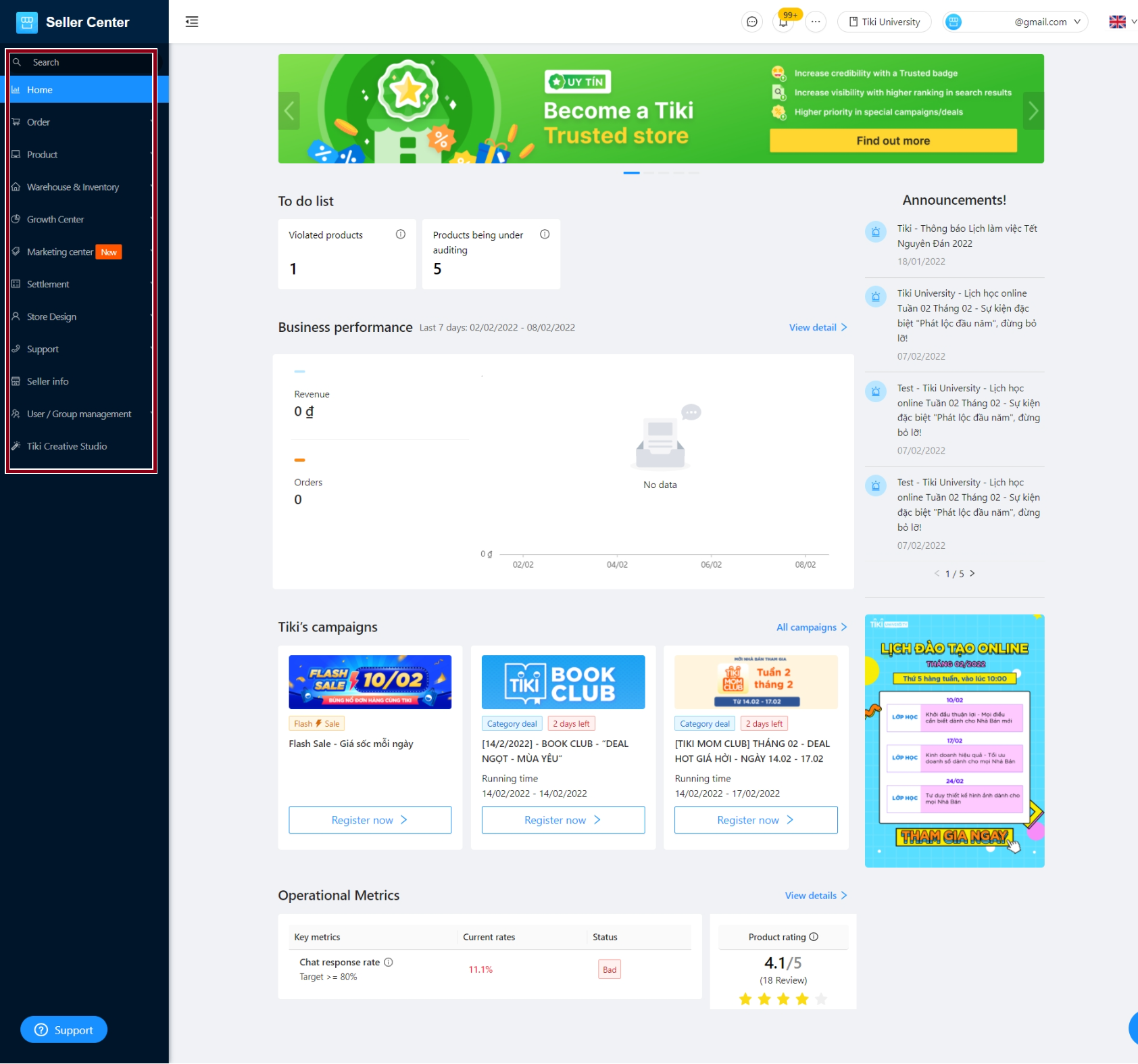
2. The navigation bar
- Chat: Take care of customer messages
-
Notifications: View and update Tiki’s new announcements.
-
Other resources: Sellers’ information channels and a link to download the Tiki Seller application
-
Tiki University: Provide sales policies and guidelines.
-
Seller’s account: Account Management
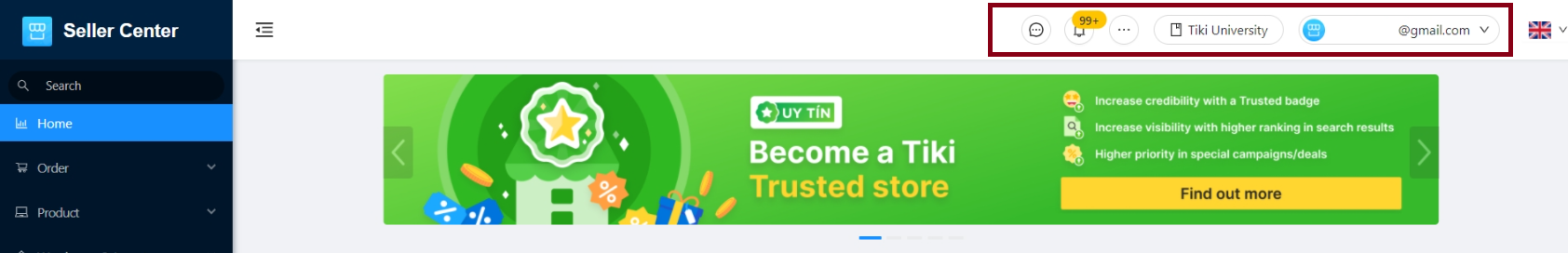
3. Notification
To access all notices from Seller Center, from the navigation bar, please select the Notification icon > View details.
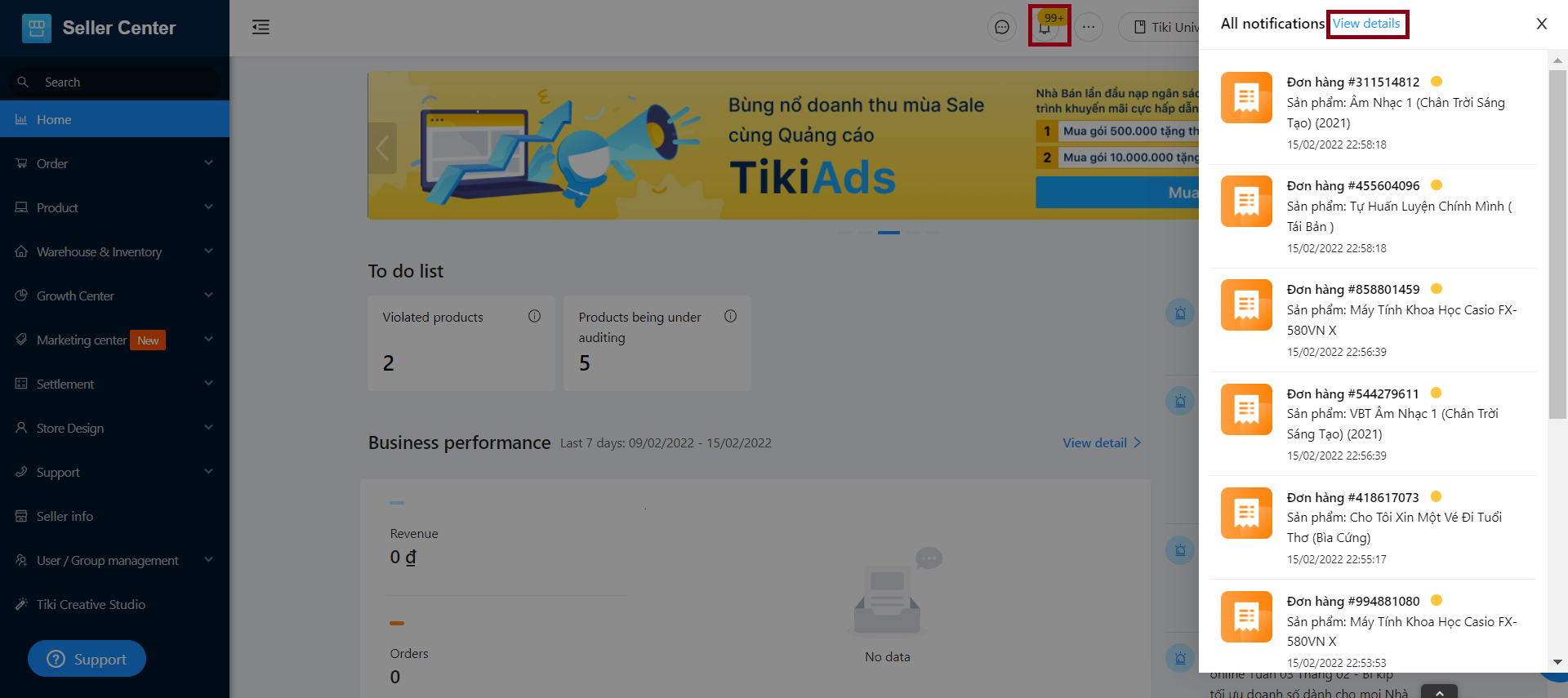
Notifications are classified into several categories, including All notifications, Order & transportation, Ratings & reviews, Warehouse & inventory, Products, Finance, Performance, Marketing center, Tiki updates.
Sellers have the following options:
-
Unread: Filter all unread notifications.
-
Mark all as read: Mark all notifications as read.
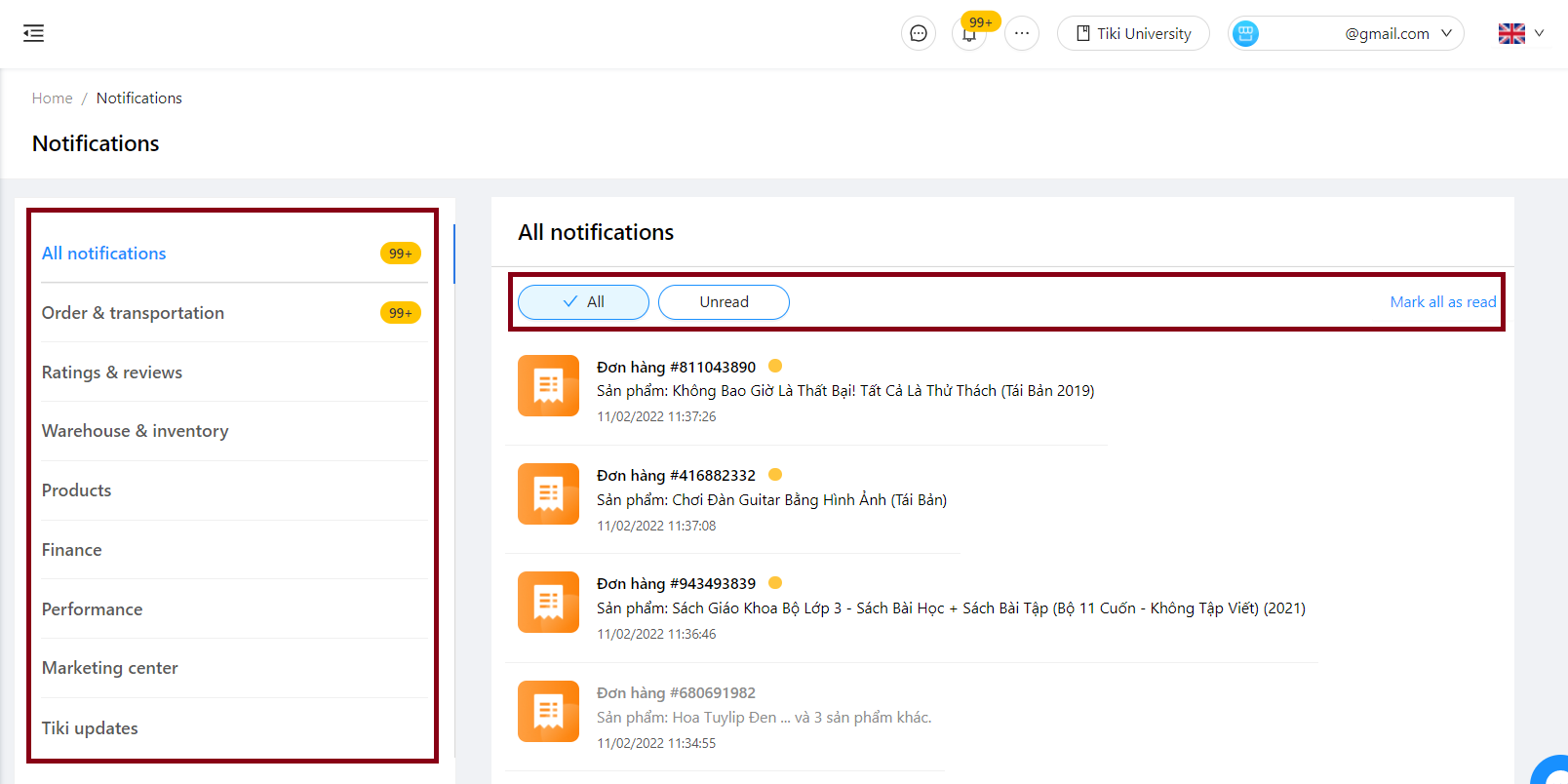
The Seller Center homepage will display the most important information for each seller; depending on the seller, one or more of the following information will be displayed:
4. To do list: Important order and product information will be displayed here. When you have finished all of your tasks, this list will be empty.
-
Waiting for inbound: Add products to Tiki warehouses at the registered time to avoid the cancellation of the consignment note.
-
Orders to be confirmed: Confirm the order as quickly as possible to prevent operational errors from being recorded.
-
Compensations to be confirmed: Confirm the impending compensation options are due as soon as possible to avoid transaction termination.
-
Products out of stock: Update inventory to continue selling these items.
-
Violated products: Determine the cause of the infringement and revise the product details.
-
Products under audit: To avoid product lockup, update product details as needed.
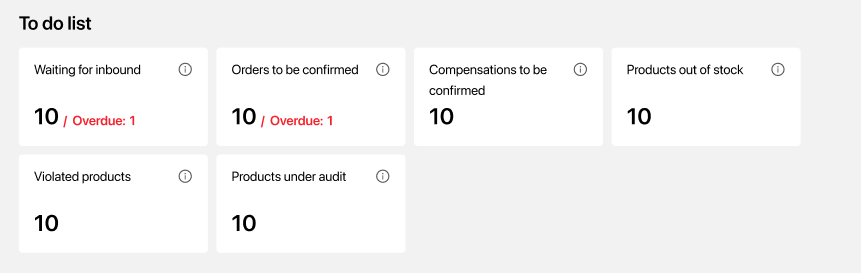
5. Business Performance (Last 7 days): Displays the performance of a key metric (revenue, orders) over time. Please navigate to the Performance insight page by clicking View details.
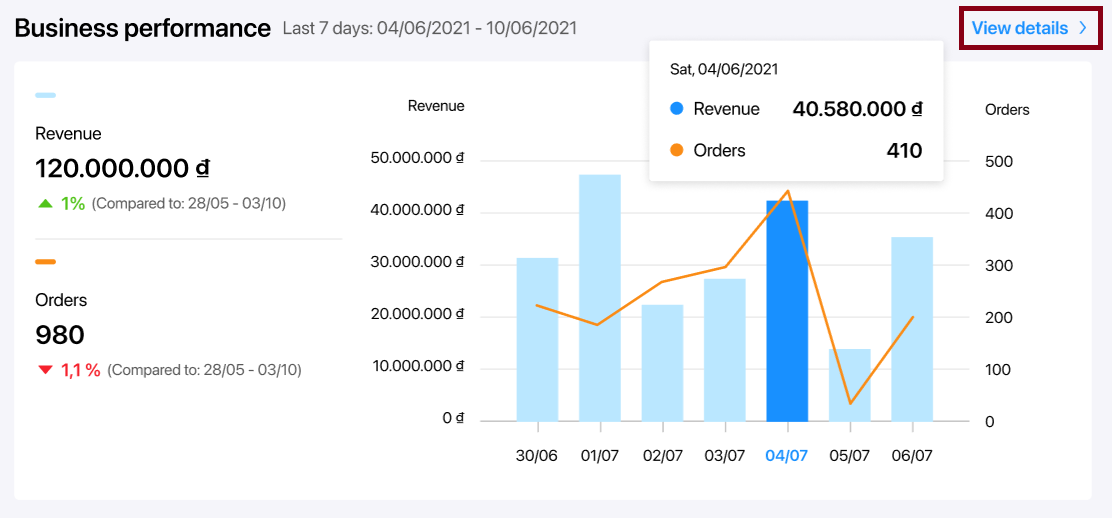
6. Tiki’s campaigns: Shows flash sale programs and deals by category. Sellers may view all ongoing promotions by clicking See all.

6. Operational metrics: Sellers can simply track store performance indicators, current points, and the current condition of each indicator.
-
Operational metrics:
-
Cancellation rate = Number of orders canceled (due to the seller’s fault) / total number of orders received in the previous four weeks.
-
On-time fulfilment rate = Number of orders handled on time divided by total number of orders received in the previous four weeks.
-
Return rate: The number of products returned (due to the seller’s fault) divided by the number of products sold in the previous four weeks.
-
Chat response rate = Chat replies / total number of chats received. Only when the Seller receives at least two communications in the last four weeks is the response rate calculated.
-
- Product rating: The average of all product reviews from the seller.
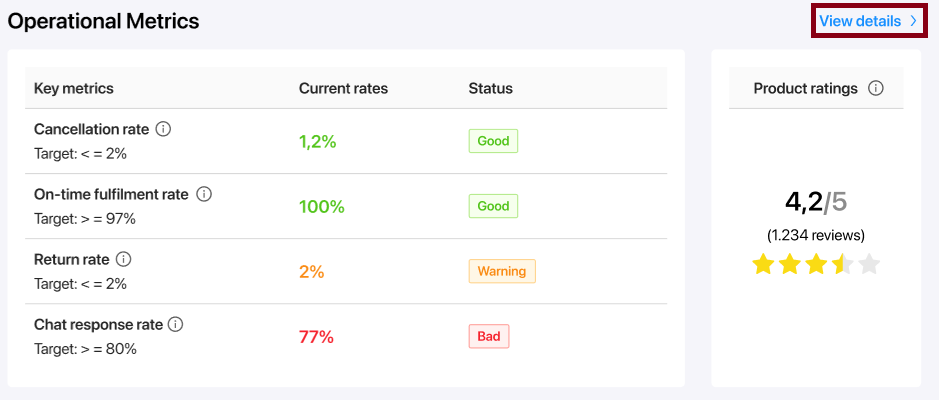
To access the Operational metrics page, click View details.
7. Announcements: A place to update news, operational information, important events of Tiki.




