Tiki Chat
Tiki Chat is an excellent means of communication between sellers and customers, assisting sellers in increasing conversion rates while offering amazing buying experiences to customers by better expressing information, resulting in gaining loyal customers. Furthermore, a high chat response rate is a vital factor to consider while reviewing for a Trusted store.
Benefits
-
Quick interaction, product information, and support
-
After-sales activities can be easily implemented.
-
Reduce the number of order returns.
Sellers can communicate with new and existing consumers via Tiki Chat by:
-
Send product images
-
Set up automatic messages
-
Suggestions for chat
-
Send a coupon code
Note: The English interface for this feature is not yet available, please use Google Translate to support you.
Method 1: From the Seller Center homepage
Step 1: The seller logs into Seller Center and clicks on the chat icon in the top menu bar or right corner of the screen.
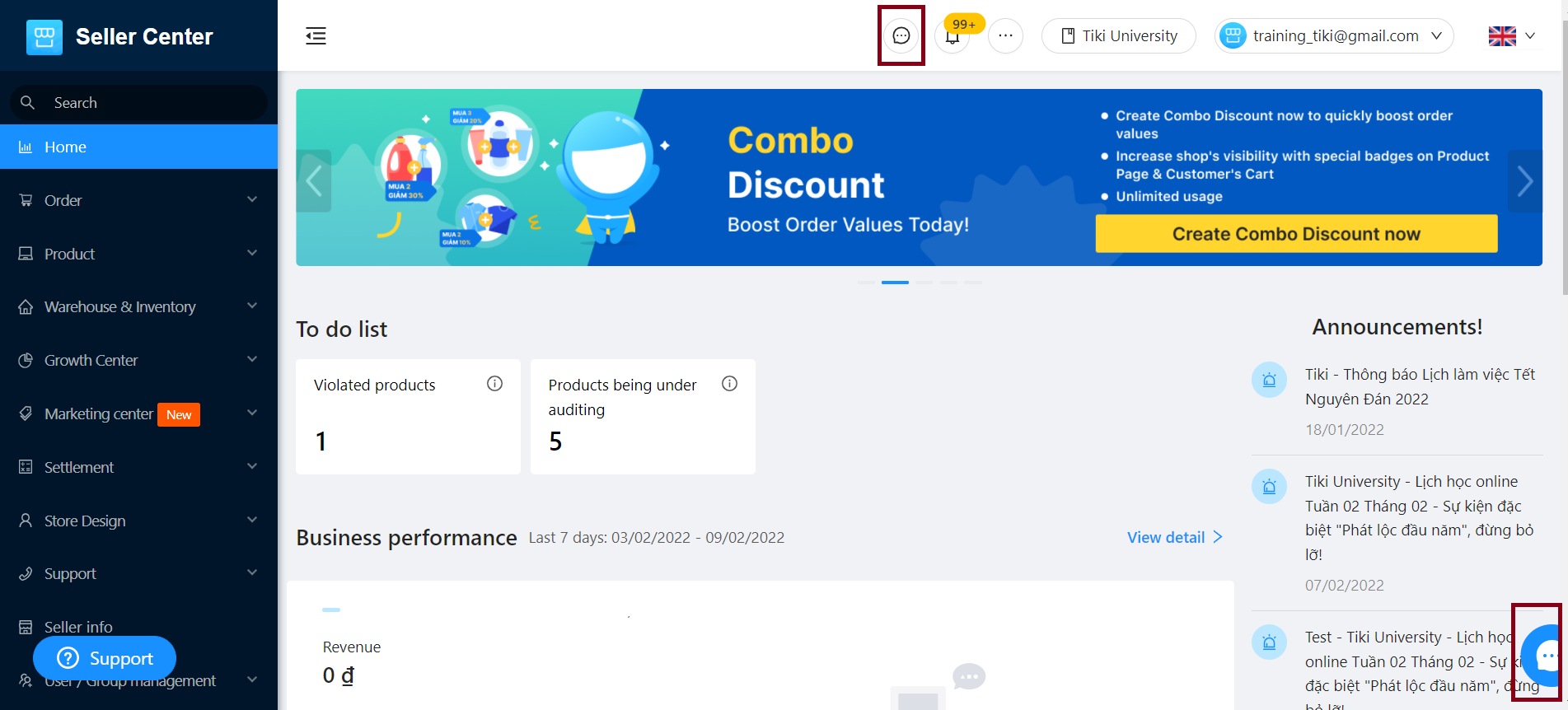
Step 2: The seller can chat with customers for product assistance and guidance in this section.
To avoid missing chats, seller filters by statuses: Đã giải quyết (Resolved), Chưa phản hồi (Unresponsive), Chưa giải quyết (Unresolved), and click Lọc (Filter).
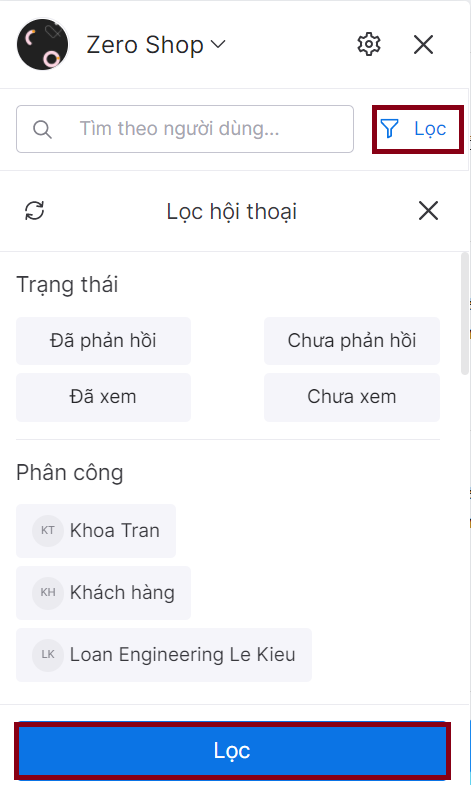
To search for customers who have chatted, please enter the customer’s name in the Tìm theo người dùng (Search by user) section.
Method 2: From the Order list
Sellers can actively contact the customer to check for more information before confirming the order by: Click the arrow to expand the list of orders > Click on Chat. The system will automatically send the default order information, click Agree to continue chatting with customers about the product/order.
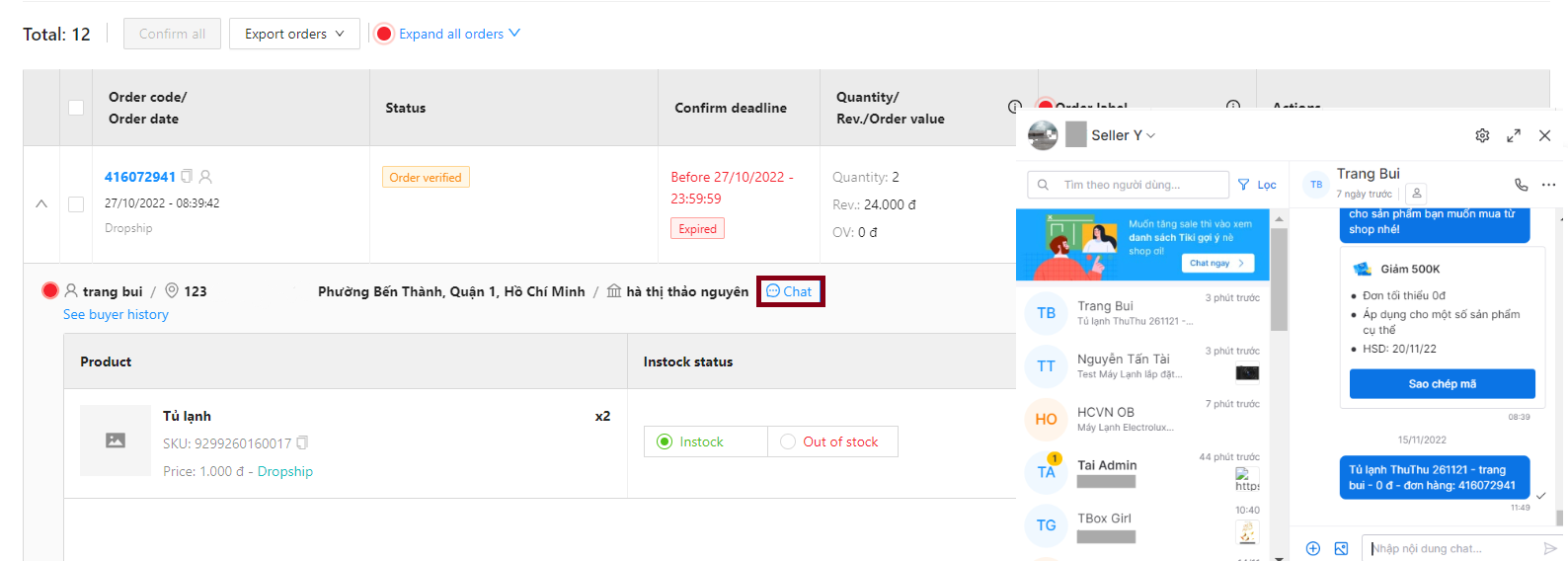
1. Product images sending feature
Customers may request additional images of the products they are interested in in order to have complete information prior to making a purchasing choice.
You can click on the image icon to send an existing photo to the customer.
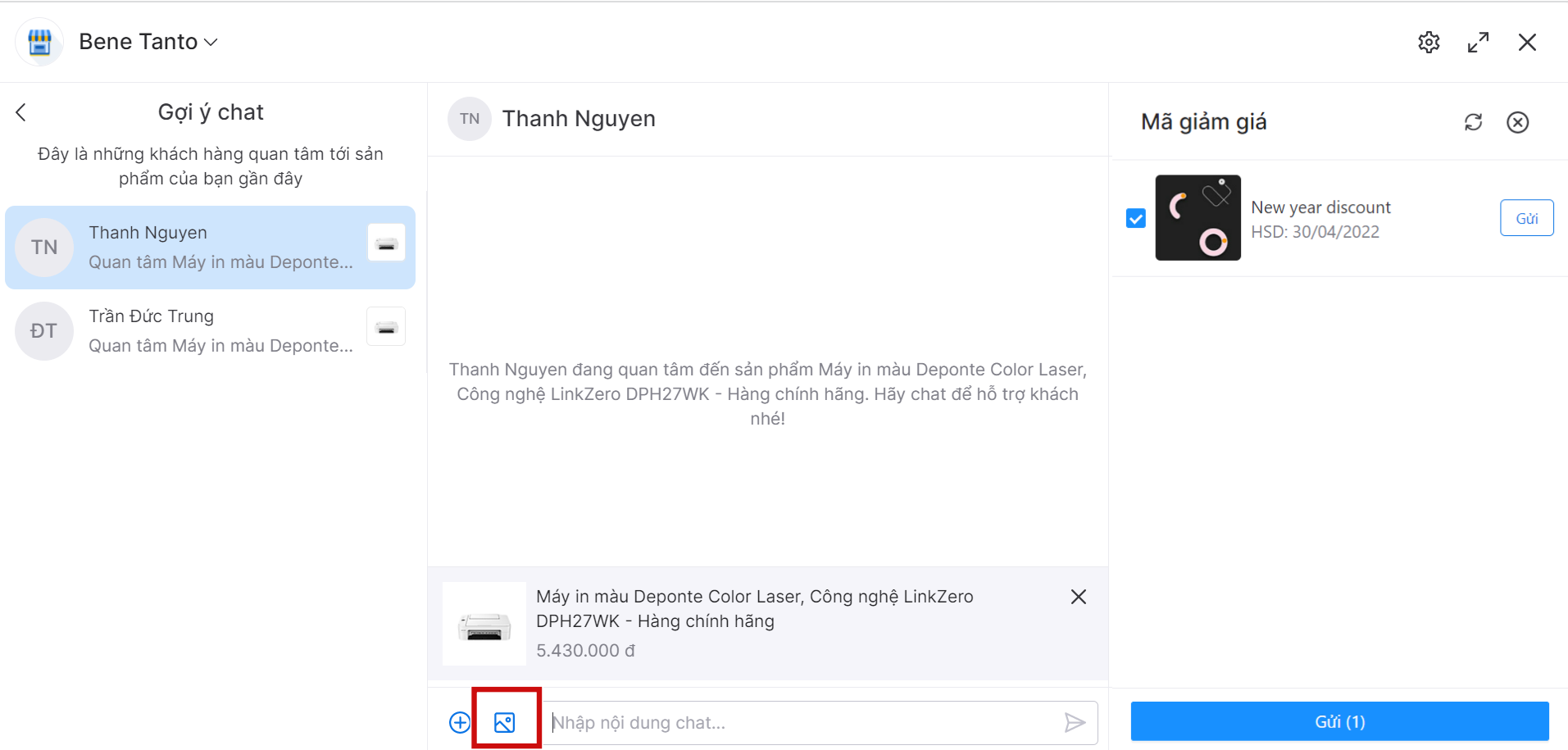
2. Automatic message feature
Sellers can enable Automatic Messages to set up automated responses to customer enquiries or to notify customers if it is outside of business hours.
Step 1: To enable the feature, the seller slides the on button.
Step 2: Enter information such as a greeting (Lời chào), the contents of queries that customers are interested in (Câu hỏi 1, Câu hỏi 2…), and the seller’s responses (Nội dung câu trả lời). Then click the Lưu (Save) button.
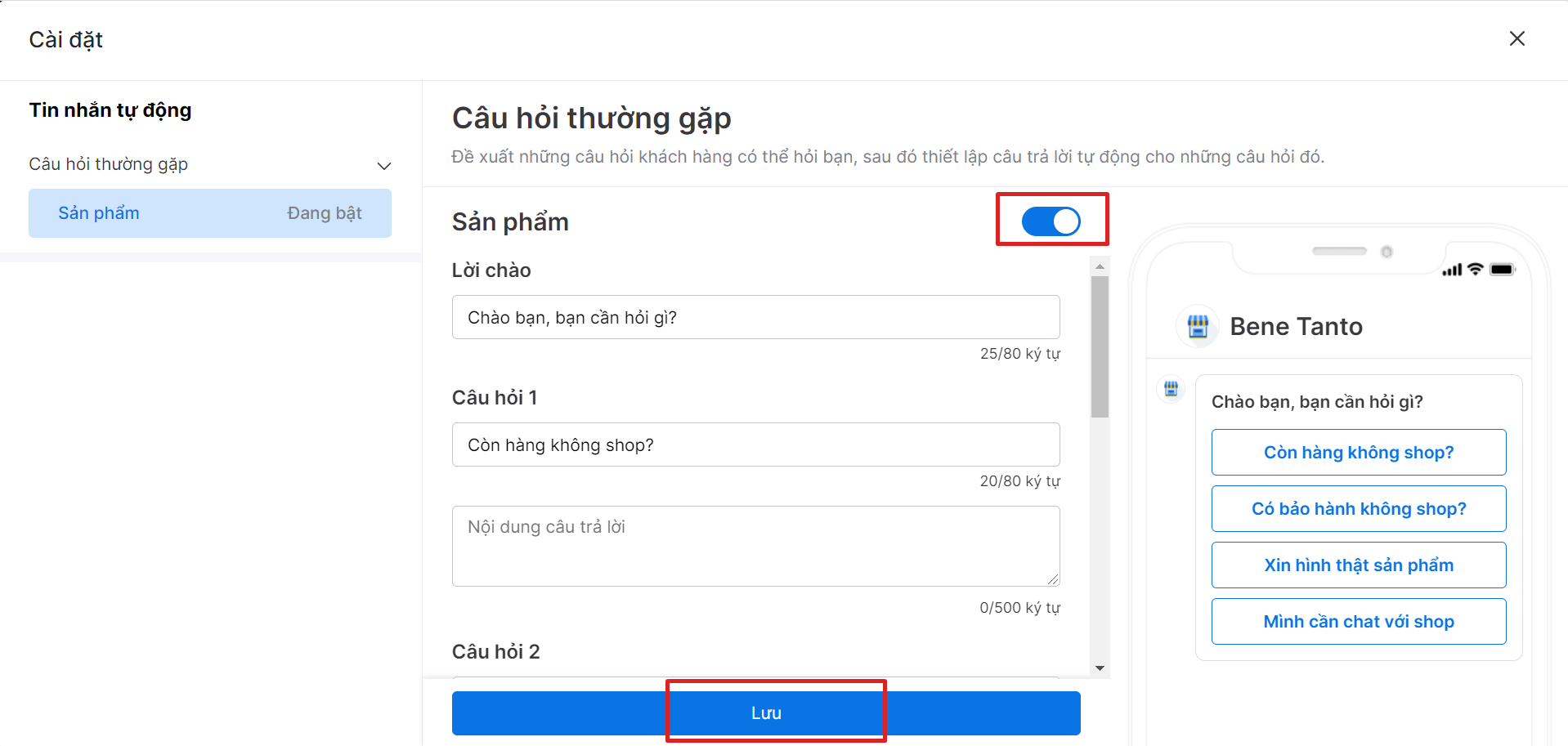
Note:
-
When a consumer clicks the Chat button on the product page, a series of product-related questions will be displayed.
-
This questionnaire is currently only displayed once per customer during 24 hours. The questions will not be presented again if the consumer presses the Chat button from another product of this seller.
3. Chat suggestions feature
Tiki displays a list of recent customers who have expressed interest in the Seller’s product but have not made an order for a variety of reasons. Sellers can actively chat with these customers in order to find out the reason and guide them so that they can easily make purchasing decision.
Step 1: Click on the blue banner on the Chat panel.
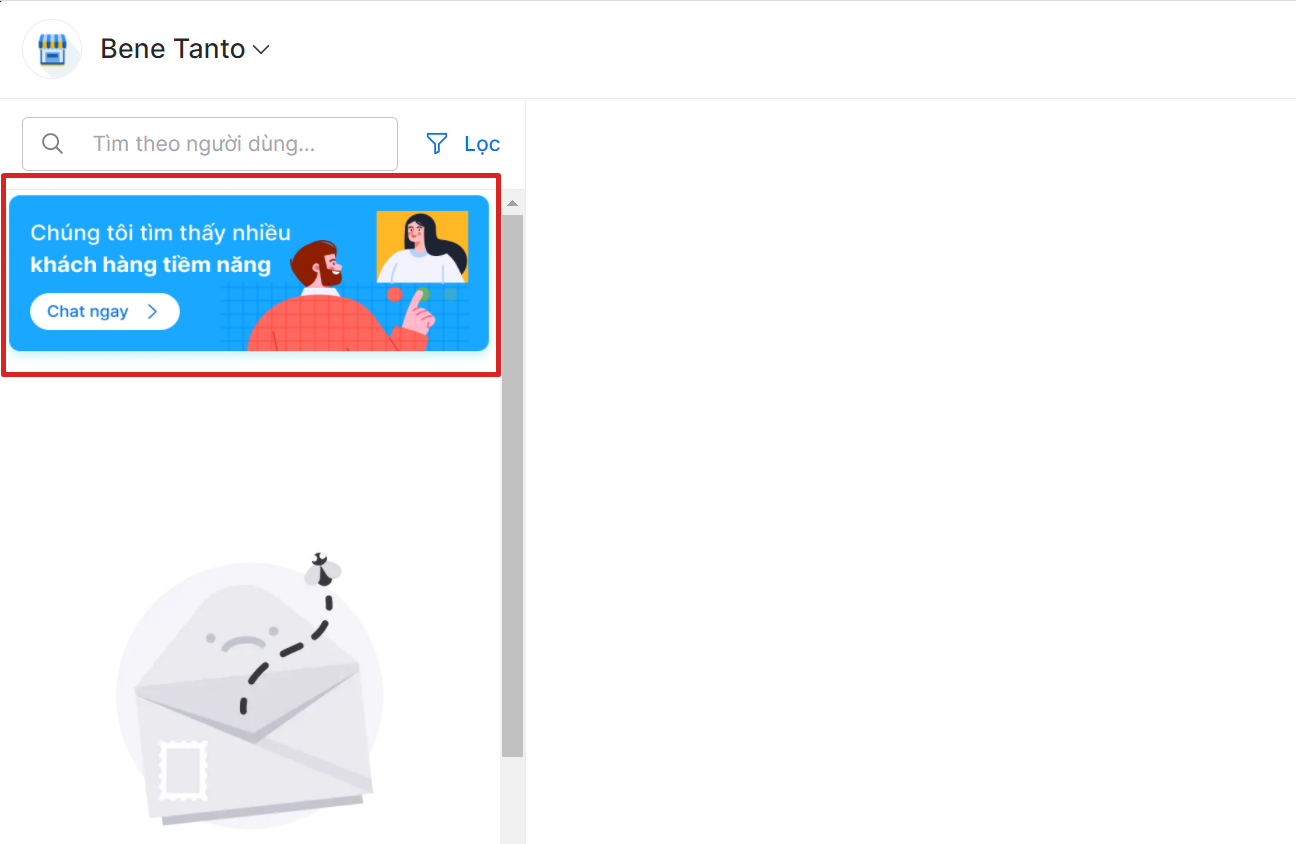
Step 2: The system displays a list of recent customers who have expressed interest in the seller’s products. Click on the customer name to provide them support.
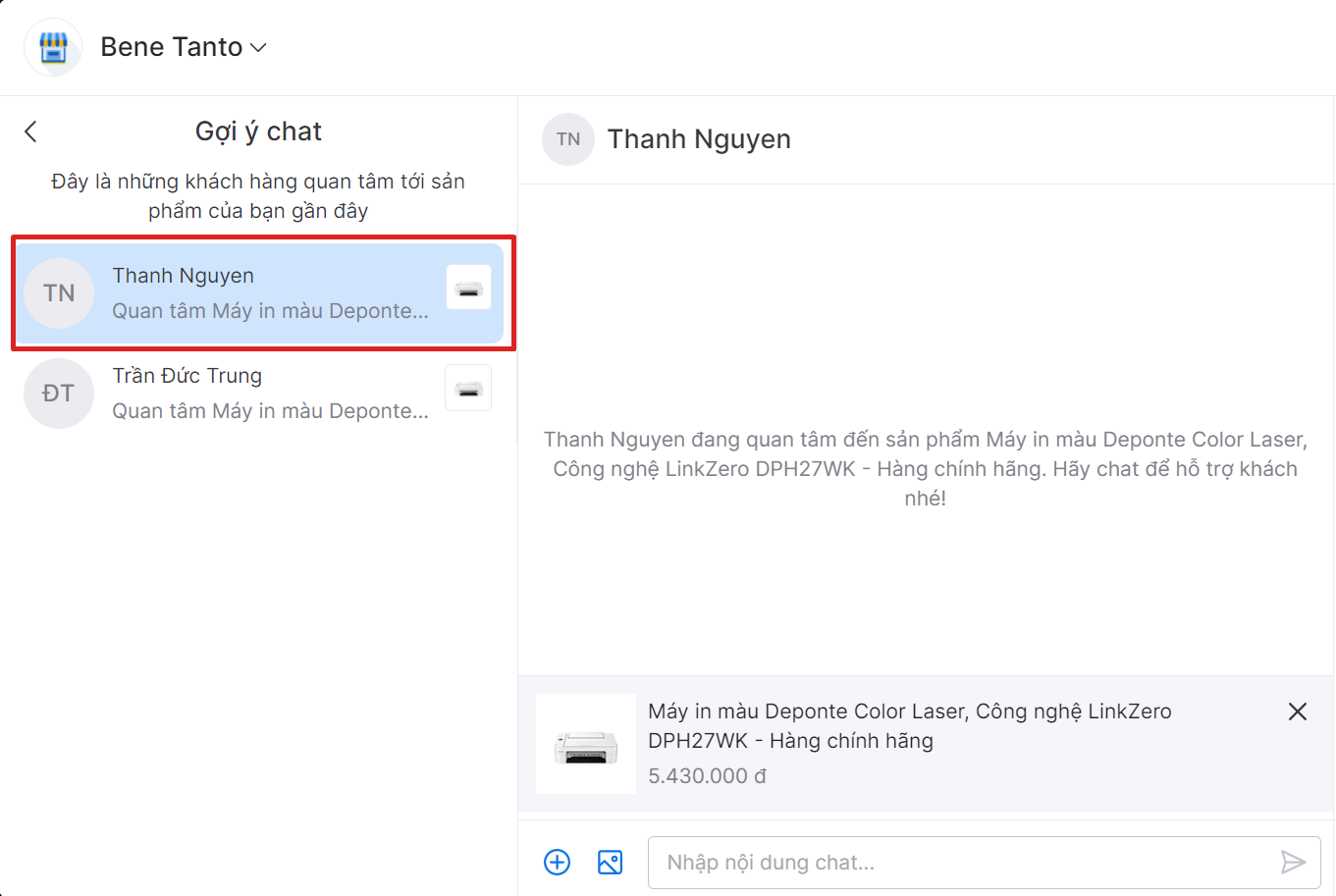
Please keep in mind that this list is restricted to a few consumers per day and will be updated the next day.
4. Discount code sending feature
Send out coupons to encourage customers to continue making purchases in order to establish customer loyalty. Seller clicks on (+) > Choose Mã giảm giá (Discount Code) > At the relevant discount code, click Gửi (Submit).
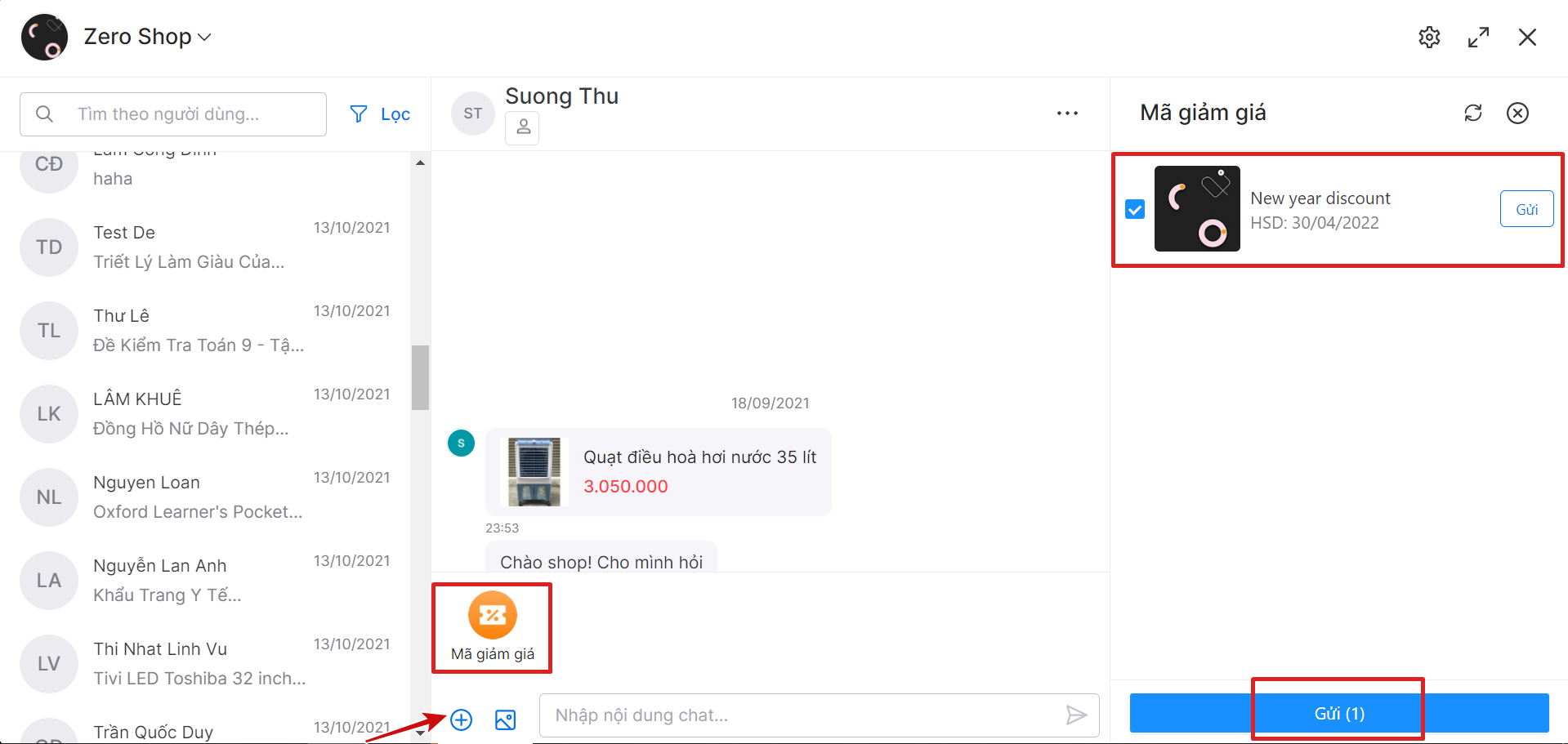
To generate a new discount code, click on Tạo mã giảm giá (Create discount code) and follow the normal code generation procedure. Instructions can be found here.
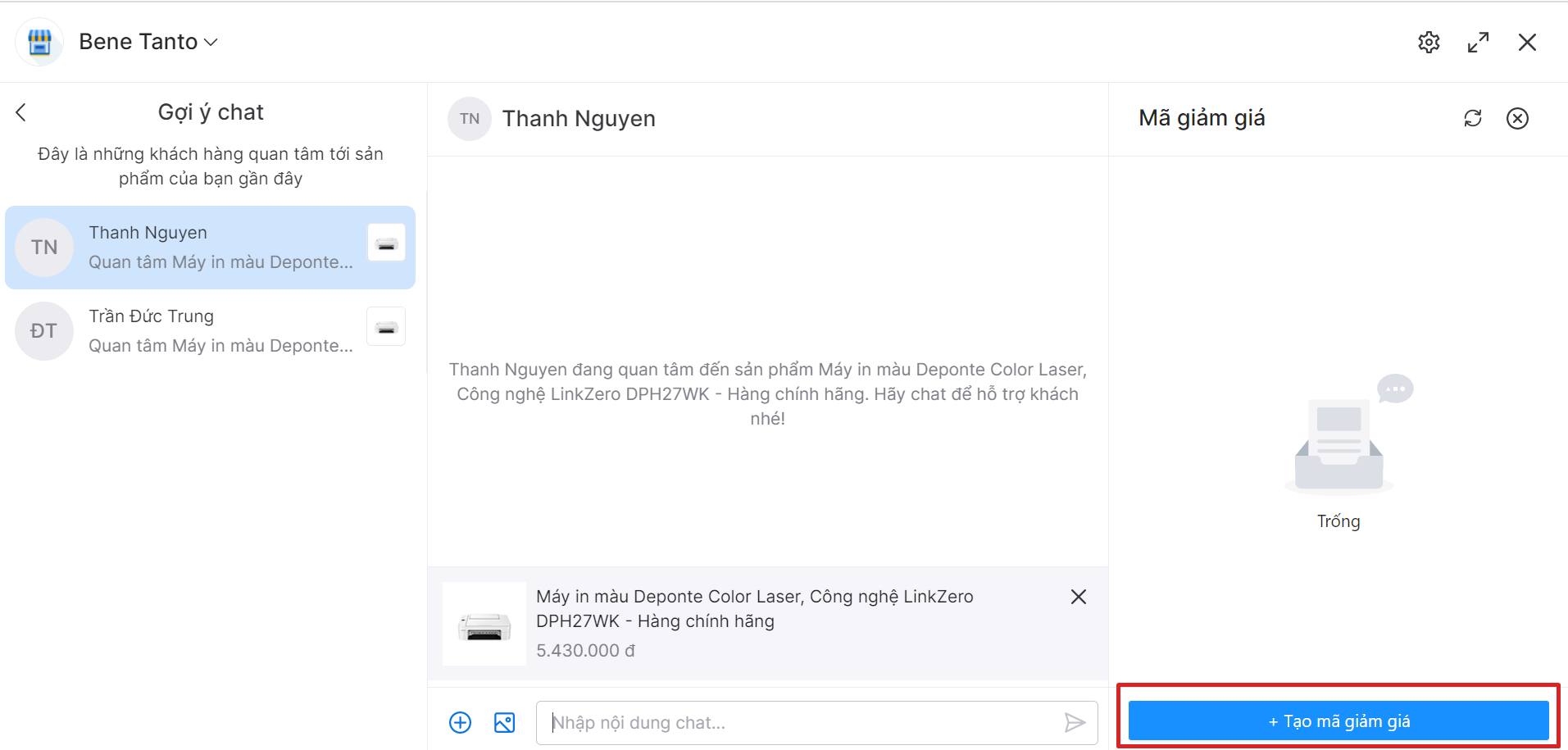
Return to the Chat screen and click the Reload icon to refresh the list of discount codes.
1. Please use proper phrasing, ensuring that it complies with local laws and regulations.
2. The seller solely provides information/answers to consumers’ questions concerning the product. All remaining details, such as (order / return…), please guide the customers to contact Tiki’s Customer Support Department via hotline 1900 6035 or email hotro@tiki.vn.
3. After responding to customer inquiries, the seller may deliver promotional programs to consumers while adhering to Tiki’s general policy.
4/ If the customer has sufficient evidence to show that the Seller provided incorrect advice (Product description, accessories, gifts,…), the seller must support exchange/return in accordance with the return policy here
1. What should you do when the customers do not ask for product information but want to handle complaints/returns?
Customers should be advised to contact Tiki’s Customer Care Department by dialing 19006035 or sending an email to hotro@tiki.vn.
2. Is it possible for the Seller to edit or delete the text shared with the consumer via the chat tool?
After successfully chatting/sending a message to a consumer, the seller cannot delete or change the message text.
3. Will Tiki require the consumer to log in with a Tiki shopping account when the customer wants to chat with the seller?
To communicate with the seller, customers must log in with a Tiki shopping account which was verified with a phone number to be able to chat with the seller.
4. Does Tiki limit the amount of chats per customer when utilizing the chat tool?
Tiki only allows one session/time to chat with customers, and the seller can only send/enter three times in a row. Sellers should wait for customers to contact and respond before continuing to talk with them to avoid spam when the customer can not chat.
5. What happens if the seller violates the rules regulating the seller’s rights and obligations to customers and Tiki in the Chat channel?
Tiki reserves the right, depending on the circumstances, to take immediate action to prevent inappropriate acts on Tiki E-commerce platform for various purposes, or to take additional precautions based on each specific case, including, but not limited to, any additional restrictions or other relevant policies notified by Tiki. Tiki, on the other hand, is not responsible for reviewing and verifying messages between the seller and the customer.
6. How does Tiki calculate the Chat response rate?
Chat response rate is the percentage of conversations that are responded to within the next day or business day. This index is based on chats received in the last 7 days.
-
The response time is calculated based on the actual working hours of the seller (default working hours are from 8:30 AM to 5:30 PM). The seller is required to respond within 12 hours from the time the customer sends messages during working hours (excluding weekends, holidays, and Tet holiday).
-
The Seller is considered to be active when he/she is always the one to end the conversation and maintain a Chat response rate of over 80%.
-
Automated responses are not included in the response rate and response time calculations.
-
The response rate and response time are updated daily.
-
Messages outside working hours (outside the 8:30 AM to 5:30 PM time frame) will be counted towards the response rate on the next working day. The Seller must respond within the specified time.
7. What kind of information can the Seller share with customers?
The following information will be exchanged between the Seller and the customer:
-
Information related to the product.
-
Product manual.
-
Seller’s information.
Please keep in mind that the seller only provides support for product-related information. Any information that needs to be supported after a successful order, the seller needs to notify the customer to contact Tiki at: https://hotro.tiki.vn.
8. What should you keep in mind when utilizing the most successful chat function while yet protecting the seller’s rights?
-
Do not use offensive terms that are incompatible with Vietnam’s moral customs and regulations.
-
Do not provide addresses, phone numbers, personal web links or other trading websites to customers.
-
Do not ask customers to leave personal information.
-
Do not share a customer’s personal information without first obtaining consent from the customer.
-
No bad attitude towards customers.
-
There will be no cheating.
-
Do not transact offline with non-Tiki customers.
-
Do not spam messages, disturb, harass customers.
9. What happens if the seller asks the customer to give personal information on the chat channel (email address, phone number, shipping address, etc.)?
In order to use the chat feature most effectively, the seller reads, understands and agrees to comply with the regulations on interacting with customers on the Tiki e-commerce platforms as noted above.
10. What happens if a transaction is invalid: Order on behalf of the customer, ask the customer to cancel the order, transfer money separately, delivery that was not made through Tiki, interact offline with the customer?
Tiki will permanently disable the chat feature if the seller actively requests personal information from customers from the first time Tiki finds out about it.
11. What happens to the Seller when an invalid transaction occurs?
Tiki will permanently disable the chat feature if the seller conducts an invalid transaction with the consumer in the chat channel from the first time Tiki discovers it.
12. If the Seller exhibits the following chat channel behaviors:
The Seller commits fraud or conspires with the customer to conduct fraud in relation to Tiki’s orders, products, prices, support policies, services, tools, vouchers, promotions, allowances, and so on.
Negative attitude toward customers: Irritation, quarrels, threats, scorn, contempt, discrimination, or the emergence of unsolved conflicts (due to the Seller’s fault) with customers
Providing inaccurate, untrue, or distorted information, jeopardizing Tiki’s reputation and quality.
→ Tiki will lock the store permanently after the first violation.
13. The seller’s actions and Tiki’s stance on spam messages, annoyance, and harassment of customers is unclear.
If the Seller violates the terms, Tiki will:
-
First violation: Reminder
-
Second violation: Violation warning
-
Third violation: Permanently disable the chat feature.
If you have any questions, please write a message to Tiki at https://hocvien.tiki.vn/lien-he/ with the heading [Tiki Chat] for the greatest guidance and help.




