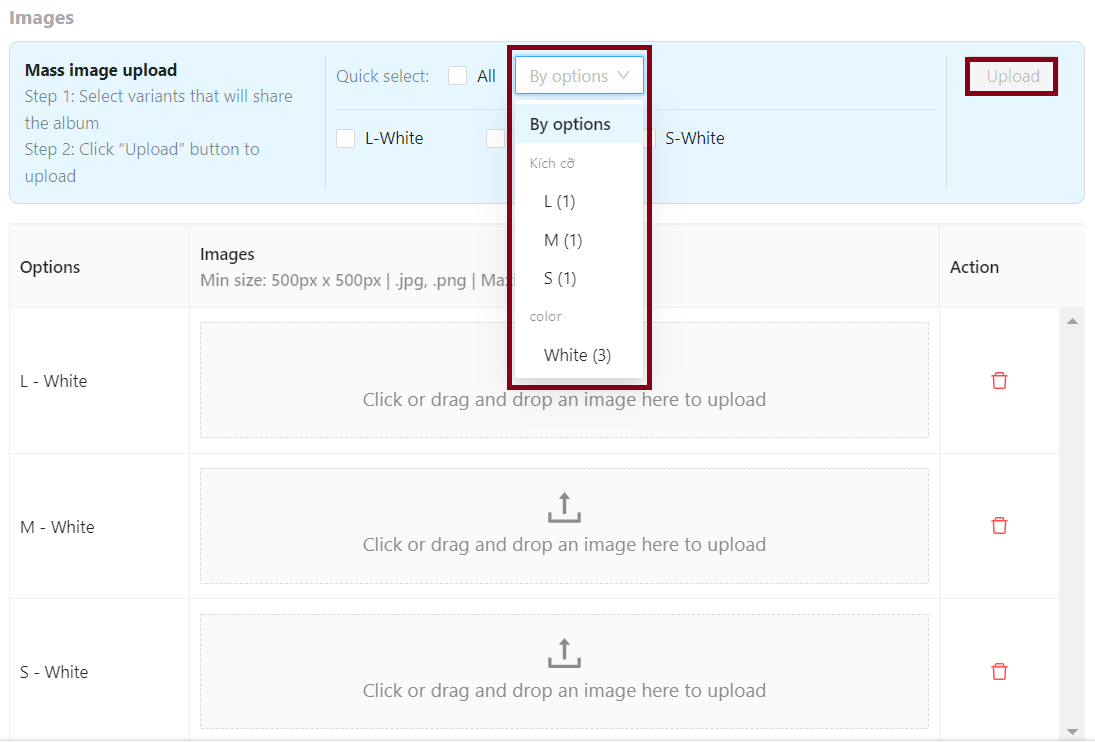Product listing regulations
- ● Brand registry requirements
- ● Product name requirements
- ● Product image requirements
- ● Multiple-option product listing rules
- ● Regulations on Apple's intellectual property infringement policy
- ● Regulations on banning policies
- ● Reasons for the rejection of product listing
- ● List of Legal documents required for Global sellers and goods
Multiple-option product listing rules
Product classification is adding different variants (in terms of size, color …) for products while listing, making it easy for customers to find products of different sizes and colors on the same product detail page. .
- Configurable product: Product has many different attributes (color, size,…).
Example: GUMAC DA1291 off-shoulder dress
- Multiple-option product: The product is listed with multiple options, which includes one or more variants.
Example: GUMAC DA1291 off-shoulder dress – Small
|
Configurable product |
Multiple-option product |
|
The product has a distinct selection attribute |
The product has many different selection attributes |
|
Example: Women’s handbag product with 1 variation – Color and multiple variants of color including: Red, Yellow, Blue,… |
Example:Unisex shoes product with multiple variations: Color, Size,…
|
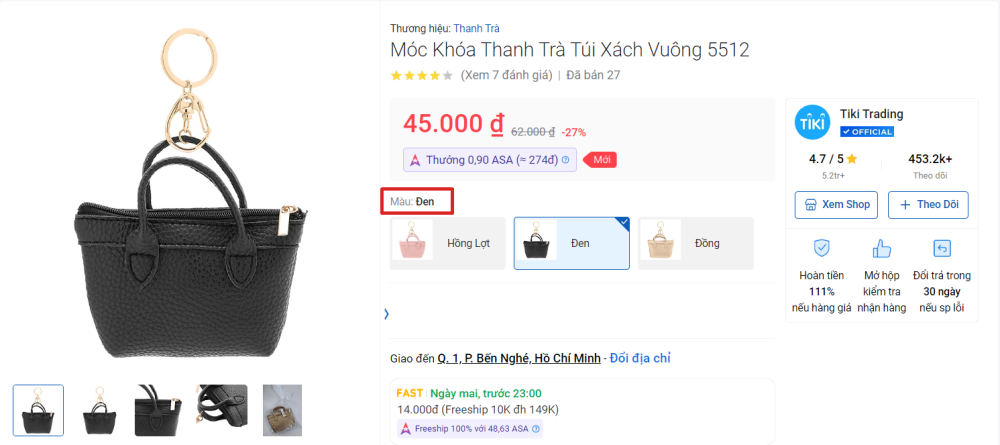 |
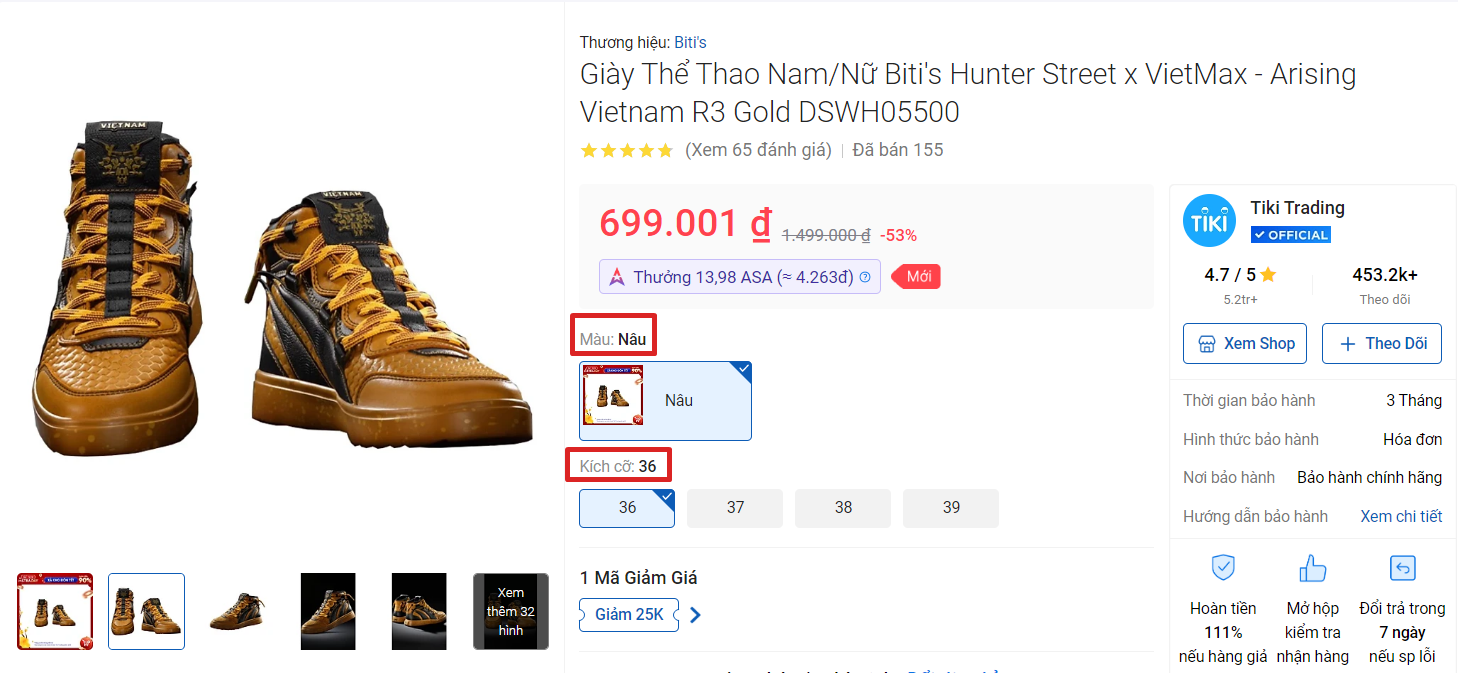 |
Reason 1: You need to edit the variant value that matches the configuration attribute/product name:
Example:
|
Product name |
Correct configuration |
Wrong configuration |
|
Đầm hở vai GUMAC DA1291 – S – Đen (GUMAC DA1291 off-shoulder dress – Small – Black) |
Color selection: Black |
Color selection: Beige |
|
Đầm hở vai GUMAC DA1291 – S – Đen (GUMAC DA1291 off-shoulder dress – Small – Black) |
Size selection: Small |
Size selection: Medium |
Reason 2: Product variants’ image does not match configuration attribute/product name
Example:
-
Multiple-option product name: Men’s summer T-shirt A1453 – Large – White
-
Valid image: White T-shirt
-
Invalid image: Back T-shirt
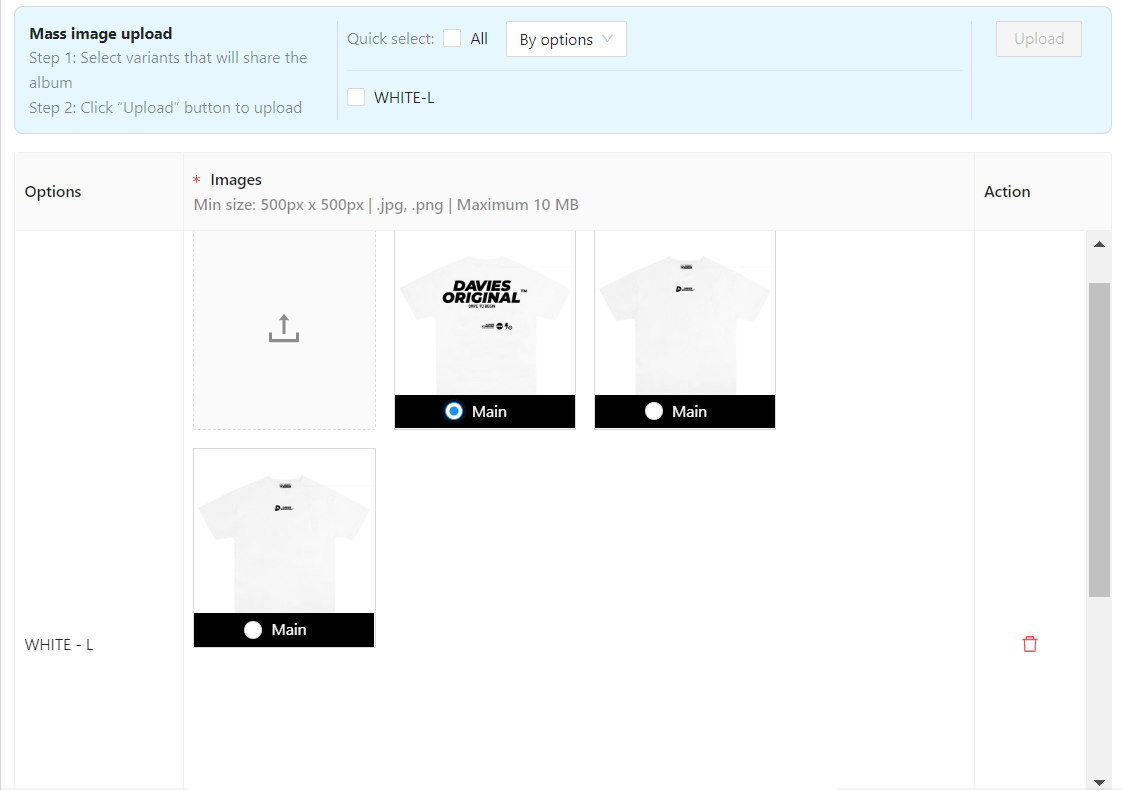
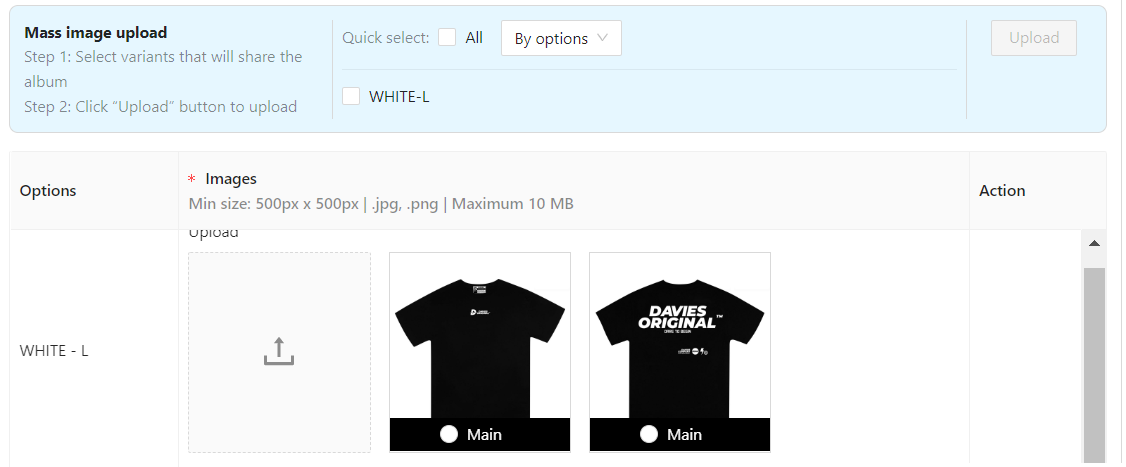
Reason 3: Name of the configurable product can not include the variant value of the multiple-option product.
|
Invalid configurable product name |
Multiple-option product |
Valid configurable product name |
|
Hộp bút chì màu Deli EC00308 – 12 Màu / 24 Màu (Deli EC00308 color pencil box – 12 colors / 24 colors) |
|
Deli EC00308 color pencil box |
|
Đầm ôm nữ tay bồng GUMAC DB331 – Đen / Be (GUMAC DB331 women’s body dress with puff sleeves – Black / Beige) |
|
GUMAC DB331 women’s body dress with puff sleeves |
Step 1: At the product listing feature, the Options & Operations section, You can add up to 2 variations by:
- Click on + Add variation(s)… > Select variation and then select variants for variation (eg Size, Color…)
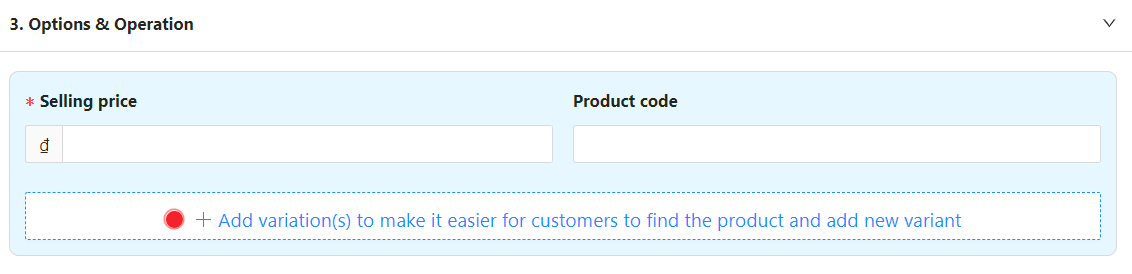
- Variant(s) for the variation: Click on the white frame > Select Create new option and enter information (for example, with the Variant (s) of color there will be options for black, blue, red, yellow,…)
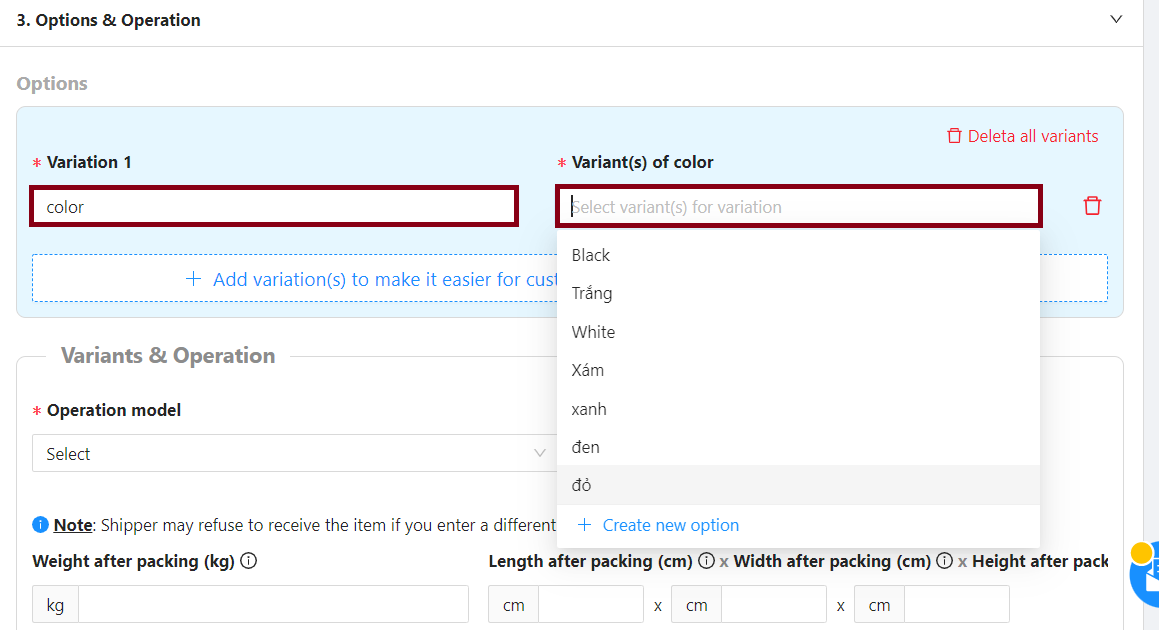
Tip: Add variation information to make it easier for customers to find your product in the search page and at the category section.
Step 2: Enter the weight (kg) and product dimensions (length x width x height).
If the product has multiple options (attributes) with different sizes/weights, the Seller slides the Allow to enter different Weight/Dimension for each variant to enter information for each type.
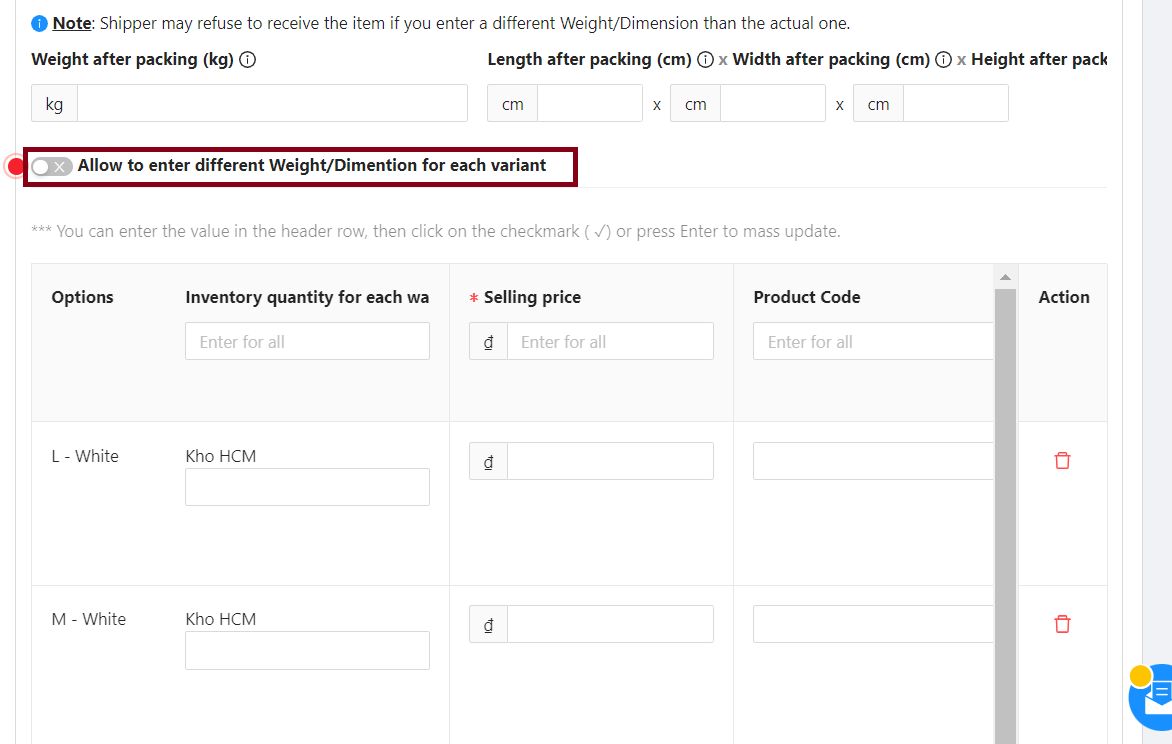
Step 3: Seller updates product images, recommends using 7 images or more, resolution 500×500 pixels (minimum). To update photos for multiple selections at the same time, at Quick select, click By options > The drop-down list displays product selections, please choose options that will share the same photo > Click Upload and select the photos to upload.