Discount list
Tiki has introduced a feature called Discount list to make it easier for sellers to manage all the discounted products from Price discount tool and Tiki’s campaigns such as Flash sale and Category deal.
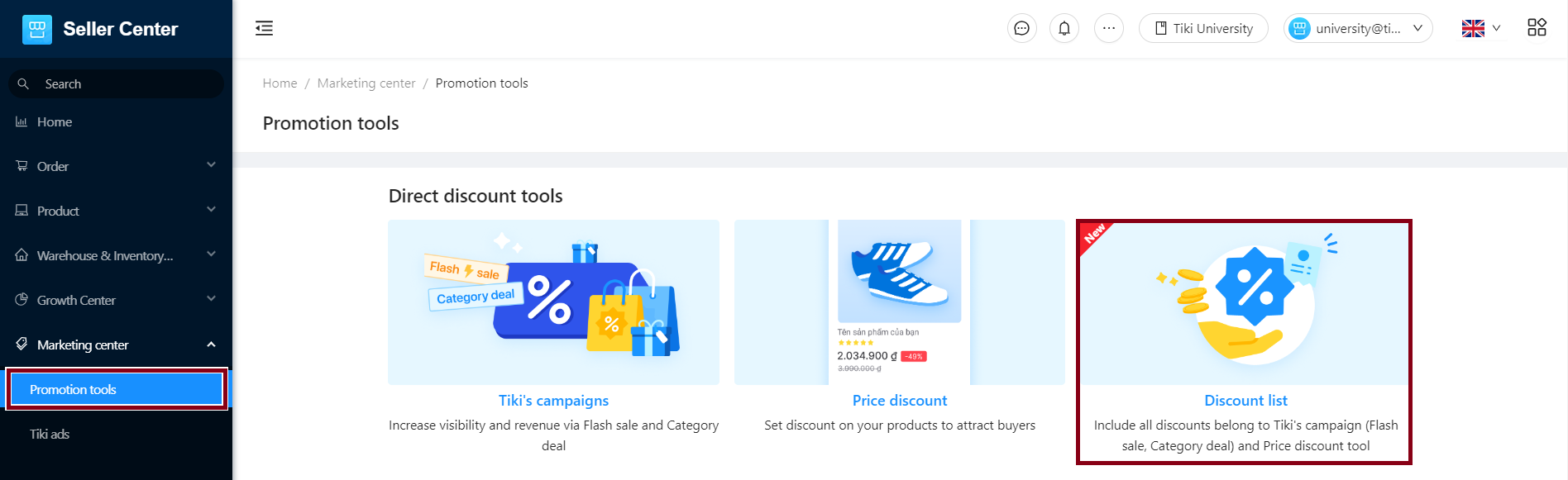
Step 1: Sellers can access the Seller Center and select Marketing center > Promotion tools > Discount list.
Step 2: At the Discount list feature, you can search and filter by Product name/SKU, Discount type, Status, and Running period.
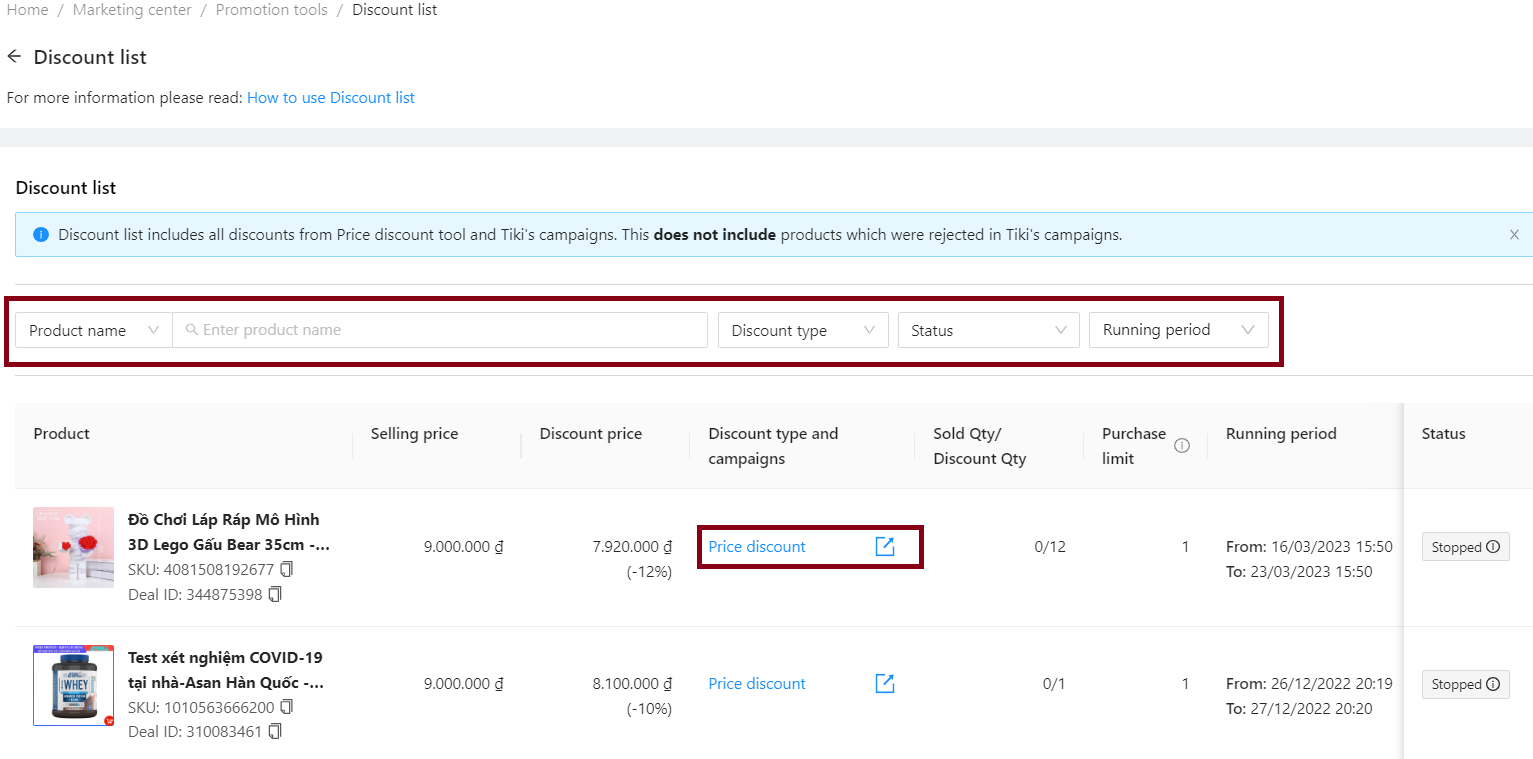
Moreover, under the Discount type and campaigns column, you can click on the corresponding promotional program to navigate to the detailed campaign page.
Note: Discount list includes all discounts from Price discount tool and Tiki’s campaigns. This does not include products which were rejected in Tiki’s campaigns.




