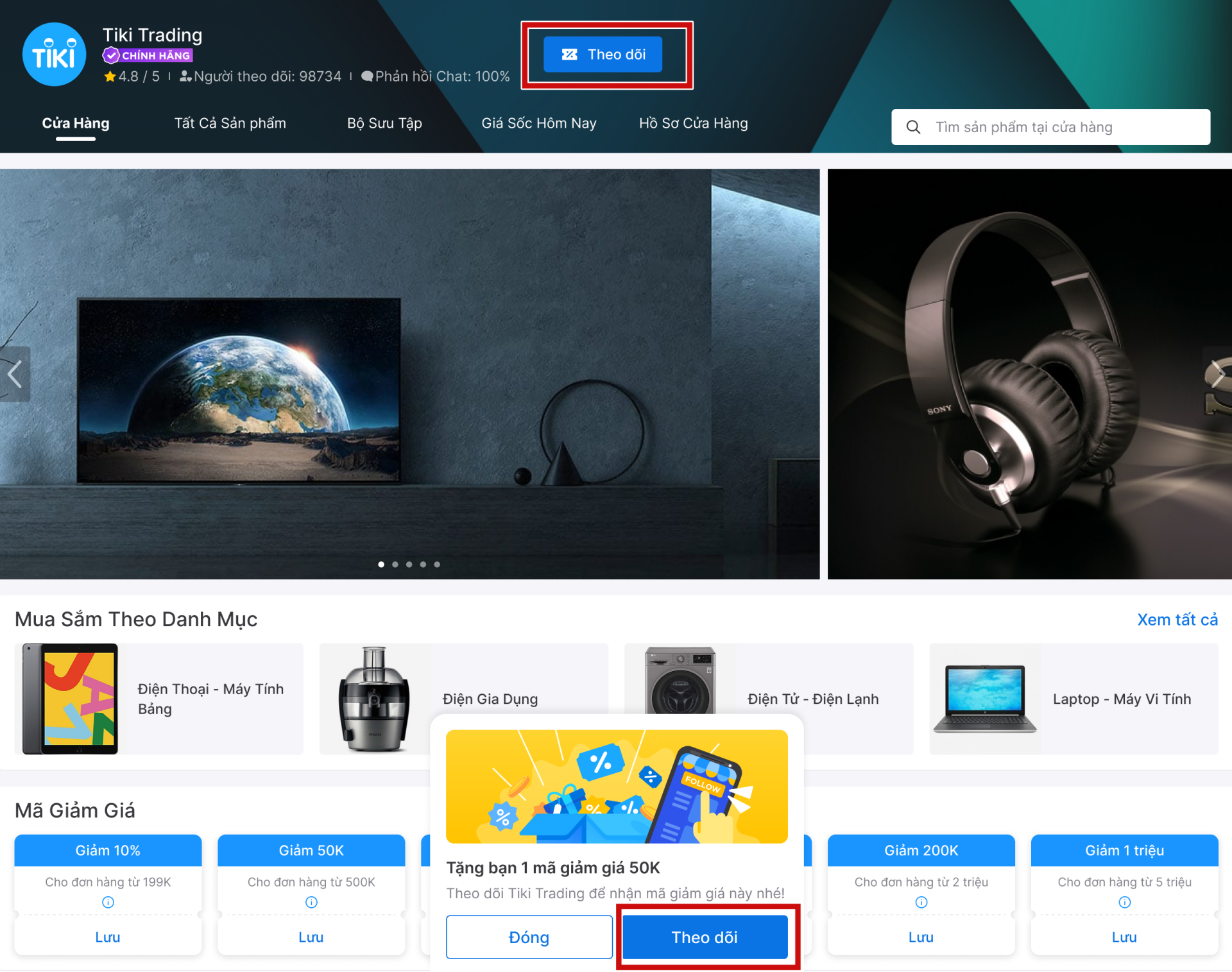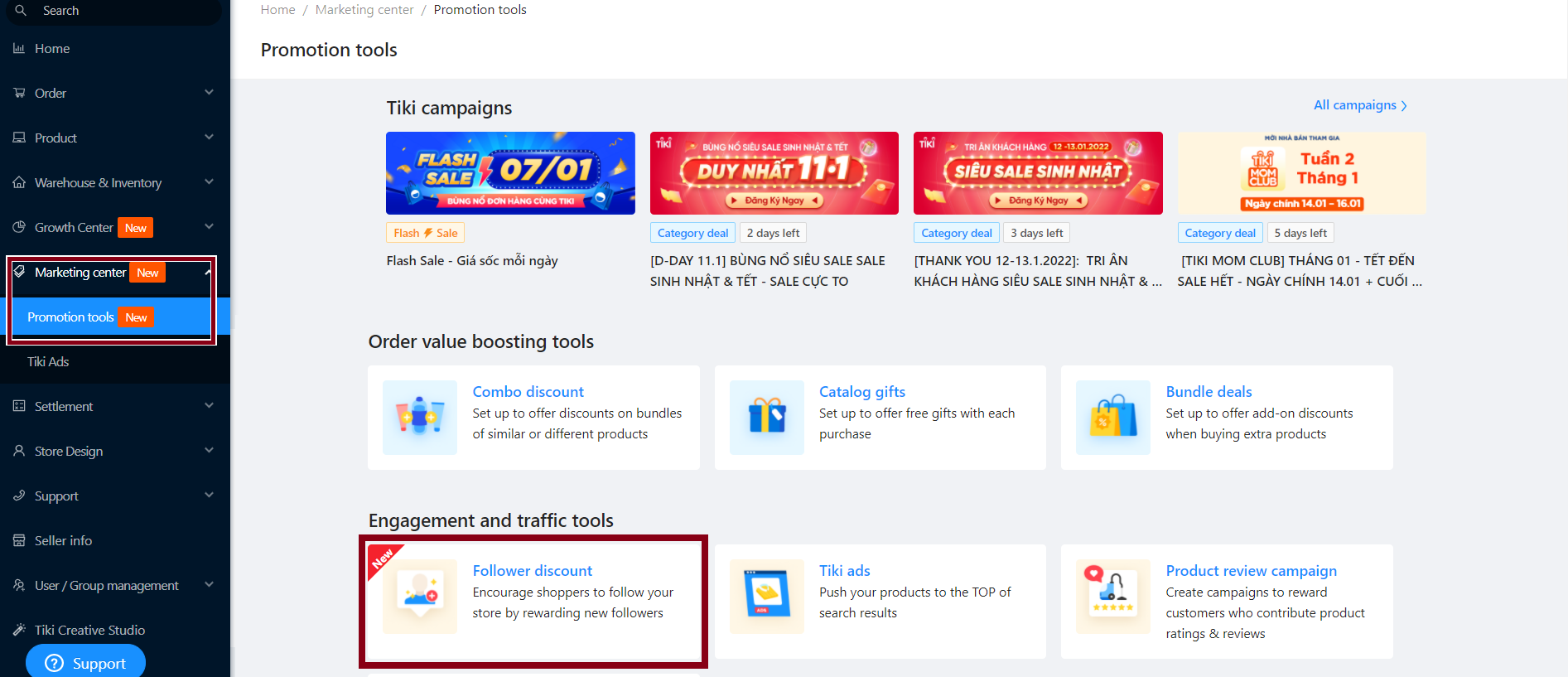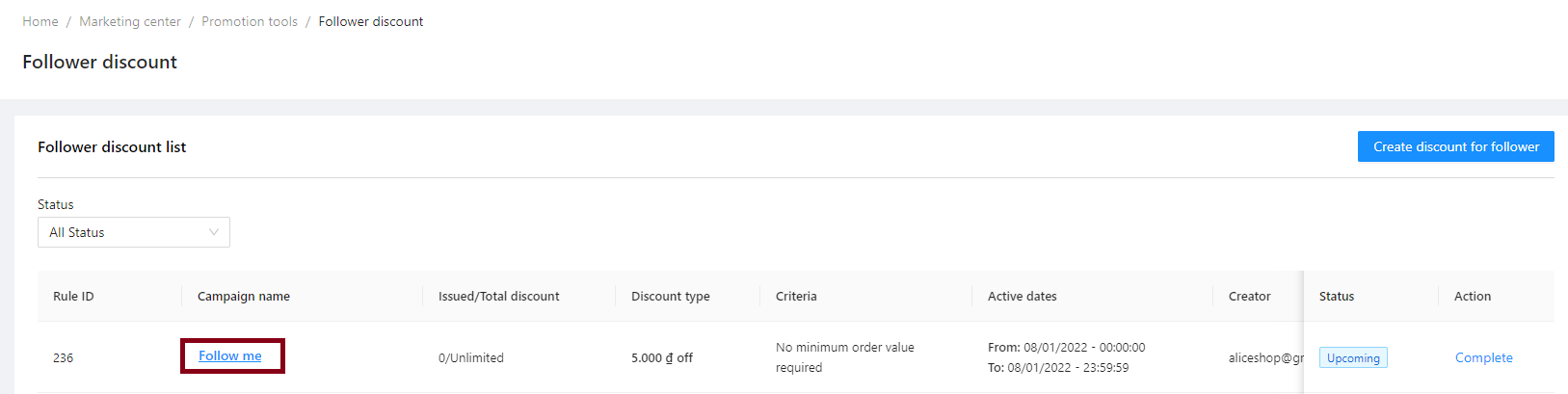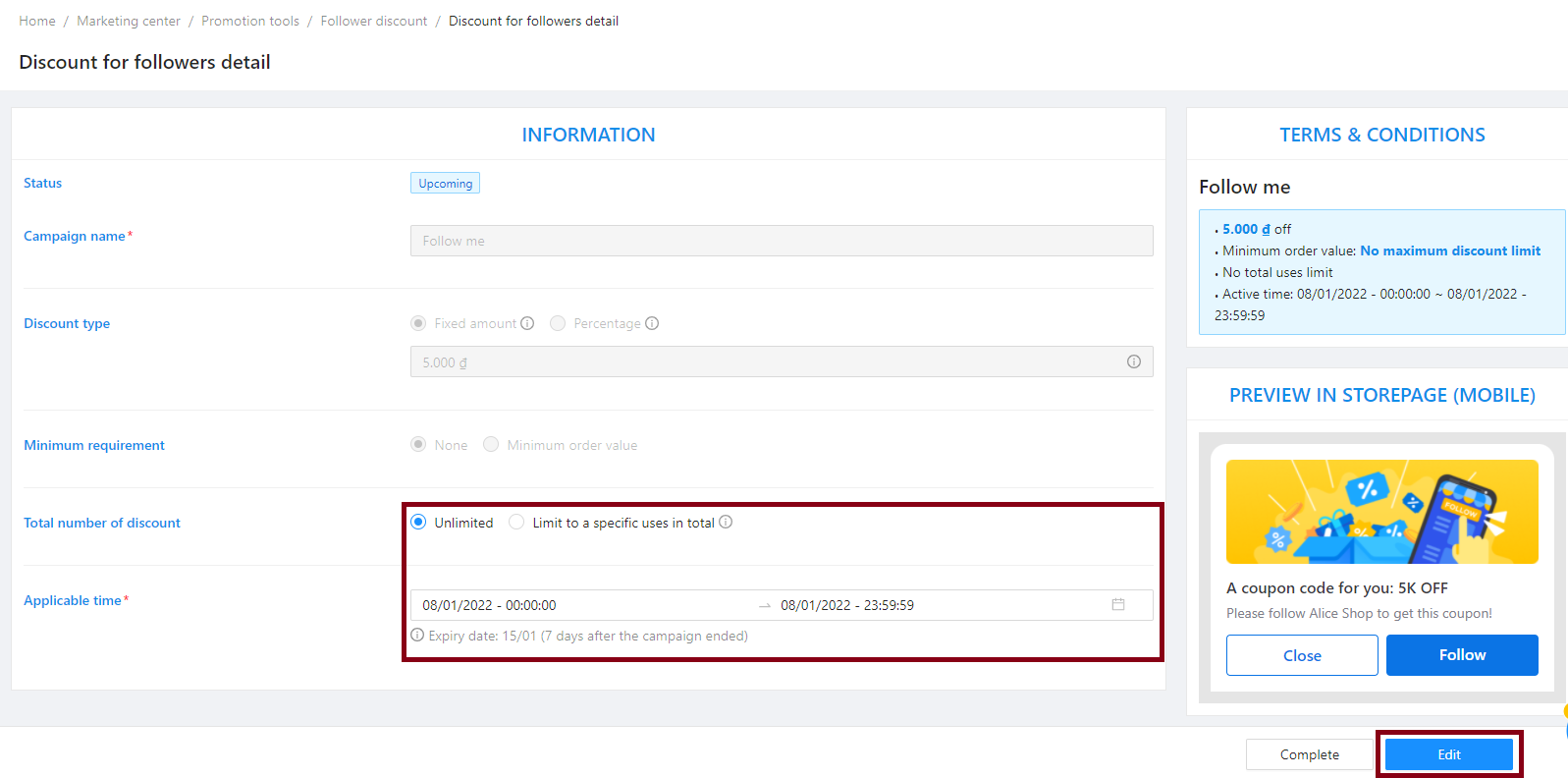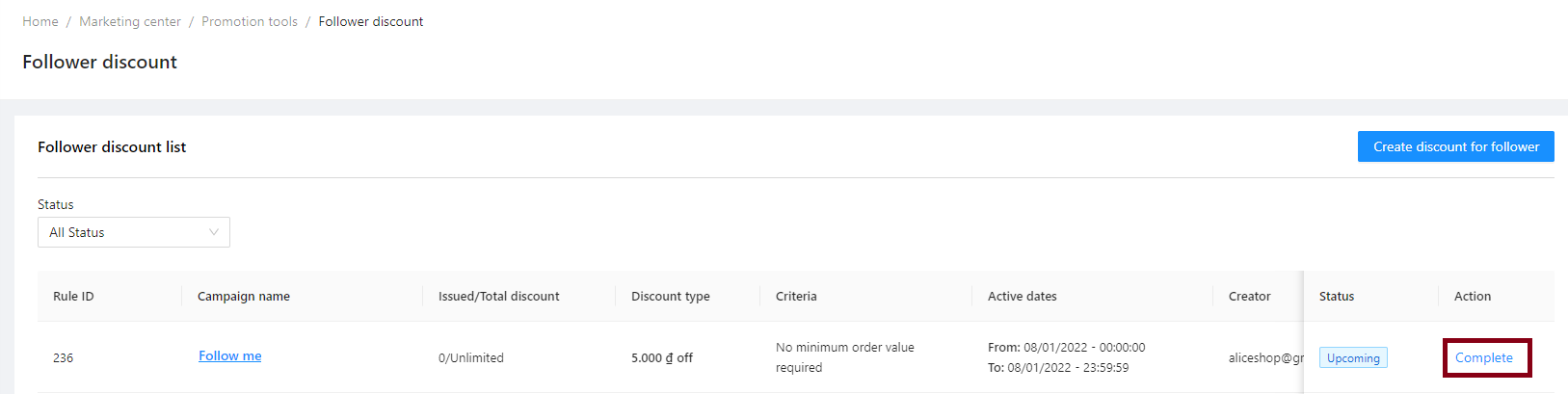Follower discount
Follower discount is a tool to encourage customers to follow the store to receive discount codes from the seller.
Benefits:
-
Increase traffic and followers to your store.
-
Increase credibility when the store has many followers.
-
Enable sellers to easily promote the latest product information and promotions to customers through Tiki Feed or TikiLIVE.
1. Conditions
Customers need to meet 2 criteria to receive a discount code from the seller:
-
Never followed the store before the Follower discount took place.
-
Click Theo dõi (Follow) on the store homepage during the program period (applicable on Tiki website and Tiki App).
2. How to get a Follower discount code
- On website Tiki.vn: Customers click the Theo dõi (Follow) button next to the store name or in the popup at the bottom of the page.
- On Tiki App: Customers click the Theo dõi (Follow) button under Chat or in the popup at the bottom of the page.
Note: Currently, the follower discount has not been applied to customers who click the Theo dõi (Follow) button at locations that are not on the store’s homepage.
Step 1: Go to Seller Center, select Marketing center > Promotion tools > Follower discounts.
Step 2: Select Create discount for follower
Step 3: Fill in the basic information.
1. Campaign name: Seller sets the name of the discount. This name will not be visible to the customer. Tiki suggests that you should name this name so that it is easy to remember and manage.
2. Discount Type: There are 2 options:
-
Fixed amount: Discount by specific amount. Minimum: 5,000 VND; Maximum: 30,000,000 VND.
-
Percentage: Discount by percentage corresponding to product price. Minimum: 2%; Maximum: 99%
3. Minimum requirement: There are 2 options:
-
None: Customers can apply a discount code to all order values.
-
Minimum order value: Limit the minimum order value to apply the discount code.
4. Total number of discount: There are 2 options:
-
Unlimited: There is no limit to the total number of discount codes used by customers throughout the store during the validity of the program.
-
Limit to a specific uses in total: Seller enters the maximum number of discount codes throughout the store. Minimum: 1; Maximum: 99999999.
5. Application time: Set the start date and end date of the discount (time, day, month, year). The validity period of the promotion program does not exceed 6 months.
Expiration date (for customers): 07 days from the time the promotion ends. For example, if the Seller sets the end date as 01/01/2022, the discount code received by the customer will be valid until 08/01/2022.
After completing the information, click Create.
Note:
-
During the validity of the program, the discount code is valid for all products in the store.
-
Each discount code issued to a customer is only valid for 1 time use.
On the feature’s home page, you can track the list of created programs, as well as the program’s current status (activated or not, how many people follow the store thanks to this program, how many offers have been used by customers…)
Seller can edit when the campaign is in Upcoming or On-going status, specifically:
|
Status |
Description |
Actions that sellers can perform |
|
Upcoming |
Discount created and waiting for run time |
|
|
On-going |
Discount is running |
Please follow these steps:
Step 1: Go to Seller Center, select Marketing center > Promotion tools > Follower discount > Click on the created discount name.
Step 2: On the detail page, the seller updates the information and clicks Edit.
In case you want to cancel a discount (on-going or upcoming), on the screen interface at step 1, the Seller finds the discount you want to cancel, in the corresponding Action column, select Complete, then press confirm to end the campaign.
Note: In case the seller renews or ends a follower discount campaign in On-going status early, the discount codes issued to customers will have an expiry date of 07 days from the time of the actual termination time of the follower discount campaign.