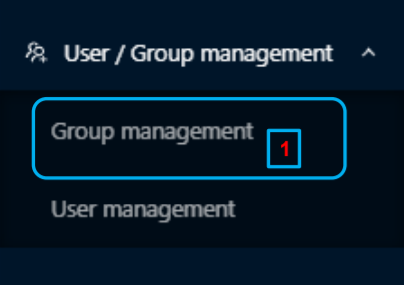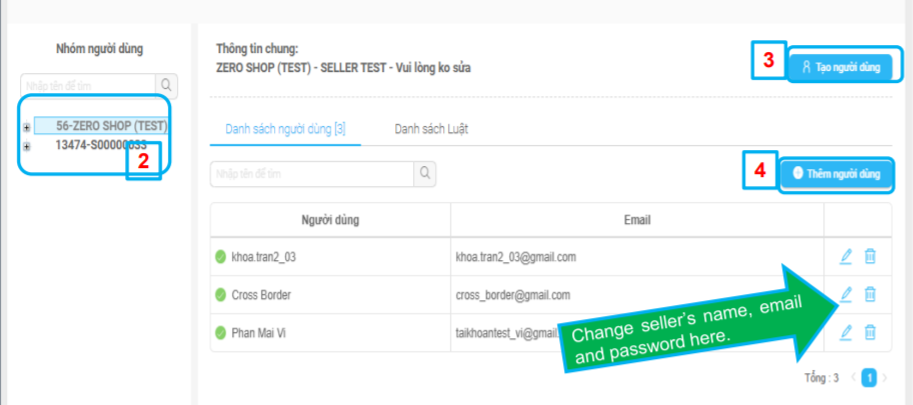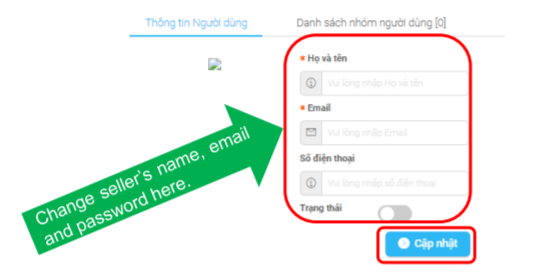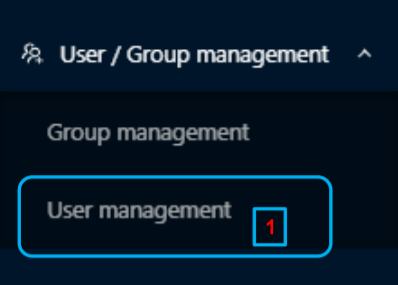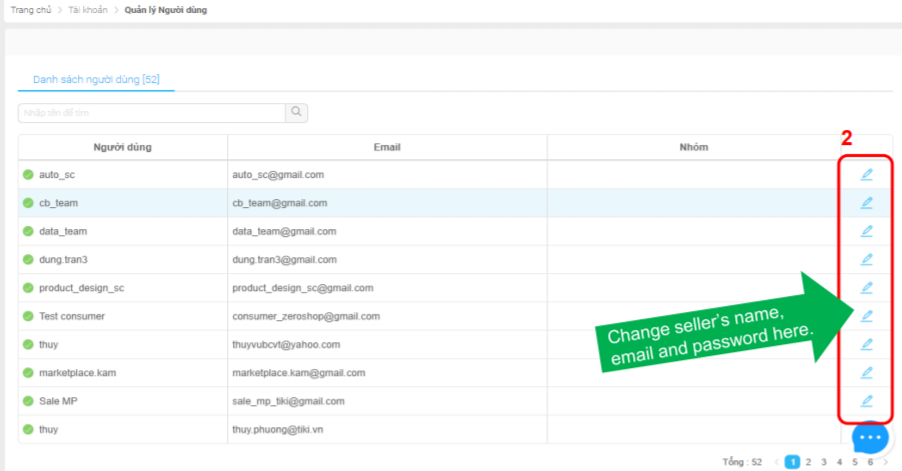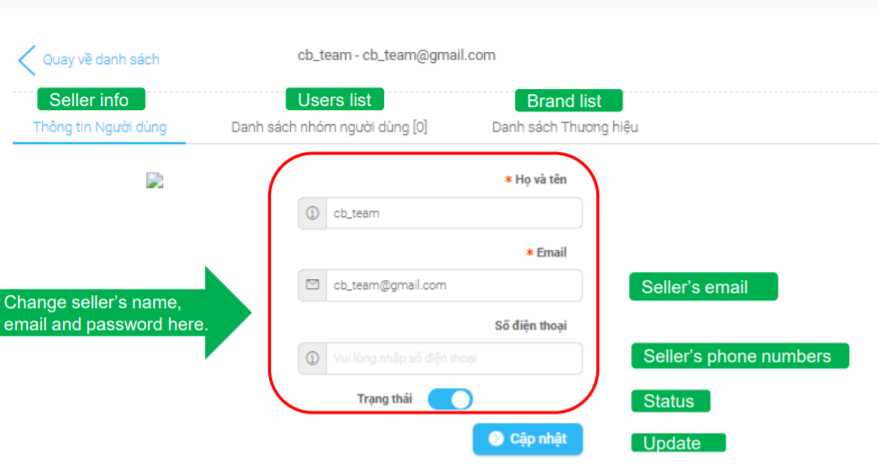Registration and settings
- ● Guidelines on starting business & signing contract on Tiki
- ● Adjust store status and customize working days
- ● Adjust store name
- ● Account management
- ● Intro to Seller Center on mobile browser and mobile app
- ● Protect your account
- ● Store naming rules
- ● Regulations on store logos and banners
- ● Prohibited acts to avoid
- ● Prohibited acts of unfair competition to avoid
Account management
1. Seller info – Set up your store information
Step 1: Please go to the Seller Center > Select Seller Info > Select Details
Step 2: Check the basic information that you registered with Tiki. In case you need to change information or logo, please provide your Seller ID and contact via email support@tiki.vn/ hotro@tiki.vn for support.
You can check your Person in Charge (Người phụ trách) from Tiki on this page.
2. Account– Add/ Remove/ Decentralize accounts
a) Group management
Please go to the Seller Center > Select User/Group management > Select Group management
At this section, you can:
- Decentralize into each user group with different roles.
- To add new users, you can choose Group management > Tạo người dùng (Create new user) > Thêm người dùng (Add new user)
Please see these images for illustration.
b) User management
Please go to the Seller Center > Select User/Group management -> Select User management
Here, you can manage the user information and set up a new password.
Please see these pictures below for illustration.