Registration and settings
- ● Guidelines on starting business & signing contract on Tiki
- ● Adjust store status and customize working days
- ● Adjust store name
- ● Account management
- ● Intro to Seller Center on mobile browser and mobile app
- ● Protect your account
- ● Store naming rules
- ● Regulations on store logos and banners
- ● Prohibited acts to avoid
- ● Prohibited acts of unfair competition to avoid
Intro to Seller Center on mobile browser and mobile app
In addition to managing the store on the Seller Center website at https://sellercenter.tiki.vn, you can now use the Tiki Seller mobile application and the mobile version of the Seller Center website to perform the majority of the important operations when operating a store on the Tiki Marketplace.
Please follow these steps to experience store management on mobile phone
|
On a mobile web browser |
On the mobile app |
|
Step 1: Using the mobile web browser, please navigate to the following address: https://sellercenter.tiki.vn.
Step 2: Enter the seller’s email address or mobile phone (Nhập Email hoặc Số điện thoại) and password (Nhập mật khẩu). Then select Đăng nhập (Login).
Step 3: You may use all of the accessible tools in the same way that you would use a web browser on a PC.
|
Step 1: Go to the app store and search for the Tiki Seller app, or choose Tiki Seller on iOS/Tiki Seller on Android, and then download the app.
Step 2: Launch the Tiki Seller app on your mobile phone and log in with your email address then choose Tiếp tục (Continue) to enter your password.
|
As of February 2022, sellers could perform the following activities using the Seller Center version on mobile browsers and mobile applications:
|
Group of activities |
Stand out features |
|
Product management |
New/Existing Product Listing, Mass product listing, Submit for approval. Edit and view the history of product edits, Review management |
|
Order management |
View and confirm orders, Handling return orders, Invoice managing |
|
Warehouse & Inventory management |
Create and manage inbound/withdrawal requests, Manage return orders, Check seller warehouse information |
|
Growth center |
View reports on business performance, traffic insight, product insight, promotion insight, operational metrics, and check for conditions to become a trusted store |
|
Promotions |
View the list and register for the promotional campaigns |
|
Marketing center |
Create and manage discount codes, gift products, shipping discounts, bundle deal. |
|
Settlement |
View the statement, fee structure and manage compensation transactions. |
|
Tiki Ads |
Recharge money for Tiki Ads promotional tool and manage promotional campaigns |
|
E-service |
Manage and apply vouchers |
|
Notification |
Push notifications will appear on your phone when there is critical operational information (new orders, orders that are about to be confirmed, etc.), Notifications can be sorted by category groups, Filter unread notifications, Mark everything as read. |
Sellers can also connect directly with customers at any time and from any location by using the Tiki Chat option, which is available on the application’s home page.
If you require assistance while using Seller Center, please contact Hotline 1900.6034 or email to partnersupport@tiki.vn/hotrodoitac@tiki.vn.


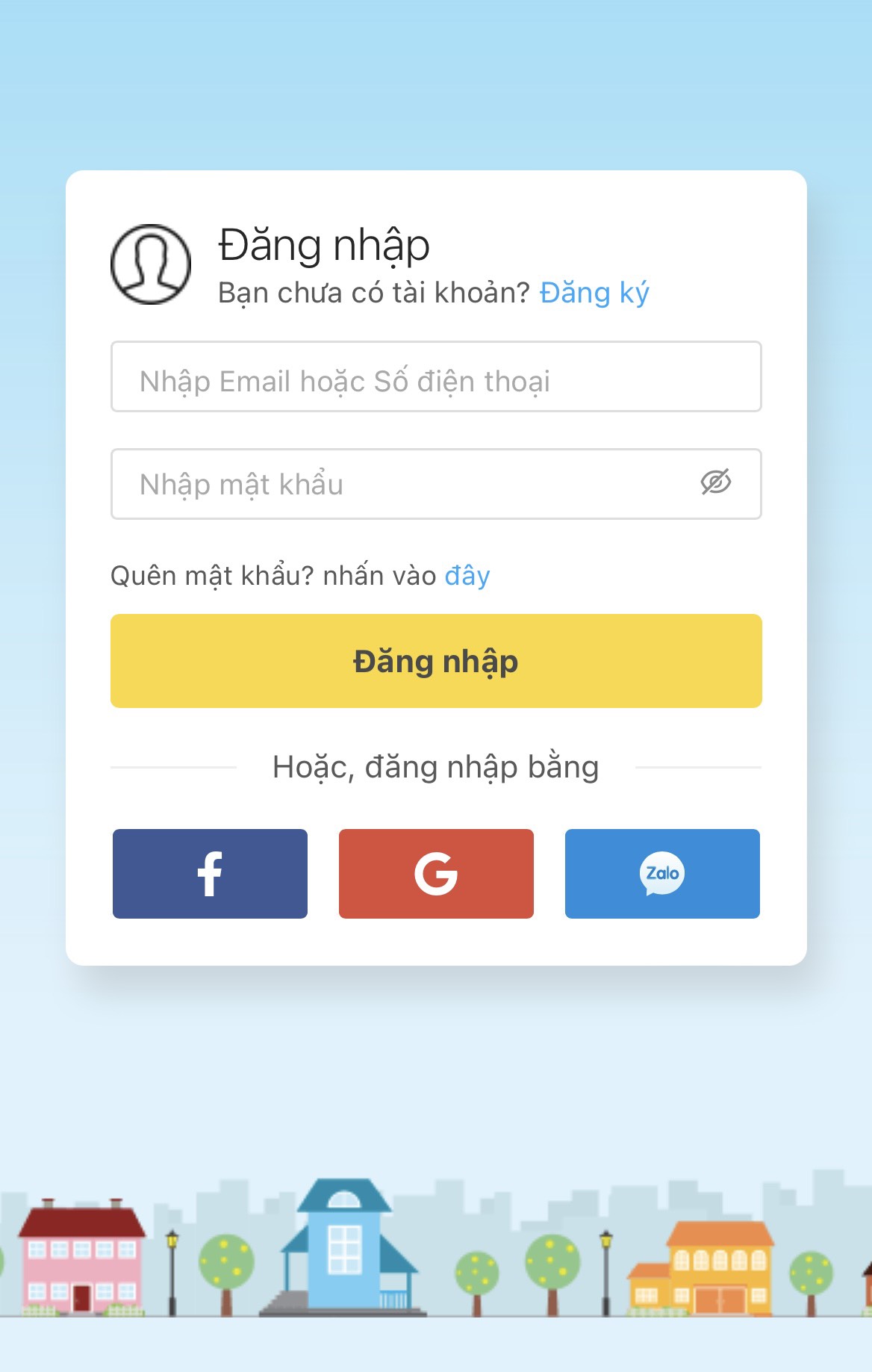
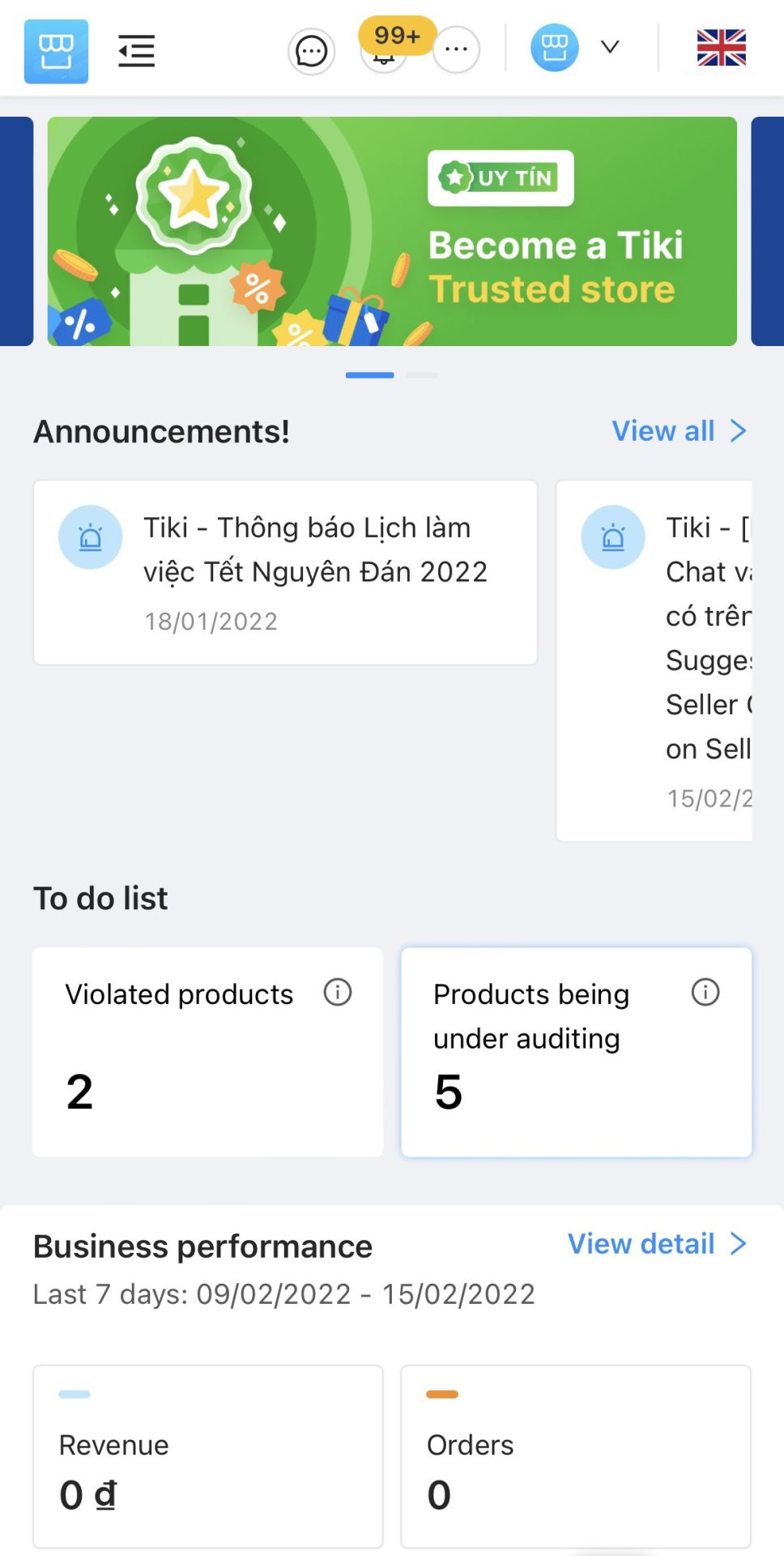
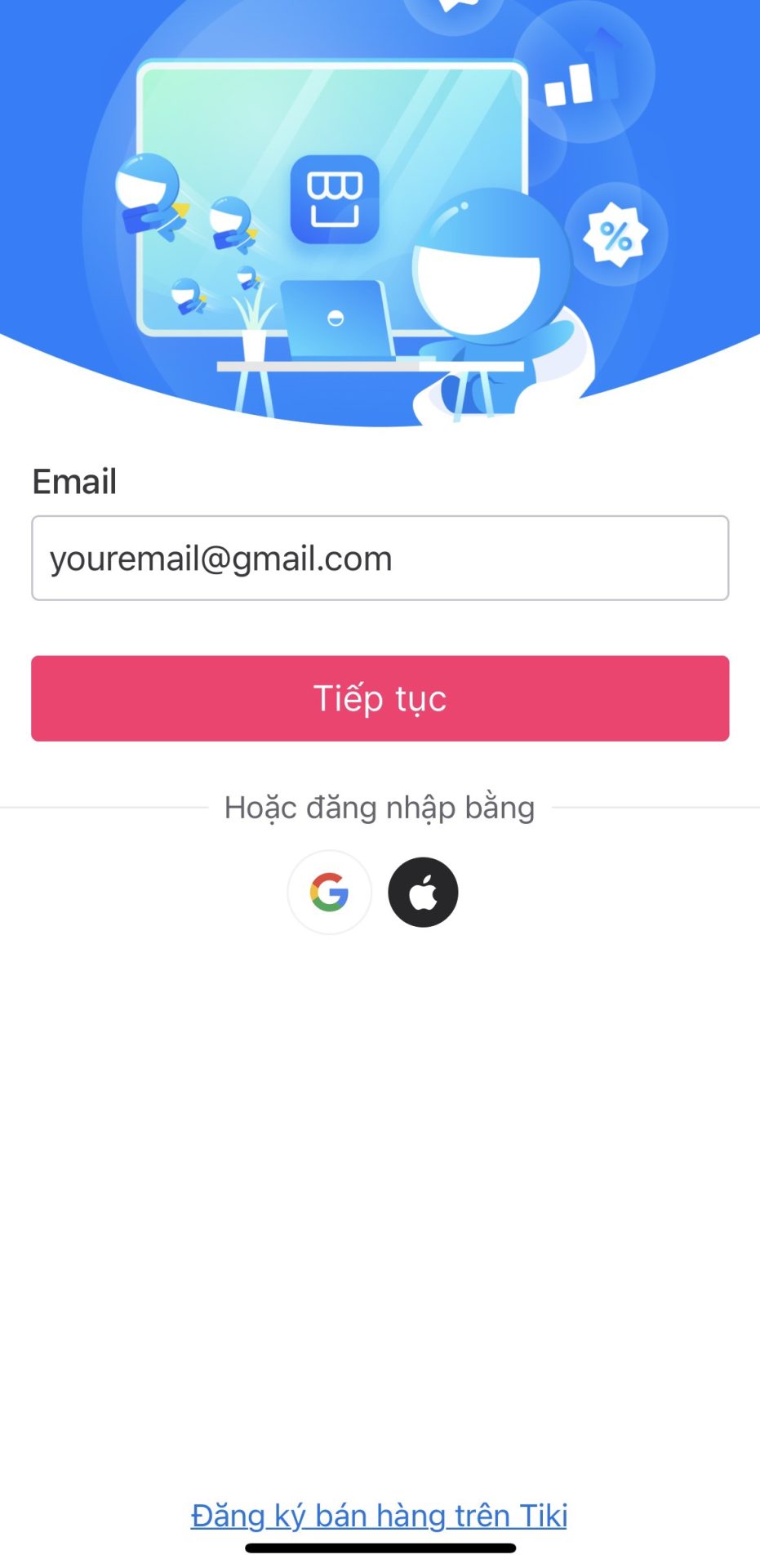 Step 3:
Step 3:


