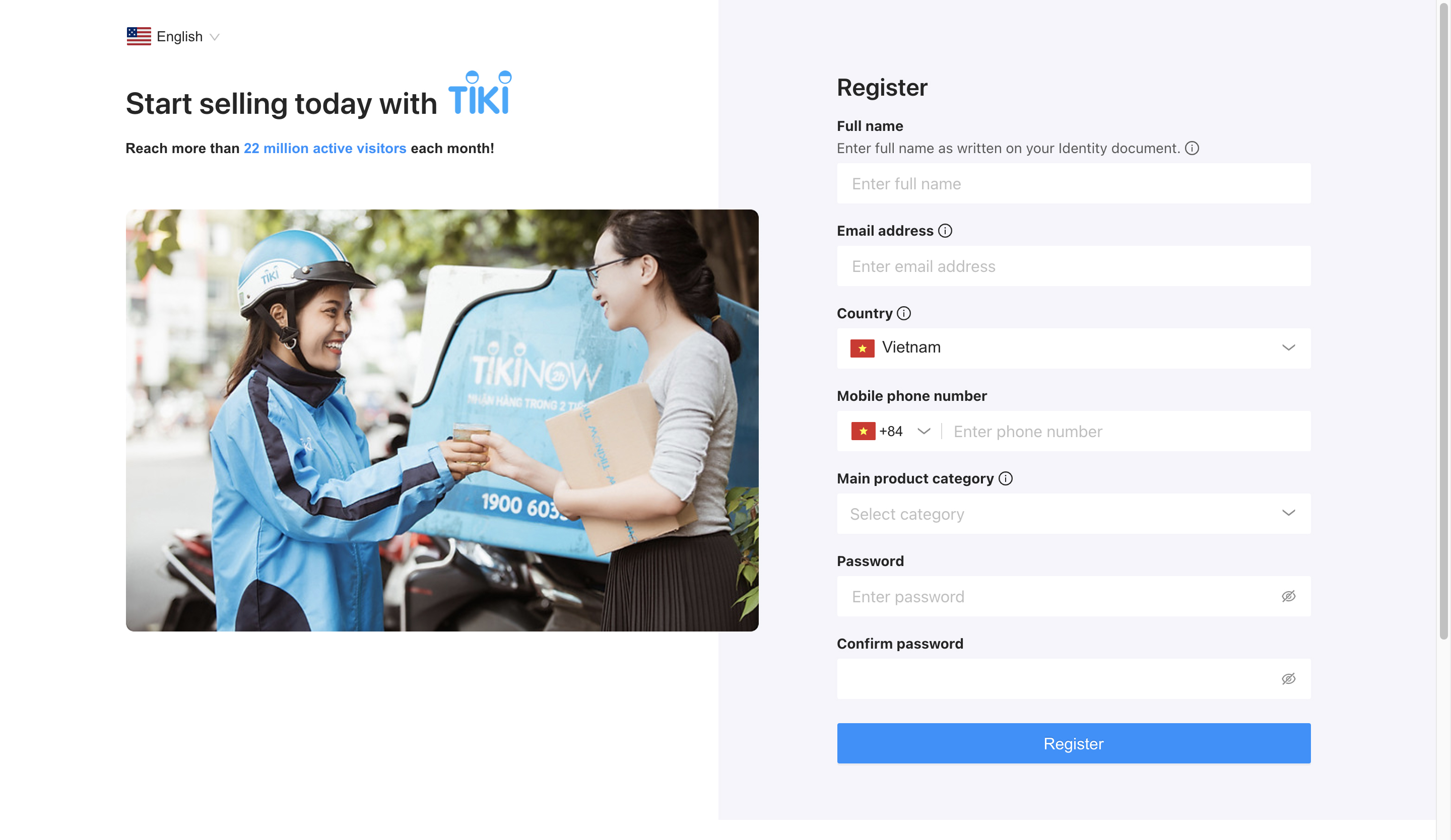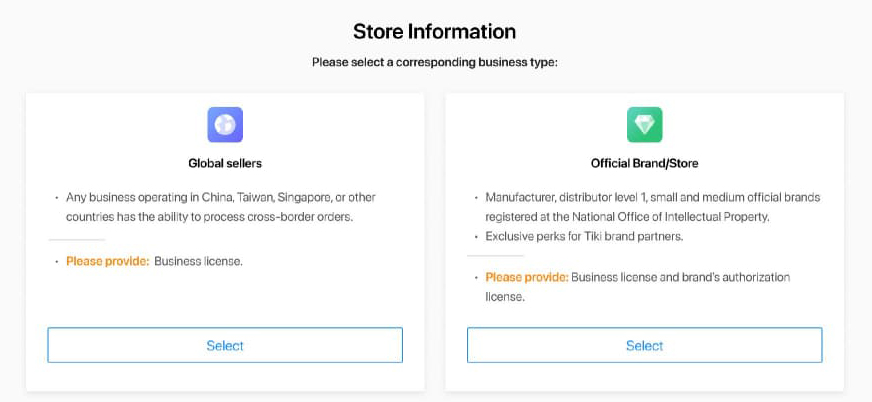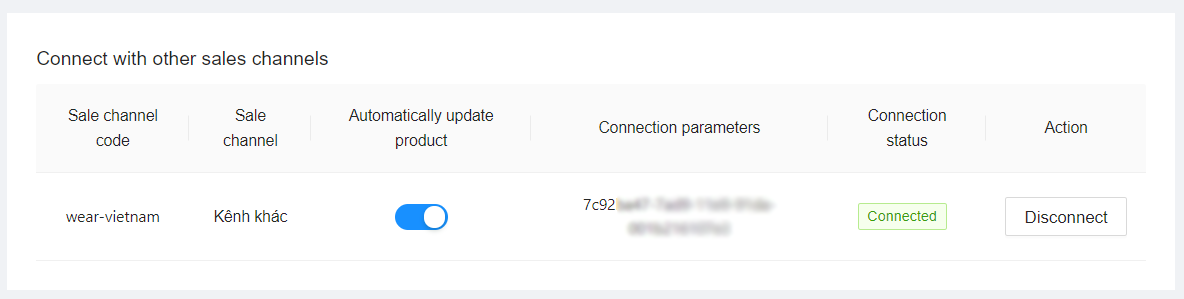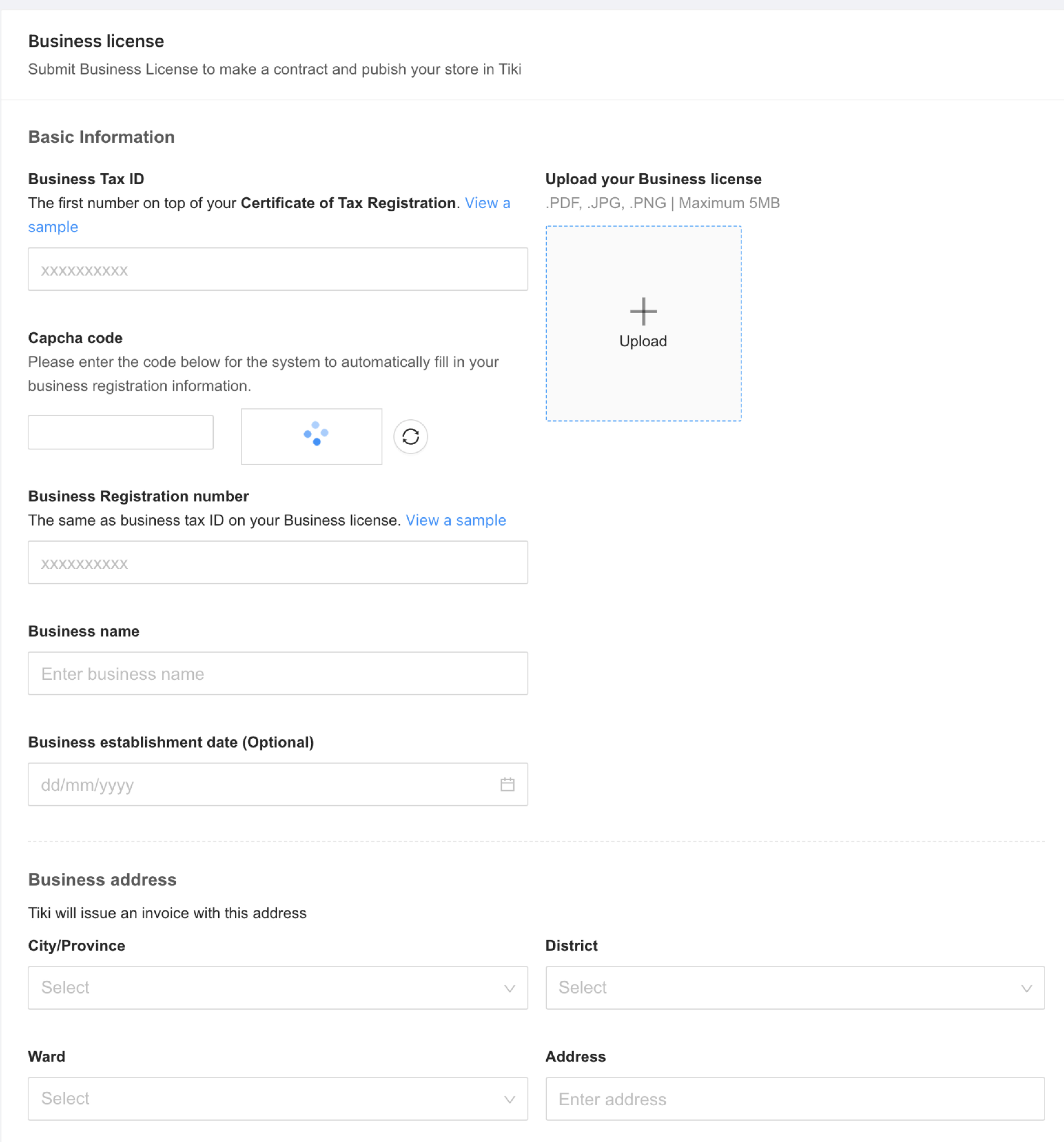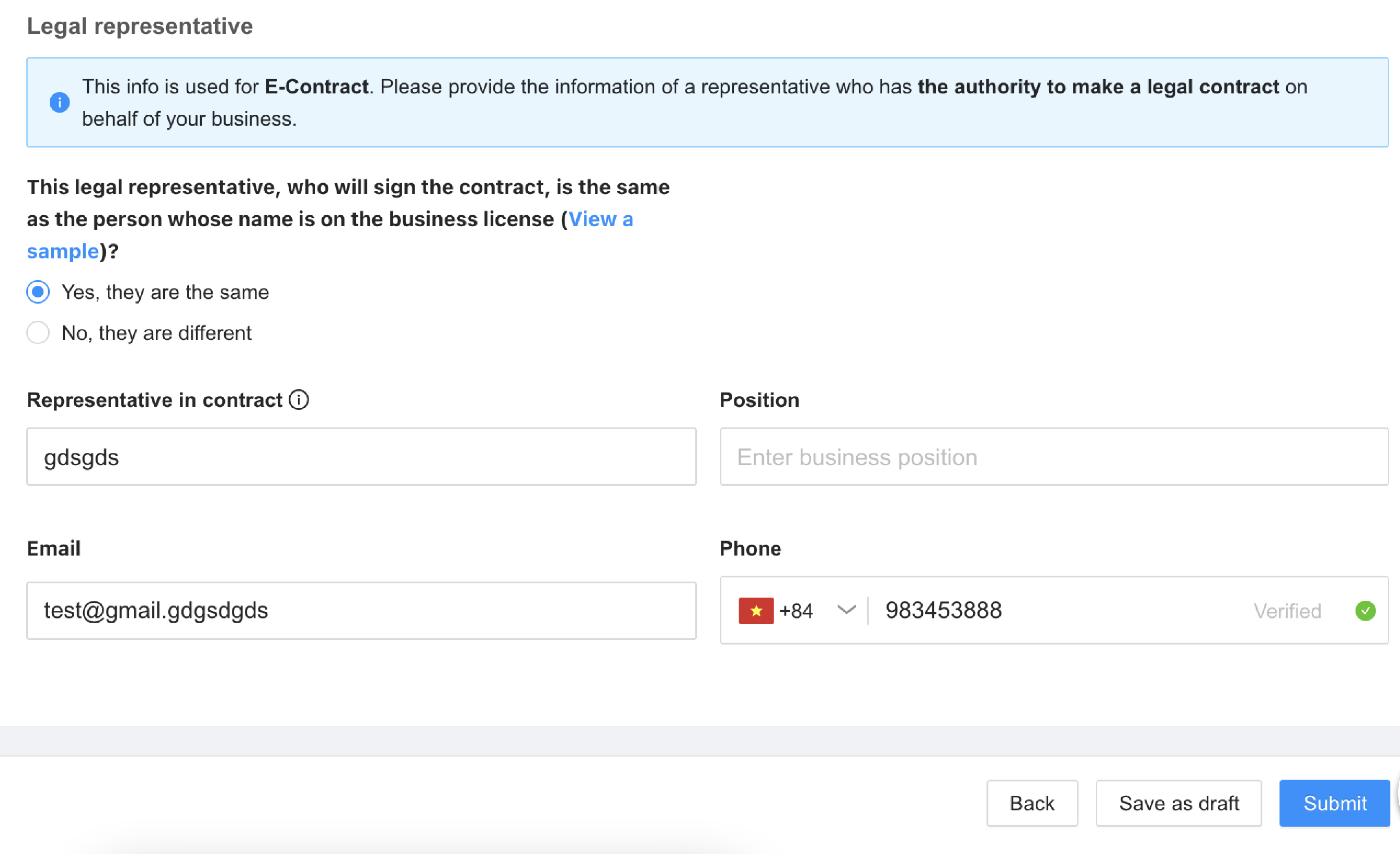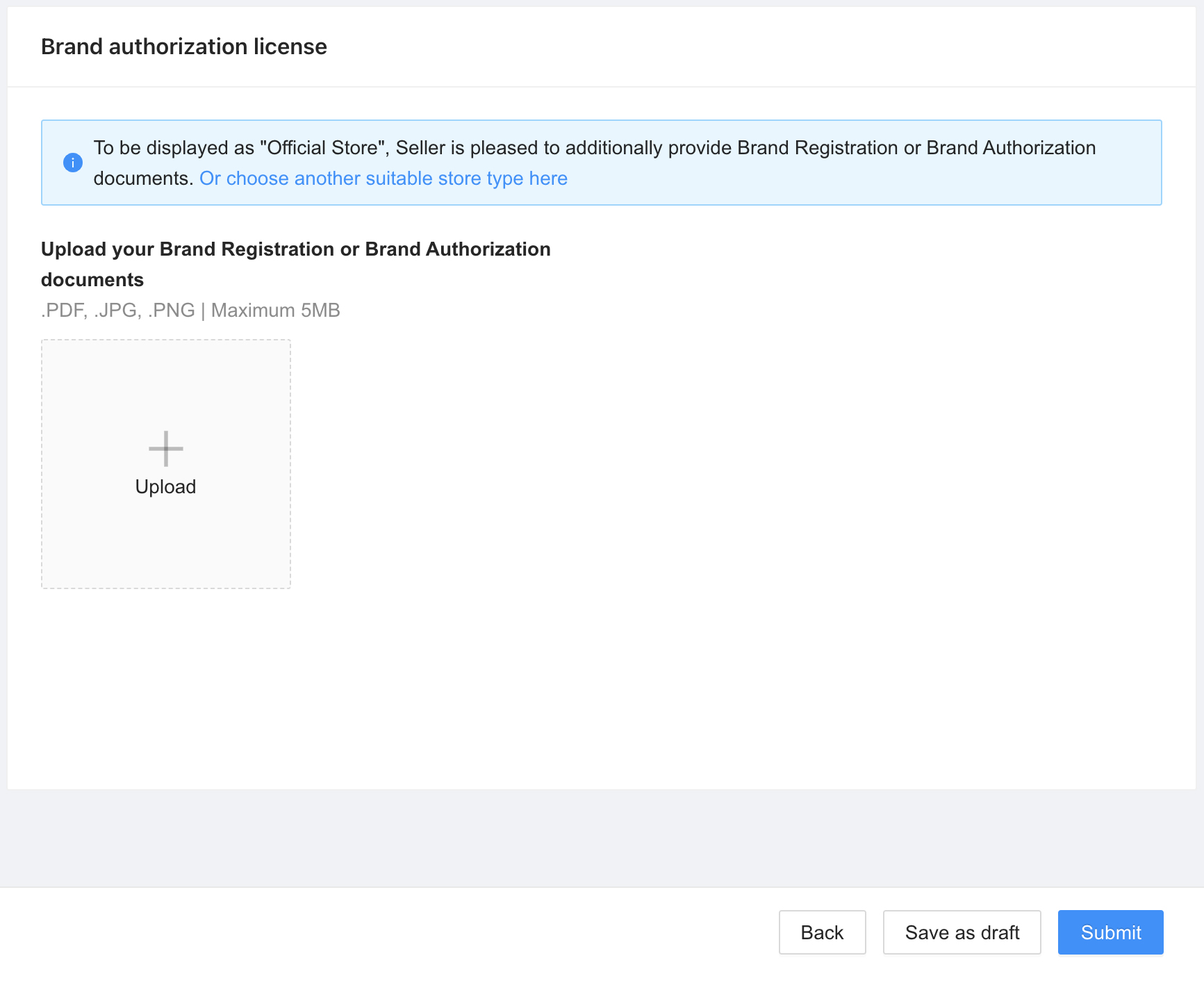Registration and settings
- ● Guidelines on starting business & signing contract on Tiki
- ● Adjust store status and customize working days
- ● Adjust store name
- ● Account management
- ● Intro to Seller Center on mobile browser and mobile app
- ● Protect your account
- ● Store naming rules
- ● Regulations on store logos and banners
- ● Prohibited acts to avoid
- ● Prohibited acts of unfair competition to avoid
Guidelines for starting business & signing contract on Tiki
Sellers can immediately start doing business on Tiki after successfully completed store registration and online contract signing. Please read through the guidelines below carefully. In case of facing any difficulties, please let us know by sending email via partnersupport@tiki.vn/ hotrodoitac@tiki.vn for support.
1. Global sellers
Description: Any business operating in China, Taiwan, Singapore, or other countries has the ability to process cross-border orders.
Requirement: Business license.
2. Official Brand/Store
Description:
-
Manufacturer, distributor level 1, small and medium official brands registered at the National Office of Intellectual Property.
-
Exclusive perks for Tiki brand partners.
Requirements: Business license and brand’s authorization license.
|
Type of store |
Official store |
Regular store |
||
|
Brand owner relationship |
Brand owner |
Exclusive distributor |
Non-exclusive distributor |
Authorized Dealers, Retailers |
|
Description |
Stores operate on Tiki by Trademark Owners/Manufacturers (or Authorized distributors to distribute trademarks) |
The stores distribute and trade in branded products but are not exclusively authorized to trade in the brand name or are not authorized to exclusively use the brand name or distribute and trade in unbranded but sourced of clear origin products. |
||
|
Document requirement |
– Business registration certificate – ID/Citizen card/Passport of the representative |
|
||
|
– Certificate of Trademark Ownership has been granted with a protection certificate
or
– Letter of decision to accept the application |
Authorization letter to use the brand to do business on the Tiki e-commerce platform from the brand owner |
|||
|
Number of trademarks |
Brand owner:
|
Sellers can distribute products from many brands |
||
|
Store name |
Registered trademark or authorized distributor + Official store.
Example: Samsung Official store, Gumac Official store |
Must not contain the keyword “Official” |
||
Step 1: Fill in the required information to create a business account
Please visit our registration page here and fill in the required information as shown below:
1. Full name
Make sure you follow our rigid rules about full name to get your profile approved:
-
Do not enter the company name, store name or personal name in this box.
-
Fill in your full name as on your Identity document or your ID card.
-
Please fill in your full name properly with Vietnamese accent marks & capitalize the first character of each word.
2. Email address
Please enter your most frequently used email address to make sure you don’t miss any important notices from Tiki.
3. Country
The country where your business registration and your main warehouse are located.
4. Mobile phone number
You are required to provide a mobile phone number for seller identity verification.
5. Main product category
It is advised that you should select the most appropriate category in order that you can get Specialist help from our Partner Support team.
6. Password
The password must include at least 6 characters, numbers or special characters and must not contain spaces.
7. Confirm password
Retype the password and make sure it matches the password you have just entered above.
Then, click Register.
Step 2: Verify phone number
After clicking Register, the system will ask the Seller to enter the OTP sent to the provided mobile phone number.
Note: If after more than 2 minutes, you still have not received the OTP via SMS. Please follow these steps:
-
Check if the phone number shown on the screen matches your phone number.
-
If yes, please click Resend OTP and wait for the next 2 minutes.
-
If you still haven’t received the code, please consider changing to another phone number or contact the Partner Support Department via email partnersupport@tiki.vn/ hotrodoitac@tiki.vn.
Step 3: Complete filling in the store information
After successfully verifying your phone number, you will be automatically logged into the Seller Center and will be asked to complete the Store Information.
3.1 Business type
Each type has different requirements on documents, Sellers are required to read through the description and requirements of certain business types to Choose the suitable one and prepare needed documents.
3.2 Store information
Sellers fill in the store information
3.2.1 Store name
-
Do not include special characters (e.g. @, #, %, $, !, etc.) or 2 continuous spaces.
-
Must not contain keywords that are misleading in terms of quality (e.g. best, cheapest, etc.) or country name (e.g. Japanese domestic).
-
Must not contain the same name as the registered brand name on Tiki. For store names containing protected trademarks (e.g. Apple, Samsung, etc.), a trademark authorization/certificate must be provided after creating an account.
Note: For more details on the Store name please visit: here (Part 2.2 Store name/information)
3.2.2 Store URL
This URL was automatically generated from the Store name. Once your profile is approved, the official URL will be sent to your email address.
3.2.3 Store logo
Sellers can update the Store logo after completing the profile, in the Store Decoration section. The size for Logos is 320 x 320 pixels, JPEG/JPG format, maximum capacity 2MB.
After completing the above information, please read through Tiki’s Policies & Terms of Services and click Complete.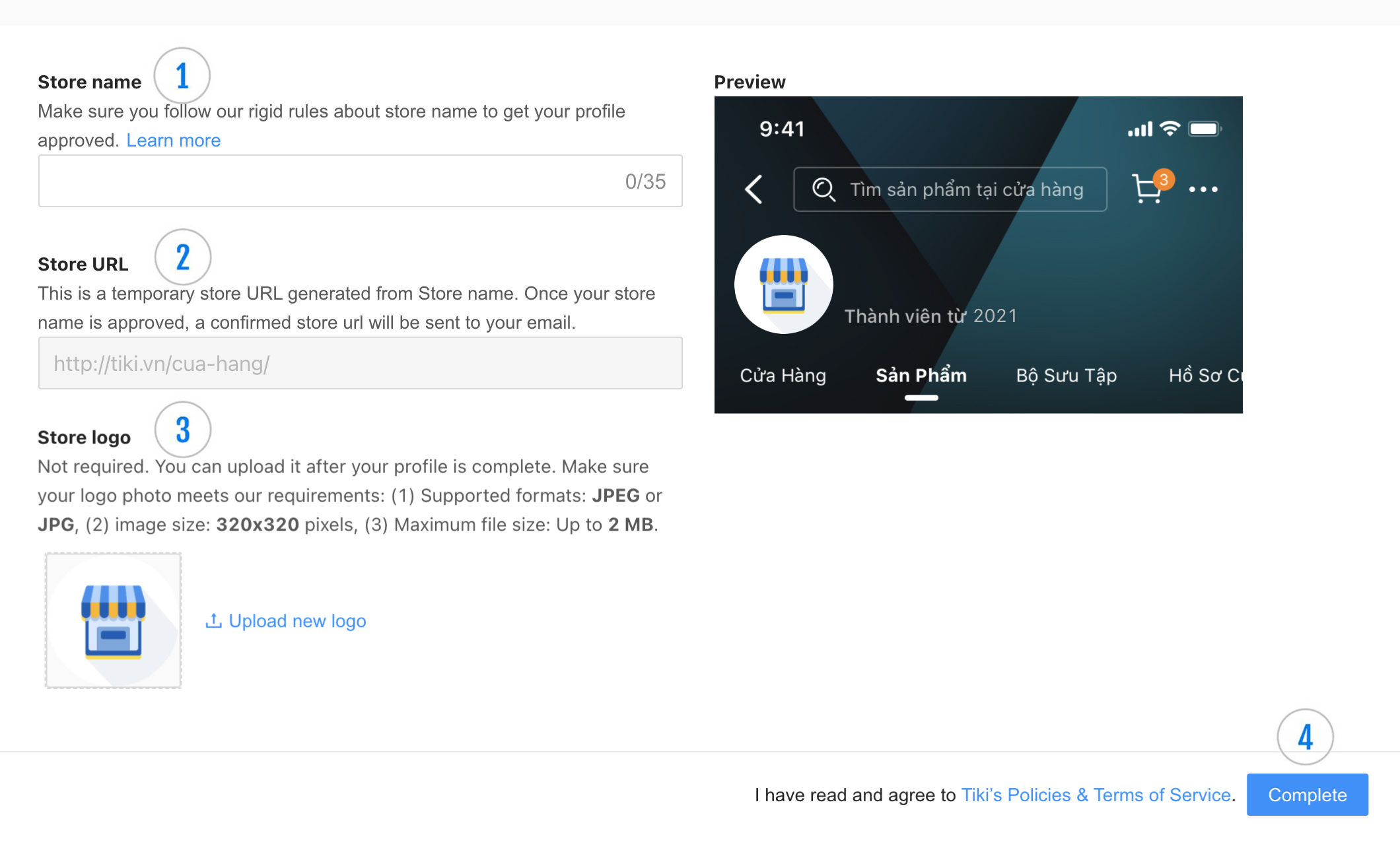 Note:
Note:
In order to control risks and limit acts of fraud as well as become a reputable exchange between consumers and sellers, Tiki does not allow creating many stores with identical information.
Copyright infringement includes the act of one seller who creates many similar stores and sells under another seller’s brand name. Or, the seller intentionally recreates the store after being locked by Tiki due to non-compliance with the policy, affecting Tiki Marketplace in general and other sellers in particular.
During the review process, if Tiki discovered that the seller created many similar stores, depending on the severity of the violation, Tiki will handle these cases based on Table of violations and methods of handling violations for sellers on Tiki.vn E-commerce platform (Please use Google translate to support you).
-
First offense: Lock the copied store.
-
Continued violation: Permanent cessation of business cooperation.
In case the seller needs to open multiple stores due to different types of business models or multiple branches, please contact Tiki’s Partner Support Department via email: partnersupport@tiki.vn/hotrodoitac@tiki.vn.
After completing signing up and filling in the store profile, you will be automatically logged in to the Seller Center.
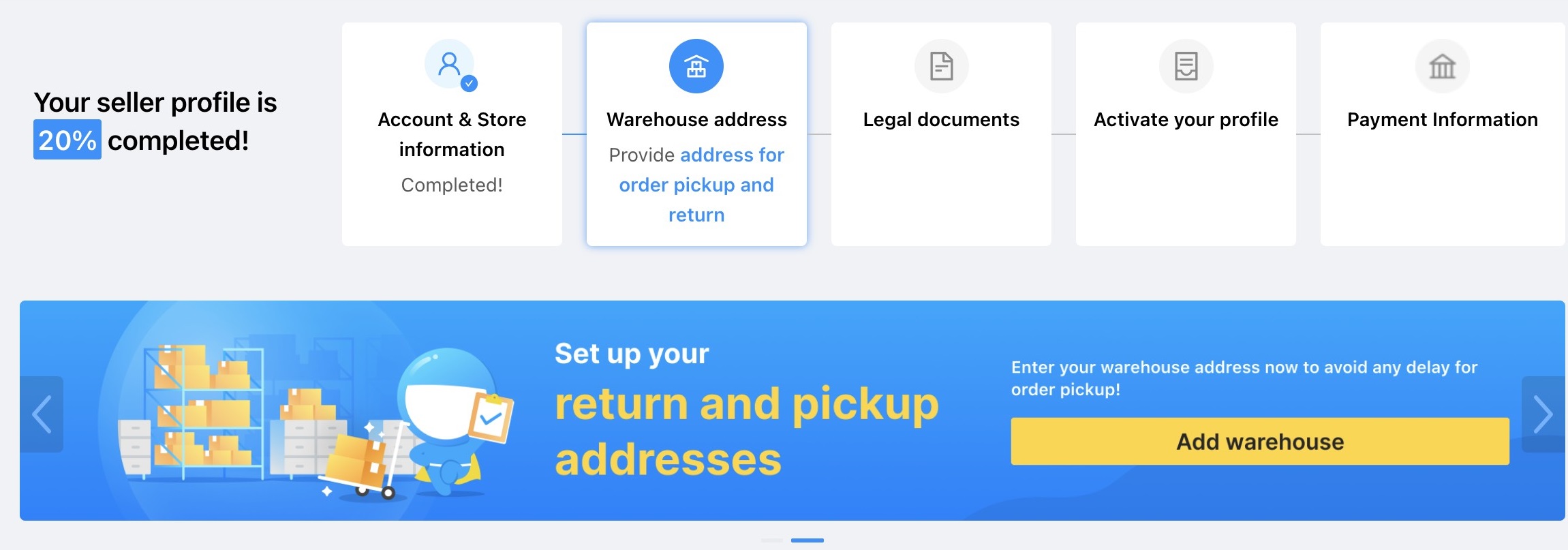
Step 1: Store setting and contact information
On the taskbar on your left, please go to Warehouse & Inventory > Seller warehouse information. Scroll down and choose Fulfillment model, warehouse & contact info > Manage
1. Operation model:
The Operation model will be set as “Crossborder Delivery mode” by default and Sellers will not be able to modify this one.
2. Pickup & return warehouse(s)
Sellers are required to Create and turn on at least ONE pickup & return warehouse. Please select Add a warehouse and after filling in the warehouse information, please click Create new warehouse.
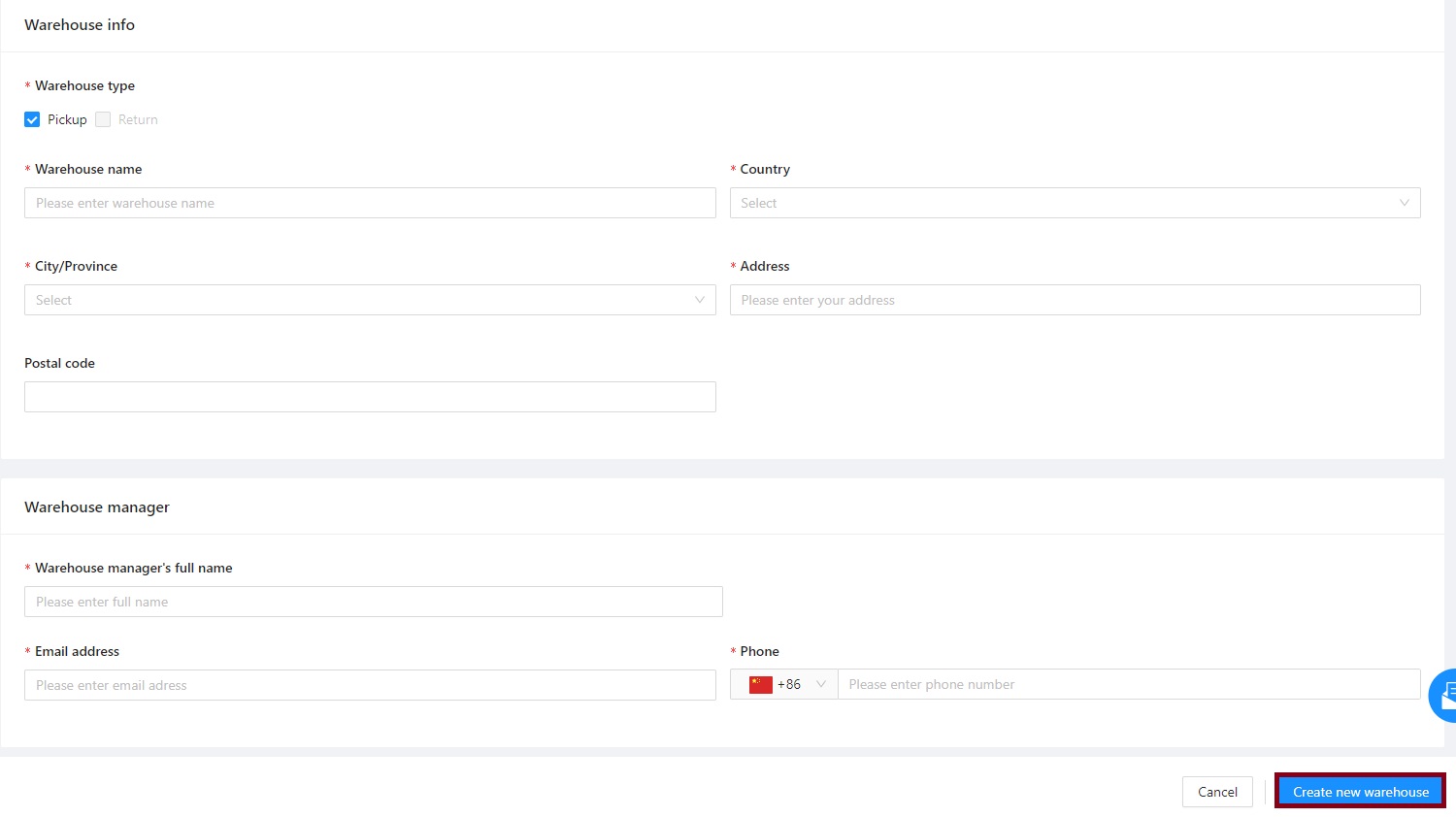
3. Bank account information
Please enter your payment information (Payoneer Id) to get paid from Tiki. Any further questions, please email our Partner Support Department via email at partnersupport@tiki.vn
4. Customer support: In addition to the information registered as required above, the Seller should add supplemental contact information for Tiki to contact when needed.
5. Connect with other sales channels: allowing Sellers to synchronize with other management tools and multi-channel platforms such as: Sapo, Haravan, etc.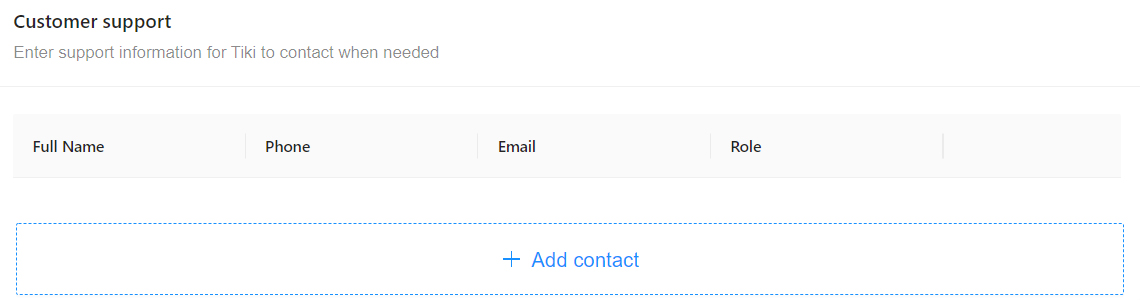
Step 2: Providing legal documents
Depending on the Business Type that you selected above, the required legal documents will be different. Please select one business type to view required documents.
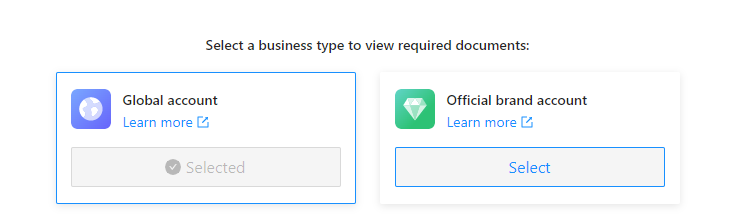
1. Global sellers
Sellers provide the basic information and upload the required documents as below. Before uploading documents, you are advised to select View a sample to see the illustration.
Legal representative:
- If the Legal representative is also the same person specified on the Business license, then select Yes, they are the same.
- If the Legal representative is NOT the same person specified on the Business license, then select No, they are different and provide the Power of Attorney to represent the contract.
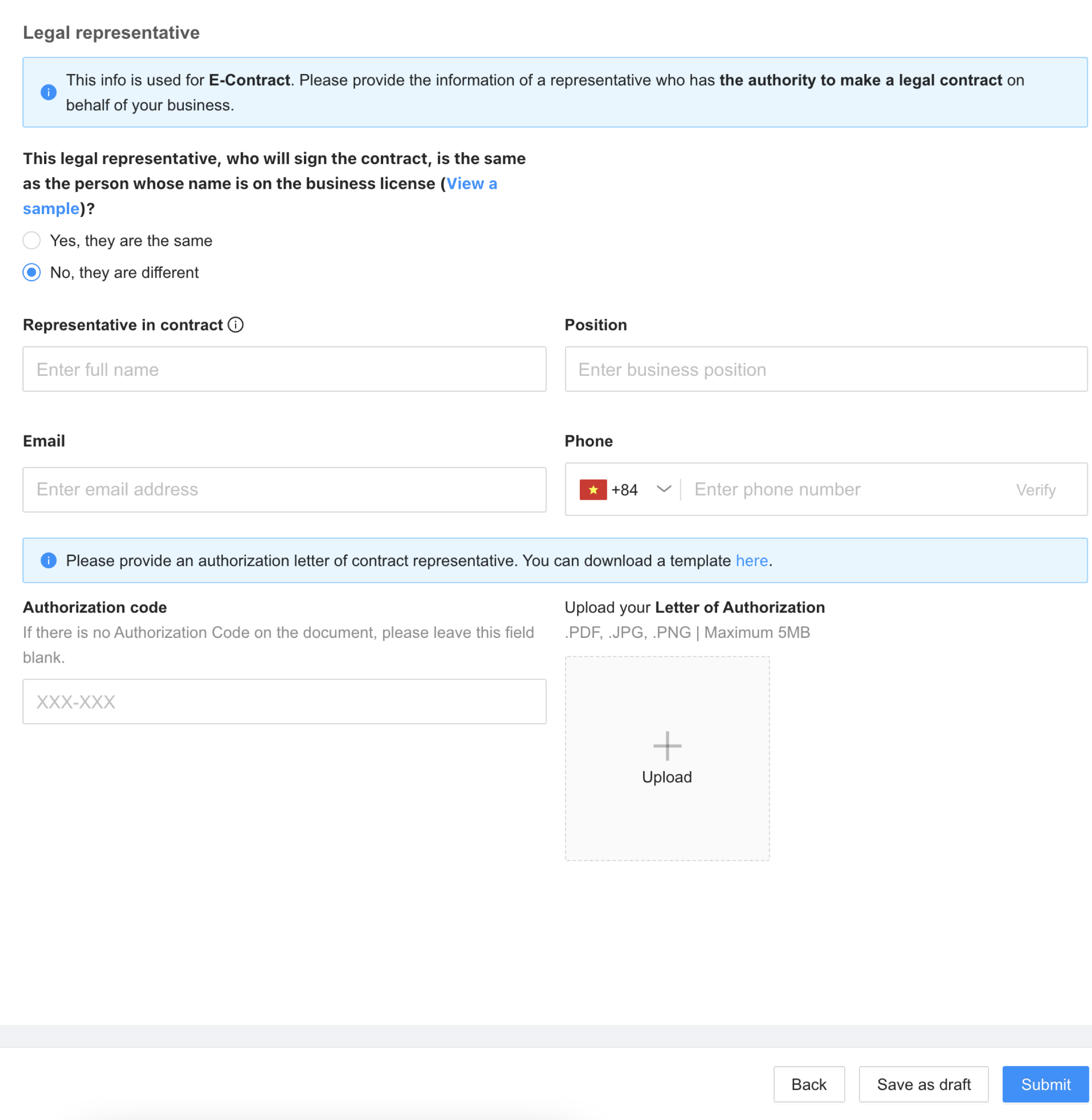
2. Official Brand/Store
To register for the Official Brand/Store, please provide an additional certificate of trademark registration or a power of attorney for proof of being the trademark owner in accordance with Tiki’s policy. Learn more: here.
If the Seller’s store cannot meet the above requirement, please choose another suitable business type at the Store Information section.
Step 3: After providing all the information, please click Submit to complete. Your profile will be reviewed within 48 hours after the application is successfully submitted.
While waiting for Tiki to review your profile, you can:
-
Learn about Tiki’s operating policies. Here.
-
Complete other requirements as directed by the system.
-
Read the guidelines relating to Product Uploading (here) and visit the Seller Center to start creating a new product here.
Step 4: Your store will be automatically activated as soon as Tiki approves your profile. You will also receive a notification on the Seller Center homepage and via the email that you have registered.
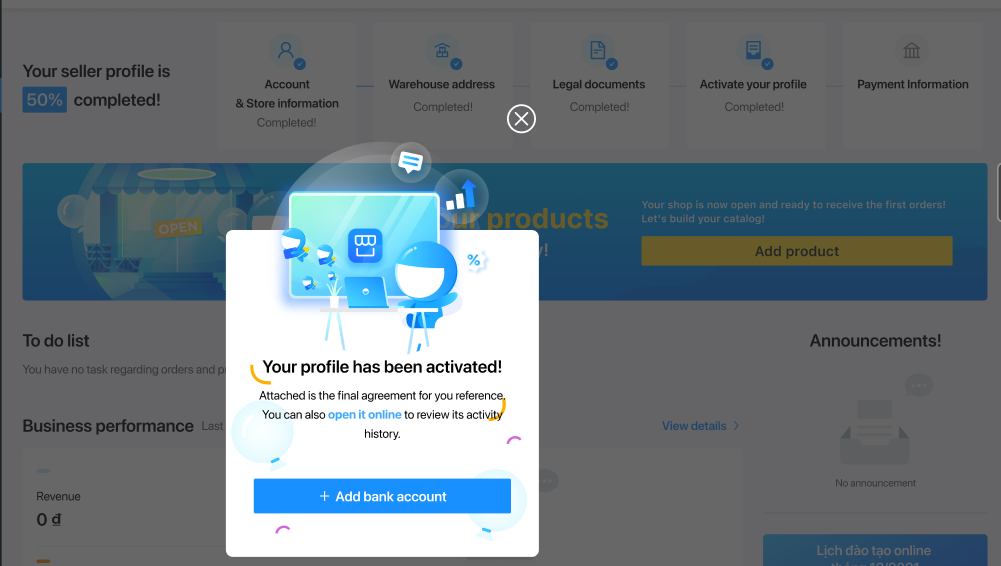
In case you want to sign the Service Supply Contract with Tiki, please follow these steps:
Step 1: At the Legal documents section, under E-contract, click Register e-contract or register here (Please use a translation tool to support you reading this form).
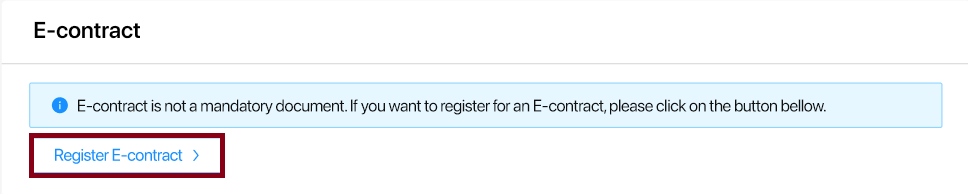
Step 2: Tiki will check and send a request to sign an e-contract within 02 working days. Please check your email regularly during this time to receive updates from Tiki.
In the process of registering a business account on the Tiki Marketplace, the seller needs to honestly provide the following documents:
-
Identity document
-
Certificate of business registration
1. Cases of using fake documents
-
Some characteristics of the format and form of the Identity document are incorrect compared to the original one.
-
Edit, erase, overwrite one or more numbers in the ID number.
-
The image on the Identity document shows signs of being peeled off, replaced and re-pasted, overlaid with air, so it is difficult to recognize the face.
-
Fake/edited portrait photo
-
Stealing other people’s Identity document information
-
Forging the seal of the competent authority, forging the signature of the competent person
-
Company name and tax code information does not exist or the seller steal other people’s tax code
-
Other cases of forging and stealing information
Example 1: Sellers who provided fake Identity documents, gluing/inserting fake portrait photos.
- Mr. LE PHUC THO and Mr. VO MINH HAU: Used the same portrait picture on a different Identity document with different personal information => Fake ID card with replaced portrait photo.
- MR. NGUYEN NGOC LONG: The portrait picture shows sign of removing/replacing
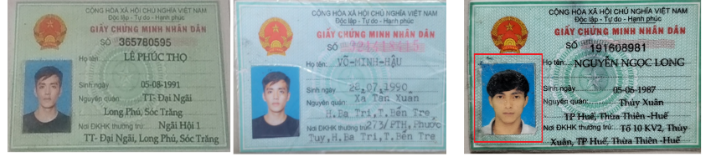
Example 2: The 9-number ID Card with fake personal information
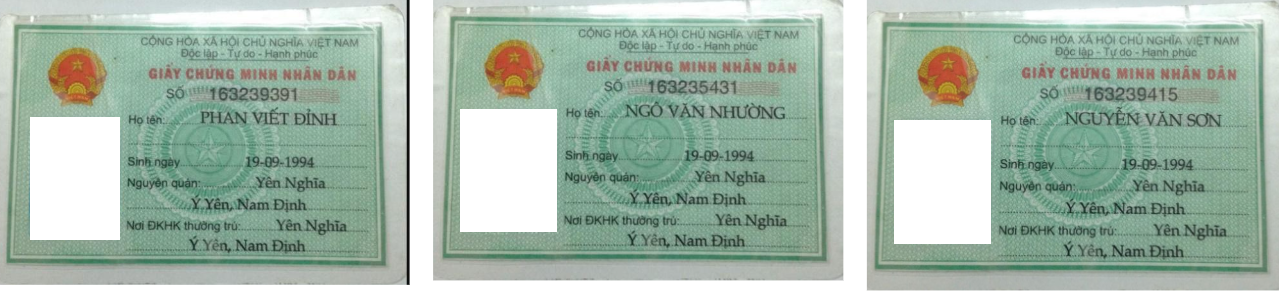
2. Forms of handling violations
-
About Tiki: Permanently stop business cooperation with the seller immediately according to regulations in the Table of violations and methods of handling violations for sellers on Tiki.vn E-commerce platform (Please use translation tools to support you).
- About Vietnamese law: Pursuant to Article 9 of Decree No. 167/2013/ND-CP dated November 12, 2013 of the Government providing for the sanctioning of administrative violations in the field of security, order, social safety, and crime prevention, fire prevention and fighting, domestic violence prevention, people who use fake documents will be administratively sanctioned or examined for penal liability.